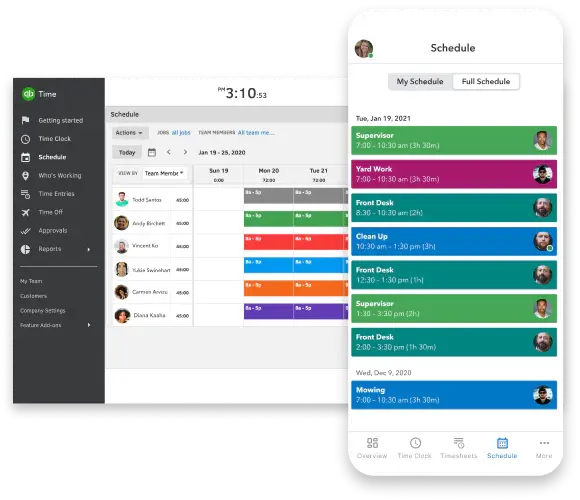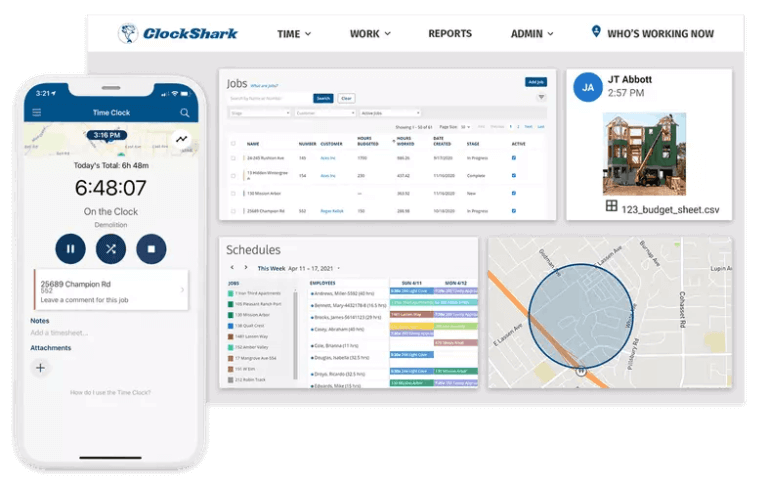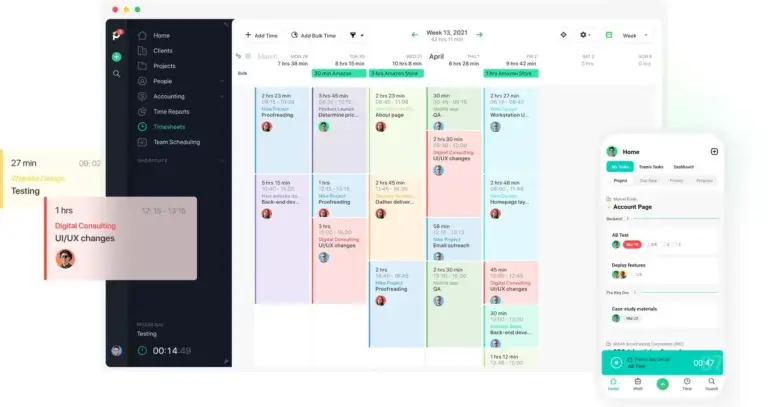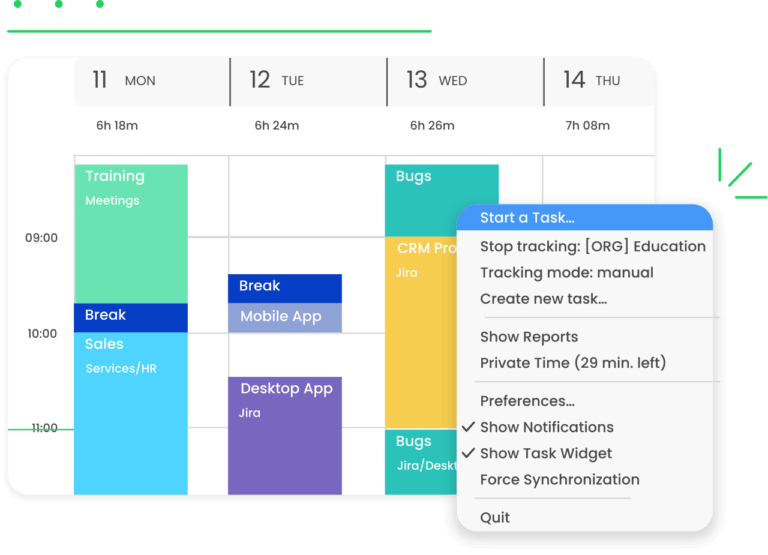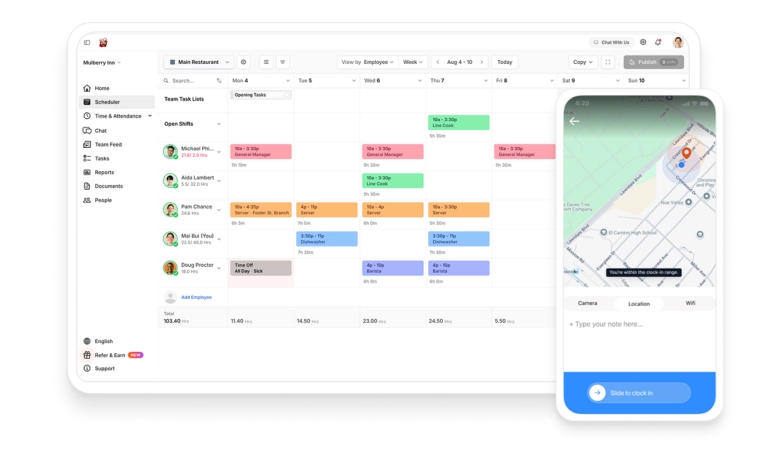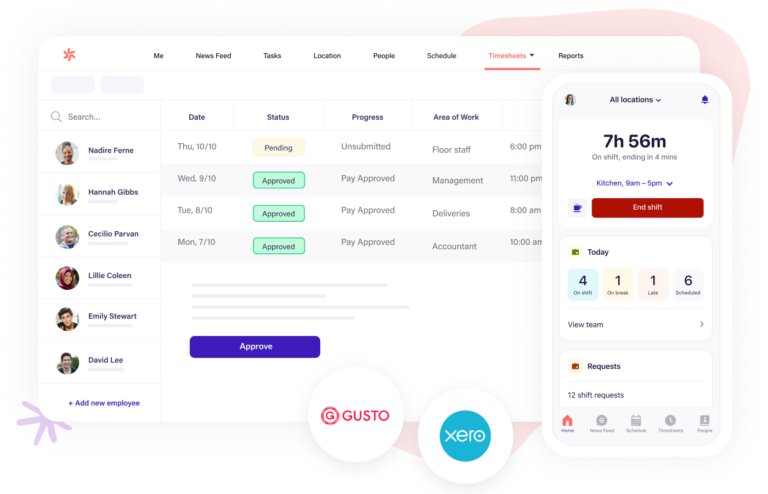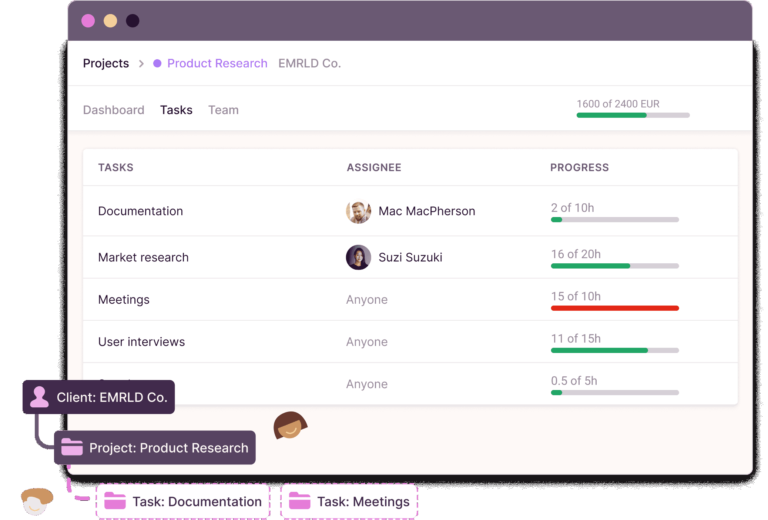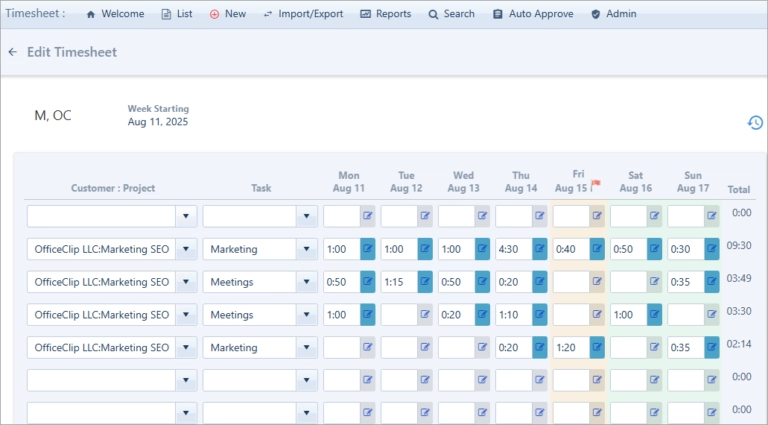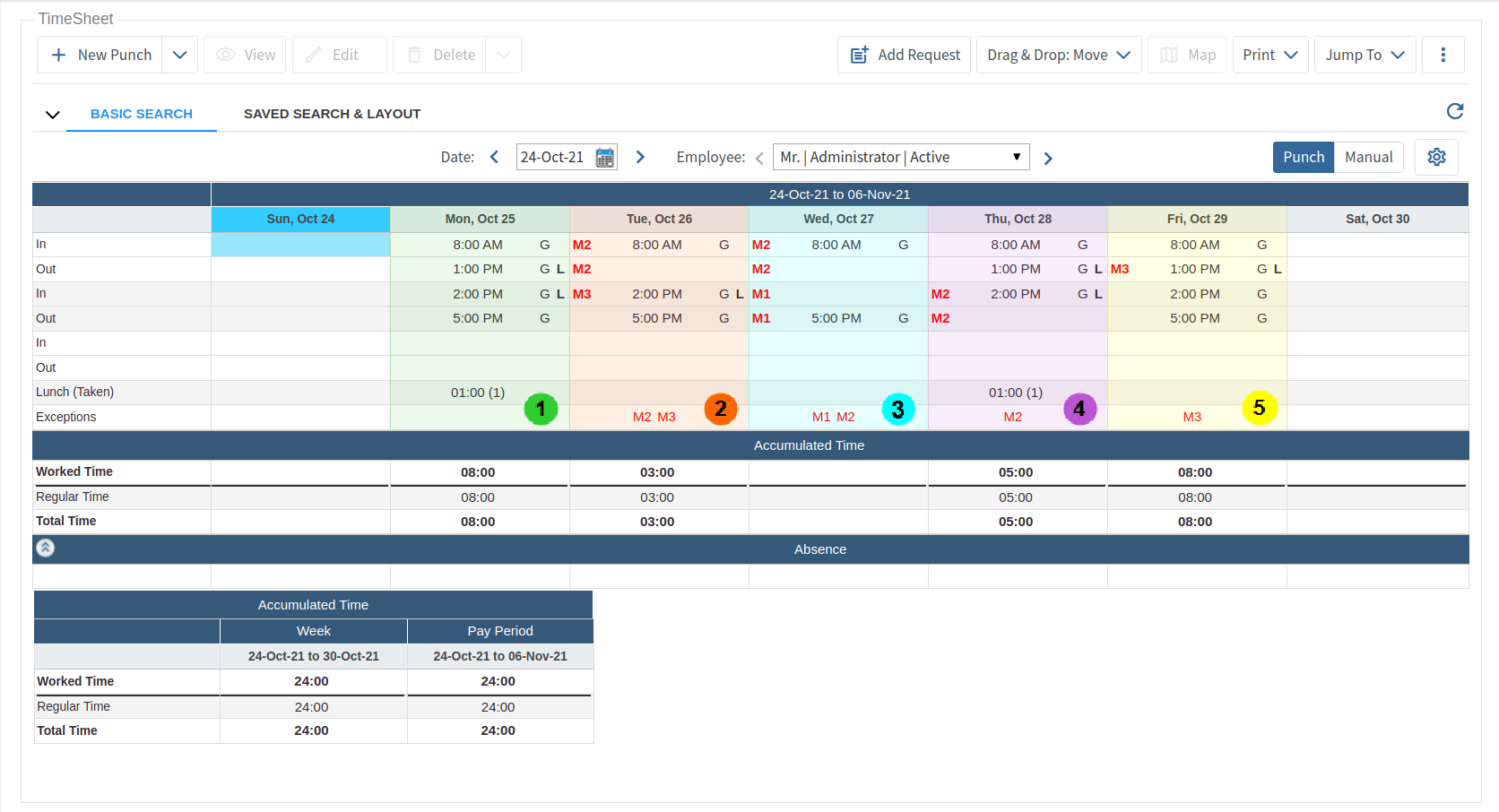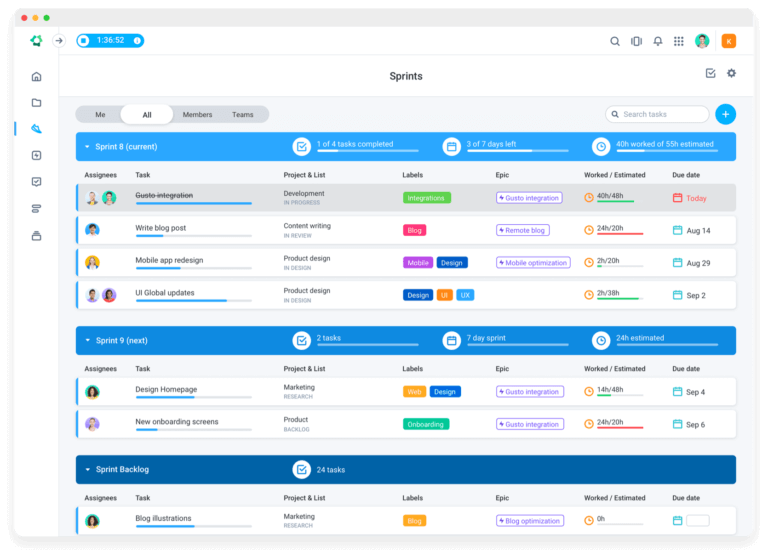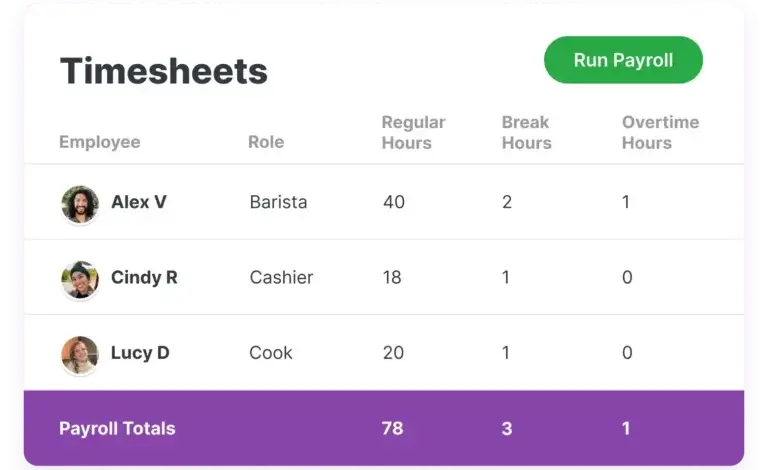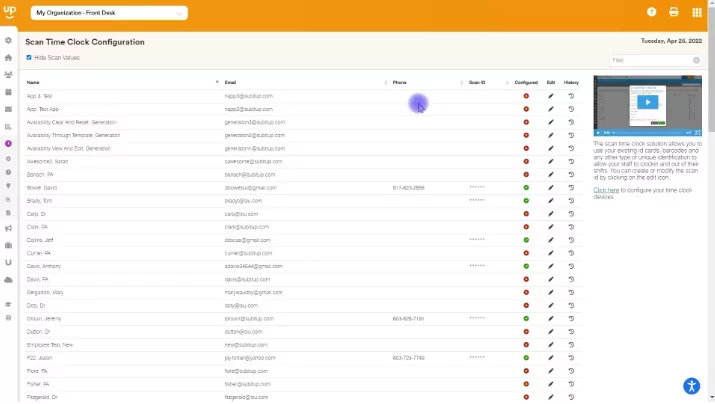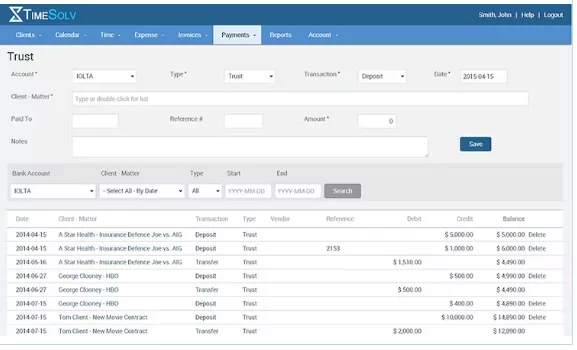16 Best Timesheet Software
- Jibble
- Clockify
- Quickbooks Time
- ClockShark
- Paymo
- TimeCamp
- Camelo
- Deputy
- Toggl Track
- OfficeClip
- TrackingTime
- TimeTrex
- Time Doctor
- Hubstaff Time
- Buddy Punch
- Homebase
Timesheet Software to Avoid
Quick Facts Showdown: a handy TL;DR (Too Long; Didn’t Read) Comparison Chart
1. Jibble
Jibble is a game-changer in the world of timesheet software. It offers many features that make time tracking easy, accurate, and convenient for employees and managers. It also comes with a list of valuable features such as smart time tracking reminders, reporting, and integrations for seamless connection to your current tech stack. Call it an all-in-one work management solution. Here are three reasons why you might want to use Jibble for your timesheet needs:
Free forever for unlimited users: Track as much time as you want without any limits, and add as many team members as you need. You can also upgrade to premium or ultimate plans for additional features, such as leave management, project and client-based tracking, and more.
Works on any device, anywhere: Track time using web browsers, mobile apps, shared kiosks, Microsoft Teams, Slack, or Chrome extension. You can also use GPS time tracking, face recognition attendance, offline time tracking, and location restrictions to ensure your team is in the right place at the right time.
Detailed reporting and analytics: Access automated timesheets and reports for payroll, employee productivity, or budget costs. You can customize your reports by filtering by date, team, activity, project, client, or location. You can also export your data to CSV or PDF formats.
Some key features of Jibble include:
- Mobile time tracking
- Employee GPS time tracking
- Face recognition attendance
- Offline timesheet software
- Web time tracking
- Editable timesheets
- Advanced reports for costing and productivity
- Shared kiosk with speed mode
- Integration with Microsoft Teams or Slack
- Chrome Extension for tracking time from anywhere
Take yourself on a Walkthrough of Jibble.
2. Clockify
Clockify is a time tracking software that is free, easy to set up, and use. It provides an efficient way to track billable and non-billable hours and offers tools for invoicing and budget management. Clockify has received high scores on popular user review sites and is praised for its excellent support team. Users have also praised Clockify for its ease of use, ability to export weekly and monthly timesheets, and tracking of billable hours.
However, some reviewers have mentioned that Clockify’s mobile app isn’t as robust as its web-based solution and have experienced mobile app glitches and software lags from time to time. Additionally, Clockify lacks functionalities when it comes to advanced project tracking and there are no embedded guides. Some users have also reported that the software can “stall out” occasionally when trying to stop a line of time-tracking. Clockify also lacks shift scheduling tools and integrations with payroll providers.
Some key features of Clockify include:
- Invoicing and budget management
- Built-in Pomodoro timer
- Three kinds of user access levels: Admins, Managers, Regular users
- Integration into over 80 different web applications
- Team chat features with real-time messaging (Pro and Enterprise versions)
- GPS tracking (Pro and Enterprise versions)
Why not check out our full, and of course completely honest, Clockify review?
3. Quickbooks Time
QuickBooks Time, formerly known as TSheets, is a cloud-based time tracking and scheduling app that allows employees to clock in and out from the job site with their mobile devices. The software aims to help companies replace paper timesheets with accurate, electronic time data, and make payroll and invoicing faster and less costly.
QuickBooks Time is frequently praised for its user-friendly interface, easy navigation, and clean, intuitive design. It also offers heavy integration with QuickBooks Online and Online Payroll, which helps simplify HR tasks.
However, while QuickBooks Time integrates with various systems and software, some users have experienced difficulties with specific integrations or are looking for integrations outside the Intuit family of software.
Some key features of QuickBooks Time include:
- PTO tracking and time off requests
- Employee scheduling
- Employee GPS tracking
- Who’s working window
- Payroll & accounting Integration
- Team shift scheduling
- Overtime alerts
Why not check out our full, and of course completely honest, Quickbooks review?
4. ClockShark
ClockShark is a timesheet software designed for small and medium-sized businesses that lets users track work hours and view timesheets on mobile or web. Employee timesheets on ClockShark can display employee locations with timestamps and job tags to help employers know exactly where and what an employee is working on.
Along with time tracking, the software also offers distance tracking, making it easy to record mileage expenses — an added benefit for employers and employees to ensure fair wages.
However, ClockShark’s mobile app is a little rough around the edges with occasional bugs or glitches. And, the user interface is a bit outdated – it’s not as intuitive as I hoped for it to be.
Some key features of ClockShark include:
- Job cost tracking
- Geofence time tracking
- QuickBooks integration for payroll processing
- Streamlined employee scheduling
- Good customer support
Why not check out our full, and of course completely honest, ClockShark review?
5. Paymo
Paymo is a time-tracking software that is user-friendly and easy to implement. It offers a very detailed companion task timer and includes invoicing, expenses, and billing features. Paymo also offers customizable user permissions. The software is praised for its value, offering many features for a low cost. Tech support is also reported to be friendly and responsive.
However, Paymo’s dashboard skews more towards invoicing than project management. The web task timer doesn’t detect idle time or automatically shut off if left running. Additionally, some users have reported that the software is not as intuitive to use as others.
Some key features of Paymo include:
- Invoicing, expenses, and billing features
- Task management
- Collaboration tools
- Gantt and Kanban boards
- Milestone tracking
Why not check out our full, and of course completely honest, Paymo review?
6. TimeCamp
Timecamp is a cloud-based, multi-platform time tracking and invoicing software. It offers features such as automated time tracking, billing and invoicing, productivity tracking, project budgeting, attendance reporting, and timesheet approvals.
Some of the pros of TimeCamp include its ease of use and ability to integrate with other platforms. It helps users monitor their time more effectively and offers features such as bulk edit, customizable reports, and browser activity tracking. The software also has budget analysis capabilities and offers a graphical timesheet and manual timer.
However, like any other tool, TimeCamp does take some time to set up. Additionally, while it offers many integrations, it may not integrate with every platform a user may need.
Some key features of TimeCamp include:
- Automated time tracking
- Billing and invoicing
- Productivity tracking
- Project budgeting
- Customizable reports
Why not check out our full, and of course completely honest, TimeCamp review?
7. Camelo
Camelo is an all-in-one platform designed for shift-based teams in hospitality, retail, healthcare, field services, and other industries. It brings together scheduling, time tracking, tasking, team chat, and client management so managers and staff can stay organized without juggling multiple tools.
Camelo mobile time clock is clean and intuitive, making it easy for employees to clock in and out from their phones with photo, GPS, or WiFi verification. Camelo also creates automatic timesheets, supports payroll-ready exports, and offers full shift-scheduling features that help reduce admin time for managers and confusion for teams.
However, some users report that Camelo should improve its range of integrations. While it covers core team management features well, the number of available integrations is still limited compared to larger platforms. Expanding this would help data flow smoother for teams using multiple systems.
Some key features of Camelo include:
- Drag-and–drop scheduling with shift swapping and time-off requests
- Time clock with GPS, geo-fencing, photo validation, and wi-fi confirmation
- Automatic timesheets
- Team communication with 1:1 chat, group chat, and team feed
- Task management
- PTO tracking
- Open API
8. Deputy
Deputy is a web-based workforce management solution designed to help users simplify their scheduling, timesheets, tasking, employee communication, and administrative tasks. The software is easy to learn and is feature-rich. The mobile app and web client make it easy for employees to clock in and out. Deputy also offers various apps and one-click payroll integration that aims to make workforce management easier.
However, Deputy is not as flexible as some other options since it is only cloud-based. The software does not sync with Google calendar. Additionally, the employee scheduling software is only available in English as of this time.
Some key features of Deputy include:
- Auto scheduling
- Employee break tracking
- Administrative tasks
- Mobile app and web client for clocking in and out
- One-click payroll integration
Why not check out our full, and of course completely honest, Deputy review?
9. Toggl Track
Toggl Track is a highly-rated time tracking software that is useful for personal and business-related time-tracking. It is easy to use and get started with, and the features are diverse and can be customized to fit your needs. The free version offers excellent value, but the paid plans are expensive. Toggl Track is reliable and affordable, and has helped teams streamline their time tracking process.
However, since Toggl Track is hyper-focused on time tracking, all the features not directly related to time tracking are less robust than offerings from other competitors.
Some key features of Toggl Track include:
- Reporting
- Time editing
- Analysis tools (with paid plans)
- Pomodoro timer
Why not check out our full, and of course completely honest, Toggl Track review?
10. OfficeClip
OfficeClip Timesheet is a comprehensive solution designed to streamline time tracking and management for businesses of all sizes. With its intuitive interface, employees can effortlessly record their work hours, while managers gain real-time visibility into project progress and resource allocation. The software’s automated approval workflow and detailed reporting capabilities help organizations maintain accuracy and compliance, reducing errors involved in manual timesheet processing.
In addition to core time tracking, OfficeClip offers integrated modules for invoicing, time-off management, and expenses, making it a unified platform for handling all aspects of workforce and project management.
These features make OfficeClip Timesheet particularly useful for industries such as consulting, IT services, healthcare, construction, and accounting firms, ensuring that organizations can efficiently manage time, costs, and compliance across diverse project environments.
Some key features of OfficeClip include:
- Built-in timer and check-in/check-out system for time tracking
- DCCA compliance
- Quickbooks & ADP payroll integration
- Smooth timesheet approval process with up to 3 persons routing
- In-built, customizable reports
- Mobile app access
11. TrackingTime
TrackingTime is a simple and easy-to-use time tracking tool that lets you record your work hours and activities in real-time or manually. It provides various views and reports to help you analyze your time data and improve your productivity and efficiency. TrackingTime integrates with over 50 apps and tools that you may already use, such as Airtable, Asana, Basecamp, ClickUp, Evernote, GitHub, Google Workspace, and Jira.
However, TrackingTime has a limited free version that only allows up to three users and projects. You will need to upgrade to a paid plan to access more features and users. TrackingTime does not offer advanced project management features, such as task management, collaboration, invoicing, or budgeting. You may need to use another tool for these purposes. TrackingTime may have some bugs or glitches in its mobile apps or desktop app login process. You may need to contact their customer support for assistance.
Some key features of TrackingTime include:
- Time tracking
- Online timesheets
- Time cards
- Attendance tracking
- Time reporting
- Project management
Why not check out our full, and of course completely honest, TrackingTime review?
12. TimeTrex
TimeTrex is a full workforce management system designed for companies that want more than just a digital punch clock. The software offers a capable timesheet functionality, with options to track hours through web browsers and mobile devices.
Once set up, it does a solid job of pulling time entries together into timesheets managers can review, approve, and use for payroll. Timesheet data can also be used to generate detailed reports related to labor costs and employee productivity.
However, since TimeTrex covers so many aspects of workforce management, it can feel complex to configure at first, and its interface isn’t as modern or intuitive as some competitors. Still, once it’s tailored to a company’s setup, it becomes a reliable all-in-one system for managing timesheets and beyond.
Some key features of TimeTrex include:
- Multiple clock-in methods, including web and mobile
- GPS and geofencing
- Integrated scheduling and leave tracking
- Payroll and tax management
- Performance and development tools for employees
13. Time Doctor
Time Doctor is a comprehensive time tracking and productivity software tool that helps you monitor how you and your team spend your time on tasks and projects. It offers various features to help you improve your focus and performance, such as distraction alerts, screenshots, webcam capture, website and app usage monitoring, payroll integration, and client access. Time Doctor integrates with many popular tools and platforms that you may already use, such as Asana, Basecamp, ClickUp, Evernote, GitHub, Google Workspace, Jira, Slack, Trello, and Zapier.
However, Time Doctor does not have a free plan but only a limited-time free trial. You will need to pay a monthly fee per user to use the software after the trial period ends. Time Doctor may raise some privacy concerns for some users who do not like being monitored or tracked by their managers or employers. You may need to adjust the settings or permissions to ensure data security and compliance. Time Doctor may depend on internet connectivity for some of its features to work properly. You may experience some lagging or delays if your network connection is slow or unstable.
Some key features of Time Doctor include:
- Time tracking
- Distraction alerts
- Screenshots
- Webcam capture
- Website and app usage monitoring
- Payroll integration
- Client access
- Integrations with popular tools and platforms
Why not check out our full, and of course completely honest, Time Doctor review?
14. Hubstaff Time
Hubstaff Time is a time tracking software that offers features to help reduce admin work. It allows users to take screenshots of all interfaces for record purposes and has reliable support personnel and resources. Hubstaff Time integrates with other apps, such as Asana, and offers detailed reports for team activity and productivity.
However, Hubstaff Time has limited payment integrations, which can be problematic. The metrics of measuring productivity are sometimes off.
Some key features of Hubstaff Time include:
- Time tracking
- Screenshots
- Detailed reports for team activity and productivity
- Integration with other apps
- Efficient payroll management
Why not check out our full, and of course completely honest, Hubstaff Time review?
15. Buddy Punch
Buddy Punch is a time clock software that offers an intuitive interface and user-friendly tools. It can be used on any internet-connected device and improves employee accountability. Buddy Punch provides safe and easy access, efficient payroll processing, and simplifies schedules. It also fights time theft and encrypts sensitive data at rest.
However, some users have reported that the option to punch in sometimes glitches and asks for a retake of a picture.
Some key features of Buddy Punch include:
- Time tracking
- Can be used on any internet-connected device
- Improves employee accountability
- Safe and easy access
- Efficient payroll processing
- Simplifies schedules
- Combats time theft
- Encryption of sensitive data at rest
Why not check out our full, and of course completely honest, Buddy Punch review?
16. Homebase
Homebase is a software that helps small businesses with scheduling, payroll, and human resources. Users like its intuitive mobile app, ease of use, and robust scheduling features. Homebase also has a mission-driven organization and a friendly team. It offers a drag-and-drop scheduling tool that makes conflicts easily identifiable.
However, some drawbacks are its limited integration capabilities and inconsistent messaging features. Homebase’s free basic version only includes a hiring tool, and pricing is by location, not by the number of employees.
Some key features of Homebase include:
- Scheduling
- Payroll
- Human resources
- Intuitive mobile app
- Robust scheduling features
- Drag-and-drop scheduling tool
Why not check out our full, and of course completely honest, Homebase review?
Time Tracking Software to Avoid
1. SubItUp
This software has mixed customer reviews on various platforms such as G2.com and Capterra. Users complain about the lack of customer support, frequent glitches and errors, poor user interface and functionality. Some potential drawbacks to consider are its limited integrations with popular payroll and HR software and some users have reported issues with the app not working correctly on their phone.
2. TimeSolv
TimeSolv Pro is a time tracking and billing software that is geared towards lawyers, freelancers, accountants, staffing, and PR professionals. However, some users have posted reviews saying that reports are not customizable. Additionally, some users have reported that the interface is not intuitive and that it is expensive compared to other options.
TL;DR (Too Long; Didn’t Read) Best Software Comparison Chart
| Rank | Name | What Users Like | What Users Don’t Like |
| 1 | Jibble | Free for unlimited users and projects, multiple ways to clock in and out, face recognition and geolocation, multiple integrations | So easy and fun that you might forget to actually do your work and just spend all day jibbling in and out! |
| 2 | Clockify | Free for unlimited users and projects, employee monitoring, offline mode, integrations with other tools | Limited features in free plan, no invoicing or payroll features |
| 3 | QuickBooks Time | PTO management, employee scheduling, geo technology, integrates with QuickBooks | Expensive for multiple users, limited customization, no project management features |
| 4 | ClockShark | Drag-and-drop schedule editor, JobFlow solution, GPS tracking, designed for construction and field service industries | No free plan, limited reporting, no invoicing or payroll features |
| 5 | Paymo | Kanban boards, Gantt charts, invoicing and billing features, integrations with other tools | No free plan for multiple users, limited employee monitoring, no geo technology |
| 6 | TimeCamp | Automatic time tracking, budgeting and invoicing features, integrations with other tools | No employee scheduling features, limited customization, no geo technology |
| 7 | Camelo | Easy shift scheduling and notifications, chat to communicate, clean interface and aesthetically pleasing | Limited integrations available as compared to larger platforms, mobile app can be slower at times |
| 8 | Deputy | Auto scheduling, performance management, compliance features, integrates with payroll software | Expensive for multiple users, limited reporting, no offline mode |
| 9 | Toggl Track | Free for up to five users, auto-tracking, pinning and Jira synchronization features, integrations with other tools | Limited features in free plan, no employee scheduling or PTO management features |
| 10 | OfficeClip | Time-off and expense management, user-friendly interface, low cost, easy timesheet submissions |
No offline access, limited advanced project visualization tools like Kanban boards |
| 11 | TrackingTime | Free for up to three users and projects, visual time tracking modes such as calendar and timeline views, integrations with other tools | Limited features in free plan, no invoicing or payroll features |
| 12 | TimeTrex | Reliable timesheet tracking, web & mobile clock-ins with GPS, scheduling and payroll tools | Complex setup, interface seems dated and less intuitive compared to competitors |
| 13 | Time Doctor | Time tracking and employee monitoring features such as screenshots and alerts, integrations with other tools | No free plan, no employee scheduling or PTO management features |
| 14 | Hubstaff Time | Simple time tracking and reporting software with a free plan for a single user, offers GPS tracking and geofencing, integrates with other tools | Limited features in free plan, no project management or invoicing features, no PTO management or compliance features. |
| 15 | Buddy Punch | Great Customer Service, easy-to-use, facial recognition, smooth web-version, on-the-move team features | Limited mobile app, punching out difficulties, time card step is time-consuming |
| 16 | Homebase | Efficient time clock, time off tracking, team messaging, time editing | Reports lack detail, mobile app clock-in issues, extra payment for basic features |