This Review Covers:
- Overview
- What Do Users Like About Time Doctor?
- What Don’t Users Don’t Like About Time Doctor?
- What Pricing Plans Does Time Doctor Offer?
- What are the Standout Features of Time Doctor?
- Selected Positive User Feedback
- Selected Negative User Feedback
- What are Time Doctor’s Ratings from Review Sites?
- What’s My Final Verdict on Time Doctor?
Overview
Time Doctor is more than just a time tracking tool, it’s a workforce analytics software.
It goes beyond simply logging hours by providing deep insights into how employees spend their time. With features like web and app usage tracking, keyboard and mouse activity monitoring, screenshots, and detailed reports, Time Doctor gives managers a comprehensive view of team productivity.
The app also helps with project management by letting you set hourly budgets and cost estimates for projects in advance. As team members log their hours, Time Doctor automatically updates the remaining budget so you can stay on top of project costs.
With over 60 available app integrations, including Asana, Trello, and Salesforce, Time Doctor makes it easy to connect with the tools your team already uses, streamlining workflows.
In terms of usability, I found the app fairly easy to use thanks to its neat interface. Its desktop and web versions work great, save for some occasional lags. I can’t say the same for mobile though.
There’s not a lot of reviews on their mobile app but the little I could find wasn’t reassuring. One user had to recreate their log-ins every few months and would get disconnected from the mobile app while charging. Older reviews reveal persistent log in and data syncing issues.
All of this somehow explains the app’s abysmal rating on both the Google Play Store (2.1/5) and App Store (2.8/5).
Aside from a poor mobile app, some users are also concerned about Time Doctor’s excessive monitoring features. For an app that aims to empower its users, the level of surveillance Time Doctor implements can easily feel invasive.
There are definitely pros and cons to using Time Doctor, but before we hand in our final verdict, let’s take a closer look at its standout features and what else actual users have to say.
&w=1200&q=100)
Photo from Time Doctor
What Do Users Like About Time Doctor?
- Great for monitoring and boosting productivity
- Easy to track billable hours
- Streamlines billing with built-in invoicing feature
Find out more on what users love about Time Doctor.
What Don’t Users Like About Time Doctor?
- URL tracking, screenshots, and webcam monitoring can feel invasive
- Slow customer support
- Poor mobile app
- No free version
Find more on what users hate about Time Doctor.
What Pricing Plans Does Time Doctor Offer?
Time Doctor has four paid plans that cater to various business needs: Basic, Standard, Premium, and Enterprise.
Their lowest tier, the Basic plan, starts at $6.70 per user/month billed annually or $8 per user month-to-month, a slight increase from the last time we reviewed it.
With the basic plan, you’ll get to track work hours, take screenshots, and generate timeline reports. It is fairly limited but adequate enough for small teams.
If you need scheduling features, leave and break tracking or more detailed analytics, you’re going to need to upgrade to higher tiers, which of course is going to cost you more.
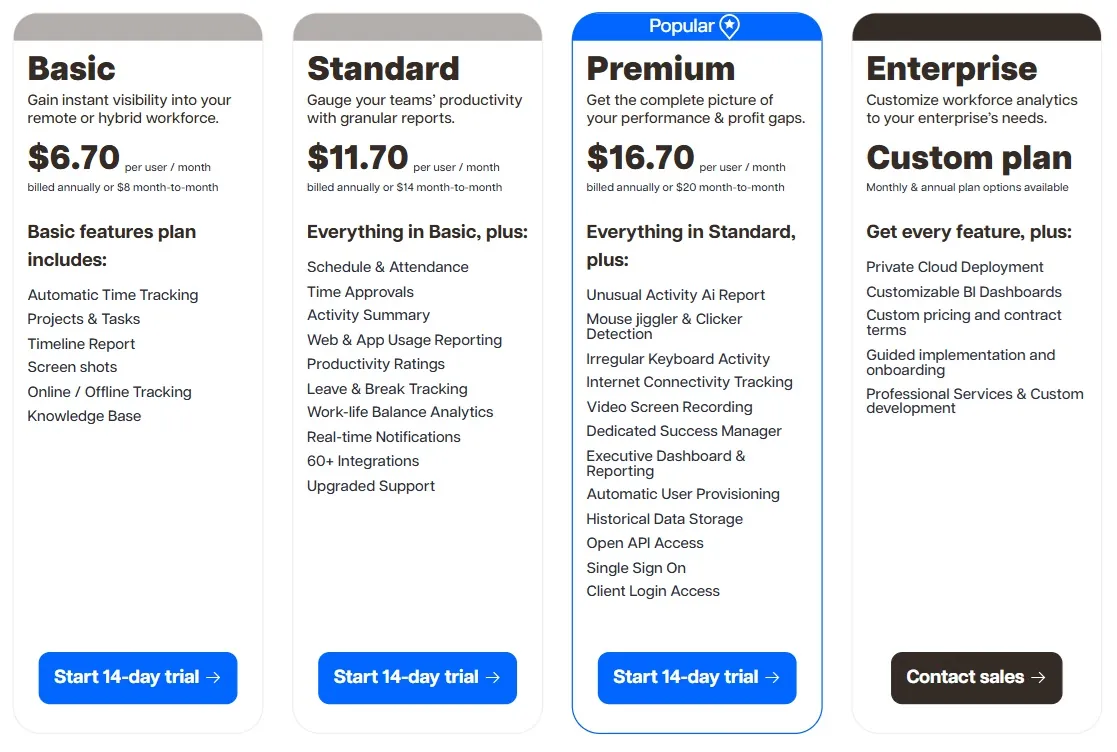
Photo from Time Doctor
The Standard plan pretty much has all the key time and attendance tracking features you’ll need for medium to large teams.
Premium offers more employee monitoring features including keyboard monitoring, video screen recording, and even internet connectivity tracking.
Looking at Time Doctor’s prices, I’d say they fall well within the mid-price range of time tracking software in the market. Compared to other competitors, they’re limited in terms of features but they make up for it with their simplicity and ease of use.
Want a better alternative to Time Doctor? Jibble is the best Time Doctor alternative.
What are the Standout Features of Time Doctor?
1. Time Tracking
Time tracking on Time Doctor is simple and straightforward.
I think it has a lot to do with the app’s interface. There’s not a lot of confusing buttons or excessive features. You can simply start your timer with the click of a button. There’s also an option to enter time entries manually, pending the approval of a manager.
Tracked work hours can be categorized by projects and tasks for that extra bit of detail. Beyond work hours, the app can also track breaks and idle time.
All information gathered by the software from clock-ins, clock-outs, and automatic monitoring are presented in a productivity dashboard. This way everyone can see project progress and time utilization.
Another good thing about Time Doctor’s time tracking feature is that it works offline. All your time data is stored in its local cache and syncs it with servers as soon as a stable internet connection is available. Great if you’re working in remote places.
That said, I do wish Time Doctor offered more secure ways of clocking in. A facial recognition feature could add an extra layer of security and accuracy, reducing the chances of time fraud or buddy punching.
Photo from Time Doctor
2. Project Management and Integrations
Managing projects is a handful. Thankfully, Time Doctor does have some features that can help out.
Beyond just tracking project time, you have the option to set hourly budgets and cost estimates for projects in advance. As team members log their hours, Time Doctor automatically updates the remaining budget based on your initial settings.
For client projects, you can set billable rates for the whole project or for individual team members. Time Doctor then calculates the total amount you can invoice based on the hours logged.
All of this helps you easily track whether a project is staying within its planned timeline and budget.
Time Doctor isn’t a complete project management tool though. It works best when paired with its over 60 available integrations including Hubspot, Asana, or monday.com. These integrations let you create time entries directly in those apps, which are then synced with Time Doctor for seamless tracking.
Photo from Time Doctor
3. In-depth Reporting
Time Doctor generates a range of reports to give you valuable insights into your team’s productivity and project progress.
These reports include:
- Activity Summary Report – Shows active, idle, productive, and unproductive time, with details on manual and mobile usage for individuals or teams.
- Attendance Report – Shows who is present, absent, late, or partially absent, with filtering options.
- Hours Tracked Report – Displays logged hours over a specific date range.
- Projects and Tasks Report – Breaks down tracked time by projects and tasks.
- Timeline Report – Provides a daily and weekly view of work patterns, including start/end times, breaks, and tasks worked on.
- Web and App Usage Report – Logs website and app usage with time spent, productivity ratings, and trend charts for comparison.
- Internet Connectivity – Shows a percentage breakdown of which activities were performed with an internet connection or offline.
Some data may not be relevant for every team but overall the reports are insightful plus they can be easily exported in PDF, XLS, and CSV formats.
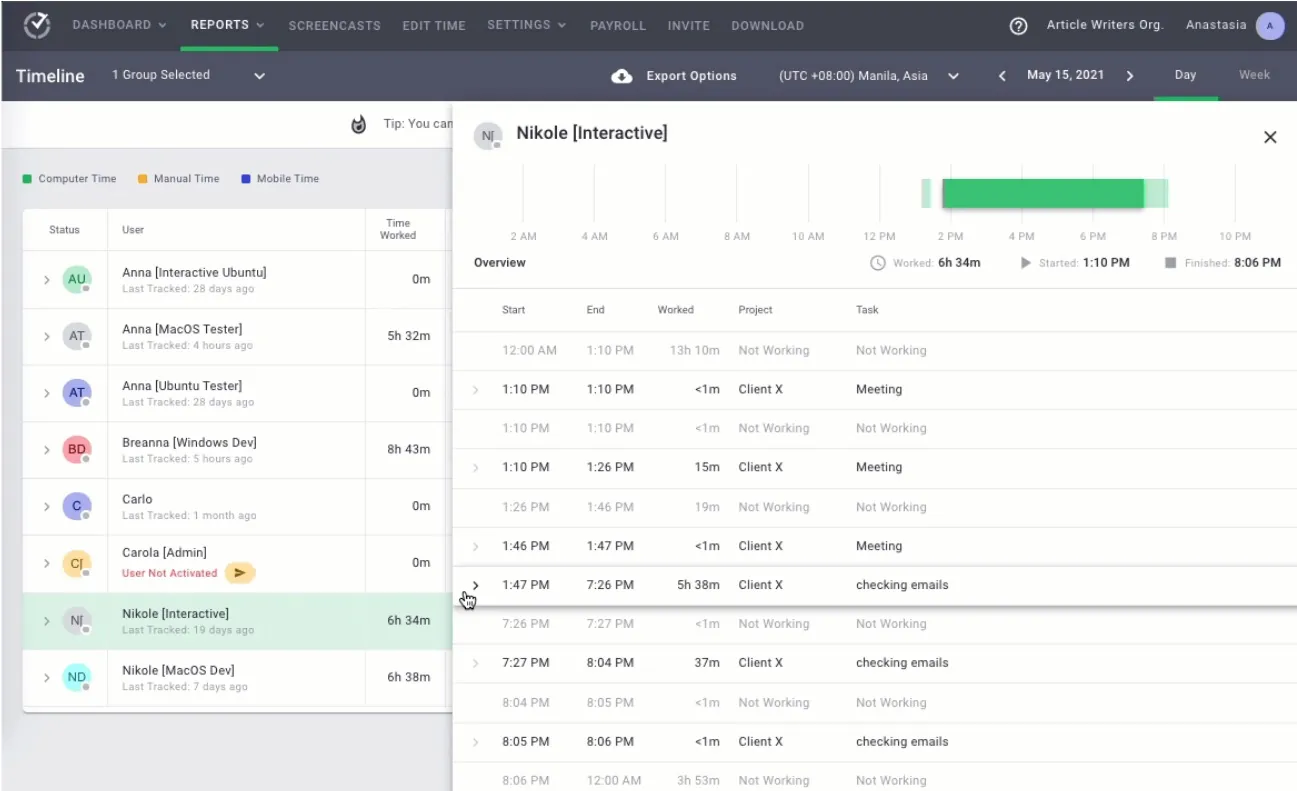
Photo from Time Doctor
4. Employee Monitoring
When it comes to employee monitoring, Time Doctor pretty much covers most if not all of the bases.
The app helps employers ensure time is being spent on productive work by tracking online activity. This includes URLs, websites, and apps accessed by employees.
Activities are automatically sorted into productive or unproductive categories using smart technology. These categories can be customized to match your team’s specific needs.
Aside from online activity, Time Doctor also tracks mouse and keyboard movements to gauge engagement. If an employee remains idle for too long, the app sends an alert prompting them to confirm their activity.
For those who prefer a more visual approach, Time Doctor also offers optional screenshot and video recording features (available on the Premium plan).
All of these features are pretty powerful but I’m personally not a huge fan of excessive employee monitoring. I suggest using these employee monitoring features with caution, unless you want to be the most unpopular person at the office!
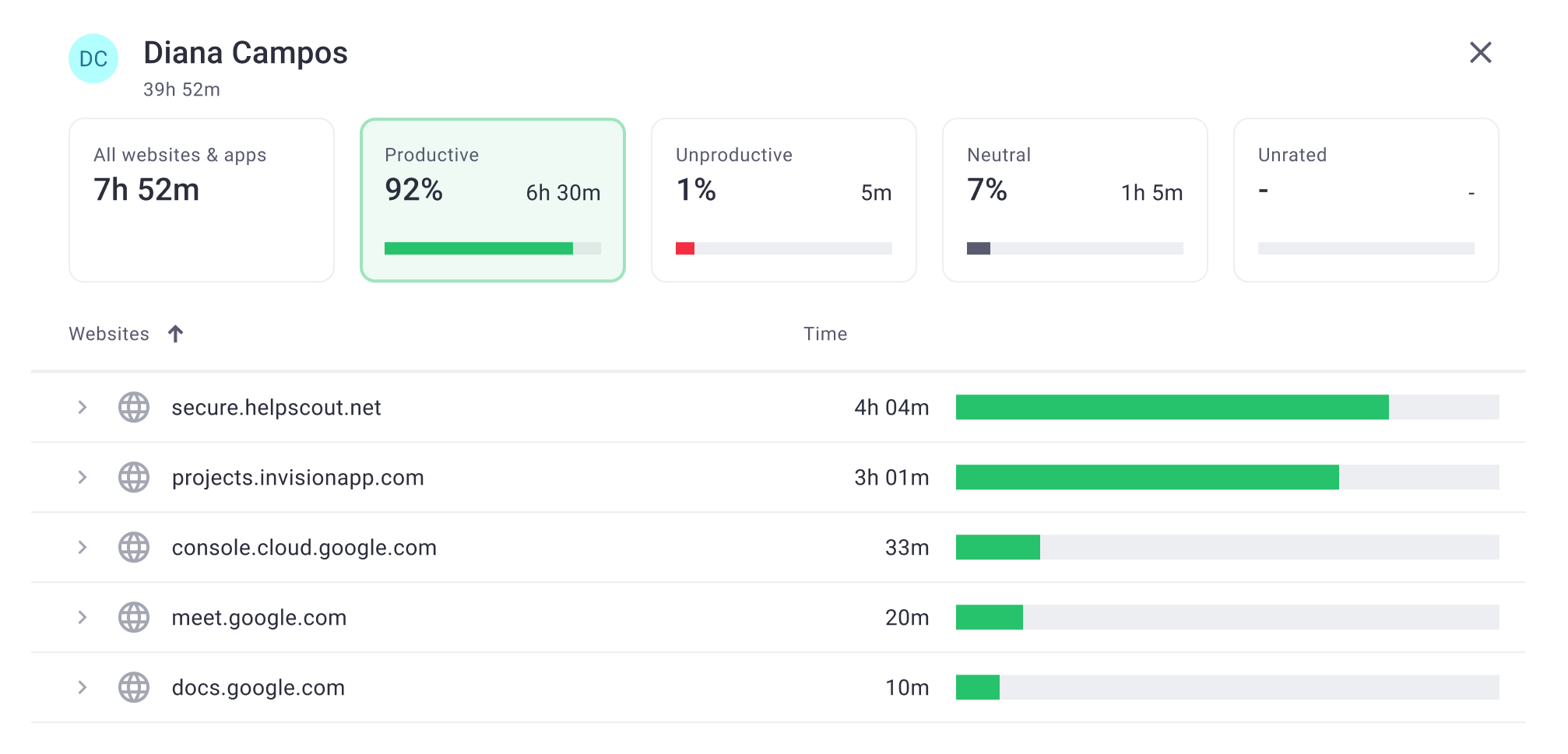
Photo from Time Doctor
Selected Positive User Feedback
- “the program has given us a broader look at what we should improve to reduce time costs and expand production.” – Verified Reviewer (Source: Capterra)
- “Time Doctor has significantly improved my time management, task organization, and overall productivity as a data analyst.” – Eric R. (Source: Capterra)
- “The real-time tracking, along with features like screenshots, website and application monitoring, and detailed reports, allows for thorough analysis and accountability. The user interface is intuitive, making it easy for me and my team to use effectively.” – Verified User in Information Technology and Services (Source: G2)
- “I also appreciate the detailed reports and insights it provides, which help me stay on track and improve my productivity. Overall, Time Doctor is invaluable for anyone looking to manage their time more effectively..” – Mohammed Y. (Source: G2)
- “This software simplifies my life and my work, as well as those of my employees. It’s a real ALL-IN-ONE. To be able to manage time efficiently, to keep track of my activities even remotely” – Georges T. (Source: GetApp)
Selected Negative User Feedback
- “The interface felt a bit awkward and out of place. Customer support was somewhat difficult to reach. The pricing wasn’t very compelling.” – Diego V. (Source: Capterra)
- “I’ve been a customer since 2020 and used the software daily, but my recent experience has been frustrating. The billing system is chaotic, and support has been unhelpful. I downgraded my user base to migrate off the software, then upgraded again with the same lower user count—but I was charged at the older user count, which I have removed.” – Brahm M. (Source: G2)
- “What I dislike about Time Doctor is that there are occasional glitches with the time tracking feature, which can cause minor disruptions.” – Verified User in Information Technology and Services (Source: G2)
- “Every now and then, it would also start tracking time automatically even though that option is disabled in my settings.” – Verified User in Marketing and Advertising (Source: G2)
- “Customer service takes a couple of days to get back to us.” – Paige B. (Source: GetApp)
What are Time Doctor’s Ratings from Review Sites?
As of January 2025
- Capterra: 4.5/5
- G2: 4.4/5
- TrustRadius: 8.8/10
- GetApp: 4.6/5
- Google Play Store: 2.1/5
- App Store: 2.8/5
What’s My Final Verdict on Time Doctor?
Time Doctor is a well conceptualized product that presents itself as a promising solution to a lot of HR and administration headaches. Its automations are designed to significantly reduce the time spent on time tracking, scheduling, productivity monitoring and the stress that comes with them. The employee productivity metrics and reporting features are insightful, as are the app’s employee monitoring capabilities.
However, Time Doctor is far from a perfect software, it has a few quirks here and there. The mobile app could use some serious updates to its interface and features. Their customer support could be more accessible and responsive too.
I’m also not a huge fan of Time Doctor’s excessive employee monitoring features. And trust me, a ton of other users aren’t either. I’m all for monitoring productivity but when an app offers this level of surveillance, it’s easy to see how it can feel intrusive.
Having said all that, I think Time Doctor still presents itself as a good time tracking software, just as long as it’s used ethically and with caution.




