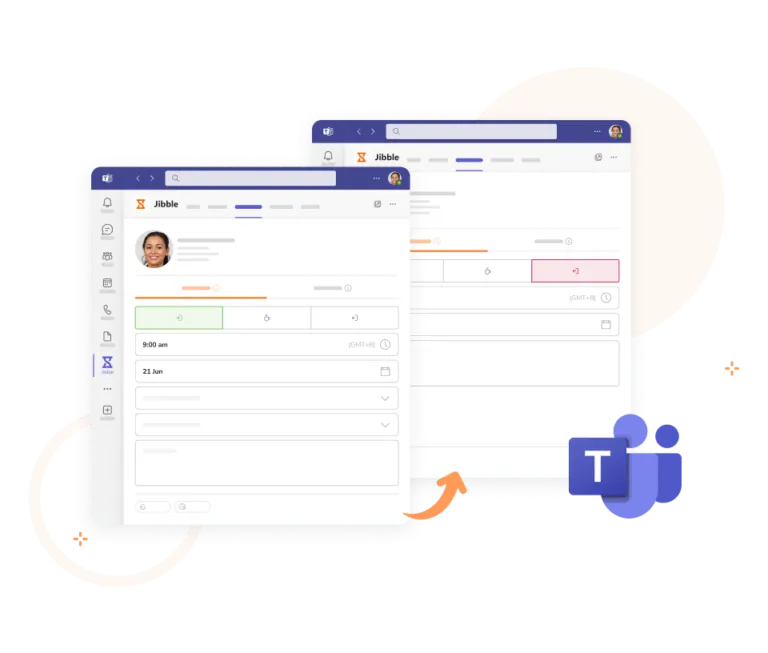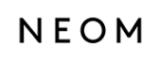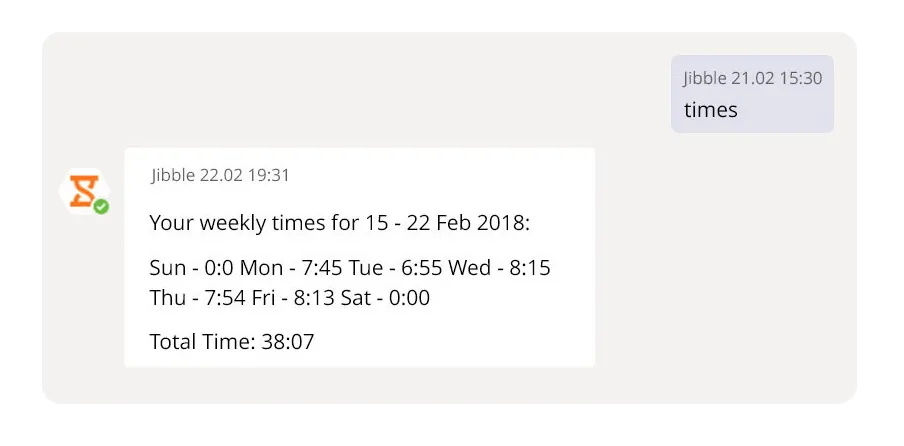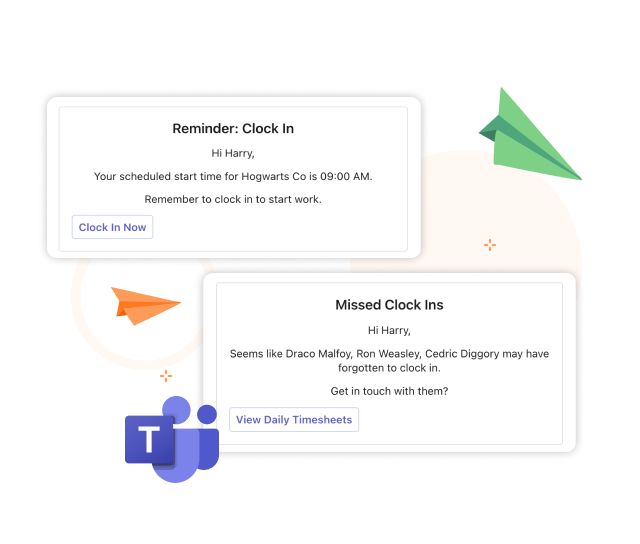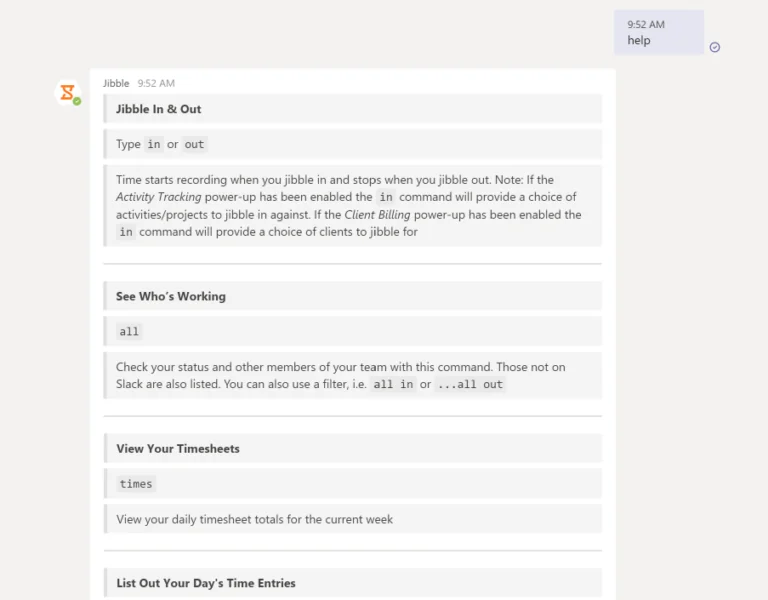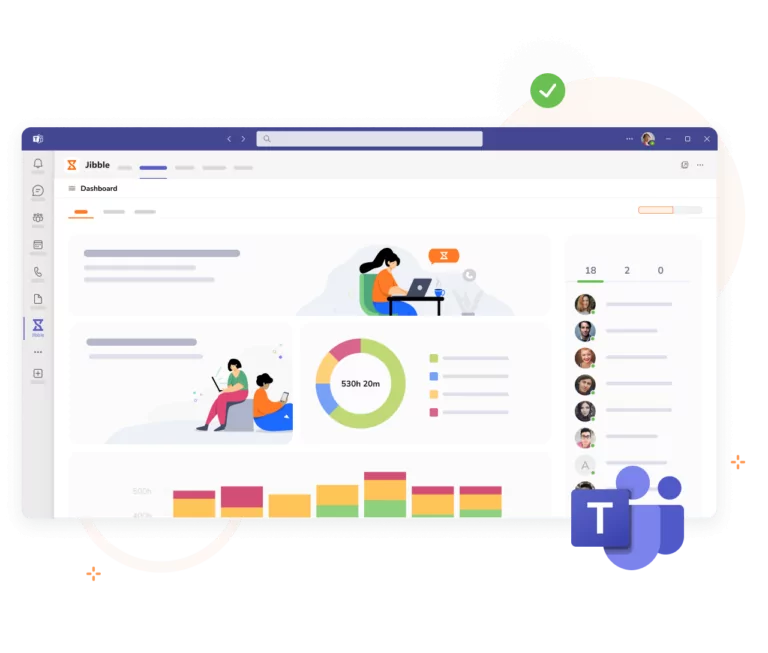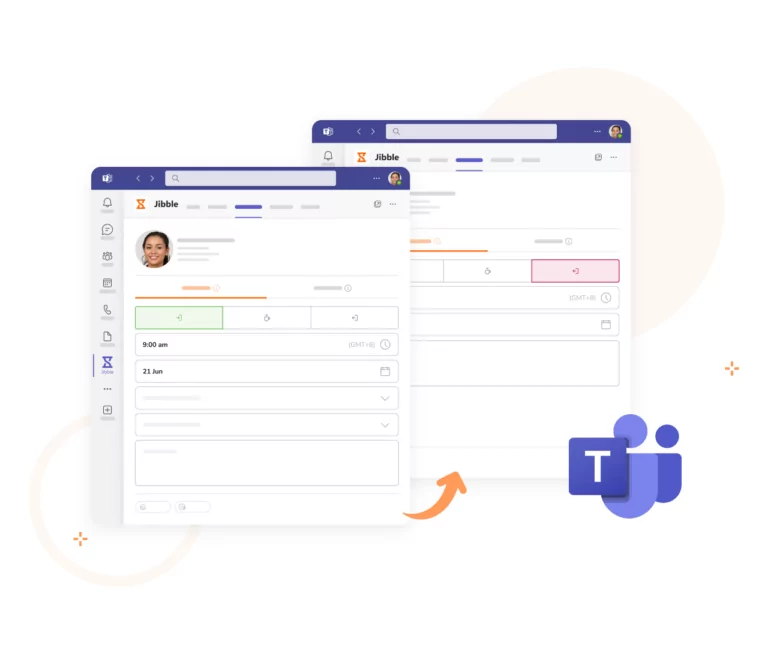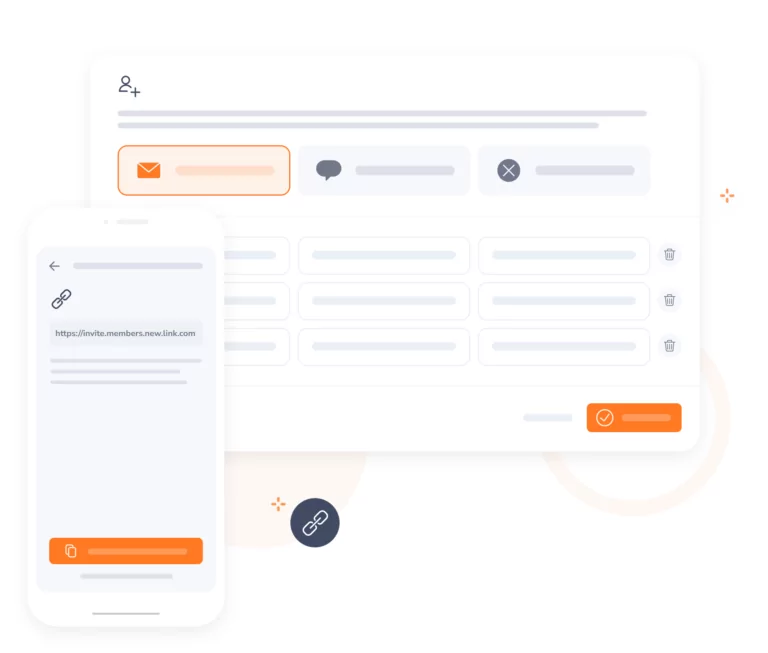-
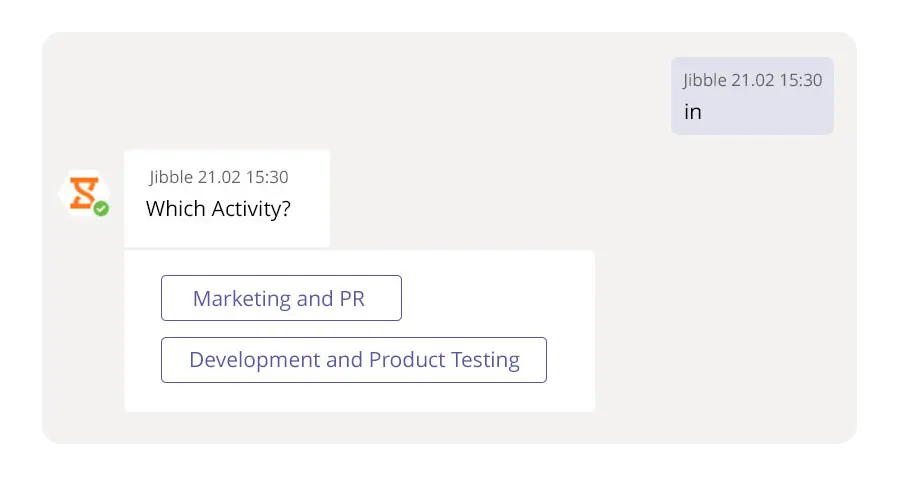
The magic starts when you Jibble in
Just type "in" to clock in
Using Jibble in Microsoft TeamsDitch the spreadsheets and say hello to streamlined time tracking. No more searching for timers – in Teams, Jibble’s friendly bot is ready when you are. Just say a word and you’re ready to kickstart your day.
-
Simplified timesheet data in Teams
Effortless time logs
View daily summaries, weekly timesheets, and logs for yourself or your team—all right in MS Teams without switching a window. Gain a clear picture of your time within Teams whenever you need it.
-
Notifications right in MS Teams
Stay in the loop
Receive real-time reminders, alerts, and important messages without ever leaving Teams. Customize your notifications to ensure that you are always informed and in control of your work hours.
-
So who's working today?
Instant view in a click
Simply type “all” to know who’s in, who’s not, and what everyone’s up to. It’s your instant window into your team’s world, saving you precious time and boosting collaboration.
-
Get help the moment you need it
Just type "help"
Stuck with Jibble in Teams? No worries! Just type ‘help’ and discover all the functionalities and tips to transform your time tracking into a breeze.
-
Embed Jibble into MS Teams
All the features you need
Bring Jibble’s powerful time tracking capabilities right to your team’s fingertips. With the ability to embed Jibble directly into MS Teams, you can track time, manage tasks, and stay informed—all within the MS Teams interface.
-
Efficiency at your fingertips
Hassle-free time tracking
Clock in, take breaks, and clock out by flexibly navigating two tools as one. Jibble doesn’t interrupt your workflows but gives your team additional support to boost productivity.
-
Detailed reporting and analytics
From bot commands to reports
Reporting and analyticsNeed a closer look at your team’s time usage? Hop into Jibble and explore comprehensive reports on time utilization, attendance patterns, and productivity. Export reports in XLS or CSV for billing, payroll, or record-keeping.
-
Getting started is easy
Have your teams Jibbling in and out in minutes
Get tracking NOW!- Create an account with Jibble. It’s free forever for unlimited users.
- Go to Integrations in Jibble and click on Microsoft Teams.
- Connect your Teams account with Jibble.
- Invite your team members via Jibble. Make sure their email address in MS Teams matches the email address you invited them to Jibble with.
- Start tracking time via the Teams interface.
- That’s it!