












Jibble allows you to track hours by activity, project or client, ideal for billing and to help you understand where those hours are going.

Track employee time easily with Jibble’s work time tracker for your mobile, desktop and tablet. Calculate your employees’ work time at the office, warehouse or retail store, on-site, for remote staff or for freelancer time tracking.

Staff can track time in Microsoft Teams or track time in Slack. Further, managers can see timesheets within MS Teams or Slack and can see who’s working on what. Take time tracking for remote staff on to a new level.

Jibble’s advanced reports allow you to drill down to the information you need. Group by date, member, activity, project or client and then sub-group, with graphical reports or exports giving you insights you’ll wonder how you managed without.

Timesheets can require a manager to approve them before they are finalized. And managers can approve timesheets right within the app. This streamlined approach not only saves time but also ensures the accuracy of the timesheet data.

With just a few clicks you can export worked hours to XLS or CSV files or directly to your favorite software (favorite after Jibble of course!). And Jibble’s API gives you almost infinite integration possibilities so you can connect Jibble to your existing tech stack.
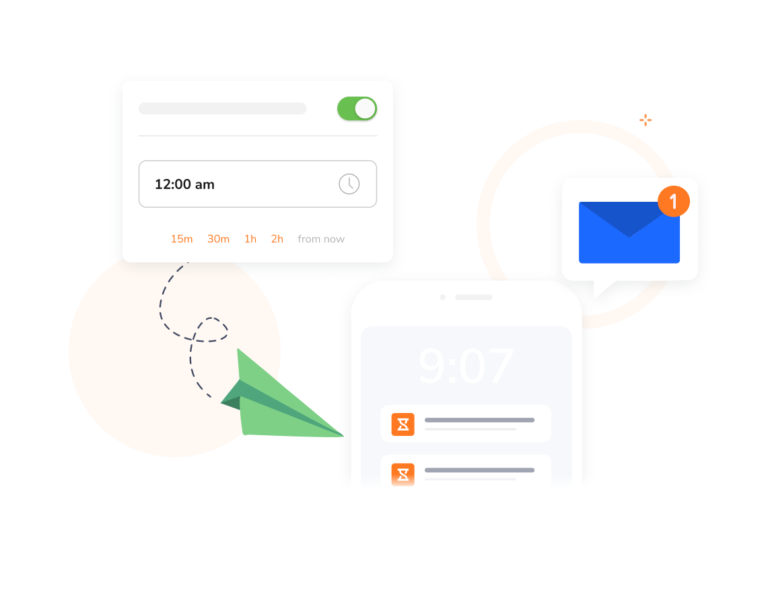
Set automated reminders for your staff so they build a habit of clocking in. From time-based and location-based notifications to auto-clock outs, Jibble makes sure your team stays on top of tracking their work hours.
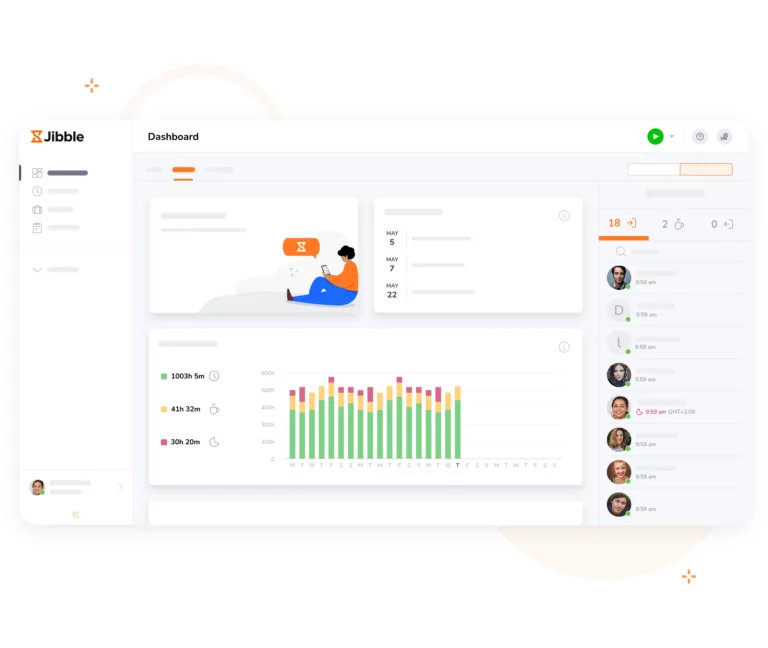
Jibble’s dashboard puts you in control. See hours tracked by organization, group, schedule or location, and know who’s in or out all in real-time.
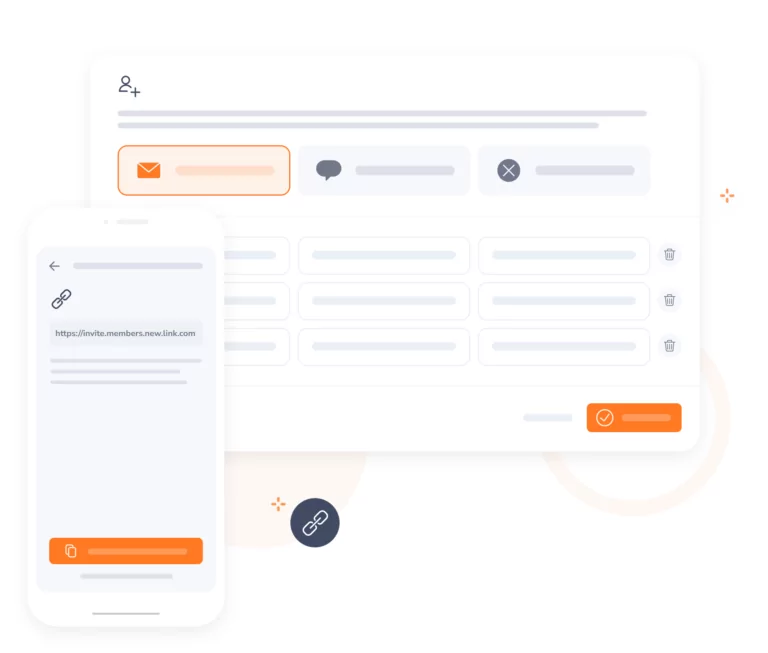
Invite your staff within minutes by sending them instant invitations or shareable links. You can have your team using Jibble to track and calculate work hours straight away. If you get stuck just reach out to us via chat and our customer support team will be there to help.
Jibble has helped me as a employee work time calculator, easily changing between activities, also avoiding errors in timesheet manual entries. It is easy to use and it is great that it is available in different platforms.
I needed simple, free time tracking software to track my employees' hours at our shop. Jibble works, and is free!
Jibble makes keeping track of employees when they work off-site very easy. With GPS location I was able to set the area that they can clock, thus ensuring correct times... keeping track of hours on projects is super easy now.
I have found that Jibble makes it much easier to manage my staff's working hours and with the facial recognition feature, there is no question about who was there or not... easy to use for the staff. I switched from an app from the Apple app store, as it did not meet my needs as Jibble does.
Customer service is great and effective. The product works as advertised. Not much else to say.
We will never use any other timesheet software. I used the intuit time tracker before but I find Jibble more useful for my team and also I have to check all of the employee's timesheets without any hassle.
Before Jibble we were using pen and paper to keep track of time. It would take at least an hour to do payroll every 2 weeks. Now it takes minutes.
We have revolutionized our company's payroll and time tracking with this software. The app is easy to use and straight-forward for our employees to learn. It saves our team many hours of work a week.
Some frequently asked questions...
A work hours tracker is a tool or system used to monitor and record the total working hours of your employees. It enables individuals or organizations to track and manage work hours, breaks, overtime, and time off.
These systems help you understand how your employees are spending time at work and typically include features like timesheet management, reporting, and integration with payroll systems.
Keeping track of employee work hours serves several important purposes. Here are some reasons why it is necessary:
The difference between worked hours and payroll hours lies in their respective contexts and calculations, although they can be closely related. Here’s a clarification of the two terms:
Worked Hours – Worked hours refer to the actual time an employee spends performing work-related tasks, including regular working hours, overtime, breaks, and other activities directly related to their job. Worked hours serve as a measure of the time devoted to work.
Payroll Hours – Payroll hours are the hours used for calculating employee wages and benefits. Payroll hours may include not only the worked hours but also other factors such as paid time off (PTO), vacation, sick leave, or any other leave or absence categories recognized by the organization. Payroll hours can also take into account additional compensation factors like overtime rates, shift differentials, or special allowances.
The key distinction is that worked hours reflect the actual time spent on work tasks, while payroll hours encompass additional factors and calculations used for compensation purposes.
A work hours tracker app typically offers a range of features and functionalities to help individuals and organizations accurately track and manage work hours. Here are some common features you can find in a work hours tracker app:
Absolutely! Jibble is a 100% free work hours tracker for an unlimited number of users. Jibble is also the highest-rated work hours tracker according to a consensus of independent user reviews.
All you have to do is sign up for a free account with Jibble, set up your activities and projects for employees to track time against and invite your employees to your organization to get started with your time management journey today!
Get jibbling with the ultimate work hours tracker...
Track time now - it's FREE!
