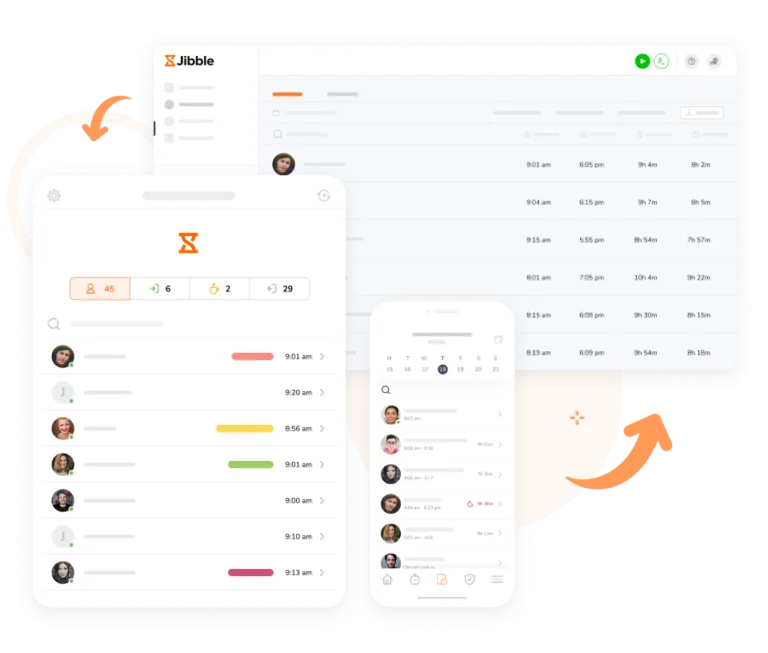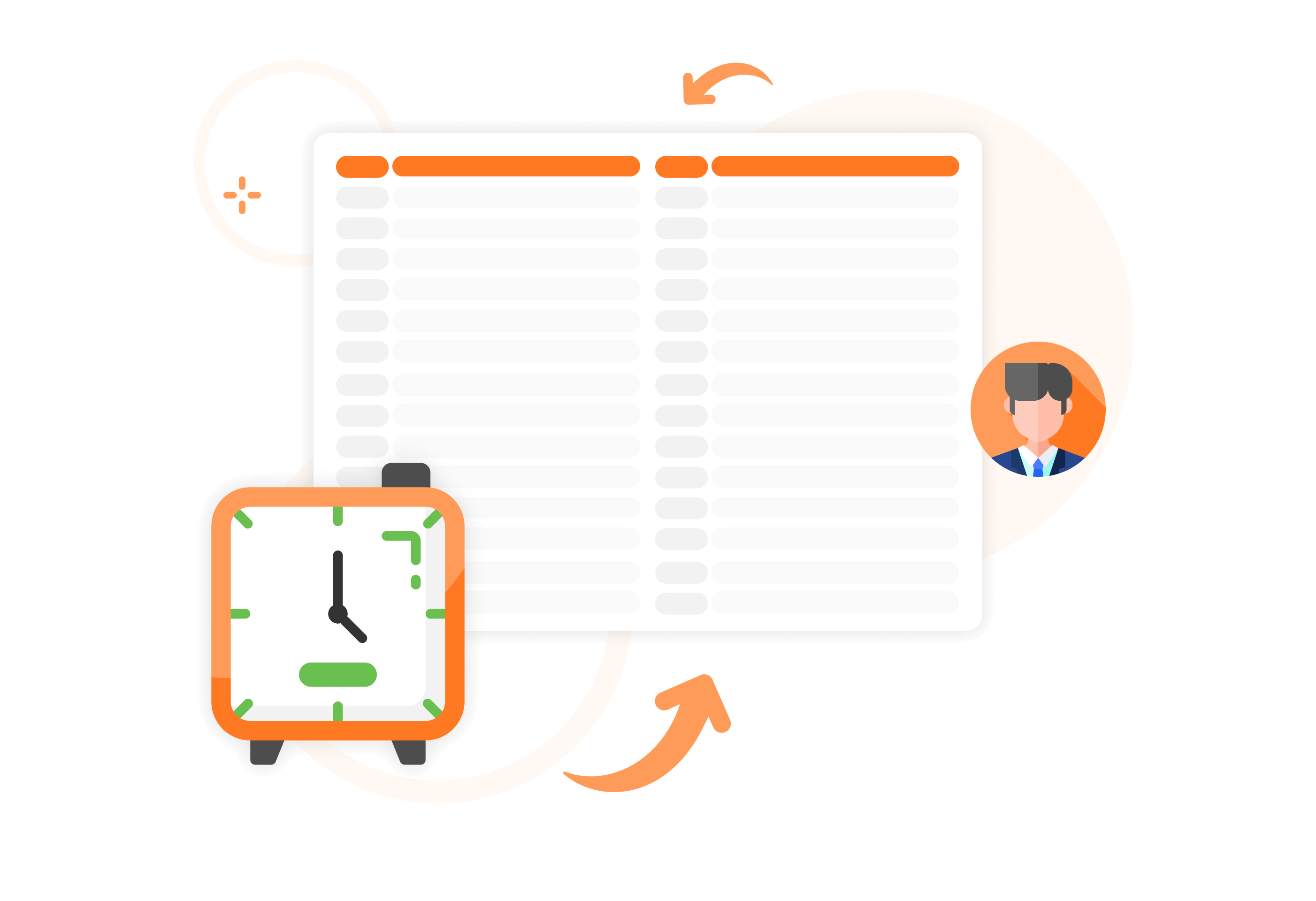-
Exceeded my expectations
Honestly, I wasn't super excited about my company having this type of software to keep track of time. Oh, how my opinion has changed. Jibble is one of the best time tracking software I have ever seen... it has exceeded my expectations.
Customer support is outstanding
Really very pleased with Jibble... very easy to navigate and customer support is outstanding. Easy to clock in and out and make adjustments. Plus, reports are very easy to request.
Life-saving
Life-saving freemium clocking SaaS that we can't live without. Easy-to-use interface. Used for payroll and time tracking... having such an easy and beautiful service for free is extremely helpful.
10/10
Pleased. Great for daily times. Great, easy-to-use attendance software that you can amend to suit your business. The employee facial recognition attendance is really good and very easy. 10/10
Jibble Rocks!
Jibble Rocks! So far, I've tried multiple platforms but I've stuck with Jibble as it is easy to use. Also, it sends me daily, weekly updates on the team's timesheet.
Employees enjoy the simplicity
I onboard a lot of employees every month and it is simple to get them up and running with only a 2 minute explanation of how to use Jibble.
Like it's ease of use
What I like most about Jibble is it's ease of use, while still being super versatile. They keep rolling out new features that impress.
Couldn't be easier
Spot on time tracking and reporting. Couldn't be easier.
FAQs
Some frequently asked questions...
In general terms, work time is the total amount of time an employee spends at work during a day. This may or may not include break times, depending on whether breaks are paid or unpaid in your company.
A free work hours calculator makes tracking work hours quick and easy! Just enter your start and end times, add any breaks, and it’ll automatically calculate your total hours for the day or week.
Jibble is the best FREE work time calculator! Not only is it easy-to-use and accurate, it also allows you to save or send hours entered by generating a URL link.
Absolutely! Jibble’s online calculator is completely FREE and user-friendly, making it simple to use without requiring sign-up.
Yes! Work hour calculators are ideal for all businesses. It ensures accurate time tracking of employee hours, which is crucial for payroll accuracy.
Don't waste another minute! Jibble is FREE forever.
Get jibbling with the ultimate work time calculator...
Track time now - it's FREE!
FREE Work Time Calculator

No Results yet
What is a work time calculator?
A work time calculator is a tool designed to simplify tracking hours worked, including breaks for accurate payroll and record-keeping. By entering your start and end times and break durations, it automatically calculates total work hours for the day or week.
These calculators are ideal for businesses and freelancers alike, making time tracking and payroll quick, accurate, and effortless.
Why use a work time calculator?
Tracking work hours is crucial for the efficient operation of any business. Online work hour calculators automate the process of calculating total hours worked, significantly reducing the human error that comes with manual time-keeping processes.
Using an online calculator offers several practical benefits that help streamline time-tracking and payroll:
- Completely Free: Enjoy all features without a paywall, subscription, or hidden costs.
- Accurate Time Calculations: Automatically calculate total hours and breaks to save you manual work and improve accuracy.
- Easy-to-Use Interface: With a simple design, inputting your hours is straightforward—just enter your start time, end time, break details, and see instant results.
- Shareable Data: Share results with your employer or clients via a link, making payroll calculations easy.
How to use a work time calculator?
To get the most from our free calculator, we’ve created a quick video tutorial that walks you through each step!
Prefer a written guide? Here’s a simple walkthrough:
- Select Time Format: Choose a 12-hour or 24-hour format.
- Enter Work Hours:Add your start and end times for each workday.
- Specify Breaks: Input break times to automatically deduct them from totals.
- Select Working Days: Enter the number of working days to calculate total hours.
- Calculate Results: Click on Calculate to view total hours and breakdowns.
- Analyze Results: View your total work time in hours, minutes, and a clean format with break deductions.
- Share or Save Results: Generate a link to save or share your calculations with managers or clients.
Need more than a work hours calculator?
Our online calculator is perfect for quick work hour calculations, but sometimes you need more flexibility. If you’re managing different start and end times for multiple days, try one of our advanced tools:
For a fully automated solution, try Jibble’s FREE time tracking software that simplifies work time tracking with auto-generated reports, giving you deeper insights into employee hours. With Jibble, you can save time and enhance accuracy—sign up for free and explore how easy it is to track work hours seamlessly!
Looking for free timesheet templates? We’ve got you covered!
Jibble’s 100% FREE printable timesheet templates allow you to track work hours and more on a daily, weekly, bi-weekly, monthly, or semi-monthly basis. Our pre-formatted templates can be used online via Google Docs or Google Sheets, or downloaded in Excel, PDF, or Word format—perfect for accurate work time tracking and payroll calculations!