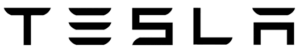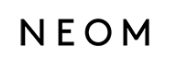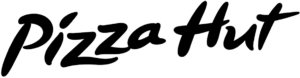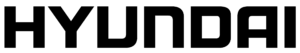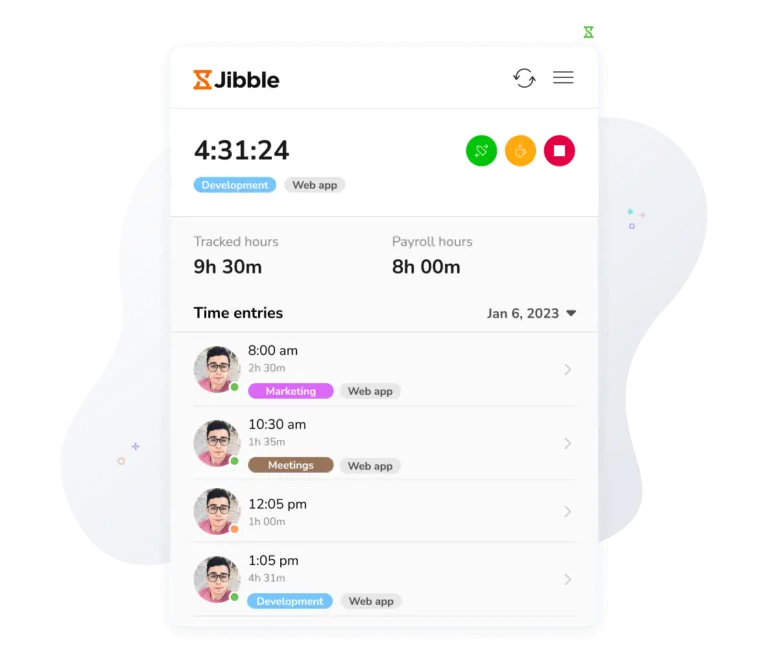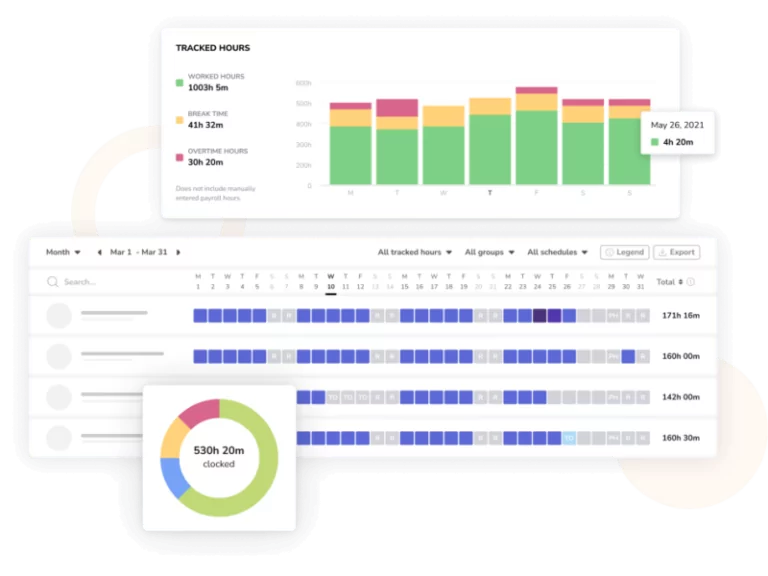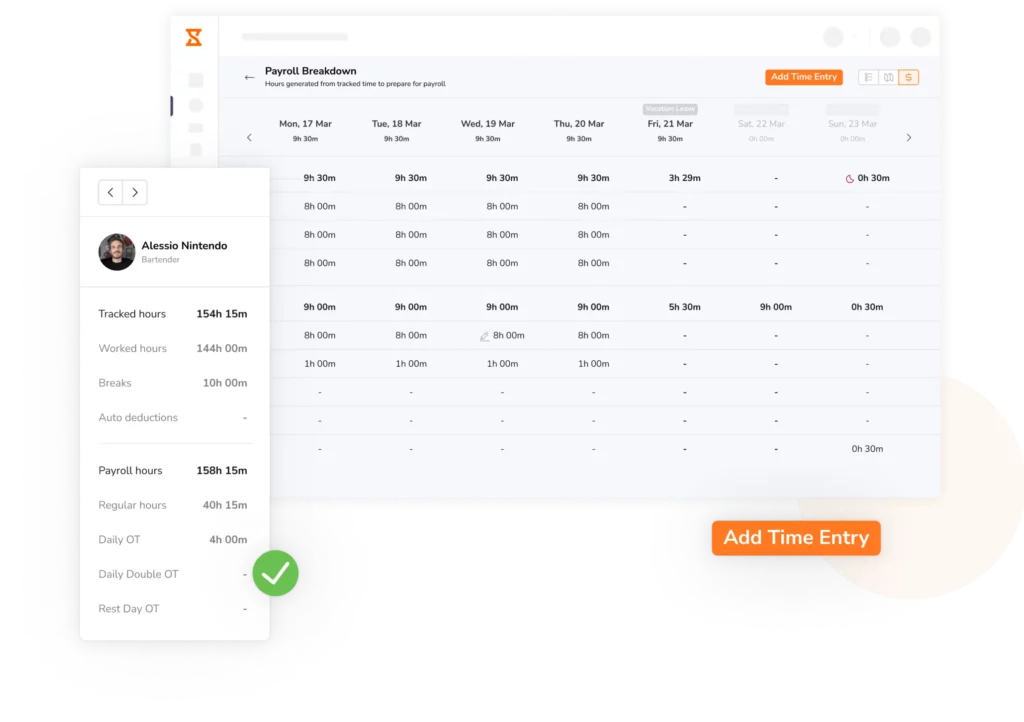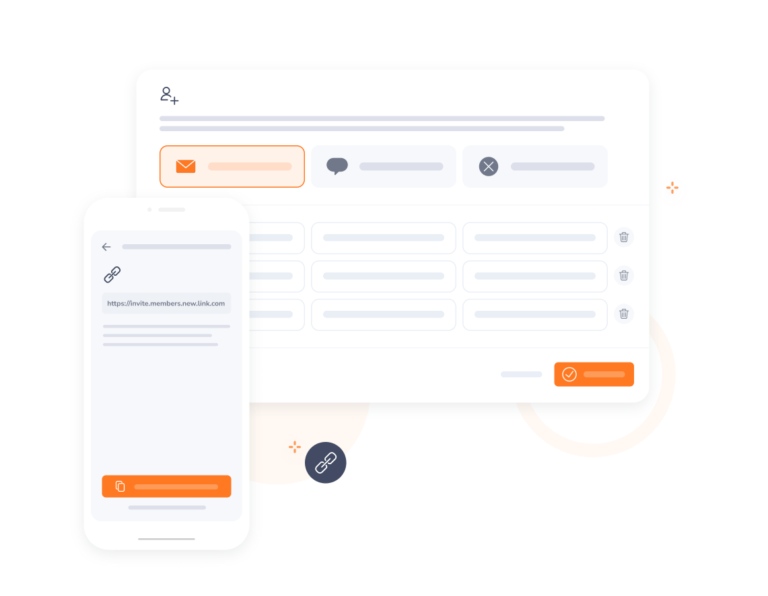-
About Airtable
Create and share databases
Designed for teams of all sizes, Airtable enables users to organize, manage, and share information effortlessly. Whether you’re tracking tasks, planning events, or managing a product launch, Airtable allows users to create and tailor workflows to suit their unique needs.
-
Airtable + Jibble Integration
How it works
Use Jibble to track time spent on records or tasks in Airtable. Get rid of tedious spreadsheets and say hello to automatically generated time data.
-
Accurate work hours
Sync tasks for accurate time data
Sync records in Airtable with activities in Jibble with a simple click. Then, easily track time spent on records in Airtable with our time tracking software no matter where you are.
-
Smarter time tracking for your needs
With a click of a button
Chrome Timer ExtensionSeamlessly track worked hours directly in Airtable. With Jibble’s Chrome Timer Extension, you no longer need to switch between applications for work tracking!
-
Multiple clocking options
For greater flexibility and convenience
Tracking time in AirtableStreamline your time tracking process with right clicks or keyboard shortcuts. With Jibble, you can easily highlight an important text and automatically turn it into important notes.
-
Reports and analytics in one place
All the information you need at your fingertips
Types of reports in JibbleEasily access detailed reports and visual graphs of worked hours to help you manage productivity or budget costs. Use multiple filters to set time limits, analyze time spent on projects, and optimize time usage.
-
Get payroll done faster
With payroll-ready timesheets
Payroll hours trackerJibble’s payroll-ready timesheets instantly converts work hours into timesheet reports, neatly categorized into regular and overtime hours. Ensure that salaries are calculated accurately and get all the data you need from any device.
-
Getting started is easy
Integrate Jibble with Airtable in minutes
- Create an account on Jibble. It’s free forever!
- Go to Integrations and click on Airtable.
- Connect your Jibble account to your Airtable account via Zapier.
- Select and sort triggers and actions between Jibble and Airtable.
- Alternatively, you can track time directly in your browser by installing Jibble’s Chrome timer extension.
- That is all!