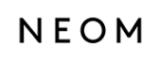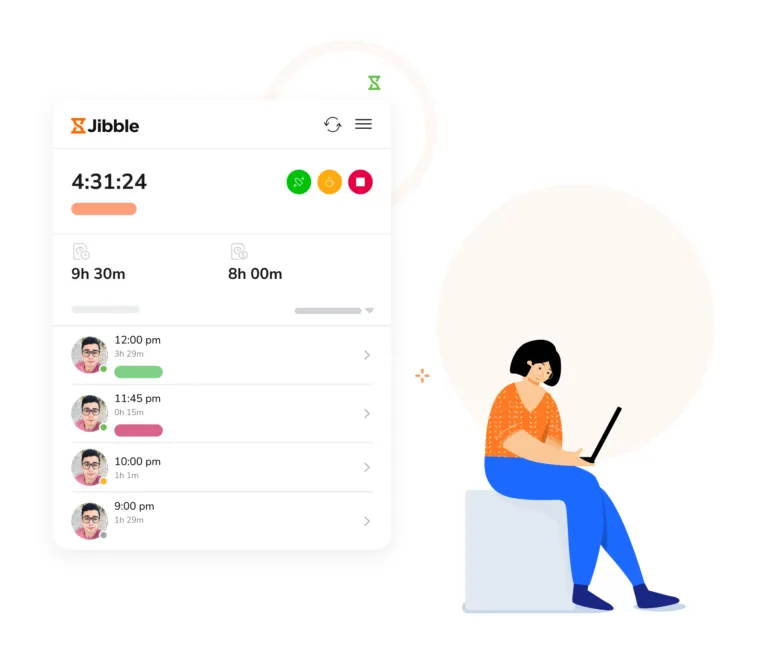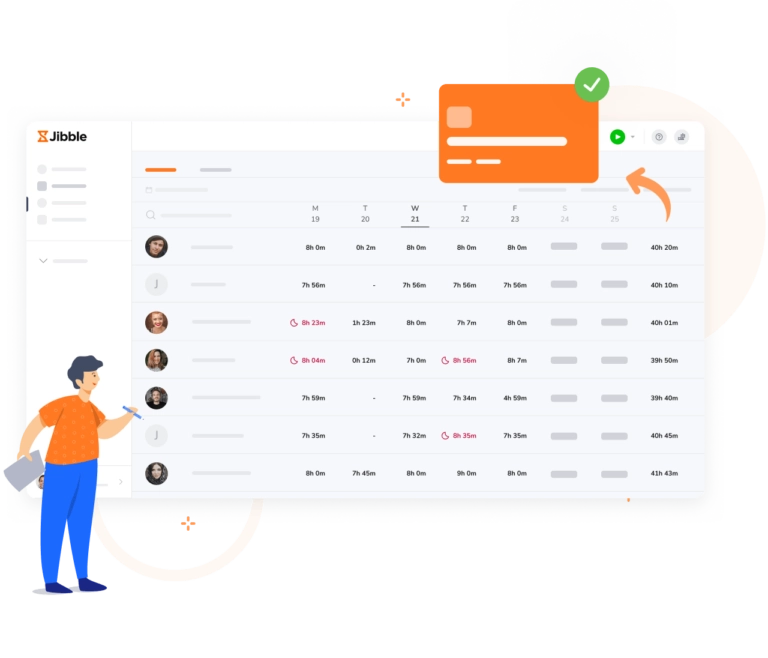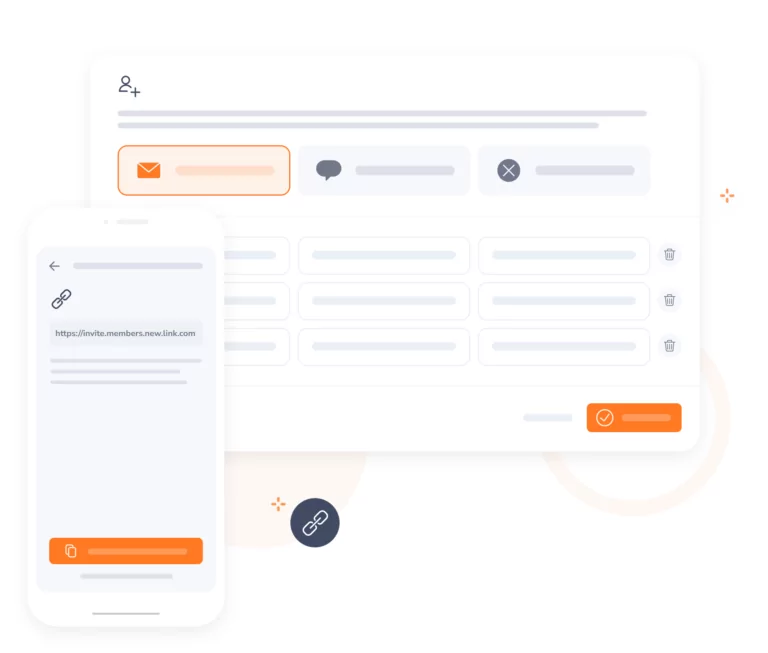-

About Azure DevOps
Streamline collaboration, deployment, and delivery
Azure DevOps is a suite of tools that helps development teams plan, collaborate, and deliver apps faster. With agile workflows and robust system security, it improves team productivity and accelerates time-to-market.
-
Azure DevOps + Jibble integration
How it works
Time tracking softwareIntegrate Jibble’s time tracking with Azure DevOps, capturing every moment spent on coding tasks, pull requests, and deployments, making timesheet tracking and reporting a breeze.
-
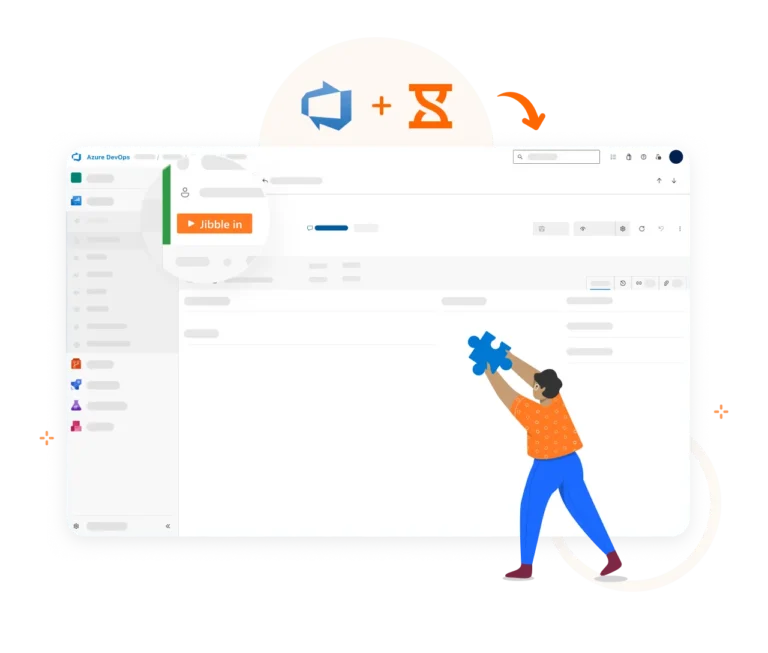
Track time within Azure DevOps
Stay on track effortlessly
Chrome time trackerEasily start and stop timers directly within Azure DevOps to track tasks and projects without switching apps. Stay focused on your work while Jibble handles the time tracking seamlessly.
-
Quick and easy tracking
Log time instantly with minimal effort
Using Jibble's Chrome timer extensionSpeed up time tracking with convenient keyboard shortcuts or right-click actions to instantly log hours, all without interrupting your workflow.
-
From commits to sprint planning
Track more, manage less
Project time trackerEasily allocate time spent in Azure DevOps to specific activities and projects in Jibble. Whether you’re working on code commits or other tasks, Jibble simplifies project management and helps you keep track of your work with minimal effort.
-
Capture details in a click
Simplified entries with zero manual effort
Jibble automatically tags the titles of your Azure DevOps tasks, issues, and commits in your time entries, ensuring that your timesheets reflect every development activity accurately. Focus on coding, while Jibble handles the rest!
-
Payroll ready timesheets
Accurate & automated time tracking
Timesheet appJibble automatically logs your work hours on tasks and issues in Azure DevOps. It syncs this data in real-time with your timesheets, providing you with accurate and up-to-date records of your DevOps activities without manual entry.
-
Comprehensive reporting
Gain deeper insights into your work
Reporting and analyticsTrack time spent on tasks and analyze your work with detailed reports. Filter by day, week, or month to uncover insights into team performance, productivity, and task management.
-
Start tracking in no time
Integrate Jibble with Azure DevOps in a few clicks
Get started NOW!- Create your FREE Jibble account. It’s free forever for unlimited users.
- Install Jibble’s Chrome timer extension.
- Start and stop timers directly within Azure DevOps.
- That’s it!