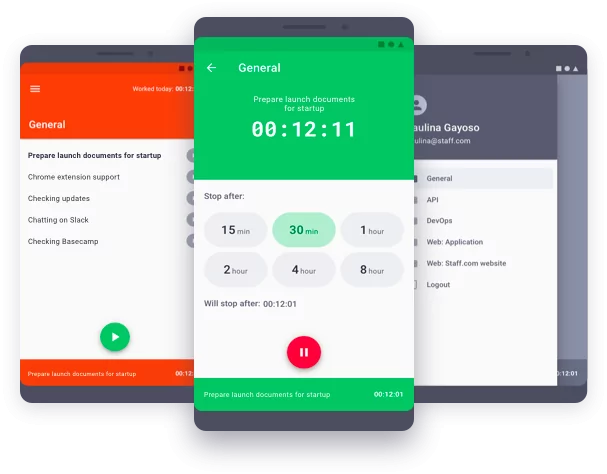Time Doctor is a software that provides manual and automatic time tracking, idle time detection, timesheet management, and payroll management. While Time Doctor has gained popularity among users thanks to its versatility, it is important to consider its drawbacks before deciding if it’s a good fit for you and your team.
There are several significant issues within the software, which can make it a less-than-ideal option for some. Let’s explore these issues in more detail.
1. Screenshots can be invasive to employees
Time Doctor offers the ability to capture screenshots of employees’ screens at regular intervals as part of its employee monitoring functionality.
While this feature is intended to provide transparency and accountability, some employees may feel that it invades their privacy. They may be uncomfortable with their screens being watched or recorded without clear permission.
Concerns are particularly heightened in remote work settings, where employees are working in their personal spaces. Some users argue that constant screen capturing can create a sense of distrust and negatively impact the work environment.
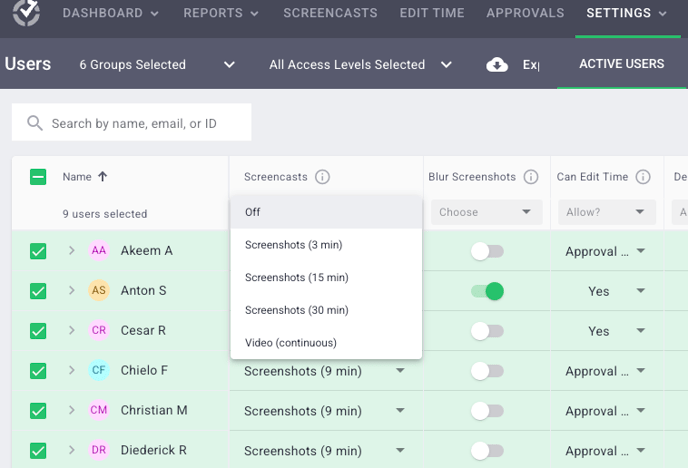
Photo from Time Doctor
2. Faulty mobile app
A major issue is Time Doctor’s malfunctional mobile app.
The software usually works well on phones and tablets, but sometimes there are problems with the mobile app. These can include crashes, slow loading, or trouble syncing with the web app. The exact issues can depend on the device, operating system, or app version being used.
3. Idle detection is limiting
Sadly, when the Time Doctor application detects that the user is not actively using their mouse or keyboard, it automatically records the time being spent on a particular task or project as idle time. This disregards the time spent on meetings, and other important tasks that do not rely on mouse or keyboard usage.
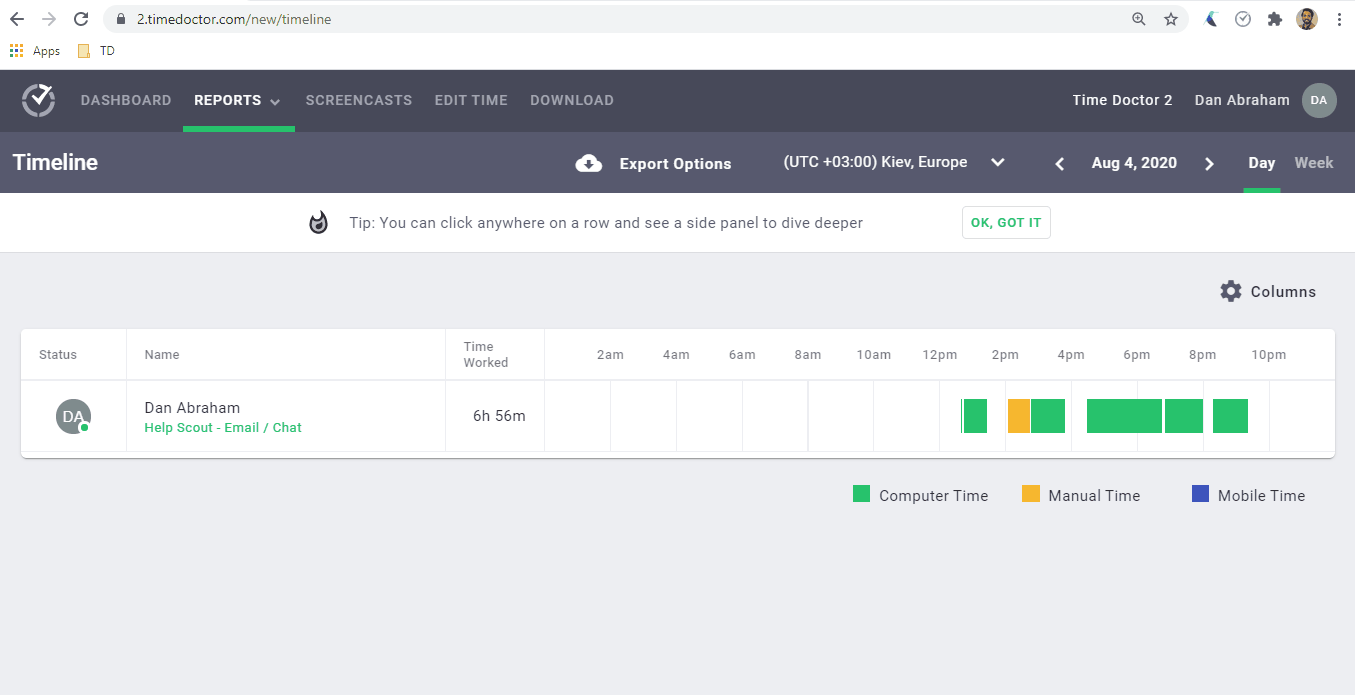
Photo from Time Doctor
4. Lack of free version
Time Doctor’s lack of a free version is another downside. Not having a free plan that allows users to access basic features without any cost is a bit of a limitation for those who want to use the software only for some basic functionalities.
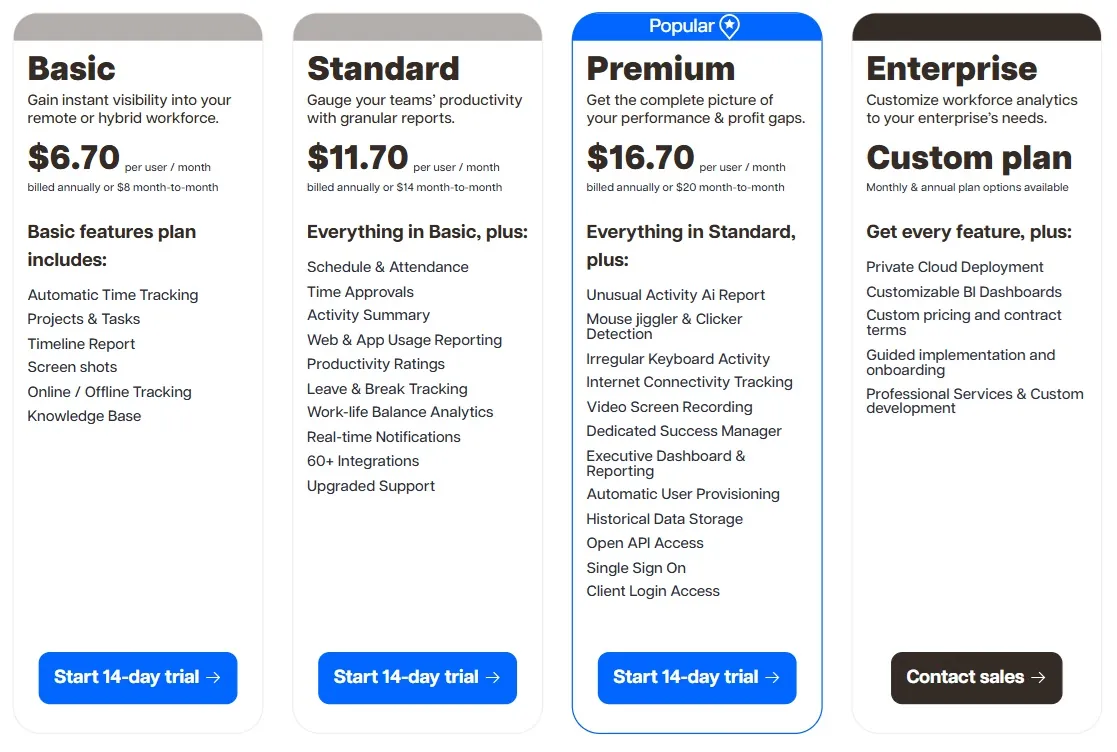
Photo from Time Doctor
5. Slow customer support
What’s probably most frustrating about Time Doctor is its slow customer support. Users have reported delays in getting responses to their questions or issues, which can be frustrating when you need quick help to resolve technical problems or clarify billing concerns.
Conclusion
While Time Doctor’s downsides can be big concerns for businesses, the software offers numerous benefits, making it a valuable option for businesses seeking efficient time tracking solutions. The software’s detailed pricing review is also worth a read before you make a decision for your organization.
Alternatively, why not read this Honest Review of Time Doctor where Jibble’s CEO gives his final verdict on Time Doctor.