This Review Covers:
- Overview
- What Do Users Like About TimeCamp?
- What Don’t Users Like About TimeCamp?
- What Pricing Plans Does TimeCamp Offer?
- What are the Standout Features of TimeCamp?
- Selected Positive User Feedback
- Selected Negative User Feedback
- What are TimeCamp’s Ratings from Review Sites?
- What’s My Final Verdict on TimeCamp?
Overview
TimeCamp is a time tracking and project management software designed to streamline productivity monitoring, timesheets, invoicing, and budgeting through automation.
TimeCamp’s features are quite extensive. It has an automated time tracker with keyword-based tracking that captures billable hours while working silently in the background. There’s also productivity monitoring that allows employers to see exactly where individual employees’ work hours are spent on different apps and webpages.
The app’s reporting feature provides actionable and up-to-date data on individual and team performances, project profitability, attendance, work patterns, finances, and more. To streamline workflow even further, TimeCamp integrates well with third-party apps for payroll, project management, scheduling, and development.
However, TimeCamp presents quite a few downsides that we can’t ignore. The interface is pretty average and information on the web app doesn’t always update in real-time. Occasional bugs and poor synchronization across devices can also get annoying.
The mobile app needs a bit of work too – it is slow, has issues with updating hours, and can be unreliable. This is especially true for iOS users, earning it only 3/5 rating on the App Store.
These issues aside, I still think TimeCamp is worth considering mainly due to its automation features. But before you decide if it’s the right choice for you, let’s hear more about its standout features and what else users have to say.
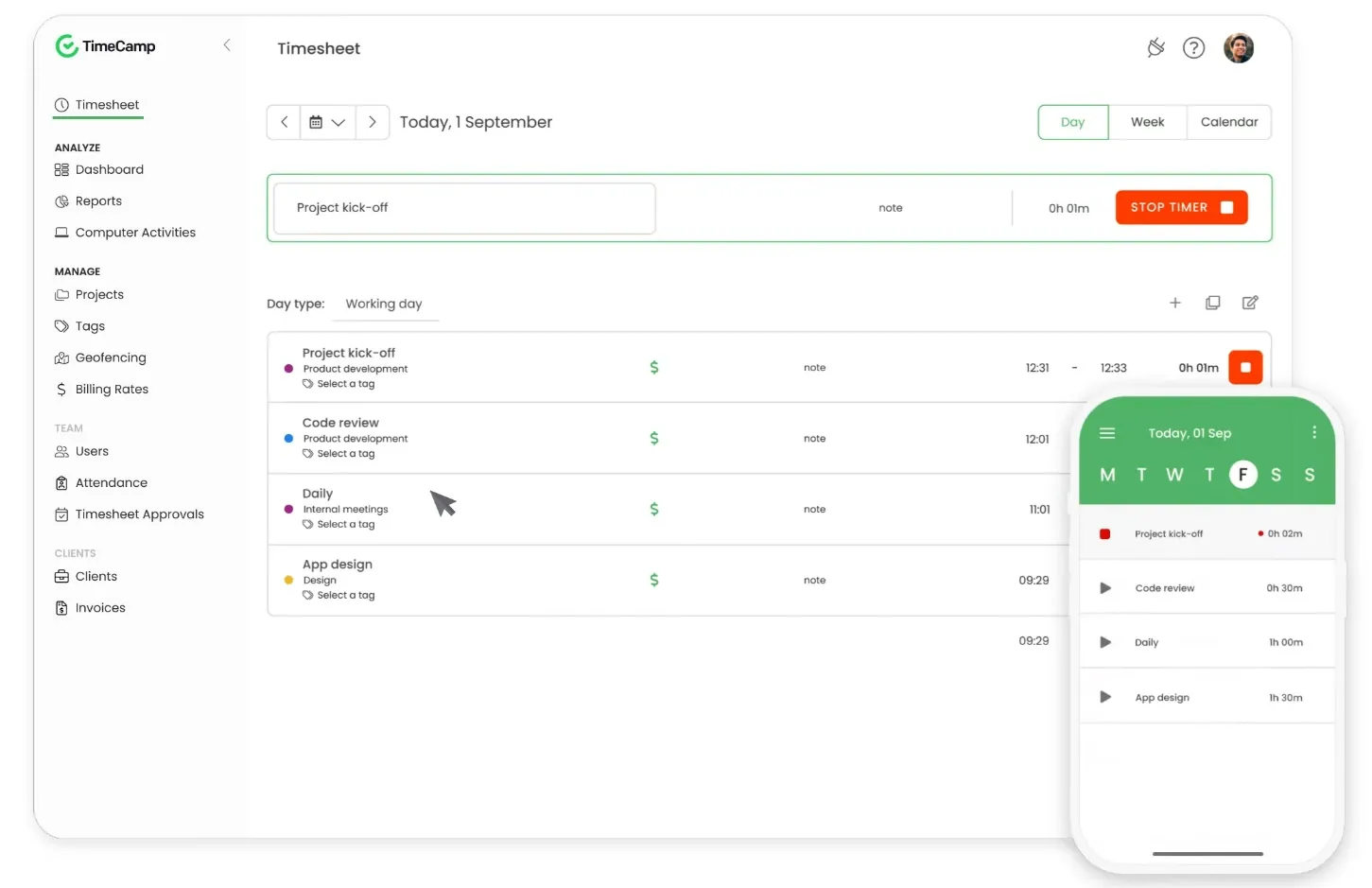
Photo from TimeCamp
What Do Users Like About TimeCamp?
- Many integration options
- In-depth reports
- Automated billing and invoicing
What Don't Users Like About TimeCamp?
- Substandard mobile app
- Synchronization issues
- Complex to start with initially
What Pricing Plans Does TimeCamp Offer?
TimeCamp offers five plans, ranging from free to $11.99 per user per month when paid annually. The free plan has the most basic features, while the paid plans progressively get more features as the tier goes up.
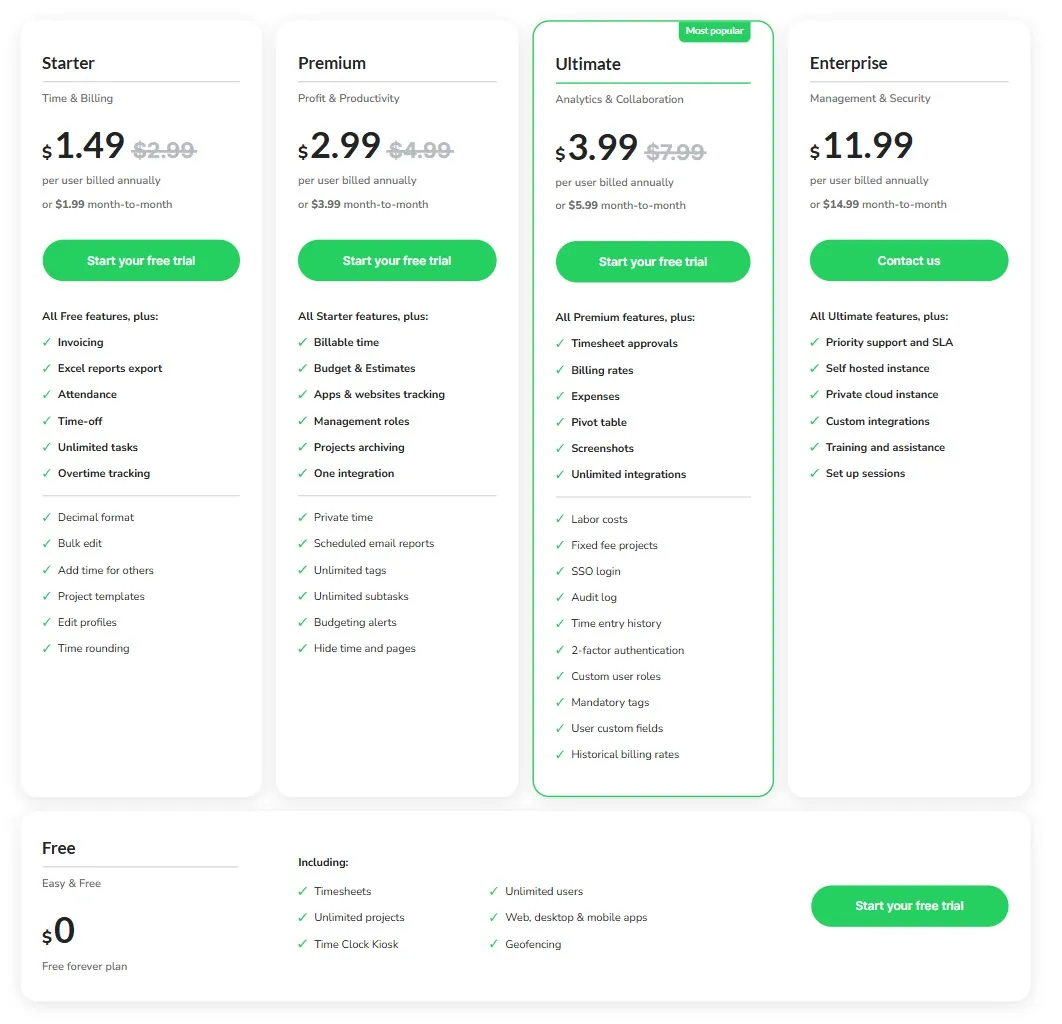
Photo from TimeCamp
The TimeCamp Free plan is pretty generous as far as free time tracking plans go. It’s got a decent line up of features including weekly timesheet, calendar, auto tracking, personal activity timeline, idle time tracking, and GPS tracking. It lacks team management features though which limits its use to very small and simple operations.
If you need expanded time tracking and billing features, TimeCamp’s upgraded tiers offer more robust time tracking, billing features, and team management tools. The paid plans also unlock additional reporting tools, custom integrations, and premium support.
Price-wise, I’d say TimeCamp is fairly priced and competitive compared to most of the time tracking software in the market. It offers pretty good value for the number of features it provides.
Want a better alternative to TimeCamp? Jibble is the best TimeCamp alternative.
What are the Standout Features of TimeCamp?
1. Automatic Time Tracking
Automatic time tracking is the star feature of TimeCamp, and for good reason. It works quietly in the background, eliminating the need for complicated and frustrating clock-in procedures. Users can start tracking their time with a quick click and time entries are automatically displayed on the timesheets.
The keyword-based time tracker is also a very cool touch. Instead of bogging users down with having to switch tasks multiple times throughout the day, TimeCamp takes note of keywords and phrases set-up by users on window titles and URLs. It then automatically starts tracking time for specific tasks they are relevant to whenever they appear on active windows or URLs.
All the data captured by TimeCamp is organized into automatic time reports. This isn’t just useful for management, but can also help employees understand their work patterns and identify where they can improve.
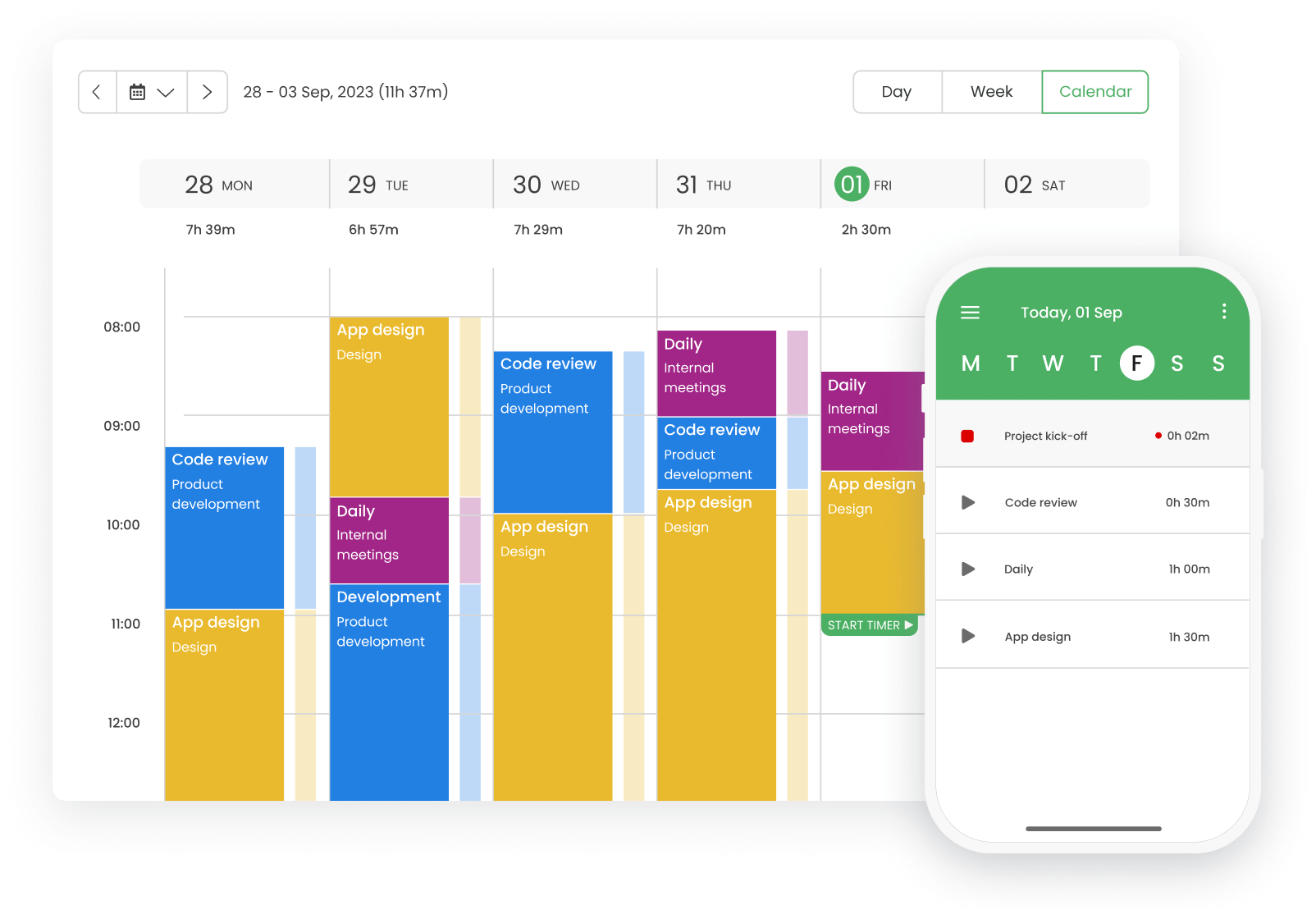
Photo from TimeCamp
2. Productivity Tracking
TimeCamp’s productivity tools help businesses track employee performance by logging all websites, apps, programs, and documents used during work hours. This allows managers to see exactly where time is being spent and whether it’s being used effectively.
Some, if not most, workers may feel that this level of monitoring is intrusive. And that’s completely understandable! To address privacy concerns, TimeCamp offers a “private time” feature. This lets users pause tracking during personal time so the app doesn’t record any activity that’s not work-related.
Aside from computer usage, TimeCamp also has an employee attendance monitoring feature that records start and end working times and even all breaks throughout the day. This is particularly useful for remote teams, where ensuring accountability and maintaining productivity can be more challenging.
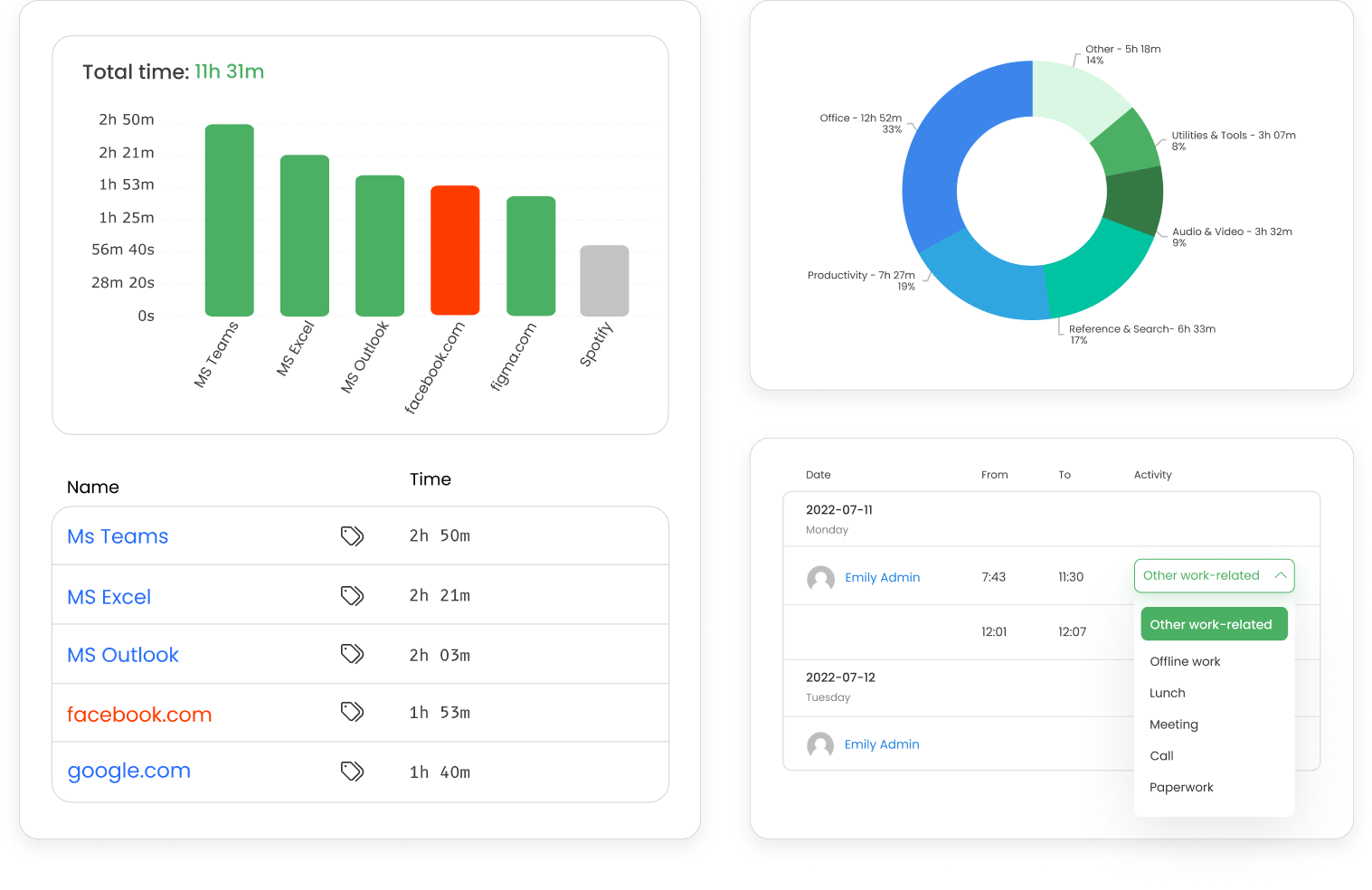
Photo from TimeCamp
3. Billing and Invoicing
TimeCamp makes billing easier by automatically turning tracked work hours into accurate invoices. All you have to do is set up custom hourly rates for employees or projects. The system then automatically calculates billable amounts based on tracked time — saving you from manual calculations and reducing administrative workload.
Invoices can be generated on the app with just a few clicks, exported as a PDF file, and sent via email and even a private link. These invoices include detailed reports outlining work hours, labor costs, and any additional expenses, ensuring complete transparency for your clients.
TimeCamp also helps businesses get paid on time with automated payment reminders and online payment processing in multiple currencies. Plus, it integrates seamlessly with accounting software like Xero and QuickBooks, making financial management even more efficient.
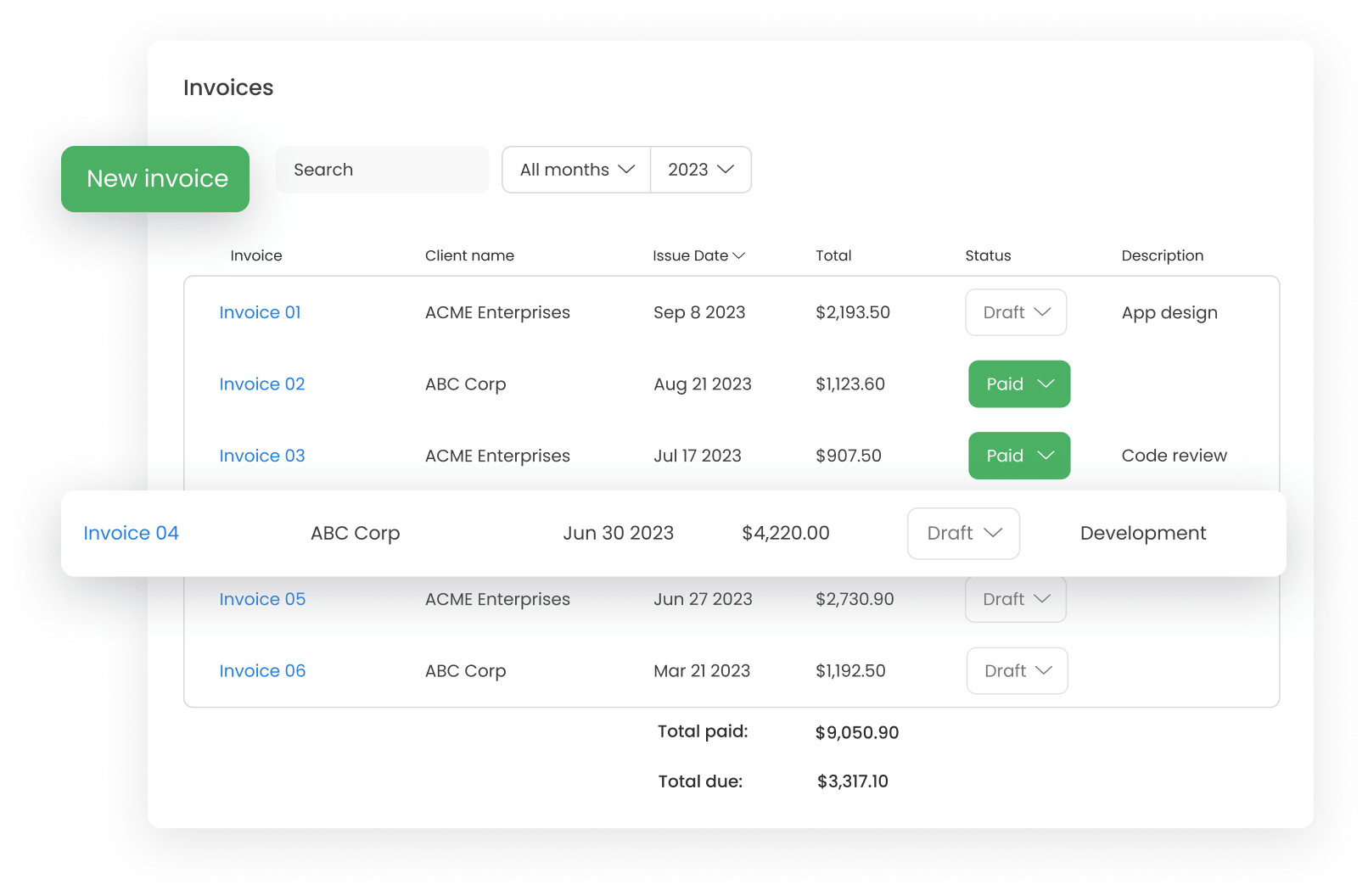
Photo from TimeCamp
4. Reporting
TimeCamp has more than 20 built-in reports to help businesses extract and process crucial information needed to create data-driven decisions. These reports include:
- Time Reports – Provides a clear summary of time tracked across all projects, helping you monitor productivity and workload.
- People Reports – Focuses on employee activity, showing work patterns and contributions based on selected filters.
- Finance Reports – Compares tracked time with budgets and billing rates, for accurate cost tracking.
- Real-Time Dashboard – Monitors staff activity in real time, giving instant insights into work progress.
- Location Report – Available when GPS tracking is enabled, this report logs employee locations when tracking time via the mobile app.
- Summary Report – Provides an updated view of total time tracked on tasks and projects.
- Detailed Report – Lists all time entries within a chosen period and allows users to edit them as needed.
These reports can even reflect real-time developments to ensure that key information about performance, work progress, budget, and project status can be served piping hot, on demand.
In addition to all of that, TimeCamp helps businesses become transparent with clients through shareable report formats that can be sent via email.
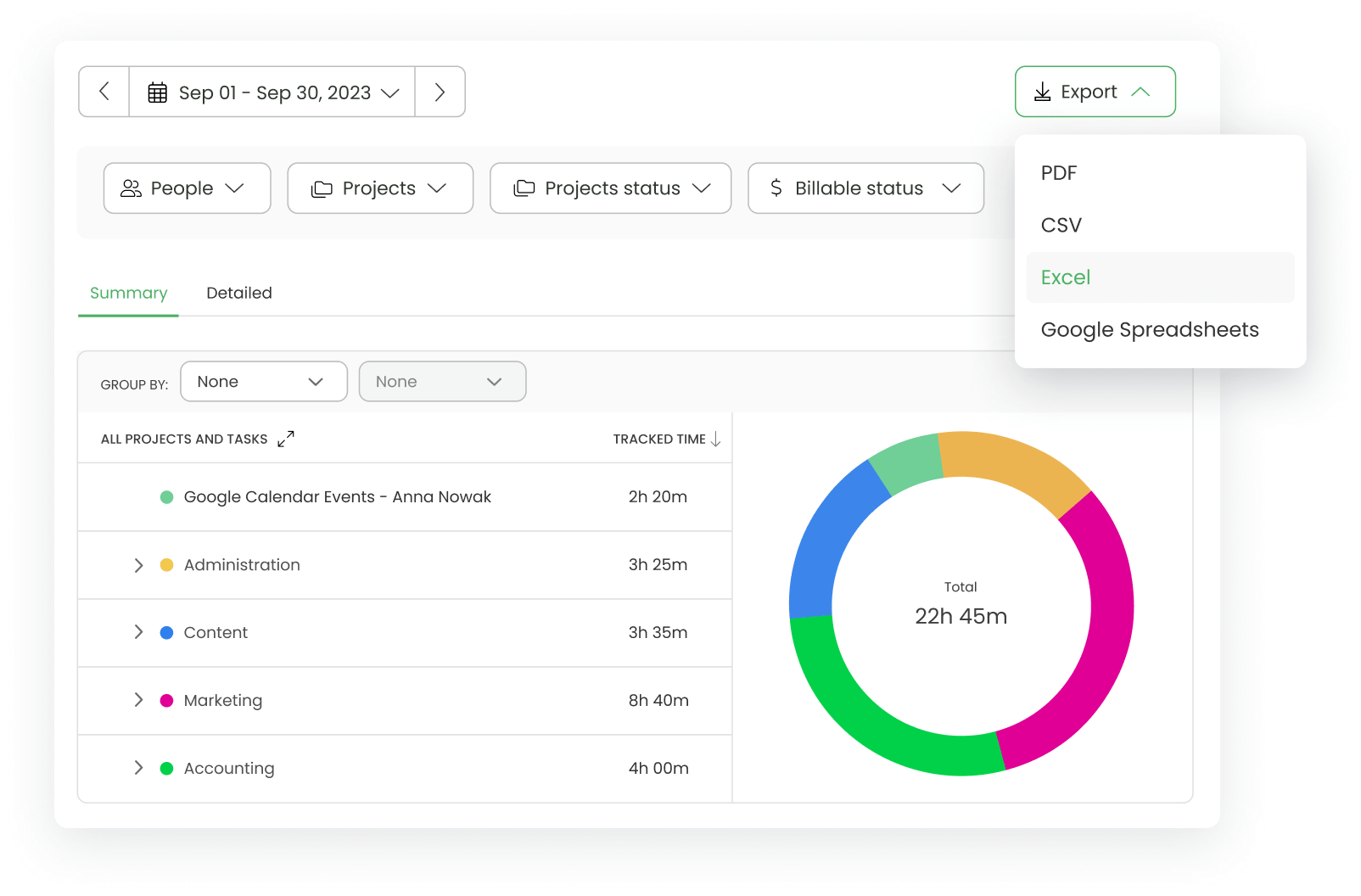
Photo from TimeCamp
Selected Positive User Feedback
- “We’ve been using the TimeCamp platform for few months to manage our resources’ timesheets, and we’ve found it to be both sophisticated and flexible. The platform allows us to easily add clients and projects, and it maintains resource billing rates at the project level. Configuration and maintenance of TimeCamp are straightforward, and we were able to set it up for our organization with minimal support” – Venkat P. (Source: G2)
- “Easy to use, I can export reports in order to formally charge my clients for the time spent on them. What I like the most is that those reports help me to be transparent with my clients so they know exactly what are they paying for. And on the other side it also helps me to better know how much time I dedicate in average to a project, so I can make better quotations to future clients.” – Arturo T. (Source: G2)
- “Timecamp is easy to use. I use it daily in my work, including various features like reporting. Implementation and integration into the business was fairly seamless. Customer support seems fairly good, though have not had to rely much on support.” – Lazar P. (Source: G2)
- “TimeCamp has shown itself to be very useful! It has a lot of useful features. such as automatic project tracker, task widget, weekly timesheets and progress reports. And it’s so very convenient to use. I simply installed it on my PC, and it tracks my activity every day.” – Germans R. (Source: G2)
- ”thanks to this software I’m really more productive and I save a lot of time because this software adapts to my habits, so it anticipates my future actions and gives me the results I need.” – Bengono L. (Source: Capterra)
- “I like the user interface of TimeCamp, it is simple, straightforward and easy to use.” – Josef Albert F. (Source: G2)
- “The application is really easy to use. Once you install it, you can divide the different tasks into different categories that would allow you to track the time spent in each project.” – Verified User in Research (Source: G2)
Selected Negative User Feedback
- “TimeCamp is a great tool for tracking the time spent on various activities, and it functions well in that regard. However, the lack of solid customer service policies significantly diminishes its value. I’ve contacted them multiple times with questions, but instead of receiving helpful assistance, I was simply directed to their articles.” – Kali G. (Source: Capterra)
- “Sometimes it tracks time even though nothin is being done in the computer, so it might not be as accurate as the app tells you it is.” – Verified User in Research (Source: G2)
- “It never works good it is always something not working and not letting you do something .” – Phillip Miller (Source: Google Play Store)
- “Sometime lines selected with checkbox somehow unselect themselves so you have to do it again which is frustrating if trying to allocate several separate lines to move from one section to another” – Mark F. (Source: G2)
- “We’ve had some hiccups with the TimeCamp desktop app for app and web record. Although support has been good, ideally we would like the app to run smoothly on all users’ computers.” – Noe M. (Source: G2)
- “he initial setup can take a little time, and some of the settings are not the most intuitive” – Marieme M. (Source: G2)
- “Sometimes there is a bug when your timer doesnt stop even when you clicked stop button.” – Matej M. (Source: G2)
What are TimeCamp's Ratings from Review Sites?
As of February 2025
- Capterra: 4.7/5
- G2: 4.7/5
- TrustRadius: 8.3/10
- GetApp: 4.7/5
- Google Play Store: 4.1/5
- App Store: 3/5
What's My Final Verdict on TimeCamp?
TimeCamp’s main selling point is automation. With features like automated time tracking, productivity monitoring, smart invoicing, and insightful reporting, it can significantly streamline your workflow.
Time tracking on the app is basic and easy, and the keyword-based time tracking is a nice touch eliminating the need for constant task switching. Its integrations with third-party apps, including project management and payroll tools, add to its practicality and efficiency. And the smart invoicing feature takes a huge load off admin tasks during billing.
TimeCamp is good but it’s still far from being the best time tracking software out there.
Synchronization issues and occasional bugs, both on web and mobile, take away from the app’s overall reliability. Customer support could be better too. Immediate assistance is hard to come by and you’re often stuck with help articles to deal with problems yourself.
Despite these, TimeCamp’s core features still make it a good asset for businesses prioritizing automation and workforce management. If you’re not sure if it’s the right fit for you and your team, their free plan is worth a try. It’s quite limited but it’s enough to get started.
Looking for even better value from a time tracking software? Check out our 100% FREE time tracking software —easy to use, packed with essential features, and perfect for teams of any size.




