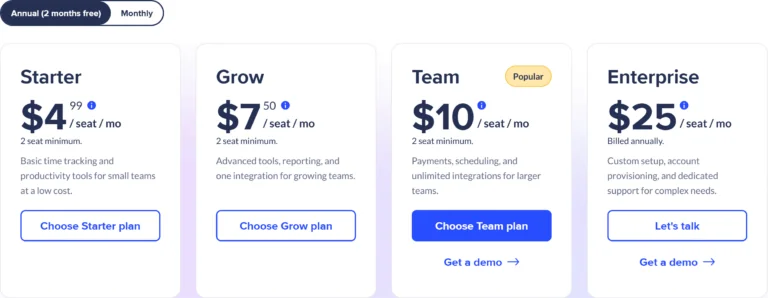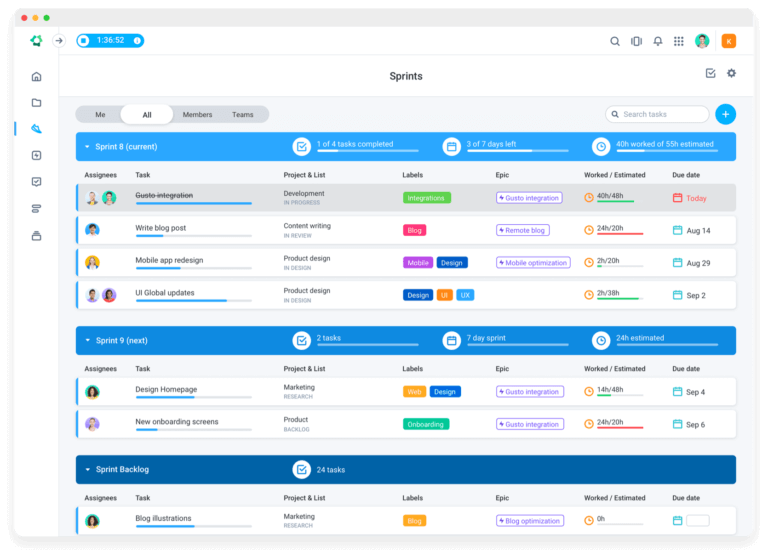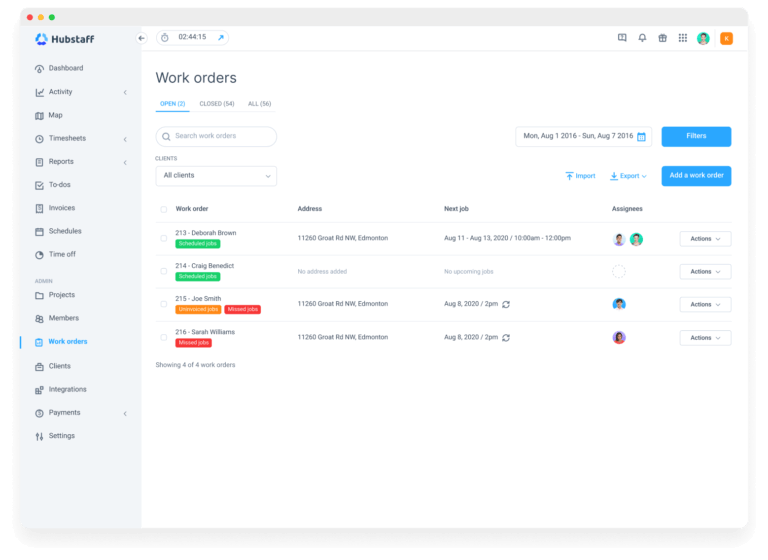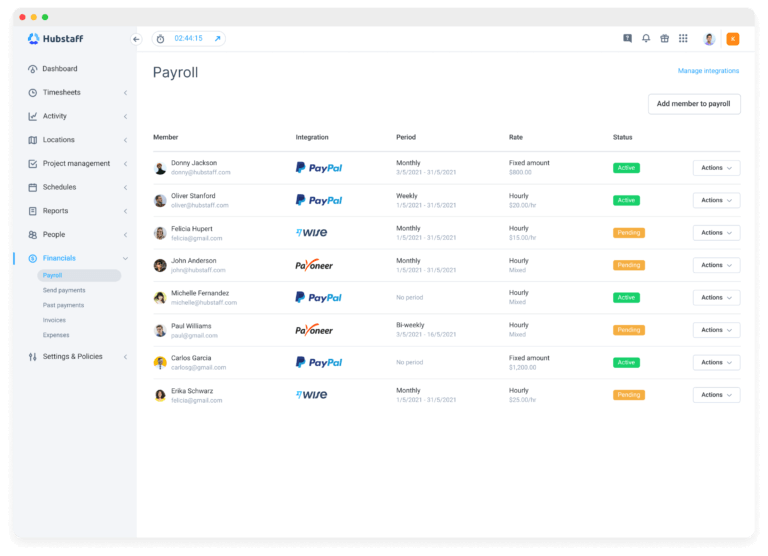This Review Covers:
- Overview
- What Do Users Like About Hubstaff?
- What Don’t Users Like About Hubstaff?
- What Pricing Plans Does Hubstaff Offer?
- What are the Standout Features of Hubstaff?
- Selected Positive User Feedback
- Selected Negative User Feedback
- What are Hubstaff’s Review Ratings from Review Sites?
- What’s My Final Verdict on Hubstaff?
Overview
Hubstaff is a time tracking and work management tool built to help businesses boost productivity. But does it actually deliver? Let’s dive in and take a closer look.
Hubstaff offers a comprehensive set of features grouped into four main categories: time tracking, workforce management, field workforce management, and my personal favorite, employee productivity (more on that later).
Its time tracking tools are designed for simplicity and accuracy. You can track work hours, generate and approve timesheets, and limit hours – all from a web browser or apps for desktop, iOS, and Android.
These tools also help streamline payroll and offer over 20 customizable reports, giving businesses insight into how teams spend time and where improvements can be made.
Workforce management features cover the admin side: invoicing, payroll, budgeting, time off, holiday tracking, break management, scheduling, and attendance – basically everything needed to keep teams organized and operations smooth.
Field workforce management is ideal for remote and mobile teams. GPS tracking and geofenced job sites let companies automatically track time and location, while job details stay centralized and accessible on the go.
Employee Productivity is where Hubstaff really shines. Features like app and URL monitoring, custom screenshots, and idle time management help balance accountability and trust – but it’s the achievement badges that set it apart, boosting morale and making employees feel recognized.
Hubstaff also integrates with over 30 tools including Trello, Asana, Basecamp, GitHub, and PayPal – making it easy to slot into existing workflows across industries.
That said, it’s not without flaws. Pricing can be steep, bugs and crashes aren’t uncommon, and some UI elements feel clunky. The screenshot feature may be too invasive for some, and productivity data isn’t always reliable. Integration limitations can also frustrate users with specific needs.
Bottom line? Hubstaff is a powerful tool with serious potential – just be ready to navigate a few bumps along the way.
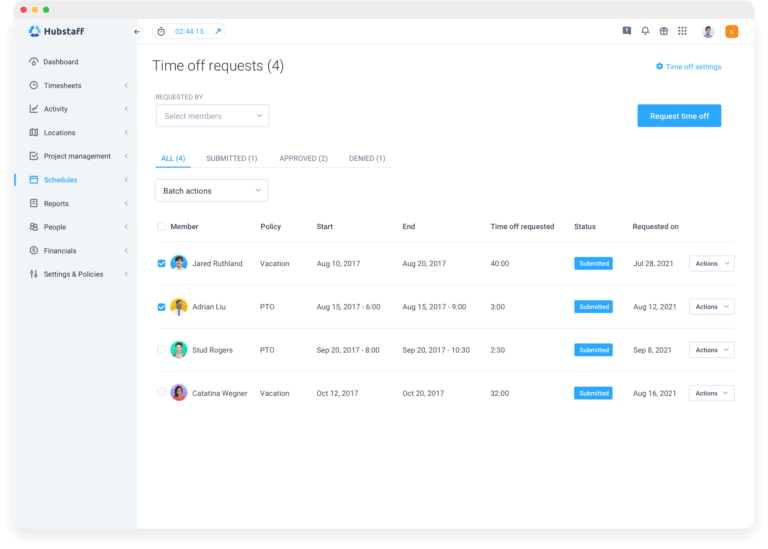
(hubstaff.com)
Find more on what users love about Hubstaff. What Do Users Like About Hubstaff?
Find more on what users hate about Hubstaff. What Don't Users Like About Hubstaff?
Hubstaff has four pricing tiers: Starter, Grow, Team, and Enterprise. Pricing ranges from $4/user/month, to $25/user/month if the annual plan is chosen. (hubstaff.com) Further to Hubstaff’s pricing tiers are various add-ons that can be purchased for an additional fee. These add-ons range from further insights, to additional screenshots. Hubstaff’s pricing isn’t exactly a bargain. While it offers a lower cost starter plan and flexible tiers, the real value kicks in only at the higher-priced plans – and even then, it feels like you’re constantly paying extra add-ons to get the features you actually want. Between the per-user costs and pricey add-ons, it stacks up fast. For budget-conscious teams, it might feel less like scalable software and more like death by subscription, particularly when compared to other products on the market.What Pricing Plans does Hubstaff Offer?
Want a better alternative to Hubstaff? Jibble is the best Hubstaff alternative.
Sprints, included as a subfeature of Hubstaff Tasks, allow businesses to adopt the popular ‘agile’ project management approach, to manage tasks that need immediate and focused attention. Just like a sprint run in sports, the sprints feature focuses teams’ attention with certain parameters such as time and the number of tasks to reach a desired goal. Sprints usually last from one to seven weeks, and users can have several tasks and projects simultaneously running in the sprints dashboard at a time. (hubstaff.com) Hubstaff’s work orders feature helps keep teams aligned by assigning specific jobs and tasks to individuals with clear scheduling and details. It’s a digital upgrade from old-school paper systems, designed to streamline workflows, boost efficiency, and improve record-keeping. Unlike chaotic manual methods, this tool brings structure and clarity to job management in a single, easy-to-use platform. You can quickly enter client-specific details like names, job descriptions, locations, and timelines, then assign team members, track progress, and get real-time updates – all from a mobile device. It simplifies every stage of a project – from creation and approval to completion and review – making the entire process faster, more efficient, and cost-effective. (hubstaff.com) For industries like construction, field service, retail, logistics, and transport, knowing where employees are during work hours is essential. Hubstaff’s GPS location tracking feature solves this by letting businesses monitor their teams in real time while they’re on the move. Once the app is installed and GPS permission is granted, admins can view live maps showing exactly where each clocked-in employee is, track routes to job sites, and stay on top of attendance. Geofenced job sites take it a step further – automatically clocking employees in and out as they enter or leave. This ensures accurate payroll and eliminates time-padding common in manual systems. (hubstaff.com) Hubstaff’s payroll tracking feature takes the pain out of payroll by automating the entire process using data from its time tracking and GPS tools. Once set up, it handles everything from timesheet accuracy to managing different pay rates, payment frequencies, currencies, and methods – all with minimal manual input. It also ensures timely payments by automatically sending out payroll based on tracked hours, whether employees are local or international, cutting down on errors and delays. (hubstaff.com) What are the Standout Features of Hubstaff?
1. Sprint Management
The dashboard, called the sprints Overview screen, gives users a bird’s eye view of Hubstaff projects that have been added to the feature. It contains important information regarding projects that team members can easily see so that they can align their efforts more efficiently.2. Work orders
3. GPS Location Tracking
4. Payroll Tracking
Selected Positive User Feedback:
- “it enables tracking in geo locations when it works, can track working from home not offsite or travel or multiple site that is an area of improvement.” – David (Source: Capterra)
- “I really like that it’s very easy to use and understand. It’s simple to track the team’s budgets and set limits on them.” – Cintia (Source: Capterra)
- “It makes remote staff management effortless and easy. The Setup is simple and easy to implement. Any issues I had during setup were simple to resolve with the wonderful Hubstaff support.” – Charlie F. (Source: G2)
- “I am able to track time effectively using HubStaff.” – Brian M. (Source: G2)
- “Easy to use!” – Shel (Source: by Google Play)
Selected Negative User Feedback:
- “Communication, no phone contact with complaints, complaints not being heard but automatic messages to say ticket has been created, constantly trying to take money out of my bank account which is not authorised.” – Riley (Source: Capterra)
- “The pc time should be exact; otherwise, it won’t let you track time. I expect it to be fixed. Doesn’t seem that it’s always great at catching movement and work.” – Serena (Source: Capterra)
- “The downside is that sometimes it fails to launch.” – Brian M. (Source: G2)
- “While it’s rare, HubStaff occasionally doesn’t sync completely with ClickUp, and you have to sync it manually. Also, I wish we could set different budgets per month for our projects vs a singular monthly budget.” – Kyle E. (Source: G2)
- “Won’t open on Samsung phone unless I uninstall and reinstall.. the next day back to the same.” Misheck Gwatidzo (Source: by Google Play)
As of March 2025 What are Hubstaff's Review Ratings from Review Sites?
All in all, Hubstaff is a solid choice for businesses with on-site teams or mobile workers. Its GPS tracking and geofencing features make it easy to monitor team activity and location in real time. The web dashboard and mobile app are highly functional, offering detailed timesheets, project tools, and scheduling that truly support productivity. That said, Hubstaff isn’t cheap. It’s on the pricier side, especially for freelancers or small teams. The user interface feels clunky, and often crashes or even fails to open up at all. Despite its flaws, Hubstaff still delivers where it counts. Features like GPS tracking, sprint dashboards, and payroll automation help it stand out. If you’re willing to work around its limitations, it could be the time-tracking solution that transforms your workflow and boosts productivity across your team. What's my Final Verdict on Hubstaff?