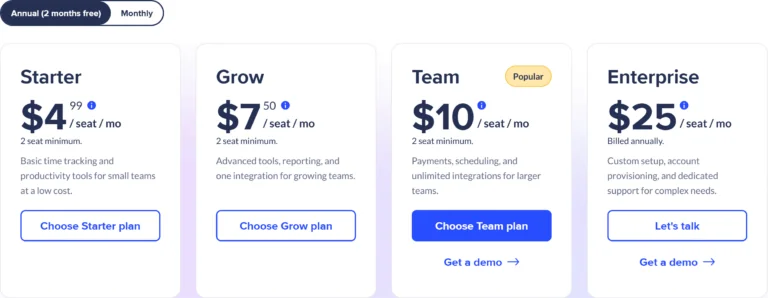Hubstaff offers various tools and features aimed at streamlining time tracking and team management, such as automatic time tracking, project management, task management, and invoicing.
However, despite its popularity, the software has significant drawbacks such as a buggy Android app and occasional software crashes. To give you a deeper look into Hubstaff’s issues, I’ve carefully curated this list of the 5 major downsides of using this software. Let’s give it a read!
1. High pricing
Ah, pricing first of all. Hubstaff’s pricing is relatively high compared to some of its competitors, especially for the more advanced plans. This can make it less accessible to smaller businesses or those on a tight budget.
For example, Hubstaff does not offer free plans, and for more advanced features, users need to pay for ‘add ons’. Compared to competitor products, who often have free plans and more transparent pricing, this is a turn off.
There are quite some complexities when it comes to the software’s pricing which is why I’ve made a list of 5 things you MUST know about Hubstaff’s pricing.
-
(hubstaff.com)
2. Buggy Android version
Honestly, Hubstaff’s Android app has a lot of bugs and performance issues. There are problems with the app crashing and freezing, difficulty logging in, and inconsistencies with GPS tracking. This is quite annoying for users who rely on the app for accurate time tracking and team management.
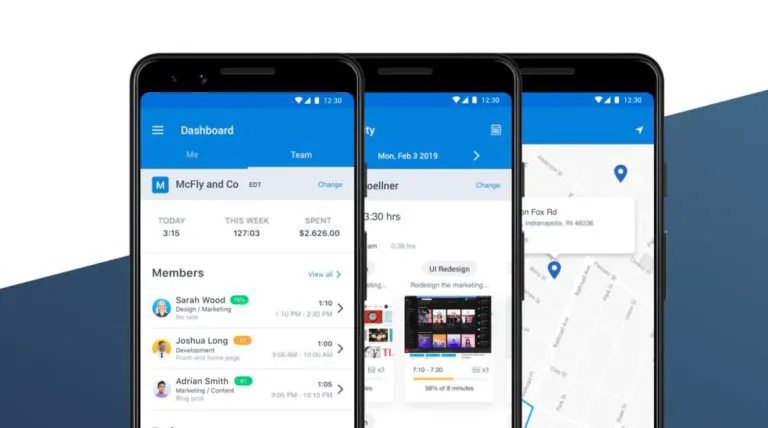
(hubstaff.com)
3. Occasional software crashes
Further, Hubstaff has occasional software crashes, particularly with the desktop version of the software. These crashes are very frustrating because they disrupt workflows and can lead to a loss or inaccuracy of data.
While Hubstaff’s customer support team is generally responsive and helpful in addressing these issues, the occasional crashes are still a significant drawback.
4. Unintuitive user interface
Hubstaff’s user interface leaves a lot to be desired. While the platform is packed with features, navigating through them isn’t always smooth or intuitive – especially for new users. Menus can feel cluttered, and essential tools are often buried in layers of clicks.
This lack of intuitive design slows down setup and day-to-day use. It creates unnecessary obstacles, which can be frustrating for teams that just want to track time or manage tasks without a learning curve. For a product positioned as a productivity tool, the confusing UI feels like a step in the wrong direction.
5. Synchronization issues
Additionally, there are synchronization issues with the software, particularly when it comes to syncing data between devices or integrating with other apps. This causes delays or inaccuracies in data reporting, which have an impact on project timelines and team productivity.
Conclusion
Hubstaff is not a one-size-fits-all solution given all these drawbacks, but it still has plenty of great features that make it a worthwhile consideration for businesses in need of time tracking and team management software.
If you’re in need of a productivity solution, it’s definitely worth giving Hubstaff a try to see if it meets your needs – but not before taking a deeper look into Hubstaff’s pricing, because it is a little complicated!
And if you want to check out other software that are great at time tracking, check out our list of top time tracking software.
Alternatively, why not read my Honest Review of Hubstaff where I give my final verdict on Hubstaff?