This Review Covers:
- Overview
- What Do Users Like About RescueTime?
- What Don’t Users Like About RescueTime?
- What Pricing Plans Does RescueTime Offer?
- What are the Standout Features of RescueTime?
- Selected Positive User Feedback
- Selected Negative User Feedback
- What are RescueTime’s Ratings from Review Sites?
- What’s My Final Verdict on RescueTime?
Overview
RescueTime is a time management and analytics tool designed to help workers boost efficiency and productivity.
It automatically tracks time and activities from a user’s device, gathering data on application names, website URLs, window titles, start time of use, and end time of use. This data is then organized into reports, which can be viewed on the app, exported as a CSV file, or sent directly to your email.
Other features that RescueTime is equipped with include Goal Tracking, FocusTime, Timesheets, and custom alerts and notifications.
My favorite feature on RescueTime has got to be FocusTime, which blocks all the websites classified by the user as personal or distracting. Whether it’s social media, streaming platforms, or online shopping, FocusTime empowers users to reduce interruptions and create a more focused work environment.
While the software does work well as an activity analysis software, it lacks some very important features for time tracking and work management.
To name a few, RescueTime does not have cost calculation, invoicing, scheduling, GPS tracking, or biometric options for clock ins. While it is a valuable productivity enhancement tool, it is not a time and work management solution for freelancers and businesses who need more than just the analytics that RescueTime provides.
Aside from these limitations, RescueTime doesn’t do well on mobile. Users have encountered bugs that have led to syncing issues and loss of tracked data. Other times, the app would just completely stop working. These issues explain its terribly low rating on both the Google Play Store (3.3/5) and App Store (2.7/5).
There are definitely a number of pros and cons to using RescueTime. And before you decide if it’s the right tool for you, it’s important to weigh them properly. To get a clearer picture, let’s dive deeper into the app’s standout features and what else users have to say.

Photo from RescueTime
What Do Users Like About RescueTime?
- Automatic time tracking
- Excellent productivity analysis
- Great for reducing distractions
Find more on what users love about RescueTime.
What Don't Users Like About RescueTime?
- Data syncing issues
- Only supports English language option
- UI needs improvement
- Mobile syncing and accuracy issues
Find more on what users hate about RescueTime.
What Pricing Plans Does RescueTime Offer?
RescueTime has two plan variants: Solo and Team. Both plans offer a 14-day free trial.
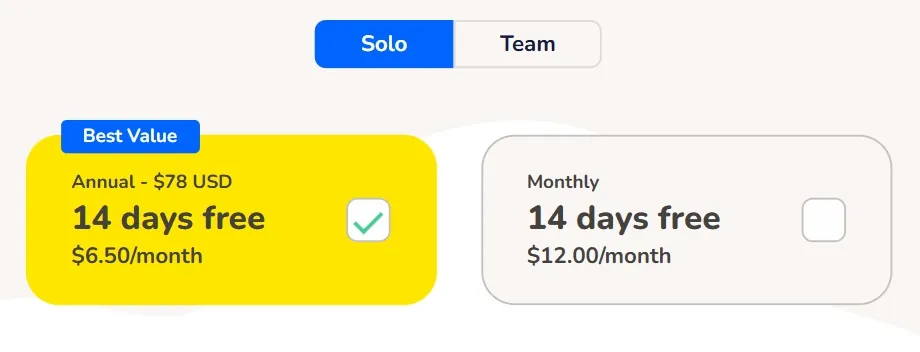
Photo from RescueTime
Solo
The Solo plan starts at $6.50/month when billed annually and $12/month billed monthly. It offers a comprehensive set of tools designed to help individuals track their time, stay focused, and enhance productivity.
Features under the Solo plan include:
- Automatic time-tracking software
- Timesheets
- Project billable reports
- Distraction Blocking and Focus Sessions
- Real-time Goals and Alerts
- Analytics and Reporting Tools
- Weekly email reports
- Desktop, mobile, and browser access
- Offline time tracking
- Daily highlights
- Custom work hours and burnout protection
- Unlimited historical data
- Integration with Calendars, Asana, Slack and more
Team
RescueTime’s Team Plan is priced at $6/month per team member when billed annually and $9/month per team member billed monthly.
The plan contains everything from the Solo plan but with expanded access to streamline productivity and time management for teams. It also includes organization management, consolidated billing for teams, and timesheets for teams.
What are the Standout Features of RescueTime?
1. FocusTime
With the goal of “rescuing” your time, RescueTime has what’s called FocusTime, which is basically assisted focus sessions.
When FocusTime is enabled, RescueTime automatically blocks out apps and sites categorized as Personal or Distractions. You can customize what to block, set a timer, and work without interruptions.
Focus sessions can be scheduled too, and you’ll get an alert when it’s time to start. When a user enters a Focus Session, all their devices connected to their RescueTime account will automatically be in Focus Session as well.
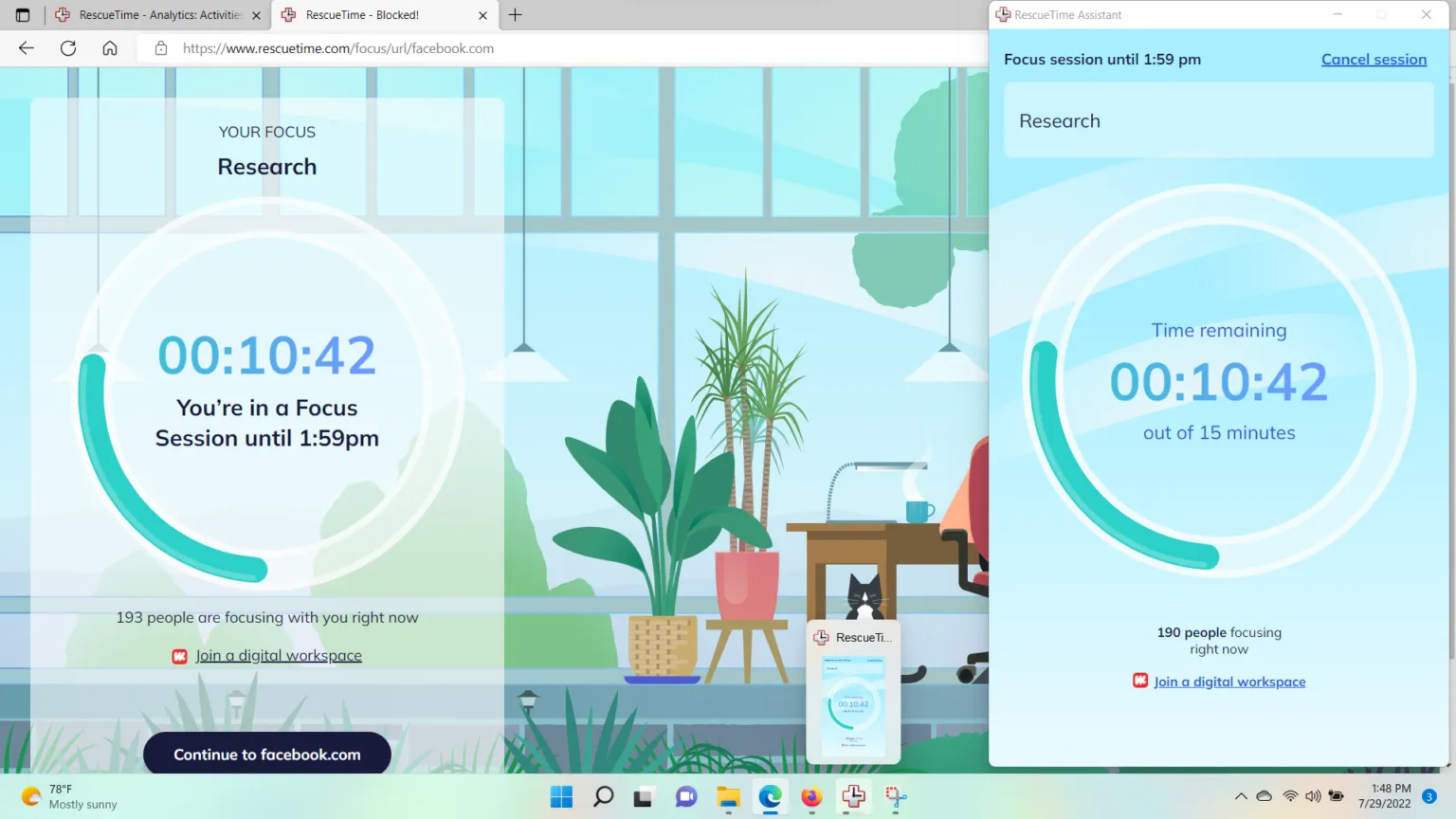
Photo from RescueTime
2. Activity Tracking
RescueTime’s activity tracking feature works automatically in the background, recording all computer activity as soon as the app is installed and running. It tracks the websites and applications you open during your designated tracking periods. For more detailed monitoring, you can configure it to collect specific data like window titles, document names, and URLs.
You have full control over what RescueTime tracks. You can choose to monitor only specific websites or programs by adding them to a whitelist, while other activities are recorded under general categories like “browsing.” You can also ignore certain applications entirely if they’re not relevant to your productivity tracking.
Photo from RescueTime
3. Productivity Pulse
RescueTime’s Productivity Pulse is a simple yet effective tool for tracking productivity. It uses charts to display a productivity score out of 100, calculated based on how users spend their time over a specific period.
The score is a time-weighted average of five activity categories, ranging from Focused Work Time to Distracting Time. This makes it easy to understand how effectively time is being utilized.
The visual representation helps users quickly assess their productivity, track their progress, and set goals to improve.

Photo from RescueTime
Selected Positive User Feedback
- “Easy to understand tracked data on the dashboard. Visual charts are impactful & very helpful.” – Jem F. (Source: Capterra)
- “Its the best app which helps me to set goals and also in time tracking. It has the feature of automatic time tracking which helps us to understand the hours we worked.” – Verified User in Accounting (Source: G2)
- “One of the most useful aspects of RescueTime is its ability to automatically track the time I spend on different apps and websites without the need for manual intervention. This helps me get an accurate and objective picture of my work day without extra effort, the biggest time savings I have is with these features.” – Verified Reviewer (Source: Capterra)
- “This tool for our team has been an eye-opening tool for tracking and improving productivity. Its automatic time tracking feature helps users understand how they spend their time on the computer and mobile devices..” – Fernando L. (Source: Capterra)
- “The best thing about RescueTime is how after setup you simply forget about it. It works 100% without interaction and at the end of each day you have a comprehensive report on all the activities you performed.” – Lucas P. (Source: Capterra)
- “The ease of use is the best of that tool. Without having to remember to start a task or something, it silently records what you are doing in the background.” – Christian H. (Source: Capterra)
Selected Negative User Feedback
- “Great … when it works. I’ve used RT for a few years now and it’s been really useful in helping me to monitor how I spend my time online. Problem is that every few months it stops syncing data. Support was OK but recently I send in reports and get no response. Only solutions they offer is to uninstall and reinstall but that loses data and it doesn’t fix the issue. Works fine on desktop but very poor on tablet & phone.” – R Stimson (Source: Google Play Store)
- “Can’t use with 2fa, which is insane. RescueTime carries sensitive data that tracks everything I do, so I’m incredulous that they don’t provide the barest of protections for that data.” – T.D. Eastvold (Source: Google Play Store)
- “The phone app looks very dated and needs a big UI upgrade, the web app is very nice and informative, I really wish the app could replicate what the web app can do.” – Dinerty (Source: Google Play Store)
- “If it works, this app is great. But most of the time it’s busy freezing, crashing or simply not tracking any app activity.” – Eric (Source: Google Play Store)
- “Would like to see better integration between the mobile app and the Windows app, for example, focus times could force the same Android actions automagically.” – Geoffrey T. (Source: G2)
- “It collects all the data and sends storage to its server. I often worry about the data privacy issues with this software, Have to evaluate the tradeoff.” – Tom V. (Source: G2)
What are RescueTime's Review Ratings from Review Sites?
As of January 2025
- Capterra: 4.6/5
- G2: 4.1/5
- TrustRadius: 7.9/10
- GetApp: 4.6/5
- Google Play Store: 3.3/5
- App Store: 2.7/5
What's My Final Verdict on RescueTime?
RescueTime is really more of a productivity app than a time tracking software.
It offers a clear and honest reflection of users’ work habits by meticulously tracking activities from the start to the end of their workday. I like how the data is categorized into user-defined groups and ranked on a five-point productivity scale, ranging from very productive to very distracting. This helps users evaluate their time usage and make necessary adjustments to build healthier productivity habits over time.
However, it’s important to note that RescueTime is not a replacement for dedicated work management and time tracking tools. It lacks essential features like shift scheduling, billing and invoicing, project progress tracking, and accountability safeguards. While its detailed analytics are impressive, they may overwhelm users seeking simpler, more straightforward reporting.
RescueTime’s unimpressive mobile app is a huge downside too, especially for users who rely on their phones for on-the-go productivity tracking.
If what you’re after is robust time tracking software with comprehensive features for managing projects and teams, there are other tools on the market that might offer a better fit.



