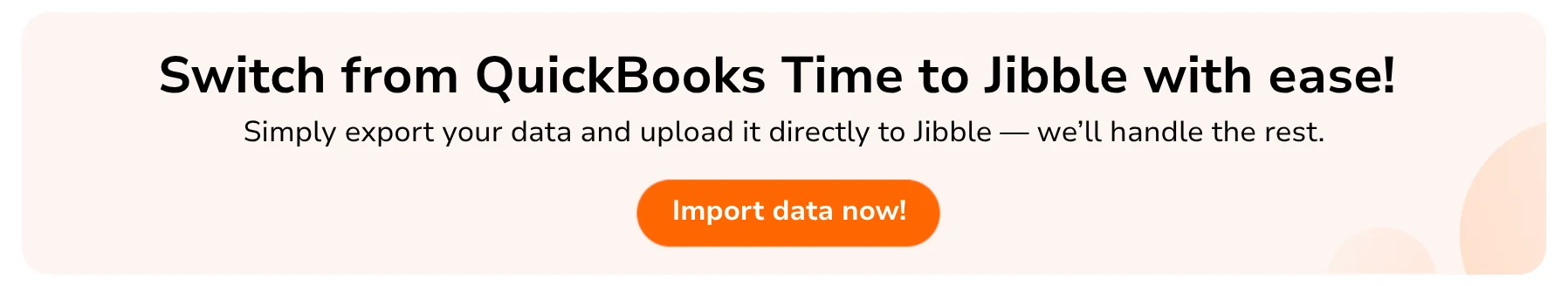This Review Covers:
- Overview
- What Do Users Like About QuickBooks Time?
- What Don’t Users Like About QuickBooks Time?
- What Pricing Plans Does QuickBooks Time Offer?
- What are the Standout Features of QuickBooks Time?
- Selected Positive User Feedback
- Selected Negative User Feedback
- What are QuickBooks Time’s Ratings from Review Sites?
- What’s My Final Verdict on QuickBooks Time?
Overview
QuickBooks Time is a cloud-based platform designed for tracking employee hours and managing schedules. It supports businesses with remote or mobile teams by centralizing time logging, job assignments, and payroll prep.
Employees have the option to clock in via mobile, desktop, or a shared kiosk. Project time can be logged against specific jobs or tasks, making it easier to monitor progress and stay within budget. You can even add notes and digital signatures for better accountability.
There’s also the added benefit of GPS tracking and there’s a live dashboard that lets managers see who’s working and where in real time.
Another thing I liked about QuickBooks Time is that there’s a drag-and-drop calendar for easy scheduling. Notifications are sent out when changes occur. And if you need it, there are templates to help you streamline shift management. Pretty neat!
QuickBooks Time definitely does a good job of making workforce tracking more organized and accessible, especially for businesses managing multiple job sites or shift patterns. Is it a good fit for you and your team though? Well, let’s take a closer look at what users have to say along with the app’s key features so you can better decide.
Photo from QuickBooks Time
What Do Users Like About QuickBooks Time?
- Real-time GPS and mileage tracking
- Actionable reports and insights
- Great QuickBooks integration
Learn more about what users love about QuickBooks Time.
What Don't Users Like About QuickBooks Time?
- Expensive pricing
- Poor customer support
- Buggy software causing lags and screen freezes
Learn more about what users hate about QuickBooks Time.
What Pricing Plans Does QuickBooks Time Offer?
QuickBooks Time has two main plans for time tracking and two other plans that include a payroll feature. Features for each plan vary depending on your level of need, scaling up in quantity with each tier.
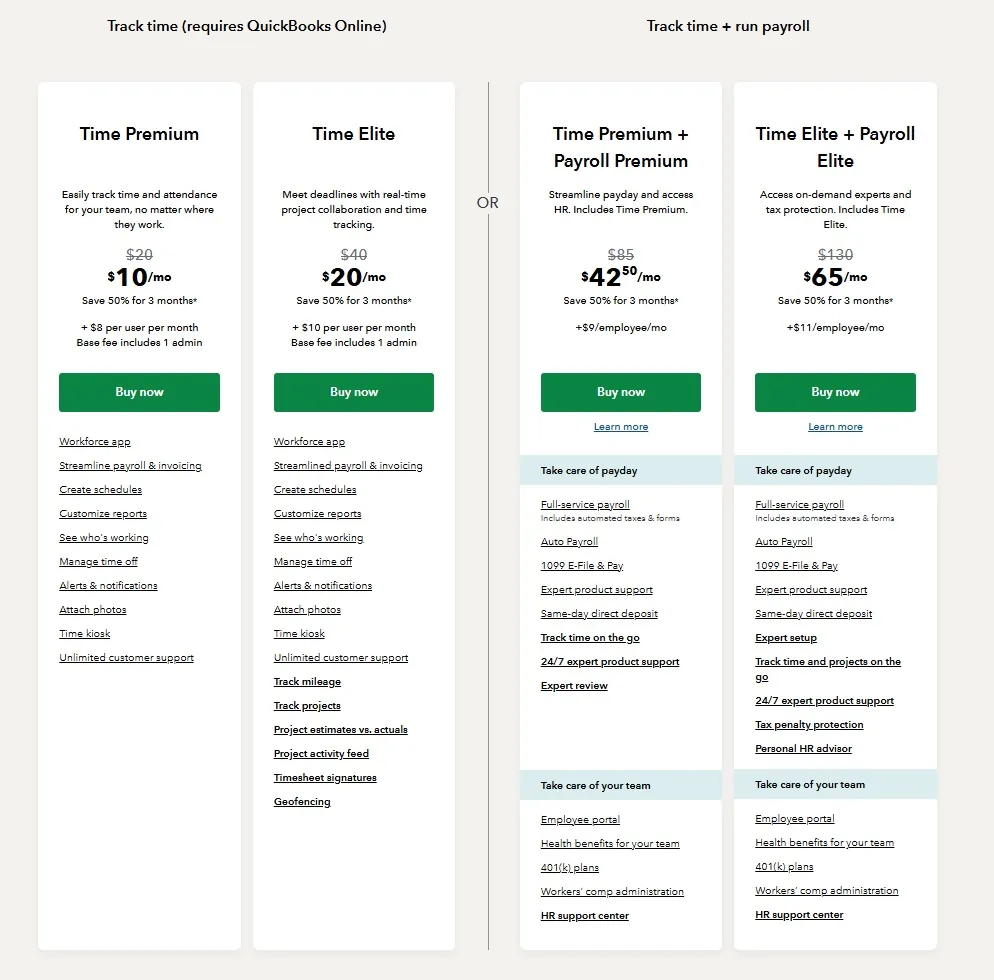
Photo from QuickBooks Time
For a base fee of $10 per month and a per-user fee of $8 per month, I’d say QuickBooks Time is more on the expensive side. Is it worth the price?
Well, on the Time Premium plan you’re getting a decent amount of features covering scheduling, customized reports, time off management, a time kiosk, and a workforce app to track time. I still think these are pretty basic features though for the price tag it comes with.
To get the more advanced features like geofencing, mileage tracking, and project management, you’d have to pay more in base fees and $2 more per user per month.
For a 5-person team on the Time Elite plan, you could easily shed $70 per month. That’s pretty hefty if you ask me when there are plenty of other time tracking options that offer more features for less.
Now I’m not discouraging you from considering QuickBooks Time entirely because of its pricing! If the platform’s simplicity, customer support, or integration with your existing tools fits your needs, it might still be worth it.
There’s a 30-day free trial for all the plans which is great if you just want to test out the features. You’ll first need to create an Intuit account though.
Want a better alternative to QuickBooks Time? Jibble is the best QuickBooks Time alternative.
What are the Standout Features of QuickBooks Time?
1. Employee Scheduling
QuickBooks Time’s scheduling tool allows managers to assign shifts by job or role. They can even do it on the move as jobs come in. Schedules are built using a drag-and-drop calendar and can be edited directly from either desktop or mobile devices.
The scheduling feature was pretty easy to use. I also found it great that employees received notifications in real-time, whether through app notifications, texts, or emails, about any new assignments and changes to their schedules.
Employees can be scheduled based on shift timing, and specific job roles, or left unassigned and added later. The software’s “Who’s Working” view is also handy in providing a real-time list of who is currently clocked in, which can be used to reallocate work or cover last-minute tasks.
Furthermore, QuickBooks Time can be synced with your digital calendar, such as iCal or Google Calendar for a more convenient and streamlined scheduling experience.
Photo from QuickBooks Time
2. Time Kiosk
QuickBooks Time’s Time Clock Kiosk enables employees to clock in or out on a shared device using a 4-digit PIN or by facial recognition. This is ideal for fixed job sites, warehouses, and offices so employees can track attendance without needing individual device logins.
With facial recognition enabled, you can be sure the right people are where they need to be. This feature only works on Chrome, Firefox, or Microsoft Edge though, so double-check your device setup before getting started.
Each kiosk clock-in and clock out can also be tracked by GPS, so when an employee clocks in, the system logs the specific location. All tracked entries and changes to data are stored in a timesheet audit trail, so there’s a record of who adjusted what and when.
All in all, QuickBooks Time’s Time Clock Kiosk is a convenient and secure way to track employee hours, particularly for teams working from a central location.
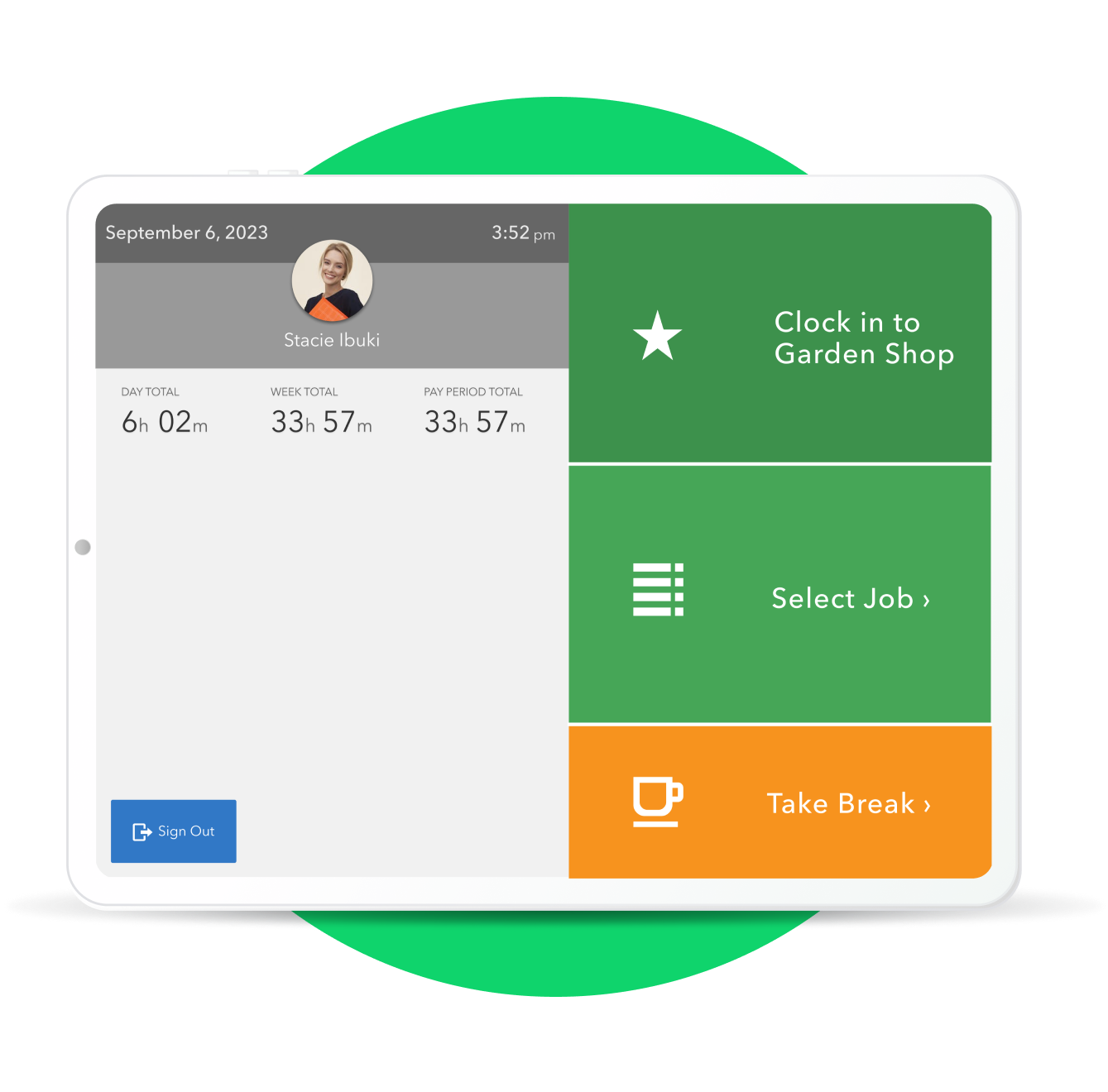
Photo from QuickBooks Time
3. Project Tracking
With QuickBooks Time, you can get a real-time view of project progress and have teams log time directly to individual tasks within a project. Time entries are compared against pre-set budgeted hours and can even be exported as reports or displayed in visual charts on the dashboard.
To streamline project communication, QuickBooks lets team members leave notes and updates on specific tasks and add digital signatures to their timesheets. This provides proof of work and an audit trail for compliance.
Supervisors managing several teams across different projects can link time data to specific activities to see how team members are spending time.
All these project management features are great for sure. Keep in mind, however, that some features, such as the activity feed, GPS, and project tracking, are only available on the more expensive Time Elite plan.
Photo from QuickBooks Time
4. Reporting
QuickBooks Time helps businesses make informed decisions with its customizable, presentation-ready reports. There’s a whole range of reports you can generate on the app, including:
- Approvals report: Lets managers review, approve, and track employee timesheets before sending them to payroll.
- Payroll report: Shows a summary of employees’ worked hours, including regular, overtime, and time-off hours, for a specific period.
- Itemized total time report: Shows the total hours worked for each job or customer and which team members worked on them.
- Wage report: Allows admins to download a spreadsheet showing each team member’s name, regular and overtime hours, pay rate, and total wages earned.
- Logging and auditing reports: Lets admins track important account activities, such as timesheet edits, approvals history, system changes, and team members’ time-off balances
- Exceptions reports: Provides admins with info that’s typically excluded from other reports in a CSV download.
The reports are pretty detailed as far as time reports go. It’s great that you can customize them too to better fit your needs. You’ll also find visual charts that make it easier to spot trends and better understand your business data at a glance.
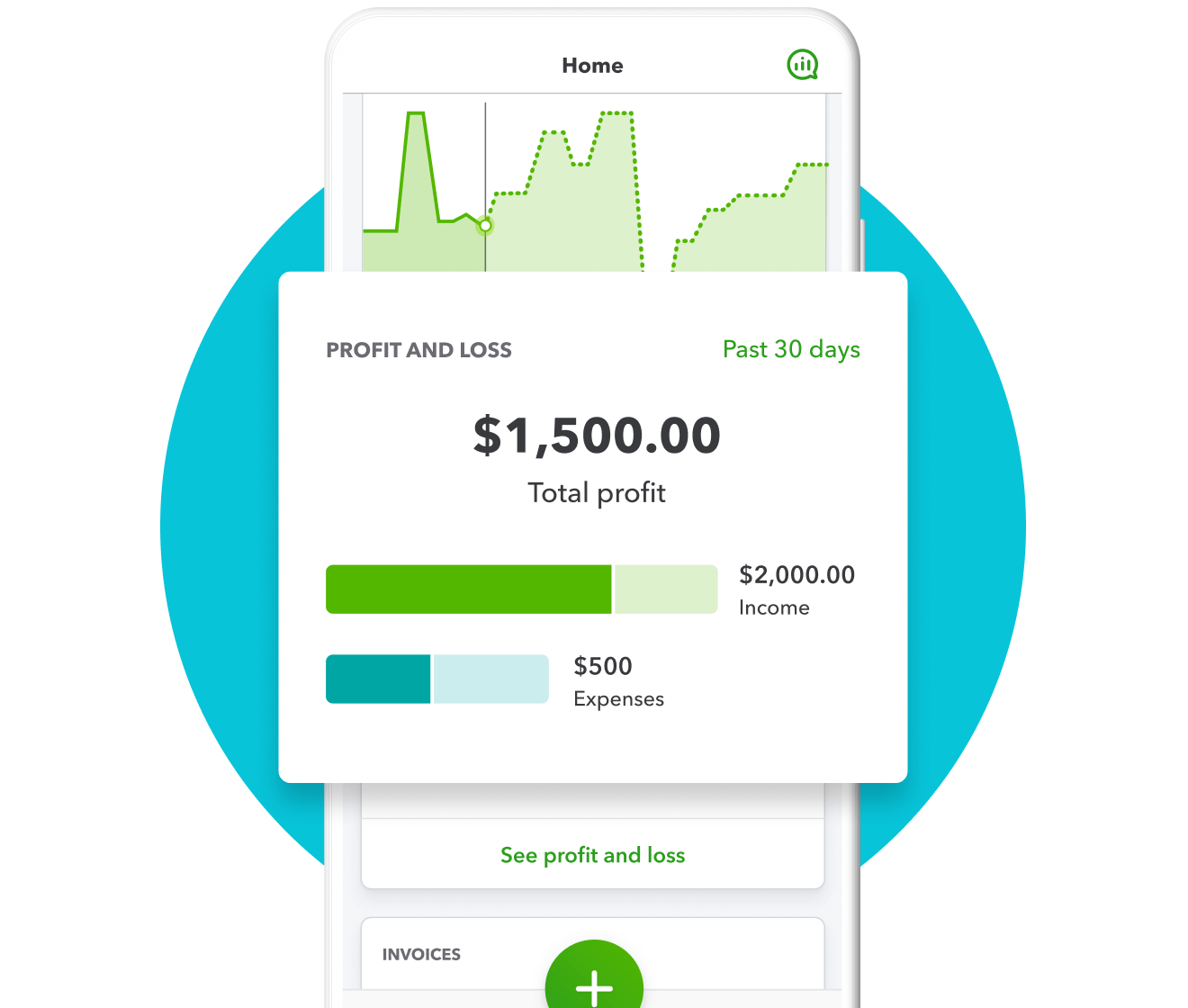
Photo from QuickBooks Time
Selected Positive User Feedback
- “That it is smooth, accurate and nice set up easy to maintain. Costs are rising and accuracy is a must.” – Tony (Source: Capterra)
- “Very much a user friendly product and east to navigate” – Kemisha (Source: Capterra)
- “I love the mobile clock-in and check-out, GPS tracking, and detailed reporting features the most.” – Brandon (Source: Capterra)
- “Quickbooks time helps in getting the detailed report, it makes the scheduling an easy task and also provides the feature of real time tracking.” – Verified User in Accounting (Source: G2)
- “Quickbooks time is helpful for tracking the number of hours of work done by people. The upsides of using Quickbooks Time is that the information easily imports into Quickbooks accounting software.” – Manuel H. (Source: G2)
- “QuickBooks Time is very intuitive and easy to use. No matter where you are you can open the app and clock in and keep accurate time.” – Mark H. (Source: G2)
Selected Negative User Feedback
- “Installing was not the easiest for me and sometimes glitches” – Kemisha (Source: Capterra)
- “Tends to freeze sometimes during processing.” – Ashley (Source: Capterra)
- “It is a little buggy sometimes, but other than that, I don’t have a “least” answer to this question.” – Brandon (Source: Capterra)
- “Sometimes customization of platform as per the specific need is difficult” – Verified User in Accounting (Source: G2)
- “The location tracking has to be set to always on so it takes battery life from the company tablets and employees phones which is kinda frustrating and it also doesn’t keep time for longer than 2 pay periods available to our employees to see” – Ashley L. (Source: G2)
- “The support is horrendous. I have had an employee who has been unable to use the product for 2 months – I have spent hours on the phone with support and so has he to no avail. They keep telling him to fix somethign he hass already fixed. WORTHLESS. I got on to chat with support AGAIN to cancel my account and after 5 monutes of baack and forth – they can’t help me and now I have to call in to cancel my account” – Erika H. (Source: G2)
- “They need to introduce more approval levels, currently you can only route approvals through one person where there may be multiple levels of approval required.” – Tayler (Source: Capterra)
What are QuickBooks Time's Ratings from Review Sites?
As of April 2025
- G2: 4.5/5
- SoftwareAdvice: 4.7/5
- TrustRadius: 7/10
- Capterra: 4.7/5
- GetApp: 4.7/5
What's My Final Verdict on QuickBooks Time?
Overall, QuickBooks Time offers a range of features for businesses needing to track hours and manage shift-based teams. Its mobile accessibility, scheduling tools, and GPS tracking are practical for remote or field-based workforces.
The platform performs well in terms of usability and provides the core functionality most businesses expect from a time tracking tool. The easy integration with the wider QuickBooks accounting ecosystem is also a good advantage for existing users.
Beyond the good though, QuickBooks Time still has a few drawbacks. The pricing is fairly high compared to other time tracking options, especially for small teams or businesses needing more advanced features like geofencing or project management. Some users have also reported occasional glitches with the mobile app and slow loading times when using the web platform.
All in all, I think QuickBooks Time remains a functional and reliable option for managing time and schedules, especially in environments where accuracy and accountability matter. It’s not without drawbacks, but it can meet your key time tracking needs effectively.