


















I’m Asim Qureshi, CEO of Jibble, and a former Vice President at Morgan Stanley and Credit Suisse.
Listen, I didn’t leave all that behind just to build another time tracking software! Jibble is truly different, and I’m going to tell you why in most cases, choosing QuickBooks Time over Jibble simply doesn’t add up.
QuickBooks Time, formerly known as TSheets, is a fairly respectable time tracking solution, but it’s not the solution it’s all hyped up to be.
Some users have reported bugs that compromise the reliability of its functions. In addition to that, QuickBooks Time lacks several important features such as biometric recognition, advanced reporting capabilities, and expense tracking, which severely limits its functionalities.
QuickBooks Time is still a respectable tool for time tracking, but if you need more robust and comprehensive features, Jibble is your best bet. Check out my honest review of QuickBooks Time to learn more about its strengths and weaknesses.

Jibble is an all-in-one solution to track, manage, and optimize your team’s work hours. From secure facial recognition and GPS-based geofencing to automated timesheets, project tracking, and activity monitoring, Jibble helps you simplify payroll, boost productivity, and stay compliant.

Jibble consistently outshines QuickBooks Time when it comes to user reviews. We have better ratings in Capterra (4.9/5), G2 (4.6/5), GetApp (4.9/5), Software Advice (4.9/5), Play Store (4.7/5), and the App Store (4.8/5).
This is compared to QuickBooks Time in the same platforms: Capterra (4.7/5), G2 (4.5/5), GetApp (4.7/5), Software Advice (4.7/5), Play Store (4.7/5), and the App Store (4.6/5).
This reflects our commitment to delivering a more refined user experience that customers genuinely recommend.
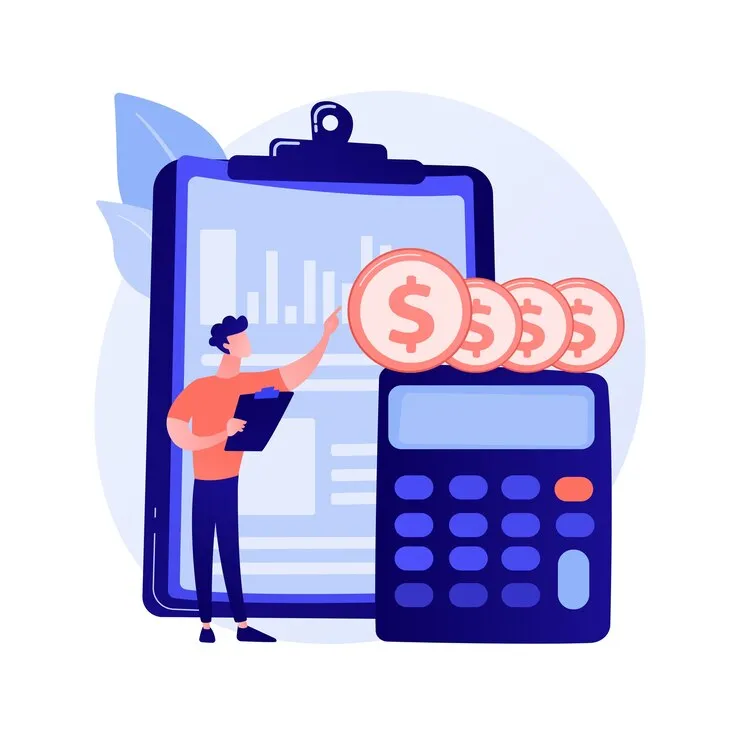
QuickBooks Time comes in two paid plans — the Premium plan with a $20 monthly base fee plus $8 per user per month, and the Elite plan with a $40 monthly base fee plus $10 per user per month. Although it comes with a free 30-day trial period, it does not have a free plan, which is quite unfortunate.
Luckily, Jibble has a 100% FREE forever plan with a generous feature arsenal, and our paid plans have more comprehensive features. The Jibble Premium plan only costs $3.49 per user per month, and the Ultimate plan is only $6.99 per user per month.
With lower costs and more powerful features, Jibble clearly gives you more value!
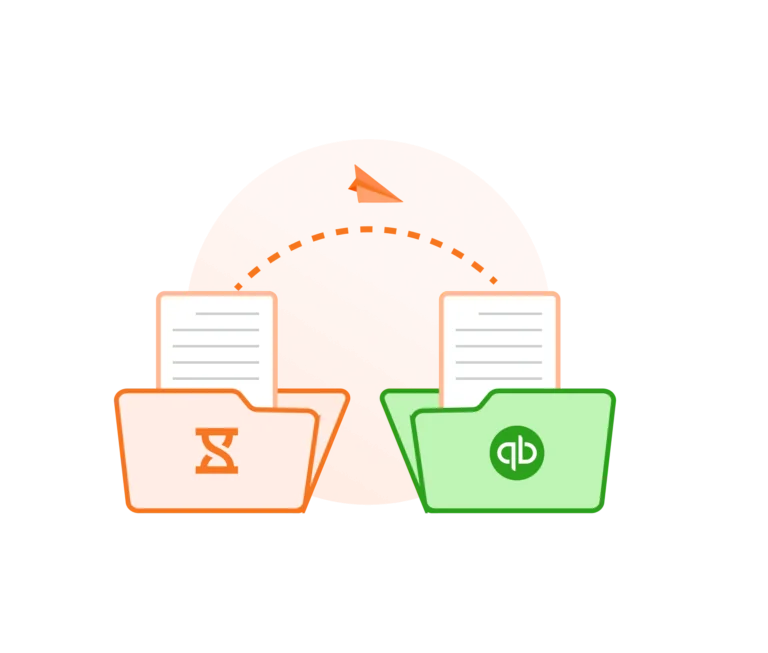
Switching from QuickBooks Time to Jibble is quick and easy. With our free import tool, you can transfer employee data and time records in just minutes. Jibble takes care of the setup so you can start tracking time immediately.
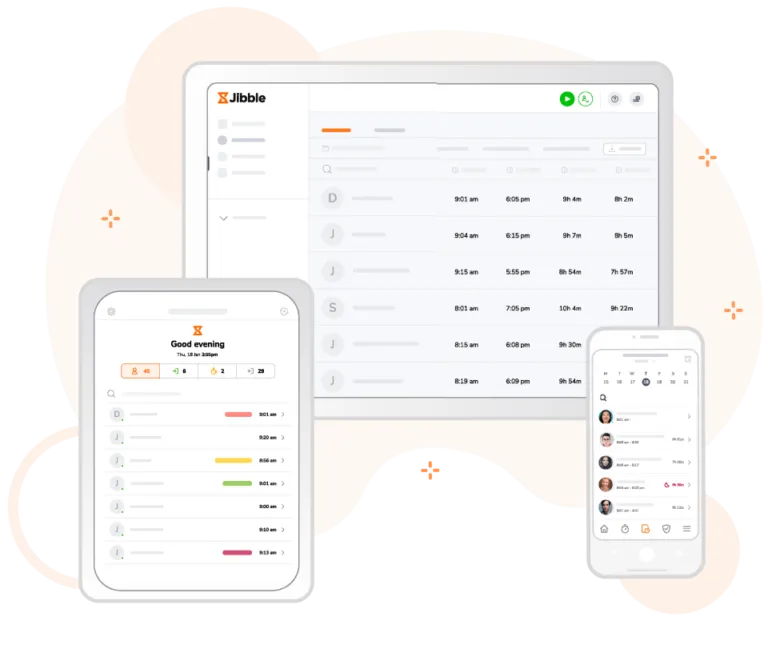
QuickBooks Time works fine for mobile tracking, but its desktop and web versions can be clunky and confusing.
Jibble offers a cleaner, more user-friendly experience across all platforms, with accurate geolocation to ensure employees clock in from the right place, every time.

Here at Jibble, we know that MS Teams and Slack are essentials to the modern workplace, so we’ve come up with solutions to allow you to track time straight from these platforms. Managers can see their time entries, gain visibility on who’s currently working on what, and how they’re progressing on tasks with a few clicks.
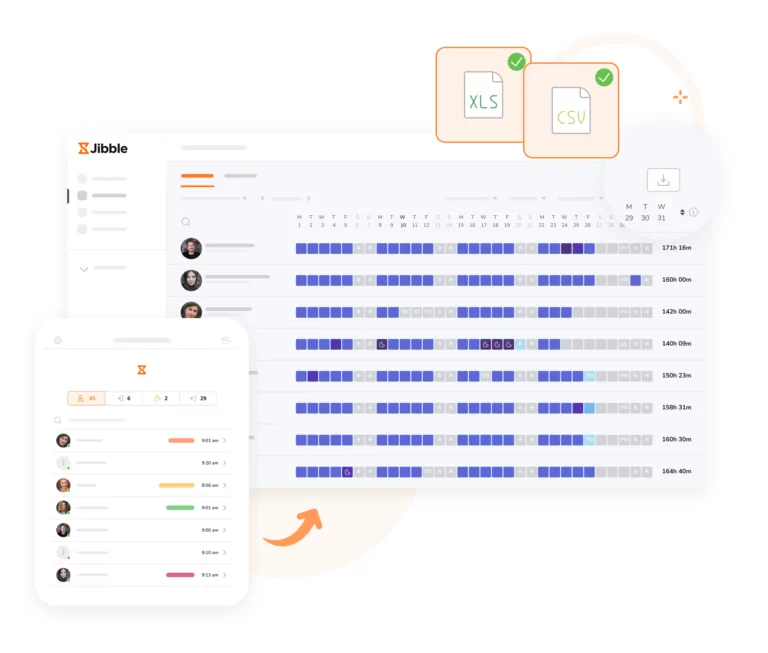
Jibble takes the guesswork out of payroll. Timesheets are automatically filled in with worked hours, breaks, and overtime as your team tracks time. Everything is calculated in real time and ready for payroll. No manual entry, no errors, just accurate pay every time.
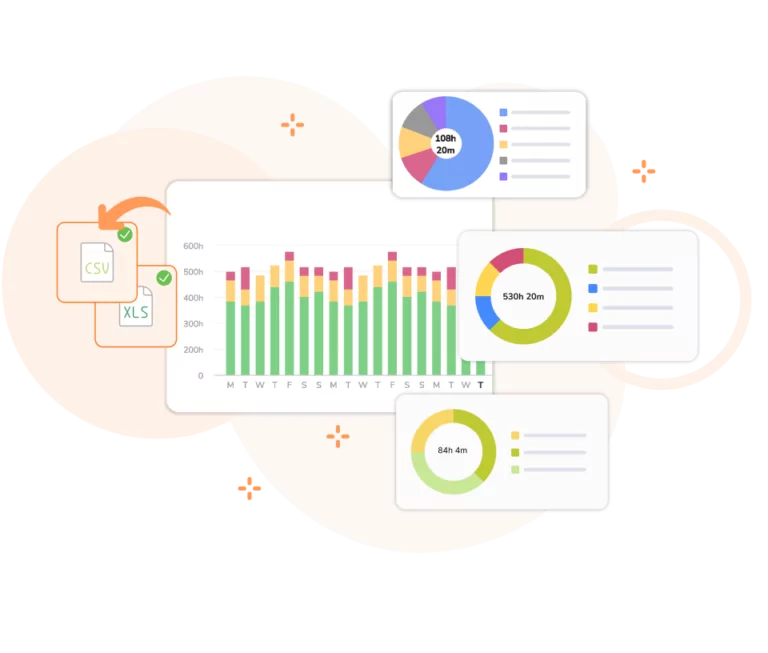
Good reports are the backbone of great decisions. While QuickBooks Time offers an array of options for reporting on the data gathered in time tracking, it’s not on the same level of customizability that Jibble offers.
Jibble allows you to dive deep into your data and make sense of how time is spent across projects and tasks by your teams. Our highly customizable reports can be configured to show you the results you need in the analytic structure that your unique needs require.

Jibble’s facial recognition feature boosts security by ensuring that only authorized people can access the system.
Advanced geolocation technology gives you visibility about the current locations of your teams and where they clocked in from. These help give your business optimal security and enable you precisely track to track employees in real-time.
Together, these features help you track employees in real-time and protect your business from time theft, like buddy punching. One app, multiple problems solved!
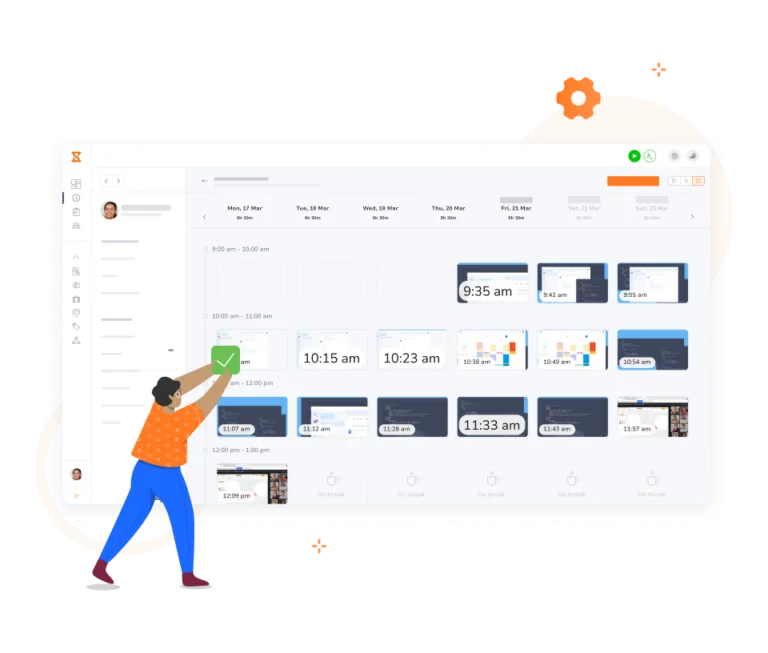
With Jibble’s screenshot time tracking, you get a visual record of what your team is working on during work hours. Dive deeper into team performance and spot inefficiencies early.
Coming Soon: Get even more visibility with URL and app usage tracking, plus keyboard and mouse activity monitoring—powerful tools to help you ensure work stays on track.
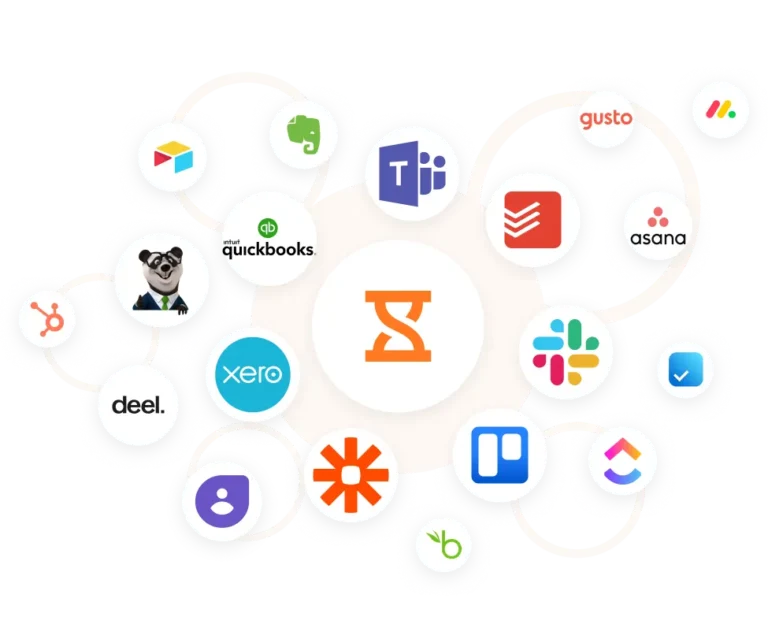
Integrations play a huge part in keeping productivity levels up. Jibble understands this to a T, and integrates with a wide array of your favorite work tools, automating data exchange to and from the target software so you can worry less about getting it right, like you would with QuickBooks Time’s relatively limited integration options.
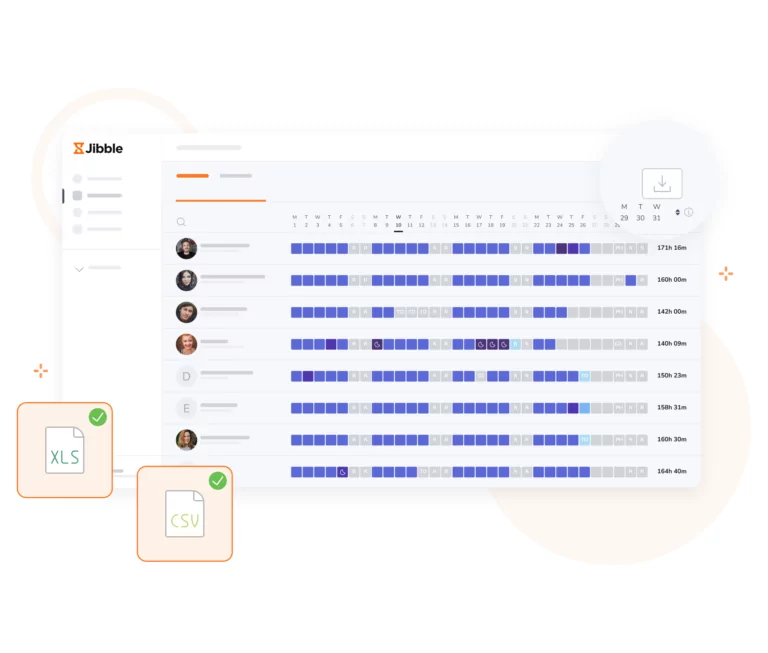
With just a few clicks, export worked hours to XLS or CSV files or directly to your favorite software (favorite after Jibble, of course) for further processing. Plus, Jibble’s API gives you almost infinite integration possibilities, and we even have an integration with QuickBooks for a complete QuickBooks timesheet solution.
Our dev team works constantly to improve performance, squash bugs, and roll out the features you actually need quickly. We’re always listening, building, and improving so you don’t get stuck with outdated tools.
Check out our product portal to see what we’ve released over the last couple of months and what we have in store for the future!

Set up your organization, invite your team, and start tracking time the smarter way. Jibble’s FREE plan gets you going fast, and our friendly support team is always here if you need help. Let’s make work easier, together!
Jibble Rocks! So far, I've tried multiple platforms but I've stuck with Jibble as it is easy to use. Also, it sends me daily, weekly updates on the team's timesheet.
Jibble is simply the best. Finally, I have complete control over the construction project and have insights into all activities and tasks. It's easy to use compared to similar software and meets all my needs.
I've switched between multiple apps and wasn't satisfied with the performance until I came across Jibble. This app had all the great features and the app itself is very user friendly.
The best face attendance system. It reports to my outlook account all mismatches that happen and there is an option to see separate pictures with geolocation which is extremely precise. I am satisfied with it.
Great easy to use software that you can amend to suit your business. The facial recognition is really good and very easy. 10/10. Easy to use and good customer service.
What I like best about Jibble is the simplicity of use and the straightforwardness of the tool. You can set it up in a few minutes, ask your colleagues to download the app and have them onboard in no time.
Easy to use timesheet software, very accurate, good number of features and nice interface on the Android app.
I like the fact that you can monitor your breaks, schedules, and daily overtime and that it's super easy... overall it has been a great experience.
Some frequently asked questions...
Jibble sets the new standard in time tracking with a powerful free plan, making it the go-to alternative to QuickBooks Time. While QuickBooks charges a base fee plus per-user costs, with no free plan, Jibble offers generous features for free, and even more in our affordable paid plans.
Track time your way with Jibble: via mobile, desktop, kiosks, or directly inside Slack and MS Teams. Jibble also leads in accuracy and security, with facial recognition and reliable geolocation that reduce buddy punching and time theft. Plus, Jibble’s detailed analytics and customizable reports give you real insights for better decisions.
QuickBooks Time gets solid reviews across major platforms, but Jibble consistently scores even higher. It’s more likely to be recommended by satisfied users, making Jibble the top choice for businesses looking for a better time tracking experience.
Jibble’s 100% FREE forever plan is a better alternative to QuickBooks Time’s paid plans. Aside from not costing even a single cent, Jibble’s free plan has a generous selection of features that are enough for the needs of most small businesses. The 30-day free trial offered by QuickBooks Time is no match to the 100% FREE forever solution offered by Jibble!
Certainly! Jibble is a 100% FREE alternative to QuickBooks Time. Jibble’s free plan offers robust time tracking, attendance management, reporting, and security features without spending anything. Those seeking a no-cost but comprehensive alternative to QuickBooks Time would do well to consider Jibble.
Get jibbling with the ultimate FREE alternative to QuickBooks Time...
Track time now - it's FREE!
