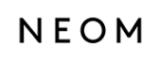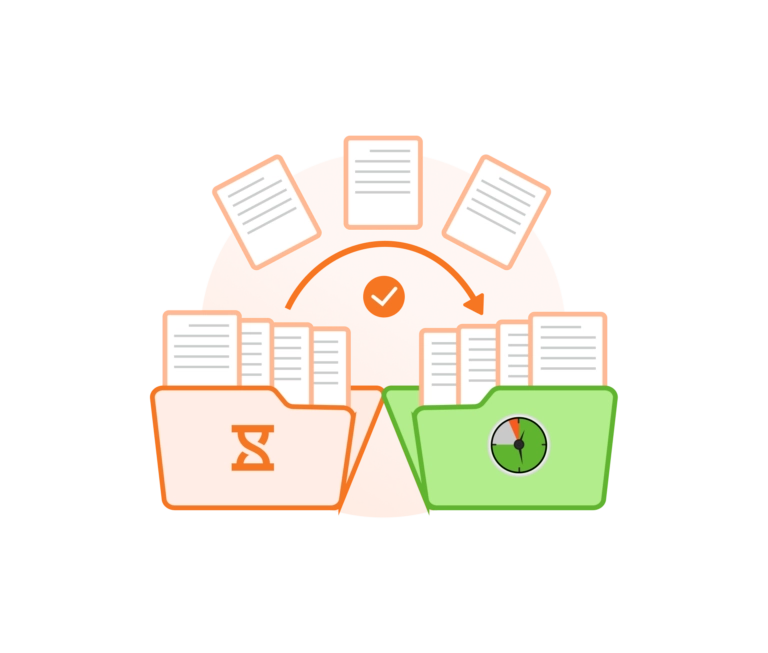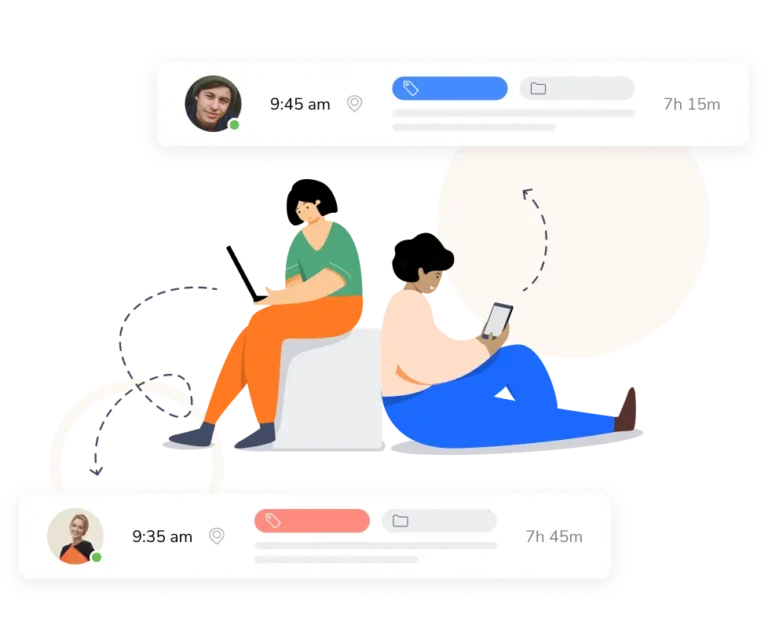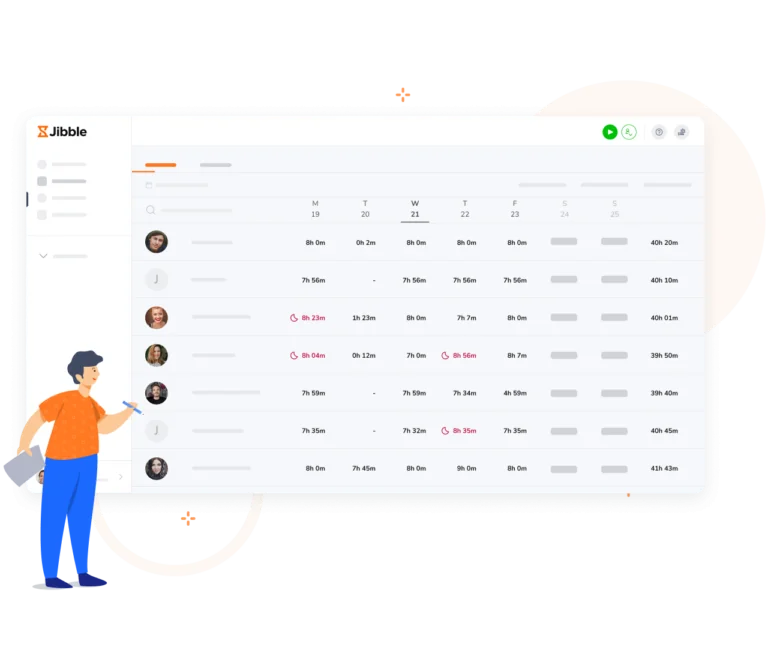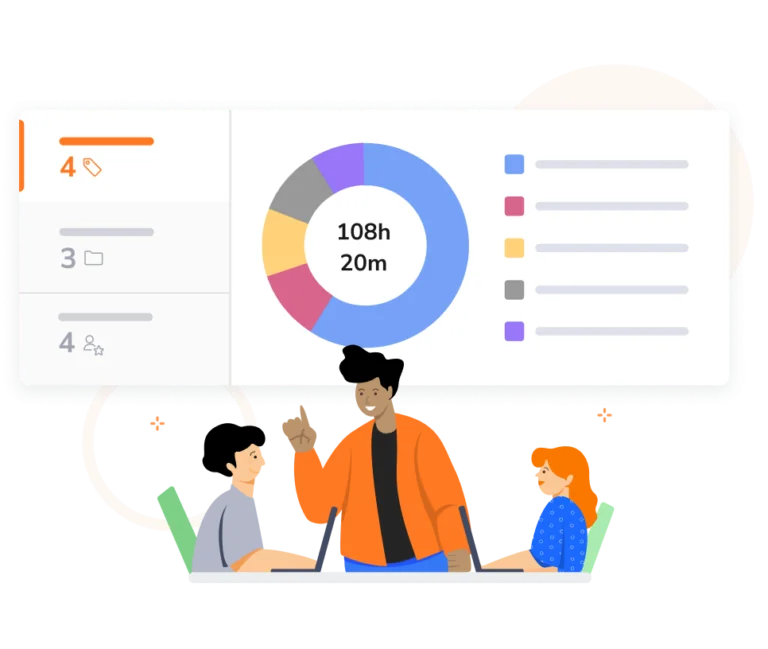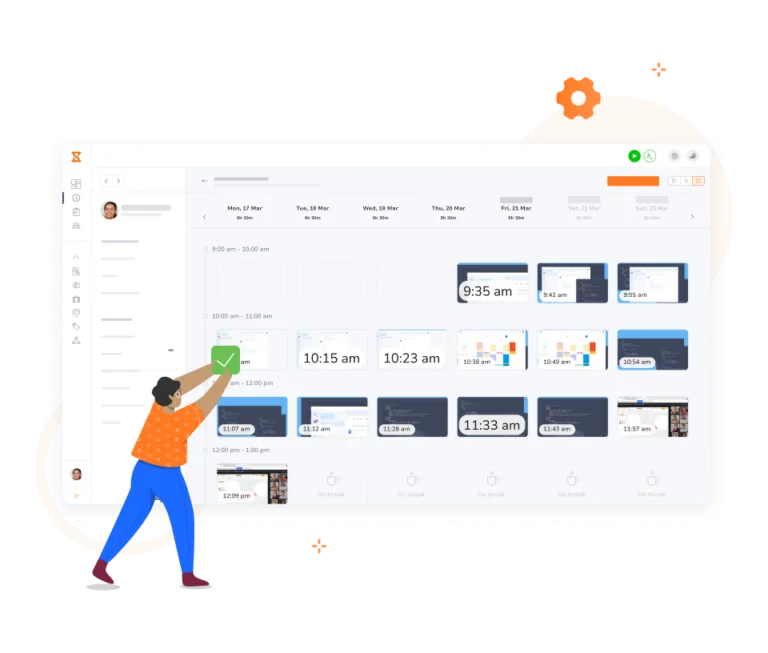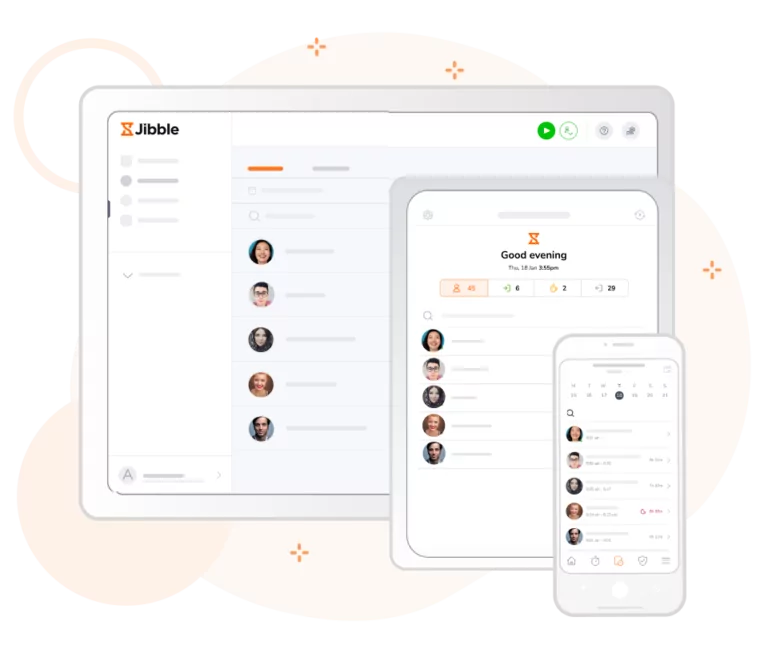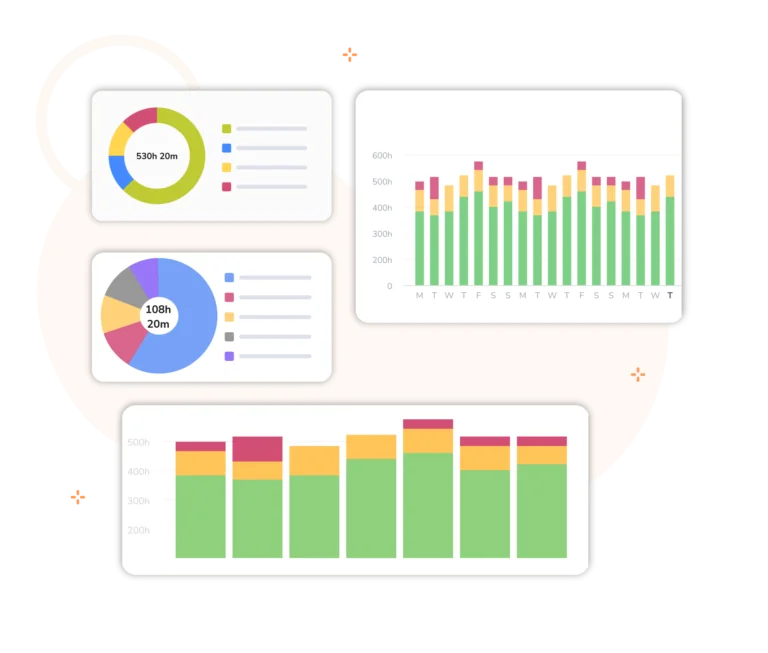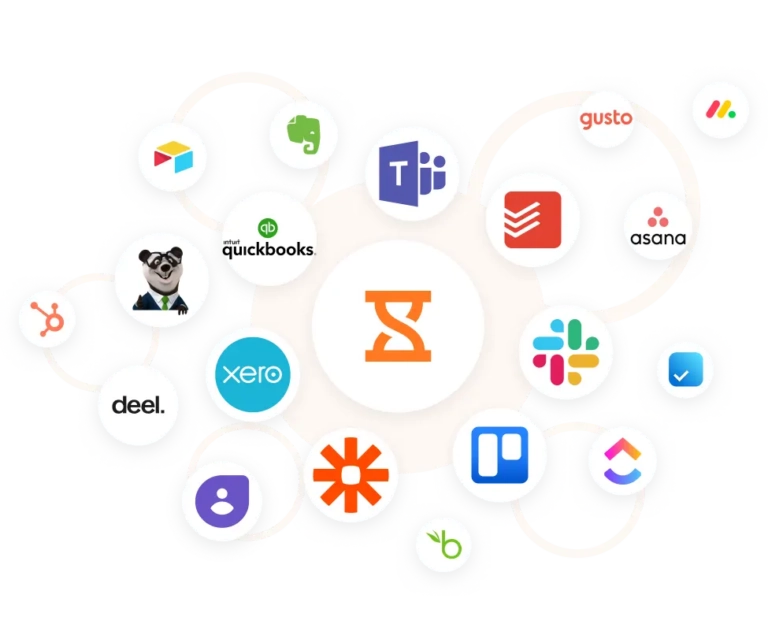-
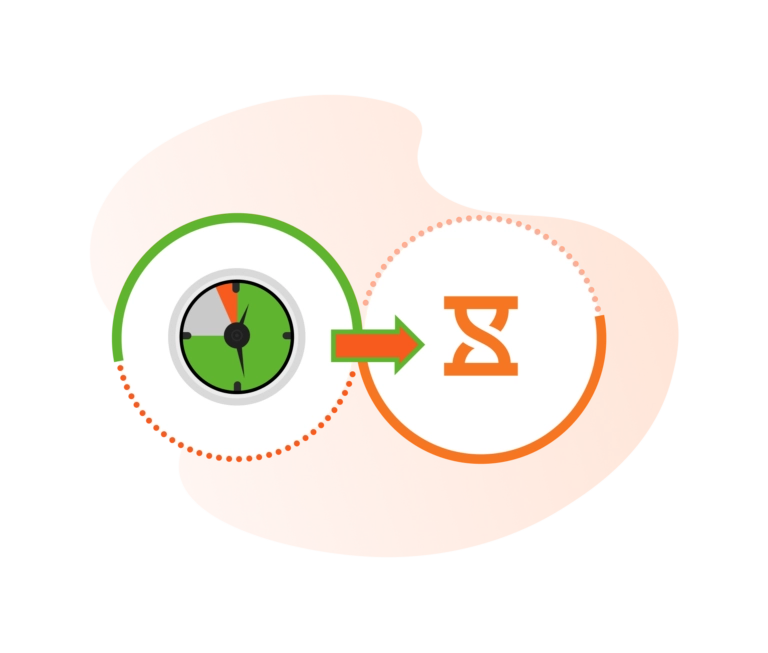
Data imports made easy
Move from DeskTime to Jibble in minutes
Jibble’s import tool makes switching a breeze, bringing your DeskTime records over quickly and securely. No manual work, no time lost, just smarter tracking from the moment you switch.
-
Stay confident knowing your data remains accurate and secure
Here’s how it works
Export your DeskTime data, like tracked hours, projects, activities, and team members, and upload it to Jibble. That’s it! Our import tool handles the rest, ensuring your data transfers smoothly and securely.
-
Why make the switch to Jibble?
It’s the ultimate alternative to DeskTime
Try the best FREE DeskTime alternativeJibble beats DeskTime on major review sites like Capterra, G2, and GetApp—and it’s easy to see why. With a user-friendly design, powerful features, and a 100% free plan, Jibble makes time tracking simple, flexible, and affordable for teams of all sizes.
Jibble goes beyond the basics with advanced tools like GPS tracking, facial recognition, PTO management, and easy clock-ins using NFC or kiosk mode.
Still unsure which solution is a better fit for your team? Check out our honest DeskTime review.
-
Easily track your hours
Jibble is as user-friendly as it gets
Track time with just a click, no complex set up. Switch between tasks or projects in seconds. With a clean, intuitive interface, Jibble makes time tracking feel effortless, so your team can focus on the work that matters.
-
Automate how you track time
Have time entries synced straight to timesheets
Timesheet appSay goodbye to manual logging. With Jibble, time entries are automatically captured and synced to your team’s timesheets in real-time. Whether it’s project work, breaks, or clock-ins and outs, everything is recorded accurately. When it’s time for payroll, just export timesheets right away!
-
Better understand where work hours go
Track time against projects and activities
Project time trackingAssign time entries to specific activities, projects, or clients to get clear, detailed insights into your team’s workload. Whether it’s for billing, payroll, or productivity analysis, Jibble helps you see what’s taking up time, where improvements can be made, and how to manage resources more efficiently.
-
Get a visual on productivity
With screenshots and activity stats during work hours
Screenshots time trackerCapture screenshots at custom intervals so you know what your team is working on. Screenshots can be blurred to protect sensitive information, and team members can always view or delete their own captures.
Soon you’ll also be able to monitor apps and websites as well as keyboard and mouse activities for deeper productivity insights.
-
Multi-device compatibility
Keep tracking time on any device
Whether you’re at your desk, in the field, or on the move, Jibble works wherever you do. Use it on your mobile phone, tablet, desktop, or laptop—on iOS, Android, macOS, or Windows.
With Jibble’s seamless syncing across devices, you and your team can clock in, track time, and stay productive no matter what device they’re using.
-
Advanced facial recognition
Faster, easier, and more secure clock ins
Face recognition attendance systemHave your team clock in just by snapping a selfie. Our smart facial recognition technology checks it’s really them, instantly and securely. No more buddy punching or time theft concerns.
-
Keep tabs on where work happens
With GPS tracking and geofencing
Employee GPS tracker appEnable GPS tracking to view real-time locations while your team is on the clock.
Want tighter control? Set up geofences so team members can only clock in or out when they’re within approved work zones.
-
Insights you can act on
From productivity to payroll, get the data you need to lead with confidence
Reporting and analyticsGenerate reports to spot trends, understand time allocation, and make smarter decisions for your team and business. You can also group data by team member, project, client, or activity to drill into the details that matter most to you.
-
Seamless integrations
Built to fit into your workflow
Time tracking integrationsFrom project management platforms like Asana to accounting software like Xero and QuickBooks, Jibble integrates seamlessly to keep your workflows aligned. And with our open API, the integration possibilities are endless. Whether it’s syncing time entries for payroll or managing client data for invoicing, everything stays connected.
-
Ready for smarter time tracking?
Switch from DeskTime to Jibble in minutes
Get started NOW!Getting started with Jibble is quick and hassle-free. Just invite your team via email or a simple link and they’ll be clocking in and out in no time. Need a hand? Our friendly support team is always here to help.