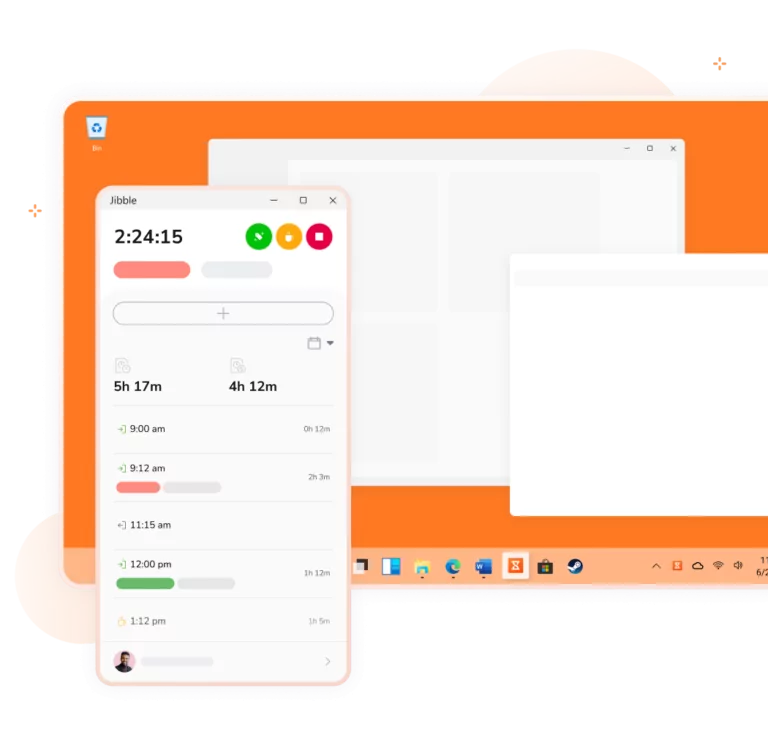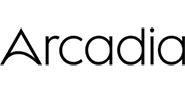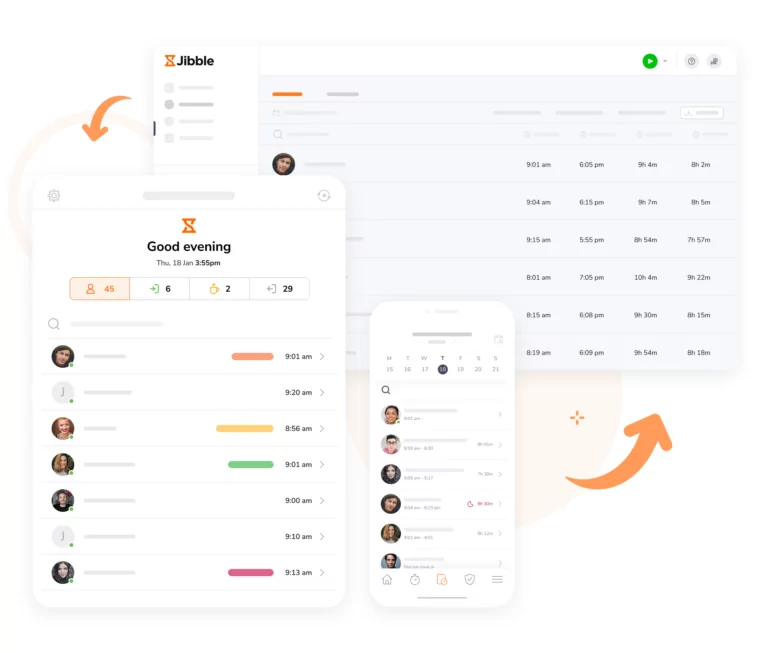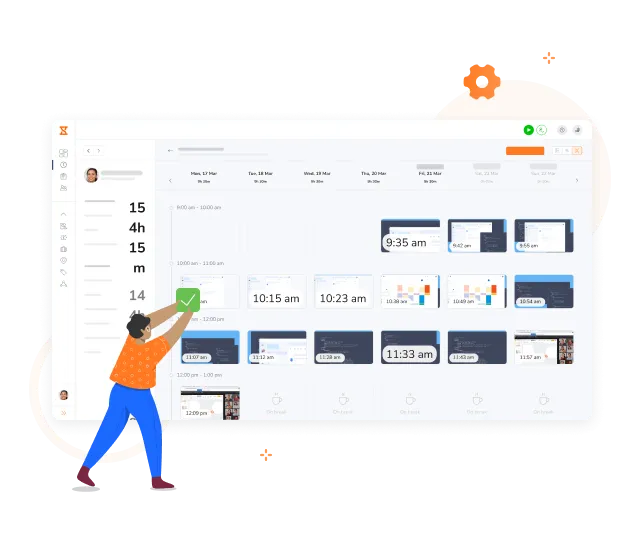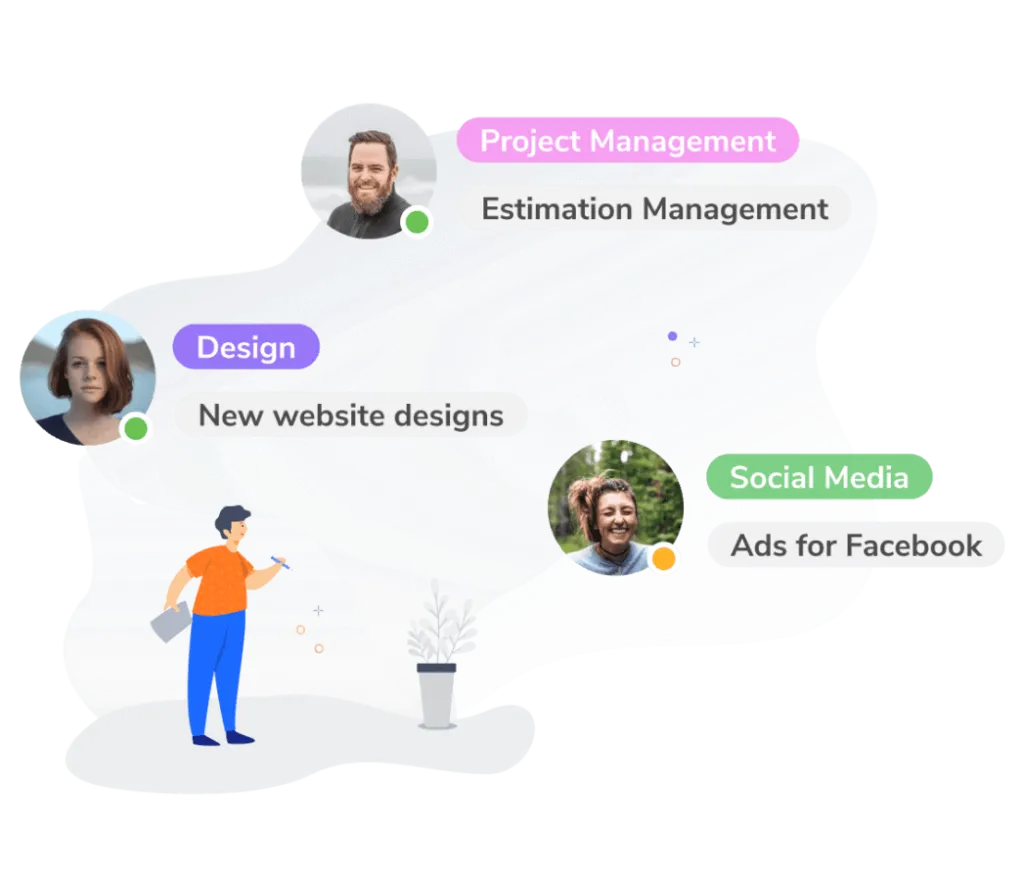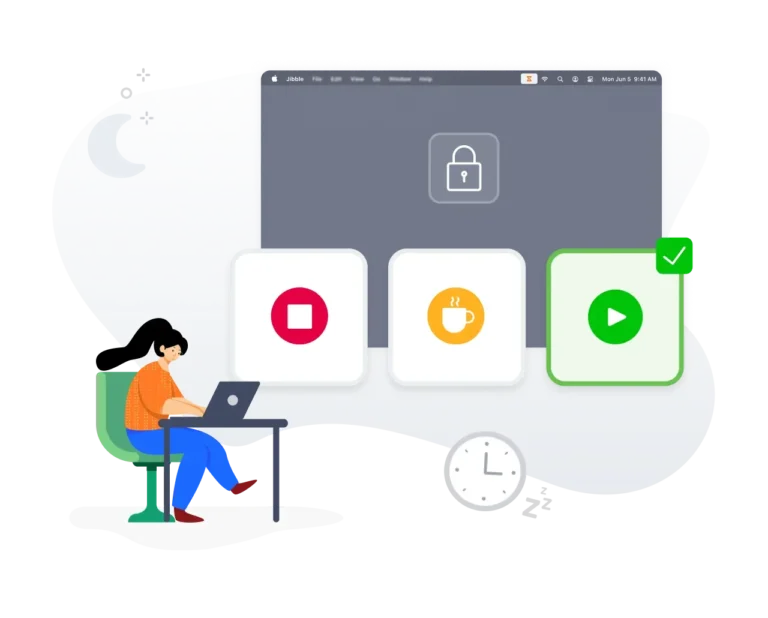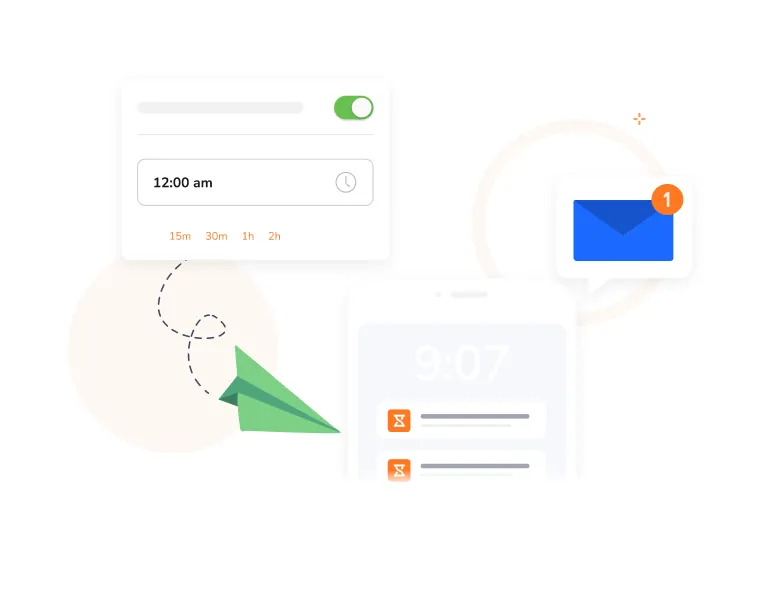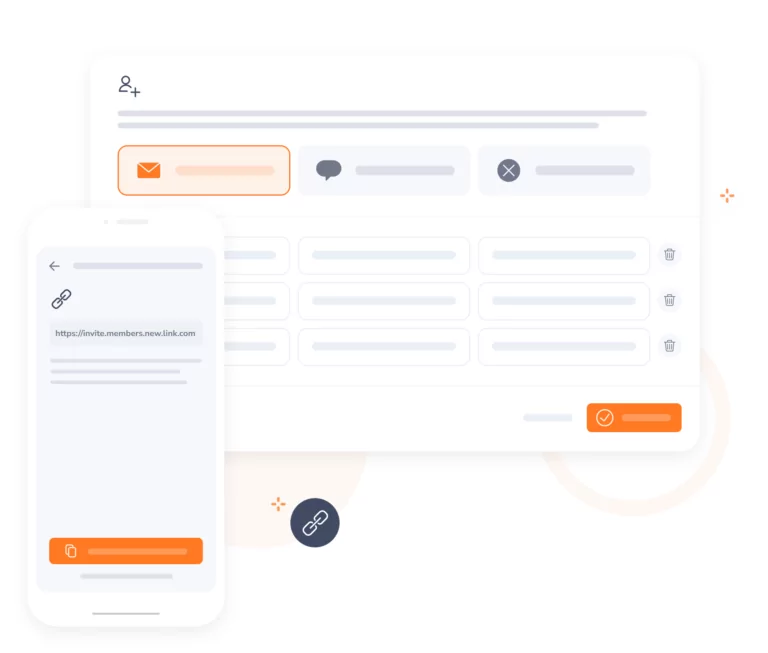-
Track time directly from your desktop
Take time tracking to the next level
Desktop time tracking softwareWith seamless clock-ins, you can easily start and stop the timer with a single click, right from your desktop. No more manual note-taking or guesswork about how you spend your time.
-
Real-time data sync
Take the hassle out of managing your hours
Time clock softwareWhether you switch between your desktop, laptop, or mobile, your time data stays synchronized in real-time. Stay productive as you seamlessly track your tasks and projects, knowing that your data is always up-to-date.
-
Seamless screenshot capture
For enhanced transparency
Employee monitoring software for WindowsGet a glimpse at work processes visually with screenshot capturing, pinpoint where your time goes, and make data-driven adjustments to supercharge your productivity.
-
Effortless time management
Monitor time spent on various activities and projects
Project time tracking softwareSay goodbye to juggling multiple timers or relying on memory alone. With Jibble’s time tracker, you can easily create and switch between different tasks, ensuring accurate time tracking for each endeavor.
-
Forgot to start the timer?
Add time manually
Switch to manual mode and take full control of your time. Whether it’s a meeting, a phone call, or a task completed offline, Jibble lets you to quickly input the details and maintain accurate time logs.
-
Effortless tracking based on desktop activity
Let your computer handle the clock
Jibble detects when your desktop locks or enters sleep mode and can automatically clock you out or start a break. When your desktop wakes or unlocks, you’re clocked right back in, so you never miss a beat.
-
Idle time eliminated
Real-time engagement, always
Whether it’s a short coffee break or a necessary interruption, Jibble automatically spots moments of inactivity, giving you the power to include or exclude them. Feature coming soon!
-
Adapts to your workflow
Say goodbye to interruptions
Get started with Jibble's Windows time trackerJibble’s time tracker runs in the background of your desktop, so you can keep your regular workflow while ensuring each and every task is tracked, without being sidetracked or interrupted.
-
Menu bar time tracker
So you never have to dig through apps or windows
With a convenient menu bar feature, Jibble puts time management at your fingertips. With a single click on the menu bar icon, you gain instant access to time tracking.
-
App tracking and analysis
Your window into your digital world
Get a crystal-clear view of where your precious time goes. From essential work apps to potential distractions, gain insights into your digital journey and monitor the applications and software you engage with. Feature coming soon!
-
Mouse clicks and keyboard insights
Comprehensive analysis, total control
Understand not just what you do, but how you do it through mouse clicks and keyboard strokes, so you can fine-tune your workflow with precision. Feature coming soon!
-
Stay on track with reminders
Make the most of every minute
Tailor reminders by setting up one-time or recurring alerts. With our flexible reminder system, you’ll never let important events slip through the cracks again. Feature coming soon!
-
Automated timesheets
For effortless productivity
Timesheet appSay goodbye to the tedious task of compiling timesheets manually. Jibble automatically generates comprehensive timesheets based on your tracked time, so you can ensure precision and accuracy in your recorded data.
-
Get insightful reports
Comprehensive insights at your fingertips
Access Jibble’s web app to gain detailed insights into your productivity and time allocation. Analyze how much time you spend on different tasks or projects, identify patterns and discover opportunities for improvement.
-
Export reports in minutes
With customizable reporting
Export timesheetsWith personalized reports, you get the data that matters most to you. Choose desired date ranges, apply filters, and select the information you want to include then download reports in XLS or CSV format.
-
Get started today
Don’t waste another minute
Start tracking today!No complex installations or lengthy configurations. Simply create a free account, install Jibble’s Windows Time Tracker and start tracking your tasks in no time. Or if you’re a Mac user, we’ve got you covered with Jibble’s Mac Time Tracker!