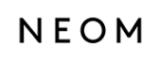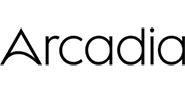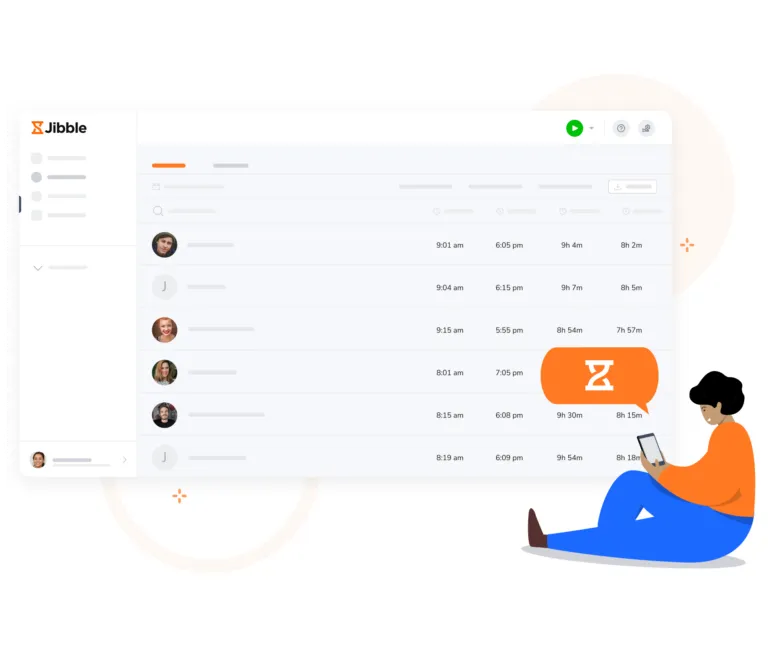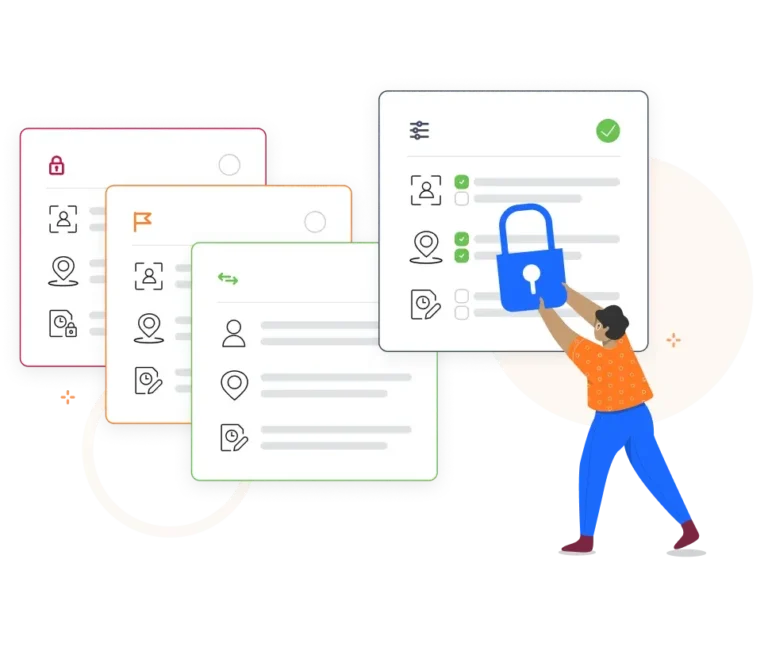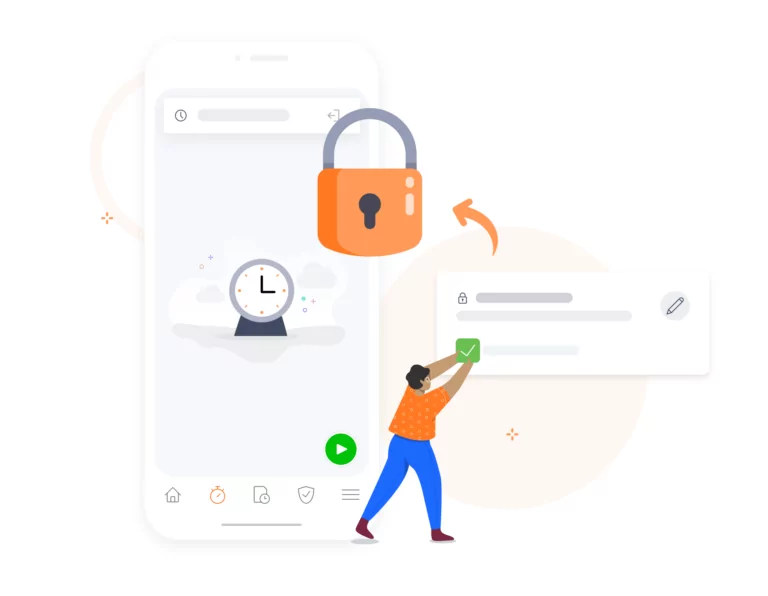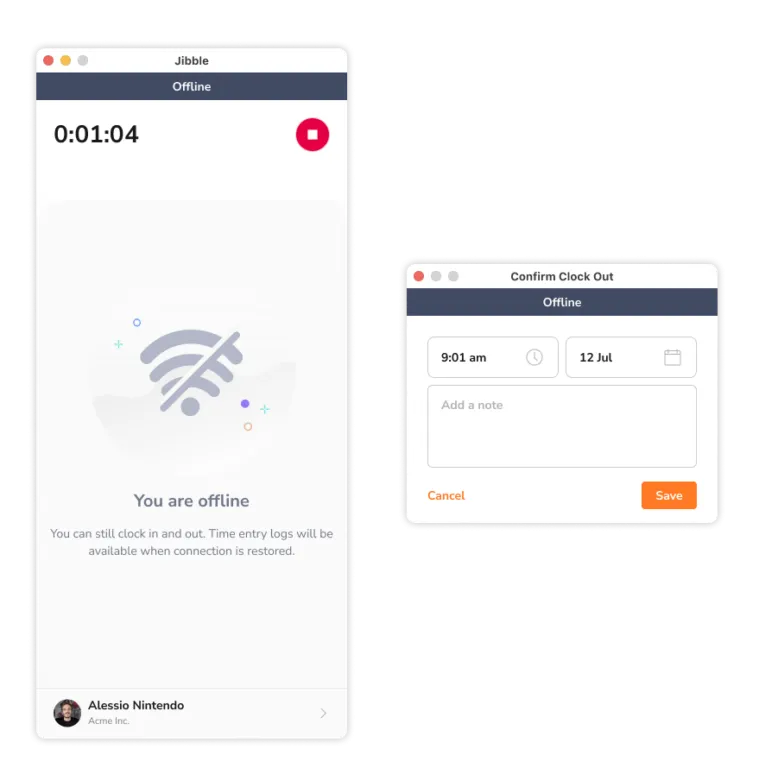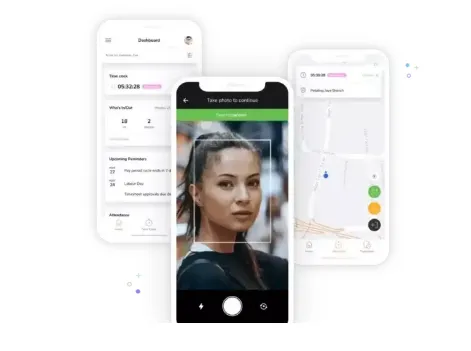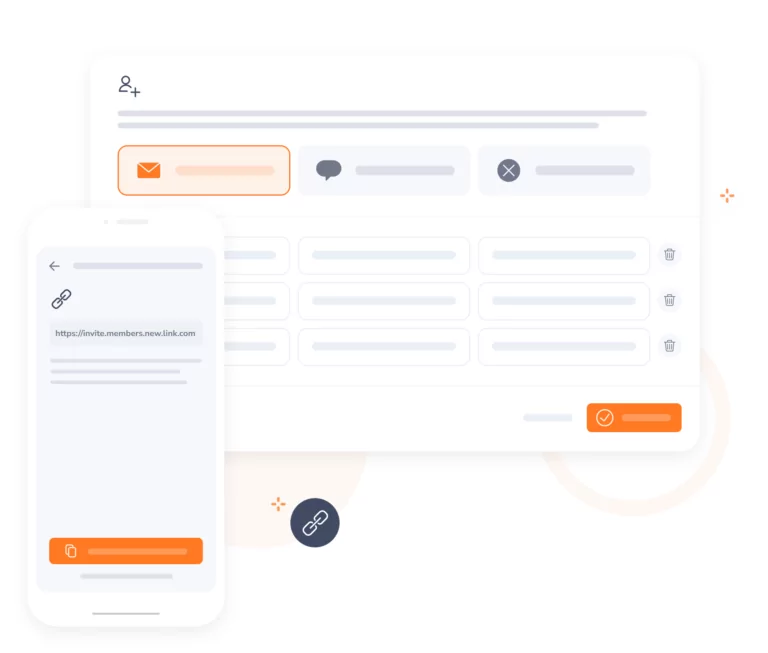-

Effortless tracking
With a few simple clicks
Desktop time tracking appExperience the ease of tracking work hours directly from your Windows desktop. Simply launch Jibble’s app from your operating system’s taskbar for easy access without interrupting your tasks.
-
Cross-platform sync
One click to track them all
Easily switch between web, mobile and desktop apps. Jibble automatically synchronizes all time-related data across platforms, so you don’t have to juggle separate systems.
-
Automated timesheets
Work smarter, not longer
Timesheet appJibble automatically generates accurate timesheets based on real-time data. Plus, tracked hours are instantly categorized into regular and overtime hours, freeing up your time for more productive tasks.
-

Real-time screen capturing
No spying, only transparency
Time tracking software with screenshotsNo more asking what someone was working on – with a single click, you can easily see work as it happens. Understand progress, identify potential roadblocks, and dive deep into productivity – all without leaving your chair.
-
Customize settings for different groups
Screenshots at your discretion
Choose to enable screen capture for the entire organization or only for specific groups, so you focus on those that require closer attention while respecting the privacy of others.
-
Built in privacy features
Build trust, not break them
Jibble automatically blurs captured screenshots, respecting privacy while providing a broader picture of progress. Get insights into what your team is working on without getting lost in the details.
-
Work never stops, even when offline
Clock in, out and take breaks while offline
Offline attendance appTrack time on Windows without an internet connection, enabling tracking online and offline. Once back online, data is automatically synced to ensure no productivity crumb falls through the cracks.
-
Robust activity tracking
Beyond surface-level insights
Gain insights into website visits, application usage, and even keyboard strokes while employees are on the clock for a deeper understanding of employee activities. Feature coming soon!
-
Comprehensive reports
Understand your team's performance like never before
Reporting and analyticsGenerate detailed reports on time allocation, productivity trends and attendance patterns. Filter data by group, activity or project to understand your team’s dynamics in a way you never have before.
-
So much more than just employee monitoring
All you need in one platform
Time and attendance softwareJibble is packed with features that go beyond traditional monitoring, such as project tracking, face recognition, GPS tracking, and PTO tracking, making Jibble the ultimate time and attendance tool for optimizing team productivity.
-
Get your team onboard in minutes
Skip the onboarding headaches
Get started NOW!Simply invite team members via instant invitations or by sharing direct links with them, and Jibble takes care of the rest. Need a hand? Our friendly support team is always there to answer questions and ensure a smooth transition.