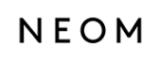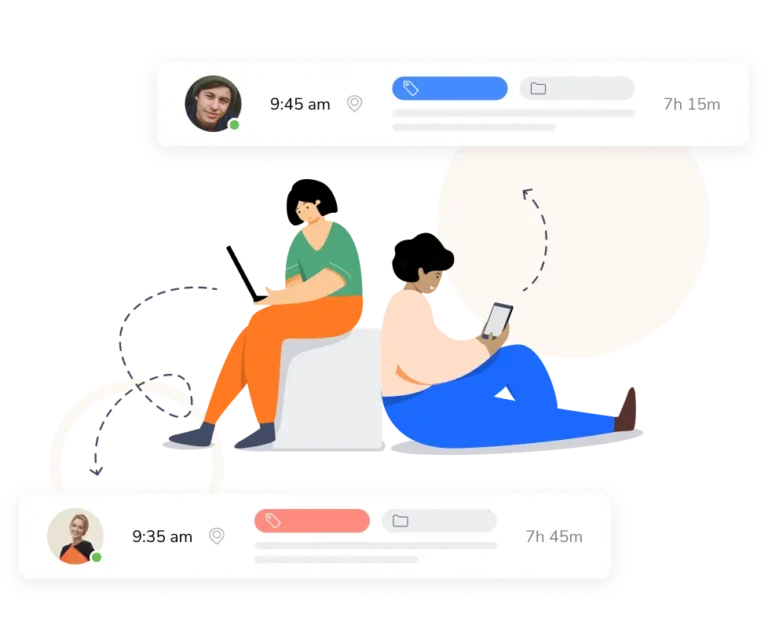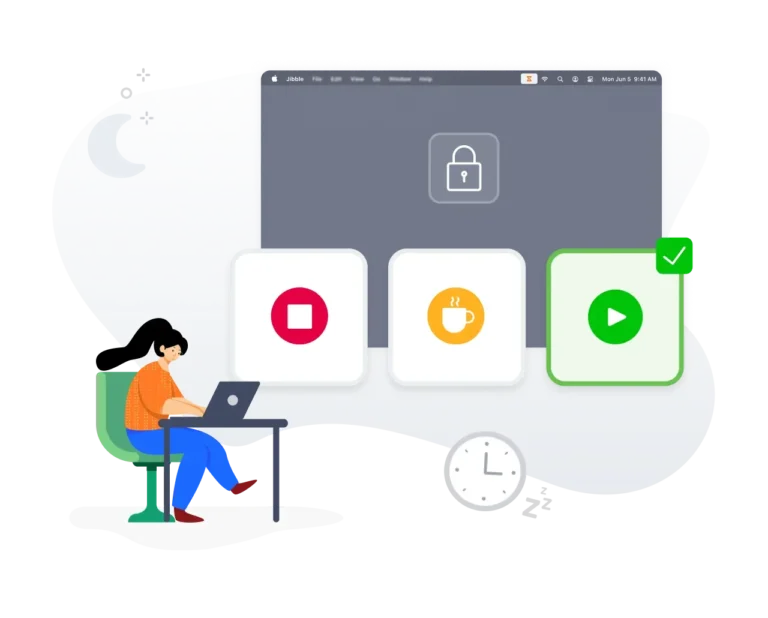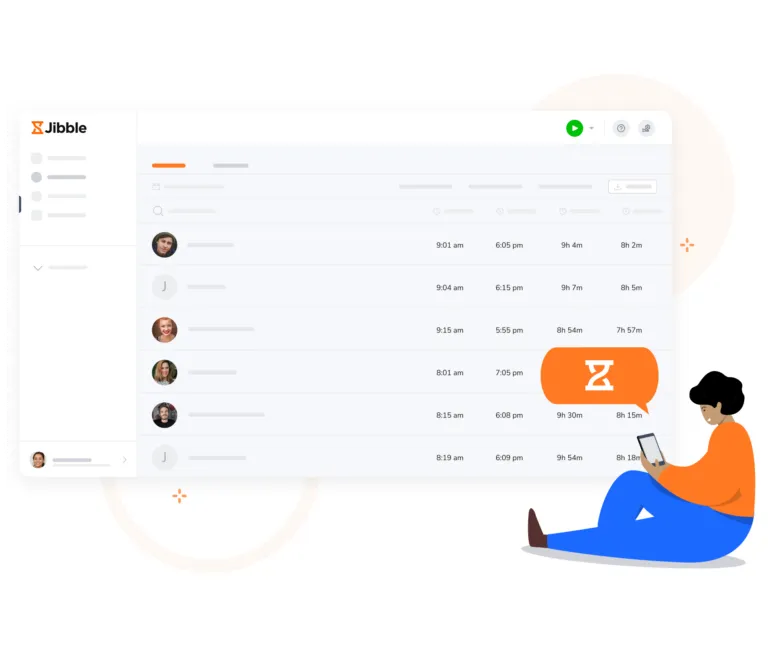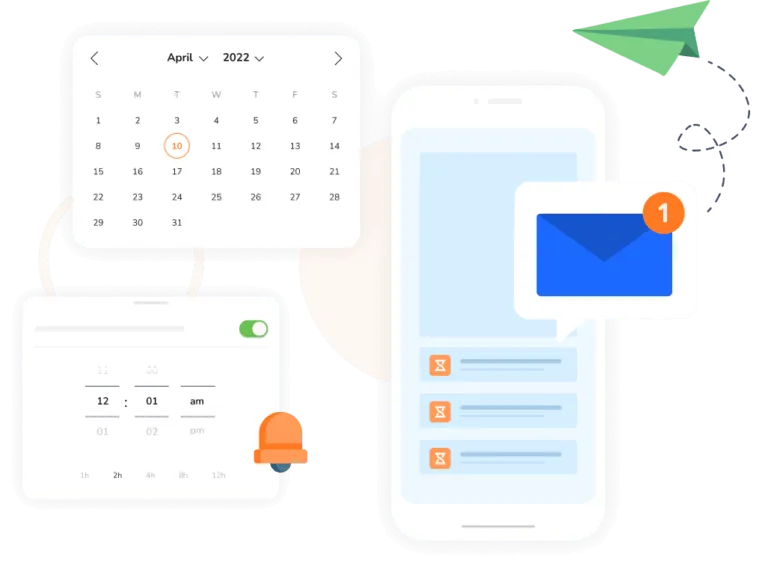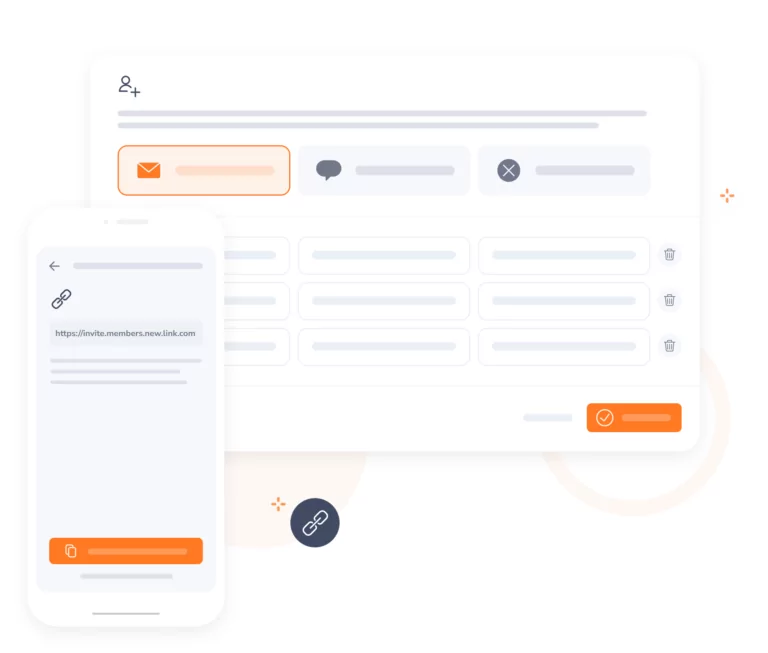-

Efficient time tracking
Directly from your Mac
Desktop time trackerStart and stop timers with a simple click, straight from your Mac. With a timer control right on your desktop, you can effortlessly monitor productivity and maximize efficiency like never before.
-
Cross-platform sync
Stay in sync no matter where you are
Time clock softwareJibble synchronizes your time entries, projects, and reports seamlessly across all your devices. Clock in on your Mac, continue on your phone, and review on your tablet – it’s that easy!
-
Real-time screenshot capture
Transparency, not spying
Time tracking software with screenshotsVisually revisit your work process and view work as it happens. Identify where you spent the most time, which websites or apps consumed your attention, and make informed adjustments.
-
Activity and project tracking
Track hours across activities and projects
Project time trackerSeamlessly organize tasks, create customizable projects and effortlessly switch between different tasks to gain a clear understanding of how you spend your valuable time.
-
App tracking
Revealing your digital journey
Employee monitoring software for MacFrom essential work applications to potential time-wasters, easily gain clarity on where your time is invested throughout the day. Feature coming soon!
-
Mouse clicks and keyboard strokes
Complete insights, complete control
Gain insights into productivity and usage patterns through mouse clicks and keyboard strokes. It’s more than just what you do; it’s about understanding how you approach tasks. Feature coming soon!
-
Forgot to track time?
Jibble has your back
Whether you forgot to track time or need to log offline activities, Jibble lets you retroactively add the time you missed, so your records stay complete and accurate.
-
Clock in and out without lifting a finger
Smarter logs, zero manual input
Set Jibble to clock you out or start a break when your desktop locks or goes to sleep. When you return and your PC wakes or unlocks, time tracking will resume automatically, making sure your logs reflect the real time spent working.
-
Idle time, no more
Say goodbye to unproductive moments
Automatically identify periods of inactivity, offering you the choice to retain or exclude them. Whether it’s a coffee break or a phone call, Jibble guarantees precise time tracking at all times. Feature coming soon!
-
Easy access
At your fingertips
Seamlessly integrated into your Mac environment, you can easily launch the app directly from your operating system’s taskbar without interrupting your workflow.
-
Time data feeds straight into timesheets
Without any manual effort
Timesheet appSay goodbye to the complexities of timesheet management. Jibble seamlessly feeds all your time data into timesheets, so you can spend less time on administrative tasks and more time on productive work.
-
Customizable reminders
Never miss a moment of productive work
Tailor reminders so you never forget to start or stop timers for your tasks or breaks. Effortlessly manage your time, never miss crucial deadlines, and maintain optimal productivity with Jibble.
-
Insightful time reports
For data-driven decisions
Drill down into visual charts and comprehensive reports to gain a deeper understanding on how you spend time, making it easier to comprehend your productivity patterns and identify areas for improvement.
-
Exports reports with ease
In a few simple clicks
Export timesheetsFilter reports by date range, groups, members, activities or projects and export reports in XLS or CSV format, ready to be shared with team members, clients, or for personal record-keeping.
-
Get started today
Begin tracking your time in just minutes
Start tracking NOW!Create a free account, install Jibble’s Mac Time Tracker and take time tracking to the next level. No complex configurations, no lengthy procedures – just quick and straightforward time tracking. Or if you’re a Windows user, check out our Windows Time Tracker!