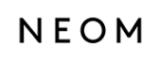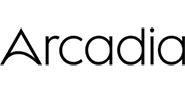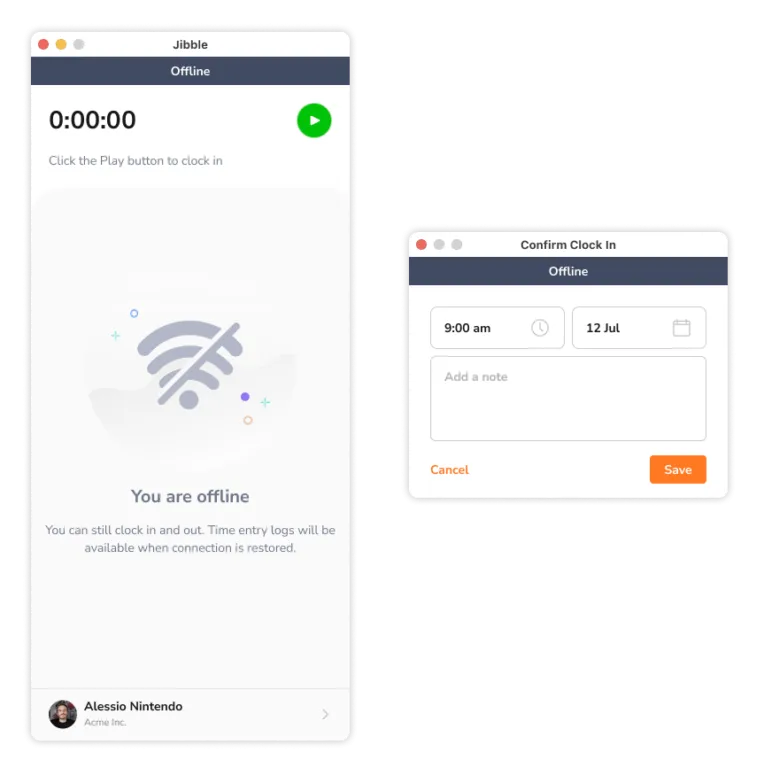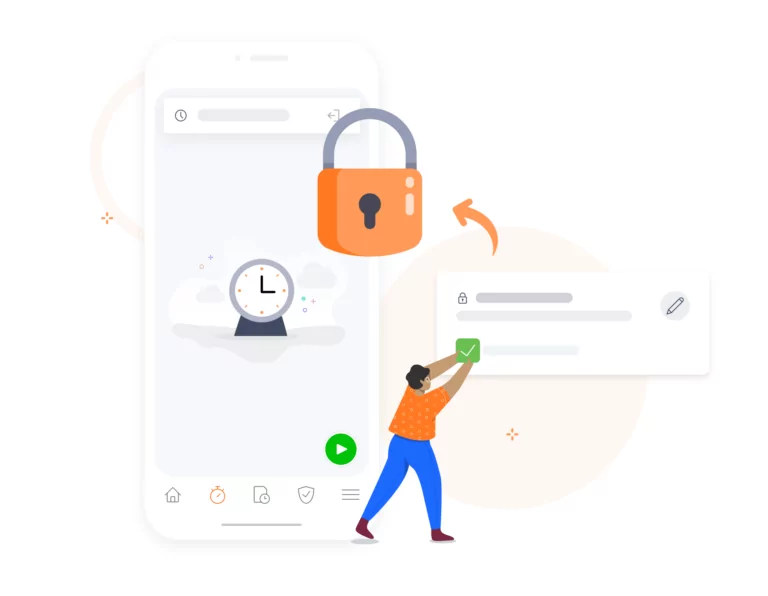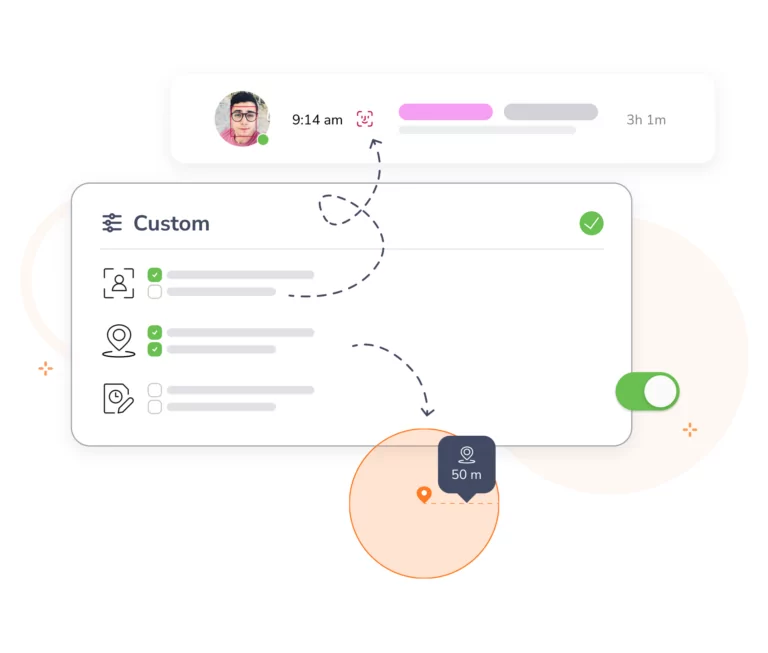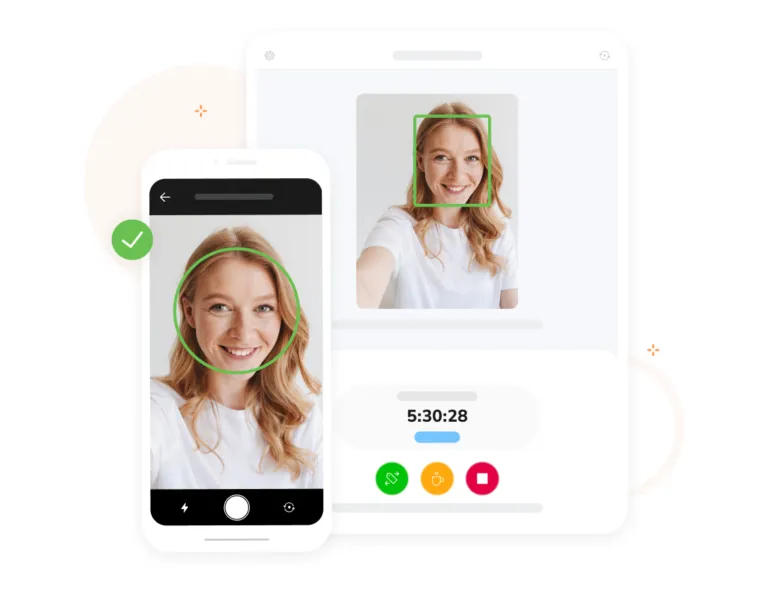-

Real-time tracking
Ditch the manual hassle
Desktop time tracking appClock in, clock out, and manage breaks – all from your desktop. Plus, Jibble automatically synchronizes everything across your devices for seamless record-keeping.
-
Seamless integration
With your Mac ecosystem
No clunky software or compatibility headaches. Jibble’s desktop time tracker integrates seamlessly with your Mac ecosystem, feeling as natural as Safari or Pages.
-

Glimpses, not grabs
Real-time screen capturing
Time tracking software with screenshotsCapture screens that represent glimpses of work, not intrusive screenshots. Get a sense of overall employee progress without micromanaging every click.
-
Offline tracking
For times when your connection is disrupted
Offline attendance appEven when your Mac goes offline, work doesn’t stop. Seamlessly track time and have captured screens saved on your device, automatically syncing to the server once back online.
-
Privacy comes first
Build trust and create a positive work atmosphere
We respect your team’s data like our own. That’s why screenshots are automatically blurred to safeguard sensitive information, and employees must grant permission for screen capture, ensuring awareness.
-
Effortless timesheets
No more tedious calculations
Timesheet appJibble automatically converts worked hours into accurate timesheets, saving you valuable time and ensuring data integrity. Focus on what matters – managing your team, not spreadsheets.
-
Elevate productivity analysis
Transparency, amplified
Analyze productivity metrics like idle time, app usage, and keyboard activity, delivering detailed insights for transparency and accountability. Feature coming soon!
-
Customizable monitoring
To suit your unique needs
Employee screenshot monitoringCustomize monitoring settings to align with your company policies, deciding whether to enforce them across your entire organization or apply them selectively to specific groups.
-
Detailed reporting and analytics
Don't just track time, understand it
Reporting and analyticsGet detailed reports that give you a clear picture of work habits, performance patterns, progress and productivity. Easily filter reports by activity, project or client to pinpoint areas for improvement and export reports in XLS or CSV.
-
More than just employee monitoring
Everything you need to manage your team
Time and attendance softwareJibble is not just about employee monitoring; it’s your all-in-one time and attendance solution, with features like face recognition, GPS tracking, and leave management.
-
Onboard your team in a flash
No manuals, no fuss
Get started NOW!Forget onboarding nightmares. Jibble’s simple setup lets you invite team members with a click by sending out regular invitations or shareable links. And if you need any help, our dedicated support team is just a call away.