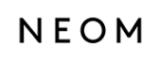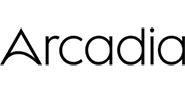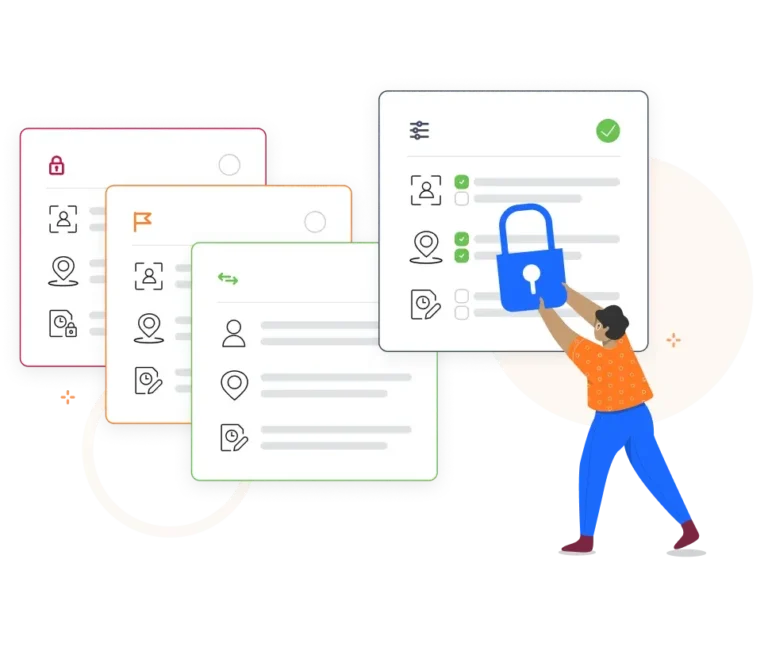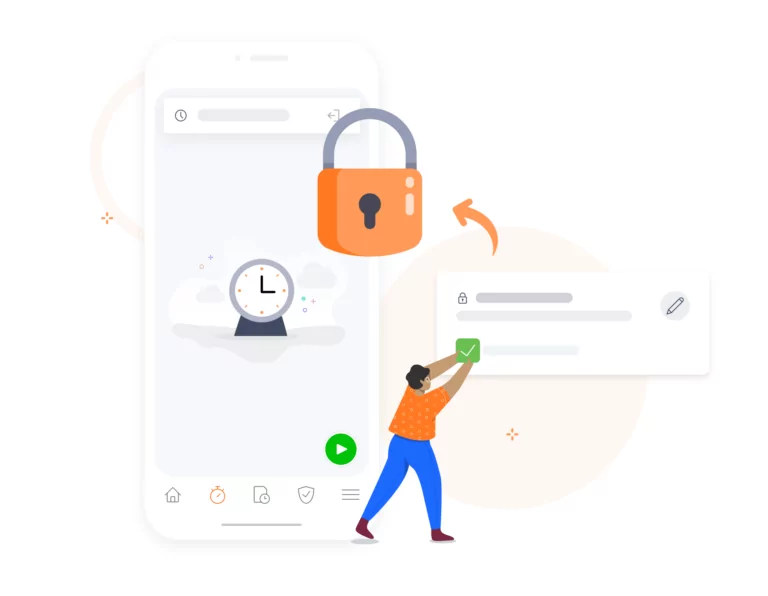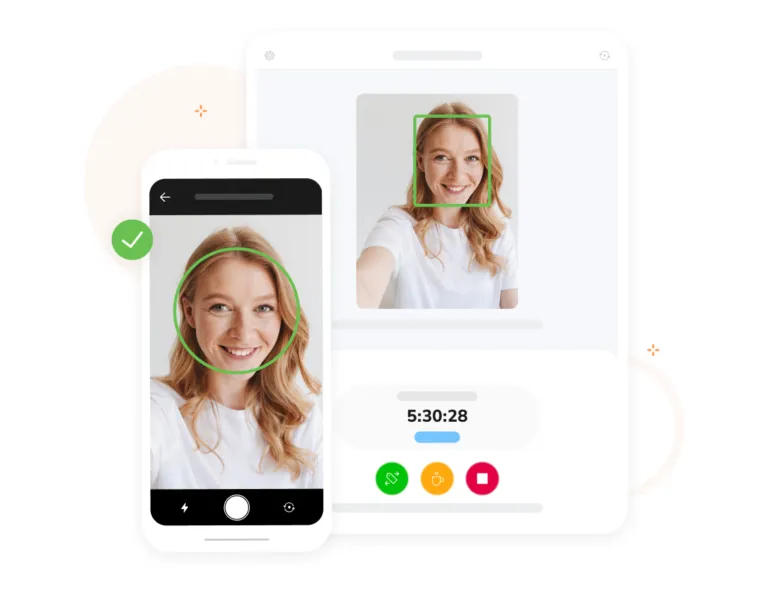-
Real-time screenshot capture
Capture employee activities instantly
Desktop time tracking softwareGain immediate visibility into employee desktop activities during work hours, ensuring transparency and accuracy in time tracking. Monitoring automatically pauses during breaks and stops completely after clock-outs.
-
Comprehensive multi-screen capture
Miss nothing, multitasker or not
Dual monitors, triple monitors? We’ve got you covered. Jibble monitors screenshots across all active screens, ensuring a comprehensive view of even the most multi-tasking team members.
-
Find the perfect monitoring fit
Customizable screenshot settings
Setting up custom time tracking rulesPersonalize monitoring by customizing screenshot settings for your employees. You have the flexibility to enable screenshot monitoring across the board or customizing it for specific teams.
-
Get the full picture, beyond spreadsheets
Gain valuable productivity insights
Analyze visual records through automatically captured screenshots to identify areas for improvement and ensure projects stay on track.
-
Trust starts with Jibble
Put control back in your team's hands
At Jibble, we respect user privacy by blurring screenshots and granting users the authority to delete them, ensuring a secure and privacy-focused screenshot monitoring environment.
-
Seamless monitoring even when offline
Work doesn't stop if the internet does
Offline time tracking softwareMonitor employee screenshots even when offline and sync seamlessly when back online, ensuring uninterrupted workflow tracking and data capture.
-
Automated timesheets
Ditch the manual data entry
Timesheet appExperience immediate updates and accuracy in time tracking with automated timesheet creation, providing up-to-the-minute records of employee work hours.
-
Get the insights you need
Detailed reports and analytics
Time tracker with reporting and analyticsDrill down into easy-to-read reports and visual charts to analyze employee productivity, performance and attendance patterns. Use these insights for informed decision making and workflow optimization.
-
Super easy onboarding
Get started in minutes, not hours
Get started NOW!No IT headaches, no steep learning curves. Jibble’s intuitive interface makes onboarding a breeze – simply invite your team to join your organization and you’re ready to get tracking in no time.
-
Comprehensive tracking beyond screenshots
Jibble is more than just screenshots
Time tracking softwareScreenshots are just a piece of the puzzle. Jibble goes beyond employee screen monitoring with features like face recognition attendance, GPS time clock, and PTO tracking to give you a complete picture of your team’s activity.