












I’m Asim Qureshi, CEO of Jibble, and a former Vice President at Morgan Stanley and Credit Suisse.
Listen, I didn’t leave all that behind just to build another time tracking software! Jibble is truly different, and I’m going to tell you why in most cases, choosing DeskTime over Jibble simply doesn’t add up.
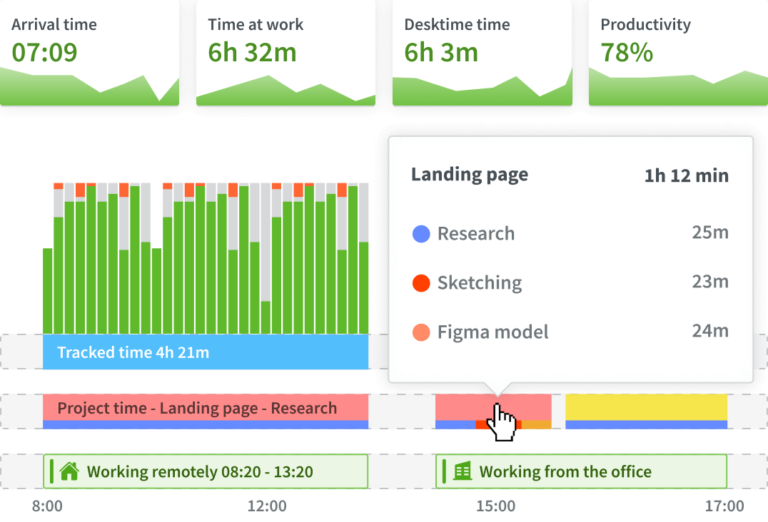
DeskTime has its perks, but it can feel invasive, struggle with accuracy, and slow you down when it comes to exporting reports.
If you’re after a simpler, more flexible solution with reliable tracking, better privacy, and zero export headaches, it might be time to explore other options.
Need the full lowdown on DeskTime? Check out our honest DeskTime review to decide if it’s a good fit for your team.

Jibble is built to solve the biggest time tracking problem, getting people to actually track time. That’s why we focus on making clock-ins easy, with smart reminders and automation.
Beyond time tracking, Jibble is also equipped with powerful features like project tracking, GPS tracking, facial recognition, leave management, and detailed reporting to give you a complete view of your team’s time.
While DeskTime leans more toward productivity monitoring, Jibble keeps time tracking simple, effective, and user-friendly. Plus, Jibble is free for unlimited users, unlike DeskTime which only offers one free seat.

Jibble consistently earns higher ratings than DeskTime on trusted platforms like Capterra, G2, and GetApp. The reviews have spoken, Jibble stands out as a simpler, faster, and more dependable solution teams actually enjoy using.
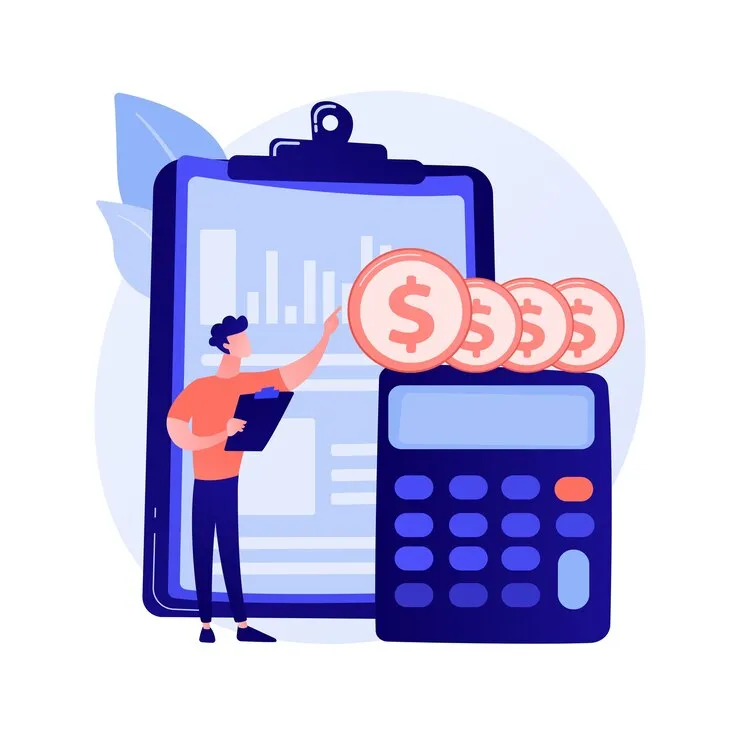
Jibble doesn’t skimp on features. You get everything from project tracking and automated timesheets to mobile apps, reminders, and integrations, all on the free plan.
Need more power? Our paid plans are built for growing teams, with advanced features and more affordable pricing compared to DeskTime.
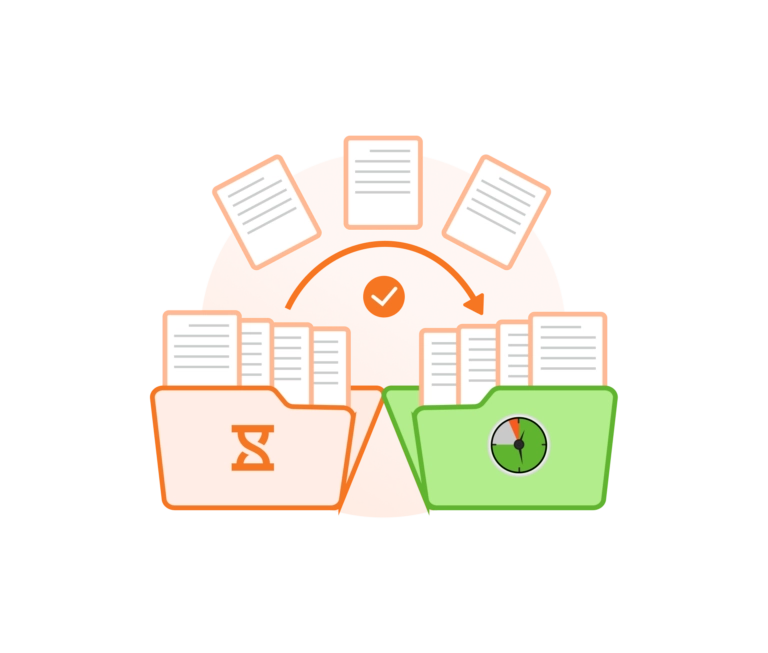
Move your team data and time logs to Jibble in minutes with our easy import tool. No tech skills required, just a smooth, stress-free transition to smarter time tracking.
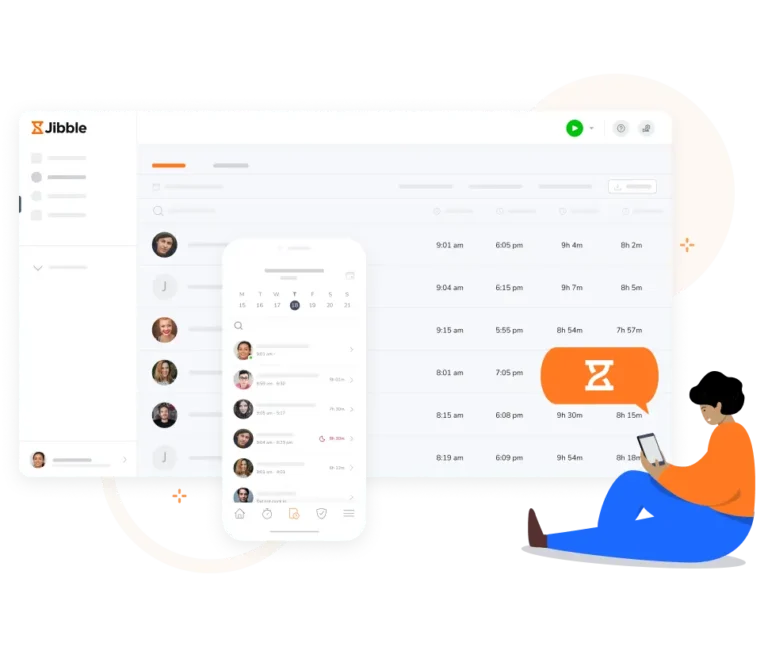
Our system automatically logs work hours as your team clocks in and out, no manual entry needed. View hours by project, client, or task, and have timesheets updated in real time. It’s simple, accurate, and ready for payroll when you are.
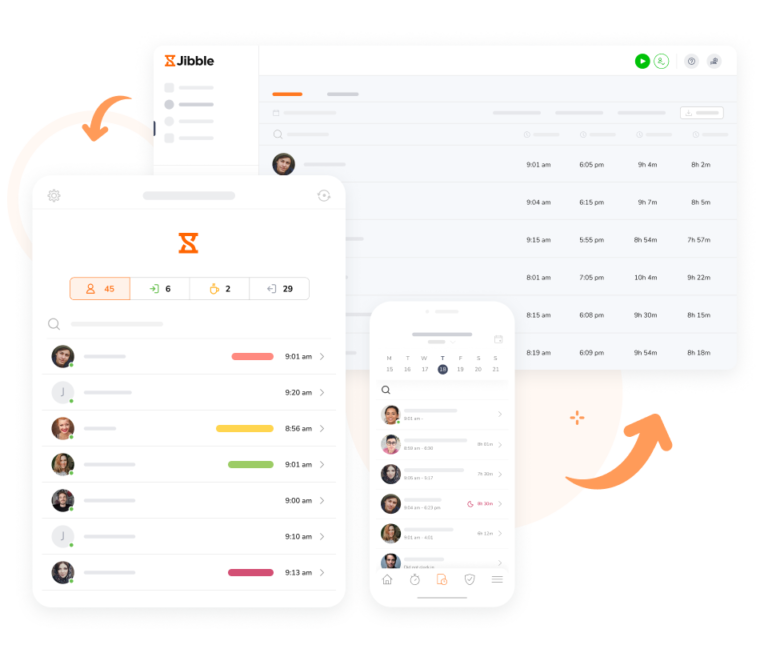
Use the mobile app on iOS or Android, log hours via the web app, or clock in with the Chrome extension. It’s time tracking that fits around you—not the other way around.
We know how important team communication is, that’s why we’ve made it easy to track time where your team already chats.
Clock in and out, check who’s in or out, and view timesheet summaries, all without leaving Slack or Microsoft Teams. No need to switch apps or open another tab.
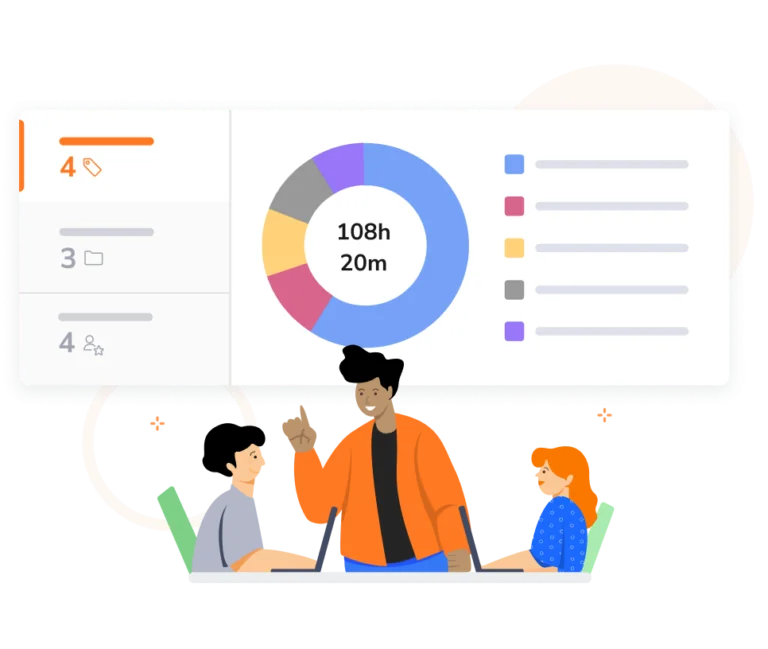
Assign time entries to specific tasks or projects so you know exactly where hours are being spent. Whether it’s for payroll, billing, or just understanding your team’s workflow, Jibble makes it easy to stay organized and on top of things.
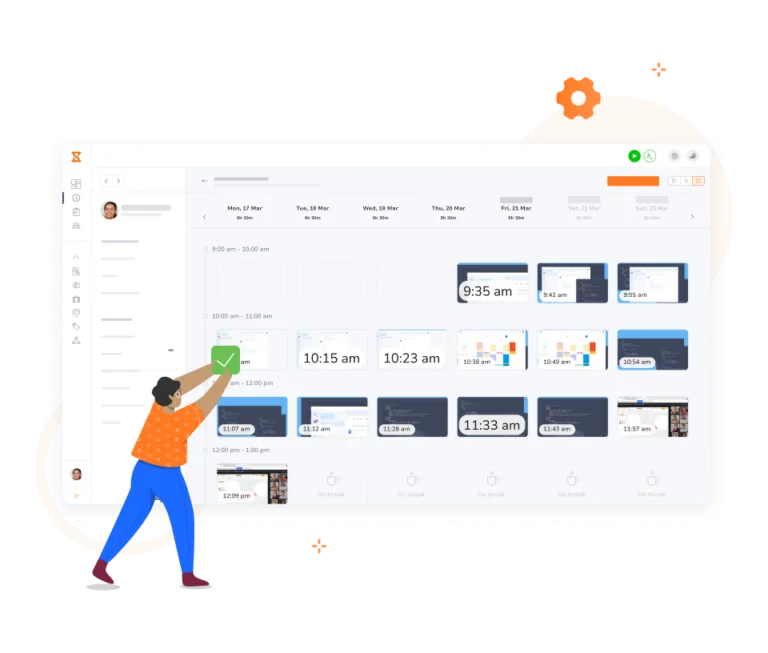
Jibble’s screenshot time tracking feature is built for transparency, not surveillance. Screenshots can be taken at custom intervals, images can be blurred to protect sensitive information, and each team member has full access to their own screenshots.
Soon you’ll also be able to keep tabs on web and app usage as well as keyboard and mouse activities for deeper insights into productivity.
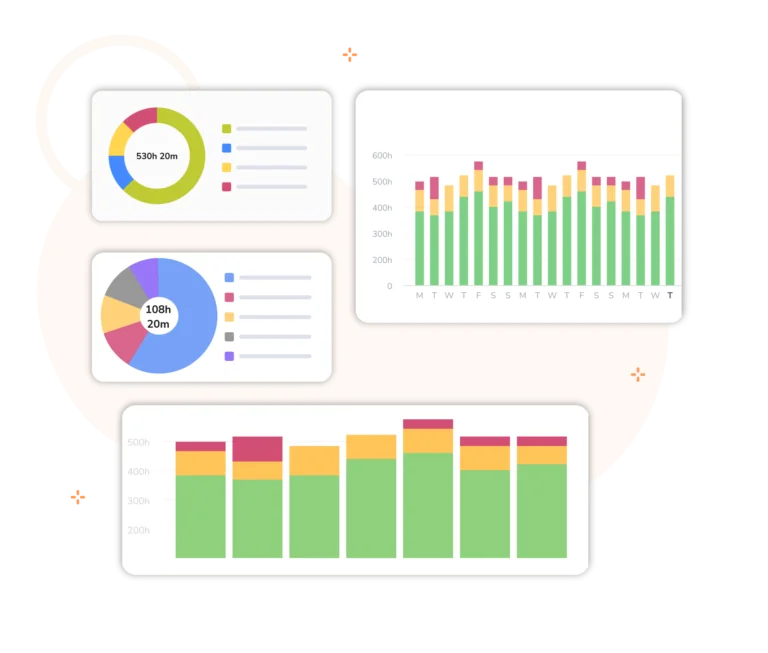
Get the insights you need from your team’s tracked time. Filter data by date, team member, project, client, or activity to see exactly how time is being spent. Spot trends, track productivity, and make smarter decisions based on real numbers, not guesswork!
Set up leave policies, track time off, and approve requests in just a few clicks, whether you’re at your desk or on the go. See who’s taking leave and when, so you’re never caught off guard.

Smart reminders make it easy for your team to clock in and out on time, whether it’s based on their schedule or location. You can even enable auto clock-outs to avoid missed entries and keep time and attendance accurate.

Use our free DeskTime import tool to transfer your time data, invite your team via email or a simple link, and you’ll be up and running in no time. And if you ever need a hand, our friendly support team’s always here to help!
Jibble Rocks! So far, I've tried multiple platforms but I've stuck with Jibble as it is easy to use. Also, it sends me daily, weekly updates on the team's timesheet.
Great tool for remote employees. I love the automated reports that show who on my team is logged in, the reminders when you have been logged in for a certain number of hours each day, and the weekly team recap. After trying several others, Jibble turned out to be the ideal fit for our needs. My team is in Slack all day and it makes it very easy to clock in and out each day by going to the Jibble Channel in Slack. It's super convenient.
Easy and awesome customer support. Fantastic, and a big problem solver for my small team. This is the type of company that will be successful. We've used Jibble since we were on Slack and then moved to MS Teams. The ease of use makes it an amazing tool.. and there is simply no other competitor that is close!
The easier way to log in hours for different clients and track improvement of workflows. Jibble allows you to create a team and create clients, which for our business, being able to log in hours for each specific client is crucial and a huge help for time billing, estimating workflow success and improving and optimizing workflow strategies. Being able to know how many hours we've spent in a certain project is essential for our improvement as a tech team. We use Slack a lot and I love that you can log in and out from slack directly, you don't even need to open Jibble. Super efficient and easy to use.
Wonderful time management software. This has been a lovely experience right from the start. Simple-to-understand set-up, lots of personal support on hand, a useful 'onboarding' session to explore features and help me with exports. We needed a system for tracking consultants' time in contracts broken down by tasks. Jibble is the solution and frankly, no other software that I looked at got even close in terms of ease of use and price.
Jibble is exactly what I was looking for in a time tracking software. The price is great and the customer support is very helpful. They take care of my questions and queries immediately.
Jibble has eased our administrative workload. Our business makes use of home consultants as well and this platform is a great tool for tracking time and managing work hours.
Jibble makes it very easy to track your time spent on different projects. There is also an app that can be used on your phone if you are on the move. It is extremely easy to add projects and activities.
Some frequently asked questions...
DeskTime is a time tracking and productivity tool used to monitor employee work hours, track app and website usage, manage projects, and generate reports for productivity analysis and payroll.
Yes, Jibble is a 100% free alternative to DeskTime with no user limits. It offers more powerful time tracking, attendance management, reporting features, and more, without the cost.
Jibble stands out as the best DeskTime alternative with its completely free plan, ease of use, and powerful features like project tracking, facial recognition, mobile and desktop apps, and smart reminders. This makes it ideal for teams looking for a simpler, more value-focused time tracking solution.
Get jibbling with the ultimate free alternative to DeskTime...
Track time now - it's FREE!
