











With Jibble, tracking time is as simple as a quick click. You can even clock in with a selfie using facial recognition.
No complicated systems—just an easy-to-navigate interface with all the features virtual assistants need to track and manage work hours, monitor project progress, and ensure accurate client billing.
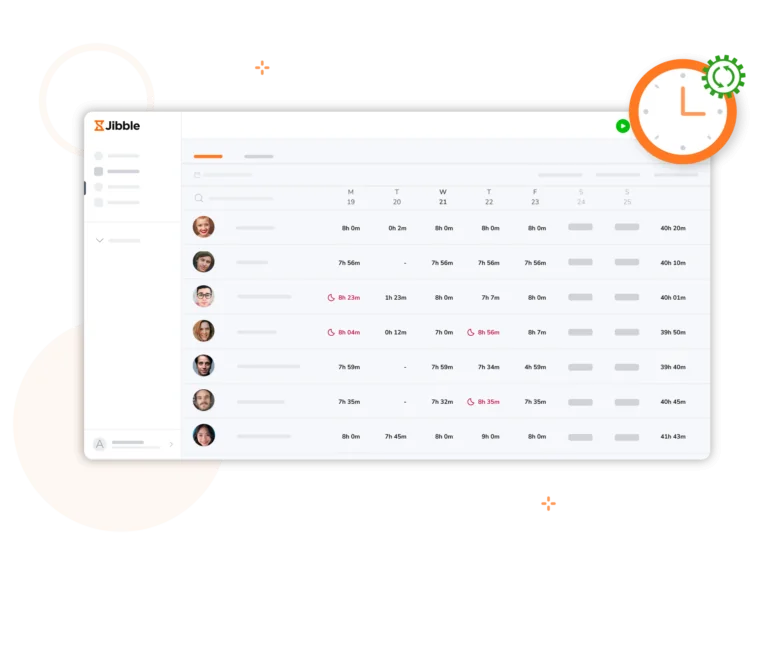
Jibble automatically logs your hours and syncs them to timesheets so they’re always accurate and ready for billing.
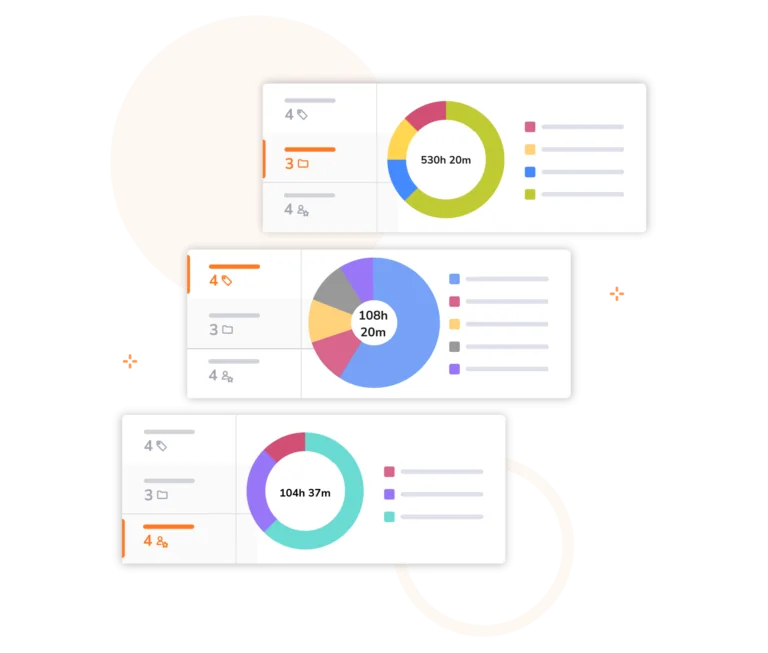
Create custom activities, track time by project or client, and generate detailed reports. With clear records of your work, you can build client trust, justify invoices, and maximize your earnings.

Jibble’s dashboard gives you the full picture—see who’s clocked in, track billable hours, and monitor activity all in one place. Perfect for when you’re managing a group of VAs.
Filter the dashboard by client, project, or time zone to stay organized and keep productivity on track.
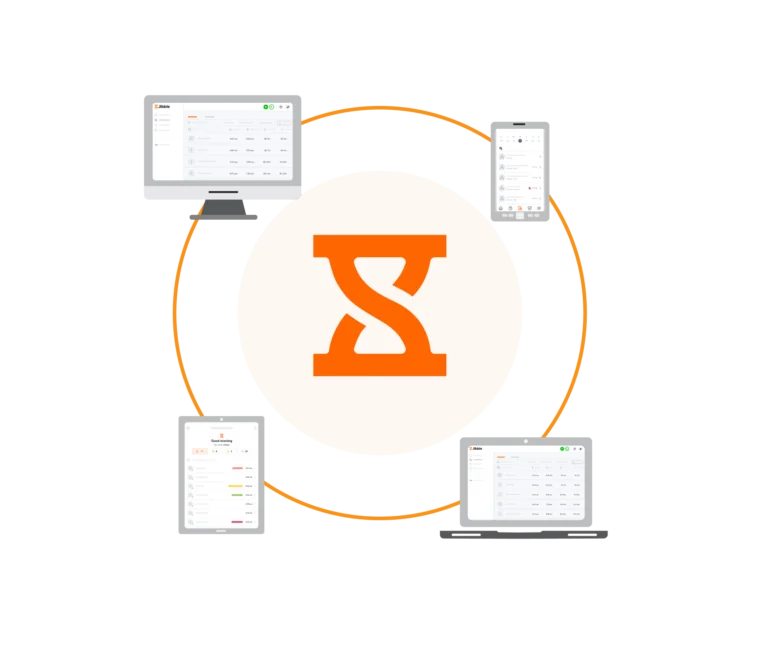
Flexibility is key when working as a virtual assistant. Track time from your mobile, desktop, laptop, or even a Chrome extension—whatever fits your setup. Sync your hours in real-time and stay on top of your work no matter where the job takes you.
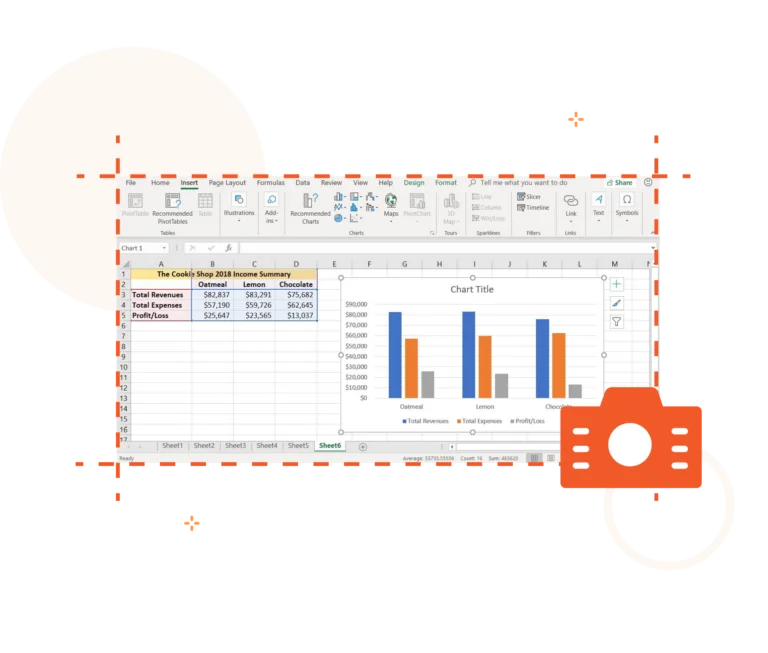
Screenshots can be captured at random intervals and blurred for privacy, ensuring transparency without being intrusive.
Virtual assistants can review and delete their own screenshots anytime, giving them control over their data. It’s an easy way to build trust while keeping client work accountable.
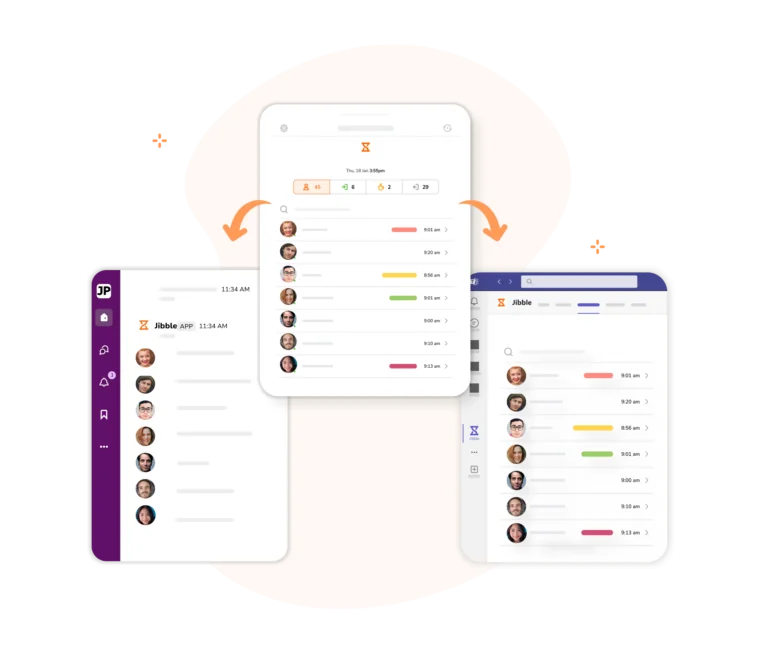
Use simple slash commands or chat with @Jibble to start and end your workday while on Slack or Microsoft Teams. You can also view daily summaries, weekly timesheets, and logs without ever having to switch apps.

Connect Jibble with Xero, QuickBooks Online, Deel, and other popular accounting tools to simplify your invoicing process. Automatically sync tracked hours with your billing system to ensure accurate invoices for every client.
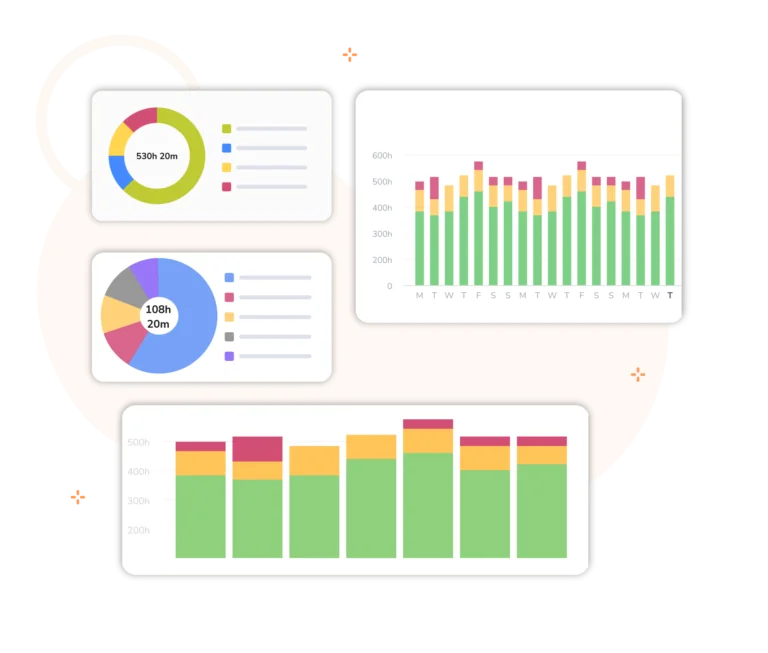
Generate clear breakdowns for invoicing and productivity analysis. Export reports in CSV or XLS format, or integrate them with your accounting software to simplify billing.
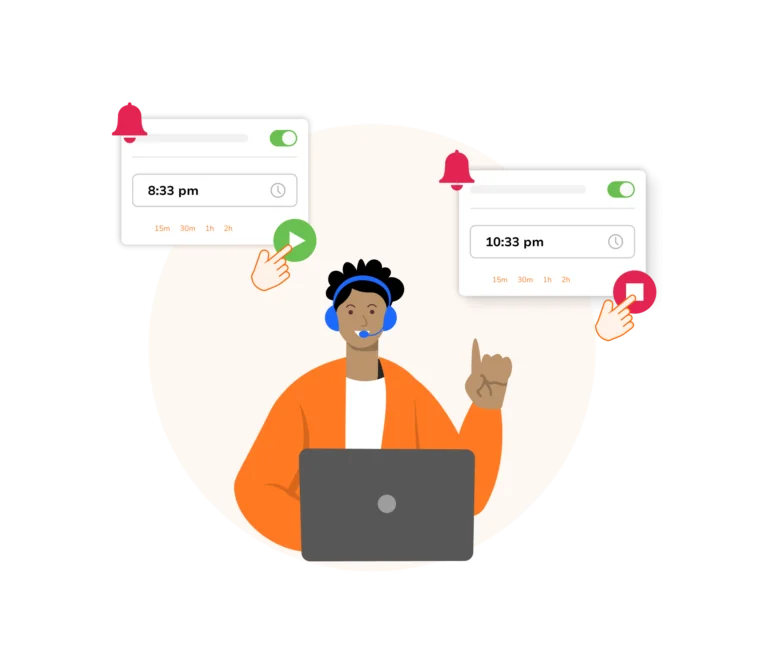
Set up time-based or location-based alerts, so you never forget to Jibble—whether you’re starting your workday, wrapping up, or switching between tasks. You can even enable automatic clock-outs to avoid accidental overtime.
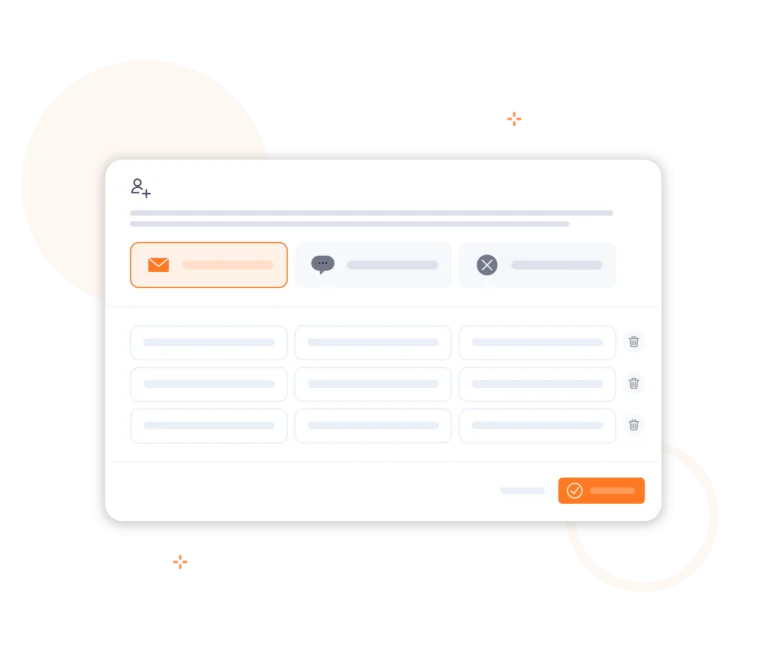
Our step-by-step setup makes onboarding smooth, and if you ever need help, our support team is just a message away. Simply invite your team to join your organization and they can start tracking time in no time!
I love having the Slack integration so my team can quickly and easily Jibble in and out without opening their browser or accessing the site. It is extremely efficient and easy.
I am very happy with Jibble because of its functionality and ease-of-use. My employees can record their work hours hassle-free with accurate timesheets. I will definitely recommend Jibble to my friends and colleagues as it is very helpful and easy to use.
I like that Jibble makes attendance tracking smooth, and with biometric attendance features, it's easy to ensure the physical presence of employees.
Jibble is a useful time and attendance management system for construction with the best price. The features are so easy to use, and it works perfectly with on-site or remote work.
The slack integration is very useful, and also the reporting makes it easy to see numbers and understand how much to bill clients quickly and easily using my accounting software, Xero. I also think the architecture of the front end of the web app is very clear and intuitive.
I love how easily I can look up my interns' attendance with the timesheets, as well as edit the time stamps when needed. Overall, I am very satisfied with the software and would recommend it to other organizations that are looking to track attendance for any of their programs.
Jibble provides great features for consultant time tracking. It helps me accurately track time spent on projects. And the best part is that it does it for free!
Jibble makes it very easy to track your time spent on different projects. There is also an app that can be used on your phone if you are on the move. It is extremely easy to add projects and activities.
Some frequently asked questions...
Payment structures for virtual assistants vary. Many virtual assistants are paid hourly, but some work on fixed rates or per-project pricing.
Virtual assistants can track time using time tracking software like Jibble, Toggl, or Clockify. These tools allow them to clock in and out, log billable hours, and generate reports for invoicing clients. Some software also includes features like automated timesheets, activity tracking, and billing integrations.
Yes! Jibble offers a 100% FREE time tracker with all its advanced features available at no cost for freelancers and solo users. With Jibble, VAs can track time, manage tasks, and optimize productivity at zero cost.
Track time with the ultimate time tracking software for virtual assistants...
Track time now - it's FREE!
