










Start tracking time with just a quick click, using handy keyboard shortcuts, or a simple face scan using facial recognition. No complicated setup or confusing steps — just straightforward project time tracking that gets your team clocked in and focused on the work that matters.
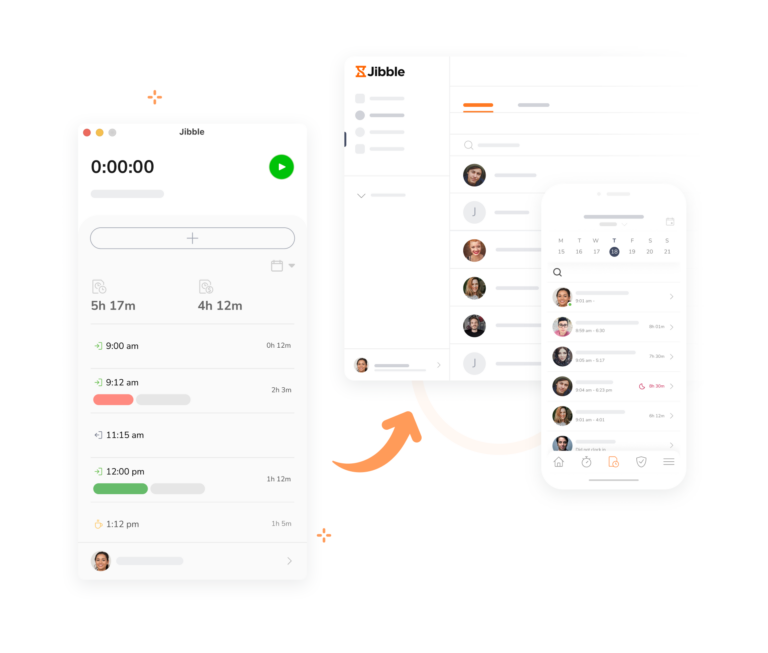
Project time data is automatically synced to the cloud, so you always have access to the latest updates. See how much time employees are spending on tasks and projects in real time — no more guesswork, no more delays.
Have employees clock in to specific projects or tasks, making it simple to see where project hours are going. Whether it’s client work, internal tasks, or different phases of a project, you’ll get organized, detailed data to help with billing, payroll, and project management.
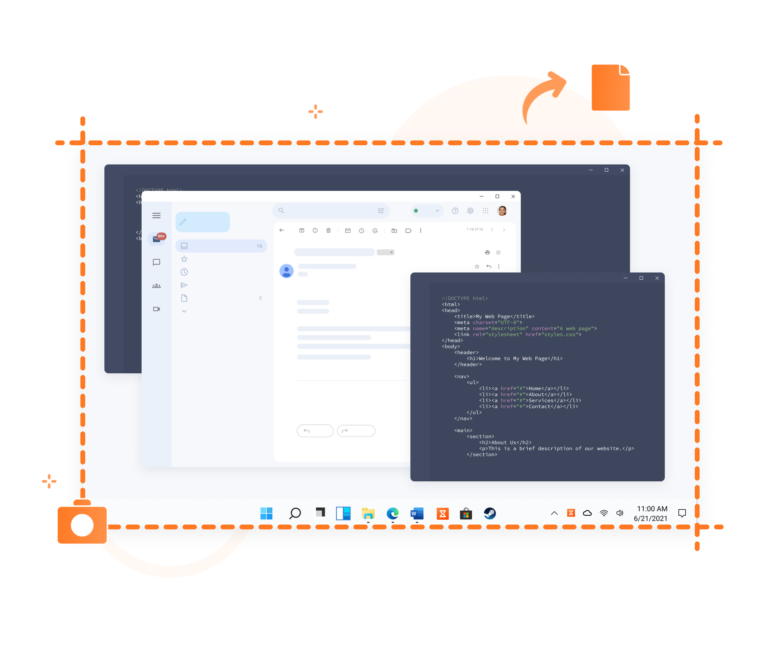
Screenshots are captured at random 10-minute intervals while employees are clocked in. Users can adjust the screenshot resolution and blur level—so you get the insights you need without compromising privacy.
Track keyboard and mouse activity to gauge productivity, monitor which apps are used and for how long, and see which websites are visited during work hours. Data is only captured while users are clocked in, giving you the insights you need without overstepping boundaries.
*Feature coming soon!
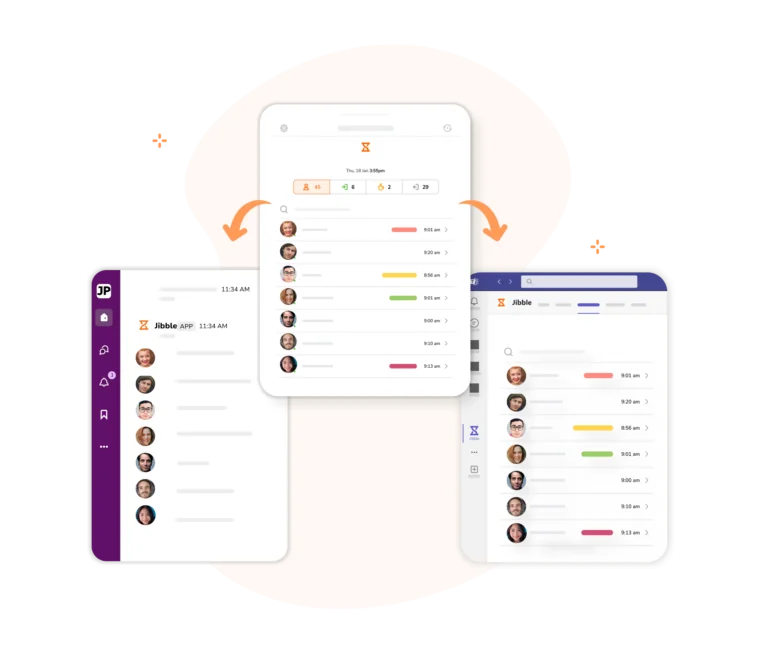
Clock in and out, check who’s working, and view timesheets—right from your team’s messaging tool. Use simple slash commands or type in @Jibble to track time as you chat. Stay focused on work and project updates in one place.

See your team’s tracked hours, who’s clocked in or out, and key project updates — all in one place. Jibble’s dashboard gives you a real-time overview that you can filter by day, week, or month.
Whether you’re checking in on attendance, activities, or upcoming holidays, everything you need is right there, keeping you in control without the hassle.
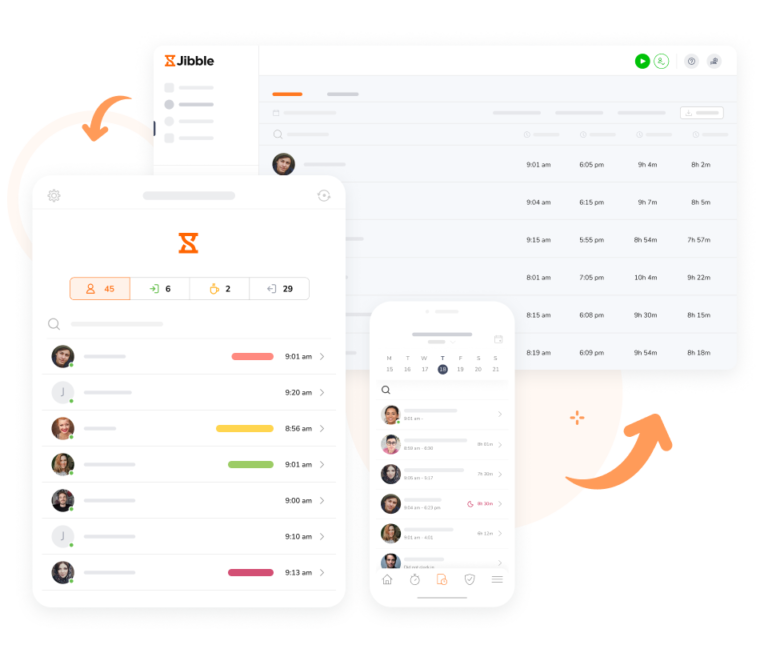
Use the mobile app on iPhone or Android, or switch to the web app or Chrome extension on your laptop or desktop. Wherever work happens, Jibble keeps you connected — giving your team the flexibility to track time on the device that suits them best.
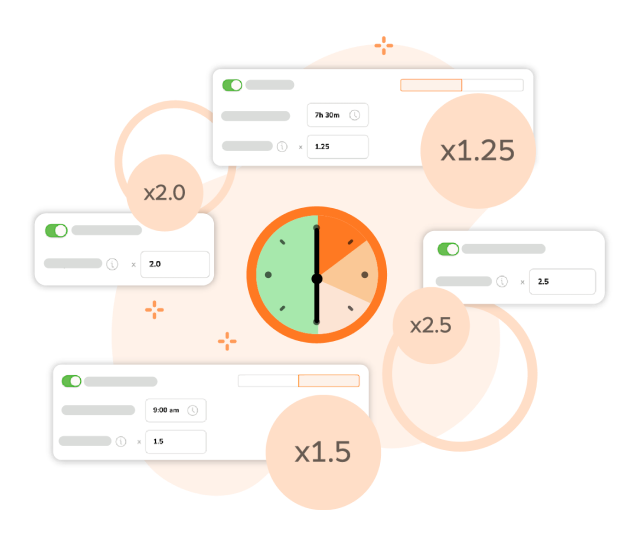
When work hours run long, it’s easy for project costs to add up. With Jibble, you can keep track of overtime in real time, set custom overtime limits to control spending, and have overtime pay calculated automatically based on your rules.
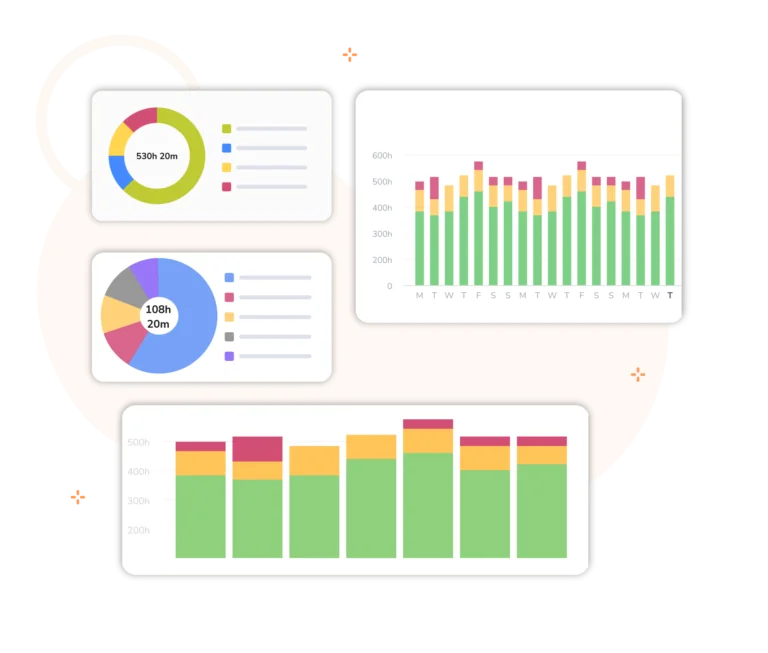
Generate project reports and export them for payroll or client billing with just a few clicks. Spot trends, monitor productivity, and manage project costs with visual charts and detailed breakdowns. Export reports as XLS, CSV or straight to your software of choice.

With Jibble, employees can keep tracking project time even without the internet. Whether they’re in remote areas or dealing with unstable connections, time entries are securely stored and automatically synced once they’re back online.
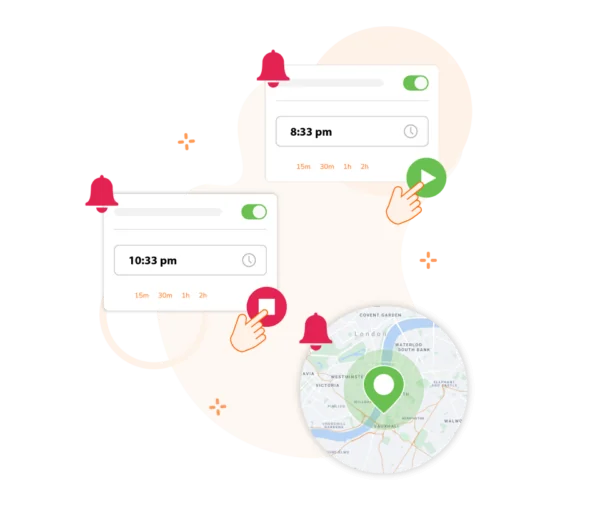
Notify employees to clock in when they start a project and clock out when they’re done. Set custom time tracking reminders based on location or time. You can even set automatic clock-outs after a certain number of hours to avoid missed entries.
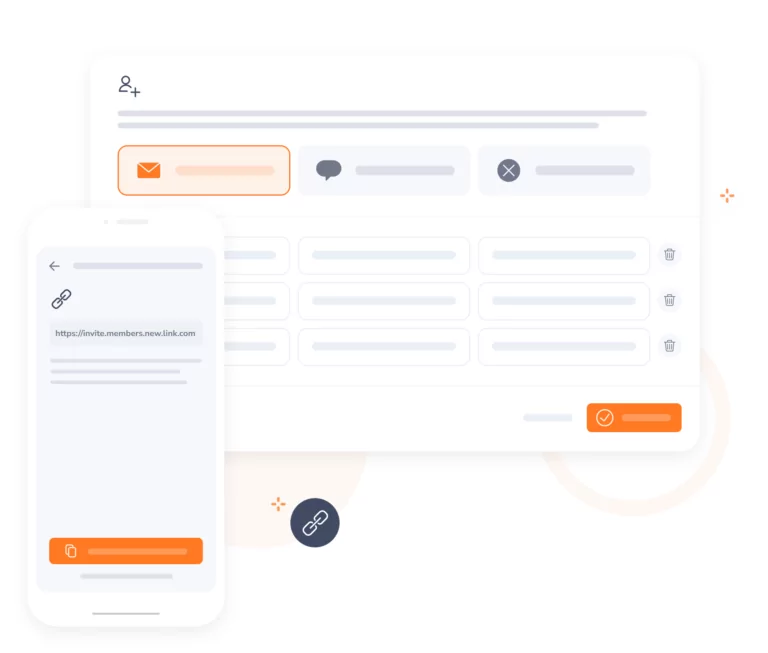
Have your project team set up in minutes. Invite employees by email, SMS, or a simple link, and they’ll be clocking into projects in no time. If you ever need any help, our friendly support team is always ready to assist.
Jibble Rocks! So far, I've tried multiple platforms but I've stuck with Jibble as it is easy to use. Also, it sends me daily, weekly updates on the team's timesheet.
Really very pleased with Jibble... very easy to navigate and customer support is outstanding. Easy to clock in and out and make adjustments. Plus, reports are very easy to request.
Amazing app. We have a team of about 300 interns who need to track their hours for various reporting purposes. We found Jibble because of its integration with Slack. After about 20 minutes of testing it out, I decided it was an amazing tool and invited all 300 of my interns to start using it daily. With the Slack integration, it is easy to clock in and clock out without ever even having to leave Slack. It's PERFECT for our team.
The app is available on every device and works very simply. You can track time for large or small teams working on different activities for different clients or different projects. The integrations for slack and mobile apps make using Jibble fast and easy.
Easy and awesome customer support. Fantastic, and a big problem solver for my small team. This is the type of company that will be successful. We've used Jibble since we were on Slack and then moved to MS Teams. The ease of use makes it an amazing tool.. and there is simply no other competitor that is close!
Jibble's time tracking software is super easy to learn and use. It does what I need to do, which is track the time I'm spending on projects. And does this for free, which is the best possible price.
I am a teacher and I use Jibble for my Career Experiences class. The timesheets are user-friendly. An AWESOME tool for any team-related project.
Jibble's time tracking is spot-on! The ease of entering time entries is phenomenal. What impressed me the most was the detailed tracked time reports. There are so many different filters, and they are all so useful.
Some frequently asked questions...
You can track project time using time tracking software or project time trackers that let employees clock in and out, assign hours to specific projects, and generate project reports for better visibility and project management.
Time tracking helps you understand where time is spent, avoid over-servicing, and spot inefficiencies. It ensures accurate billing and better resource allocation, which leads to higher project profitability.
Popular project time tracking options include Clockify and Jibble. Both offer free plans, allow tracking by project or task, and include features like reports, team activity monitoring, and integrations with other tools.
Get jibbling with the ultimate employee project time tracking software...
Track time now - it's FREE!
