The definitive list:


- PTO tracking
- Project time tracker
- Facial recognition
- Automatic timesheets
- User-friendly interface
- Offline time tracking
- Geolocation tracking and geofencing
- Detailed reporting and analytics
- Multi-device compatibility
- G2: 4.6/5
- GetApp: 4.8/5
- Capterra: 4.8/5
Reliable, intuitive, and efficient. These words do a great job of summing up the Jibble time clock.
With Jibble’s flexibility, employees can effortlessly punch in and out using their mobile phones or desktop computers, making it ideal for both on-the-go and office use. No matter the device your team prefers – be it an iPhone, Android device, tablet, laptop, or desktop – Jibble’s highly-rated mobile and web apps have got you covered.
The interface is so user-friendly and intuitive. Trust me, even new users won’t have trouble navigating through the app’s many features.
Another one of Jibble’s standout features is its face recognition technology, ensuring secure clock-ins. This advanced technology provides the confidence that your employees accurately record their attendance. Whether they use personal mobile devices or a shared kiosk, the system verifies their identity, giving you peace of mind that they are present at the right place and time.
You can also set up GPS-based geofences, ensuring employees can clock in only when they are at the designated workplace. This feature guarantees that your team members are where they should be during work hours.
And if you find yourself in an area with no internet, don’t panic! Even without an internet connection, employees can still clock in and out on Jibble. The data you record offline will automatically synchronize when the device reconnects, ensuring no attendance data is lost.
All of the time data you record on the app is automatically populated on the timesheets. No need for manual time entries. And if you need a copy of these records for payroll, you can simply export timesheets as reports.
Jibble undoubtedly stands out as the go-to employee time clock app, thanks to its user-friendly features, robust functionality, and seamless integrations. But don’t just take my word for it – Jibble has also garnered high ratings on trusted platforms such as Google Play Store, Capterra, and GetApp. The reviews speak for themselves!
Say goodbye to attendance headaches and embrace the simplicity of the Jibble time clock.
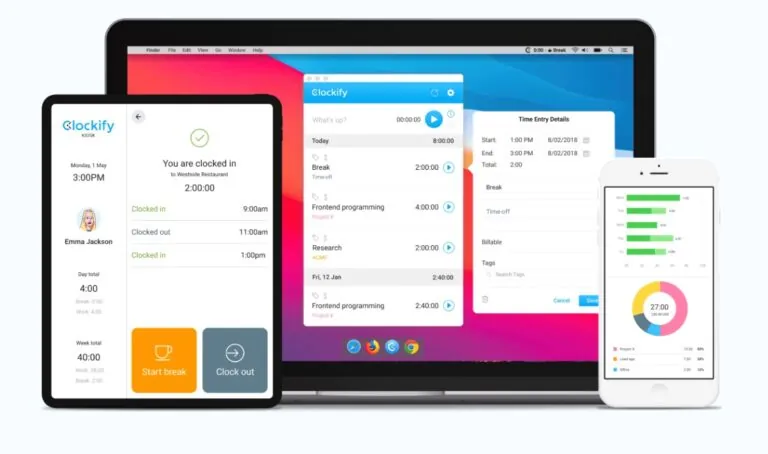
- Reporting
- Force Offline Mode
- Calendar Integrations
- Automated Reminders
- Manual and Automatic Time tracking
- G2: 4.5/5
- GetApp: 4.7/5
- Capterra: 4.7/5
Clockify is a great time-tracking software that makes it easy to track, bill, and schedule work hours.
It allows both your in-office and remote employees to clock in effortlessly. They can do it right from their mobile phones or desktop computers using the app’s time clock. And don’t worry if someone forgets to clock in – they can easily add the missing time manually.
What I find particularly appealing about Clockify is its powerful reporting system. With these detailed reports, you can gain valuable insights into employee activity, team projects, and clients’ financial status. The information becomes especially handy for tasks like payroll management, gauging project profitability, and generating accurate invoices.
If you prefer a Time Kiosk for your office, Clockify has got you covered too. This nifty tool allows workers to clock in, clock out, and take breaks using a secure PIN on a shared device. It’s the perfect solution for in-office workers.
But, okay, let’s be real – no product is perfect. Some users have reported experiencing frequent bugs in Clockify’s Android app. And just a heads up – without an internet connection, the app might not work as smoothly, which could be a bummer for those in the service industry.

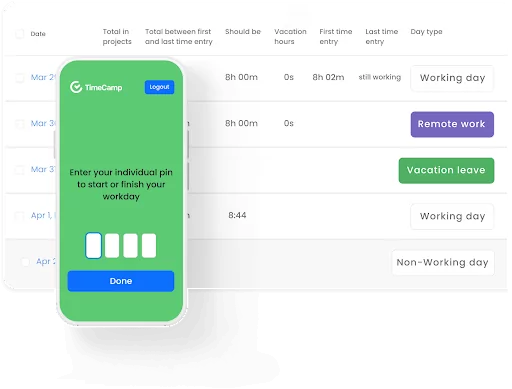
- Easy Time Tracking
- Calendar Integration
- Visual Time Reports
- Light and Dark Mode
- Time Optimization Suggestions
- Flexible time tracking with offline support
- G2: 4.7/5
- GetApp: 4.7/5
- Capterra: 4.7/5
TimeCamp is another powerful tool to help you effectively manage your employees’ working time and track project progress like a pro!
The app lets you track time automatically ensuring everyone is billed fairly for their efforts. There’s also an option to fill in your timesheet manually and jot down important notes for each task. These notes could be real life-savers during your next meeting or when you’re reviewing your work progress.
You can check your employees’ time records with detailed information on the handy timesheet or in a graphical, calendar-like view. And you can also export these data as reports for payroll processing.
Another thing that sets TimeCamp apart is its incredible flexibility and seamless collaboration with other tools. Thanks to its API and integration options, you can easily connect it with popular apps like Quickbooks, Evernote, and WordPress. This means you can streamline your workflow and have all your essential tools working together harmoniously.
There are however some users that have found that TimeCamp can be a bit complex to get started with initially. And while the user interface is user-friendly overall, it can be a bit clunky and slow at times, which might be a downside for some.

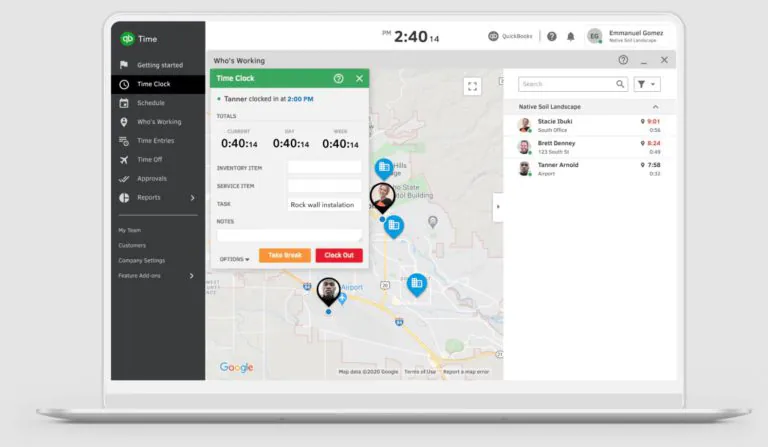
- Real-time reporting
- Time off management
- Real-time GPS tracking
- QuickBooks integration
- Timesheet Management
- Mobile and desktop accessibility
- G2: 4.5/5
- GetApp: 4.7/5
- Capterra: 4.7/5
If you’re already using QuickBooks’ accounting products, then QuickBooks Time can be a great option for you. The seamless integration between the two apps makes it the natural choice for managing employee time.
Clocking in and out is a piece of cake with QuickBooks Time. Employees have the option to do it through a mobile app or a digital kiosk. The recorded information is then automatically transferred to employee timesheets. When the pay period ends, administrators have a comprehensive record of employees’ hours, ready to sync with payroll software for invoicing.
QuickBooks also does a great job with PTO tracking, streamlining time off management. You can handle bulk time off for holidays when most employees are out of the office. And here’s the best part – you get the flexibility to choose whether employees can submit time-off requests by the hour or enter it themselves without requiring approval.
For the reports, you can categorize time data by job, task, employee, group, or project. It’s perfect for job costing and resource allocation, helping you stay on top of everything.
I must say, QuickBooks Time is a solid product, especially if your primary goal is to track time for payroll purposes. However, it does come with some drawbacks. Their customer support has received mixed reviews from users. The pricing is also quite steep, starting at US$10 per user per month plus a base fee of US$8 per month – that’s something to consider for businesses on a budget.

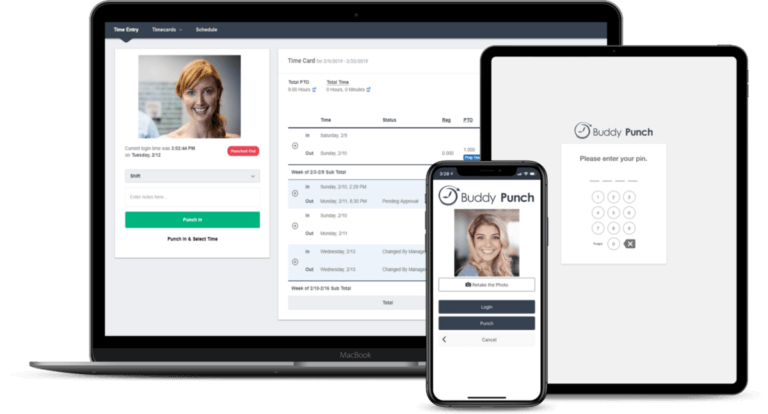
- Geofences
- PTO tracking
- Facial recognition
- Payroll integrations
- Customizable reports
- Department codes for structured project tracking
- G2: 4.8/5
- GetApp: 4.8/5
- Capterra: 4.8/5
Buddy Punch is an easy-to-use time clock solution that takes the hassle out of managing paid and unpaid time off. It automatically calculates vacation, sick days, and owed time for your employees.
With its customizable reports, you can track attendance, overtime, and hours, and pay employees more accurately. You’ll also be happy to know that Buddy Punch can seamlessly integrate with popular payroll systems like QuickBooks, Paychex, and Workday, streamlining your payroll process.
And whether your team works remotely or in the office, Buddy Punch’s tools like geofencing and image tracking can help you keep everything in check. You can set specific job sites, and employees must be within a certain radius to clock in. And if your team is always on the go, the IP lock feature can really come in handy, restricting clock-ins to specific devices or locations.
However, like any tool, Buddy Punch does have a few limitations to keep in mind. Some users have found time-card management to be a bit time-consuming, especially for busy businesses. There have also been reports of difficulties when punching out, leading to some timekeeping inaccuracies.



