Compare the Best Timer Chrome Extensions
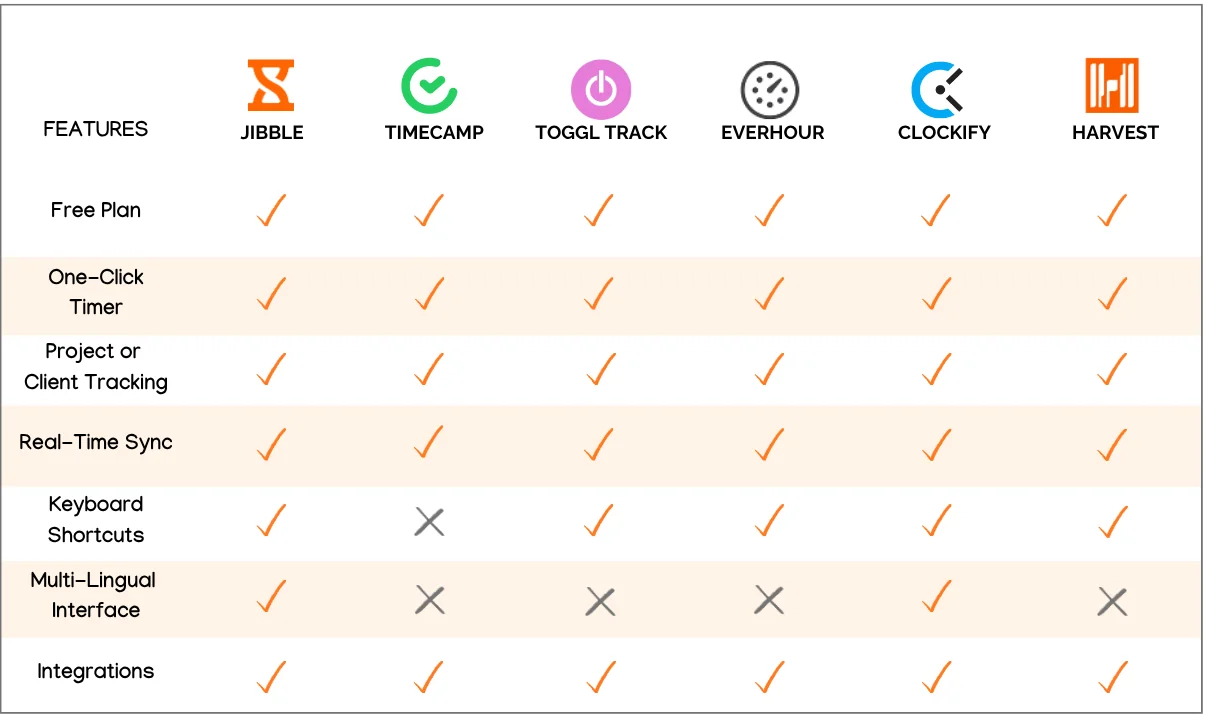
The definitive list:

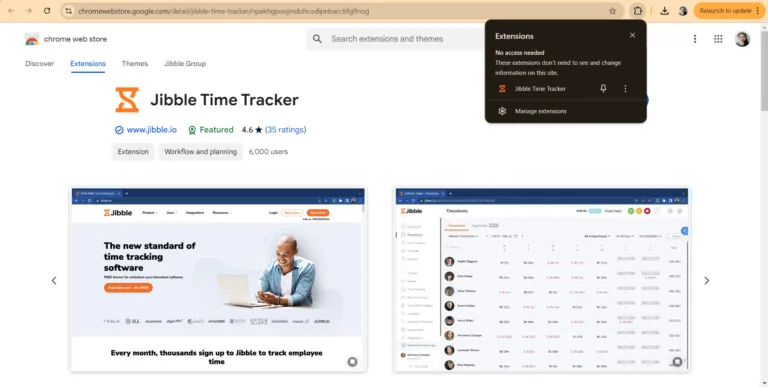
- Keyboard shortcuts
- Multiple integrations
- Real-time data syncing
- Easily accessible time entries
- Automatic clock in/out notifications
- Clock in/out reminders
- User-friendly interface
- Free for unlimited users
- Automatic data syncing across all platforms
- May be a little too easy to use
- Chrome Web Store: 5/5
There’s a lot to love about the Jibble timer Chrome extension.
For one thing, it’s extremely easy to use. Start tracking time with the click of a button or using handy keyboard shortcuts—no need to switch between tabs. You can even clock in using the extension and clock out via your mobile app. For added convenience, you can also integrate the the app with tools like Asana, Notion, and Airtable. Jibble is designed to blend into your workflow, not the other way around.
Transitioning between projects or tasks also becomes a breeze with Jibble. It presents you with a clear list of available activities and projects, ensuring you can track your time accurately, no matter how dynamic your workday may be. Plus, the option to set automatic clock-out reminders adds an extra layer of control and ensures you never lose track of time.
All your time entries are automatically synced across all platforms, making it accessible on the extension and on any device. And unlike other extensions which bog down your system with excessive resource consumption, Jibble is designed to be a lightweight app allowing faster loading times.
Now, all these features are definitely great but what truly sets Jibble apart is the people behind the product. Our product team takes pride in continuously updating and improving Jibble to deliver the best possible experience to our users. They have worked for years on this, with not even a single developer leaving the team. And it’s safe to say all that hard work has culminated in a time tracking tool that isn’t just functional but exceptional.
The numerous positive reviews Jibble has received on various review platforms are a testament to our team’s commitment to excellence. So don’t just take my word for it. Take it from the users who have experienced the transformative power of Jibble.

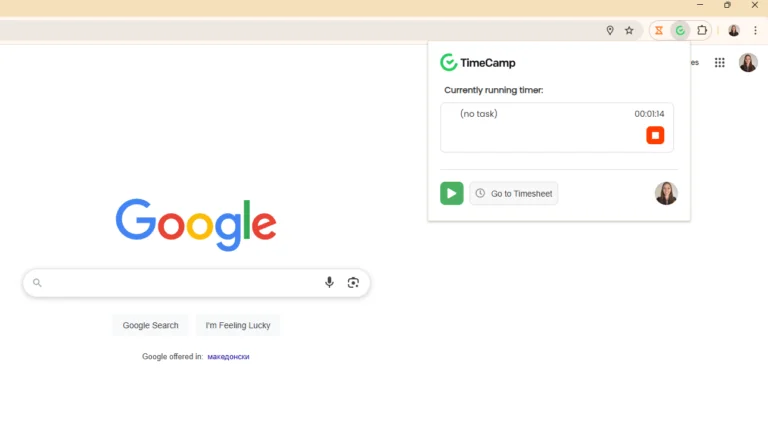
- Multiple integrations
- User-friendly interface
- Automatic syncing of time entries
- Free for unlimited users
- Great for tracking projects
- Wide array of integration options
- Option to manually add time entries
- 20-25% CPU power usage
- Custom service is unresponsive
- Disappearing start and stop buttons
- Chrome Web Store: 4/5
The user-friendliness and broad integration options of TimeCamp’s free timer Chrome extension earn it a spot on this list. Plus, the fact that it offers a free plan for unlimited users, of course.
You can begin tracking your work hours by clicking the start button on the timer and stopping it when you finish your task. The plugin extracts the task name from the app you’re using, eliminating the need for manual input. It also automatically syncs with TimeCamp, ensuring that your time entries are immediately recorded in your timesheets.
Alternatively, you can manually input time entries by specifying the start and stop times for your tasks, offering the flexibility to switch between different tabs and applications.
You can also seamlessly integrate TimeCamp’s Extension with widely used tools like Asana, Trello, and Slack. This level of integration transforms TimeCamp into a comprehensive time tracking solution that seamlessly aligns with your existing workflow.


- Pomodoro timer
- Idle time detection
- Tracking reminders
- 100+ integrated applications
- The timer is easy to use
- Several integration options
- Allows time entry edits on the extension
- Bugs and glitches with updates
- Longer than usual loading times
- Repeatedly requests re-authorization
- Chrome Web Store: 4/5
Toggl Track, formerly known as Toggl Button, is another time tracking extension worth looking into. It offers several features aimed at simplifying time tracking and enhancing real-time productivity monitoring.
The setup is fairly straightforward. All you need to do is add the extension to Chrome, log in to your Toggl Track account from the extension menu or the website, and grant the extension permissions to integrate with the services of your choice.
You can start tracking time by clicking on the “Start Timer” button. Access the timer extension’s dropdown menu to view your total tracked time for the day and week. You can also edit or delete time entries right within the extension.
On top of its basic time tracking features, Toggl also comes equipped with a Pomodoro timer, idle detection, and tracking reminders. These functionalities are designed to optimize your time management and boost productivity effortlessly.
Whether you’re using Trello, Slack, Asana, Todoist, Jira, or any of Toggl’s 100+ integrated applications, Toggl Track’s timer function allows you to monitor your productivity in real time without switching tabs. It even caters to your Pomodoro technique needs with automated reminders, ensuring you stay focused and efficient.
While Toggl’s free version is generous, it is limited to one seat and two projects. Any more than that, and you’ll have to upgrade to the paid plan. There have also been more and more glitches with their recent updates. This can put a significant strain on your overall time tracking experience.

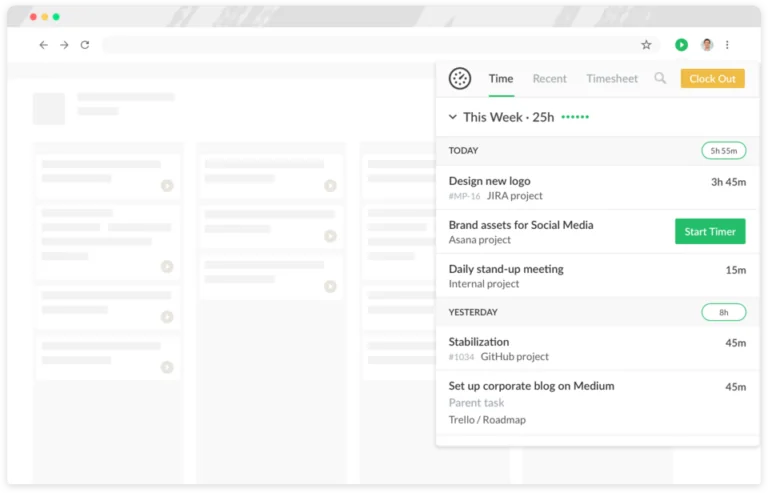
- Clock in/out reminders
- Automated time tracking
- Several available integrations
- Easy-to-use timer
- The support team is responsive
- Great, almost native, interface for integrations
- Lacks more historical information
- Issues with the Everhour logo link
- Chrome Web Store: 4/5
Another great option is Everhour’s Chrome time tracking extension. This extension provides users an easy and accessible way to track time right from their browsers – no more switching tabs!
One of the great things about this extension is that it provides a detailed view of task-specific information. This includes time estimates, reported time, and the users who have contributed their time to the task, along with their respective time entries.
It also has an automated time tracking feature that clocks employees in when they open their browsers and out when they close them. If the automatic time tracking feature isn’t for you, you can manually clock in your time with the click of a button. For added accuracy, enable reminders to ensure employees remember to clock in and out at the right times.
The Everhour extension takes all work hours into account, including breaks, overtime, and even idle time. Seamlessly integrate it with a range of popular project management apps such as Asana, Trello, JIRA, Basecamp, and ClickUp for a smoother and uninterrupted work experience.
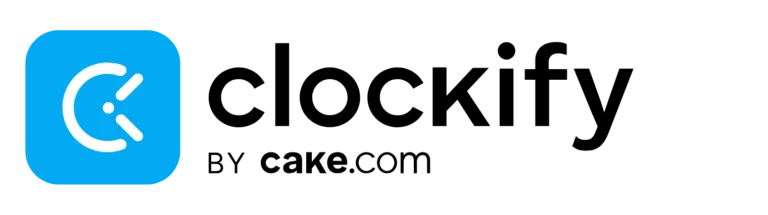
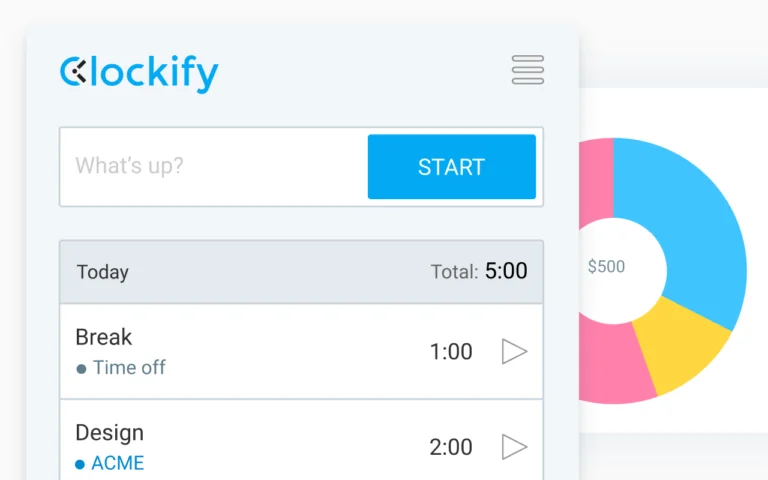
- Reminders and Idle Detection
- Integrations
- Automated start/stop timer
- Pomodoro timer
- Integration with 50+ web apps
- Easy time tracking against GitHub tasks
- User-friendly interface
- Good customer service
- Glitches that cause the timer to stop working
- Integration issues
- Slow loading times
- Chrome Web Store: 3.6/5
Clockify’s free Chrome extension is a simple yet feature-packed tool for tracking time directly from your browser. It’s easy to install and lets you start tracking by typing in your task and hitting “Start.” Logged hours are displayed at the bottom for quick access.
The built-in Pomodoro timer is a nice touch, letting you set custom work and break intervals for a more structured workflow. There’s also an idle detection feature which tracks inactivity based on mouse and keyboard movements. If you’re idle for too long, the extension gives you options to keep, remove, or restart the time entry.
To make workflows more seamless, Clockify also has a wide range of integrations with tools like Asana, Trello, and Zendesk. This is great for teams already using popular project management platforms, making it easier to track time without switching between apps.
While a great free Chrome extension time tracker, Clockify still has some pretty significant flaws. Users have repeatedly reported issues with syncing and slow loading times. Some have also had trouble integrating the extension with other apps.
Despite these drawbacks and its 3.6/5 rating on the Chrome Web Store, Clockify offers a solid set of features—especially for a free tool.

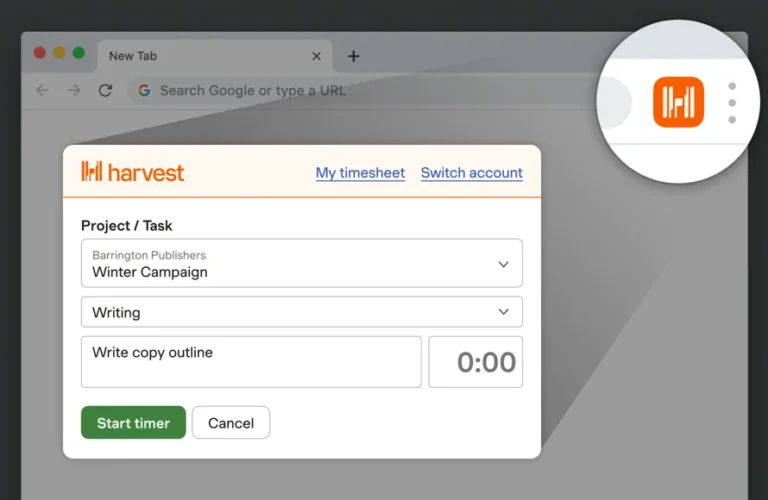
- One-click timer
- Customizable reports
- Project management integrations
- The timer is very easy to use
- Integrates with popular project management tools
- Too basic features
- Bothersome notifications
- It doesn’t display a live counter
- Chrome Web Store: 3/5
Harvest’s free timer Chrome extension isn’t exactly the most advanced in the market. But its strength lies in its simplicity. It provides basic time tracking features, providing a hassle-free time tracking experience that seamlessly integrates with your daily workflow.
Track time by selecting the project and task you’ll be working on. You can also add brief details about what you’ll be doing in the notes section.
For more seamless time tracking, you can integrate Harvest with popular project management tools such as Asana, Basecamp, ClickUp, Trello, GitHub, and Jira. When using these applications in Chrome, you have the option to start timers on specific to-do items, cards, issues, or pull requests.
Harvest’s forever-free plan offers access to one seat and two projects. The full suite of features, including unlimited projects and time tracking, is only available with the paid plan. It’s also important to note that Harvest’s paid plan is among the pricier options in the market, priced at $11 per user per month. So it may not be for everyone.



