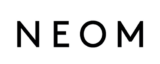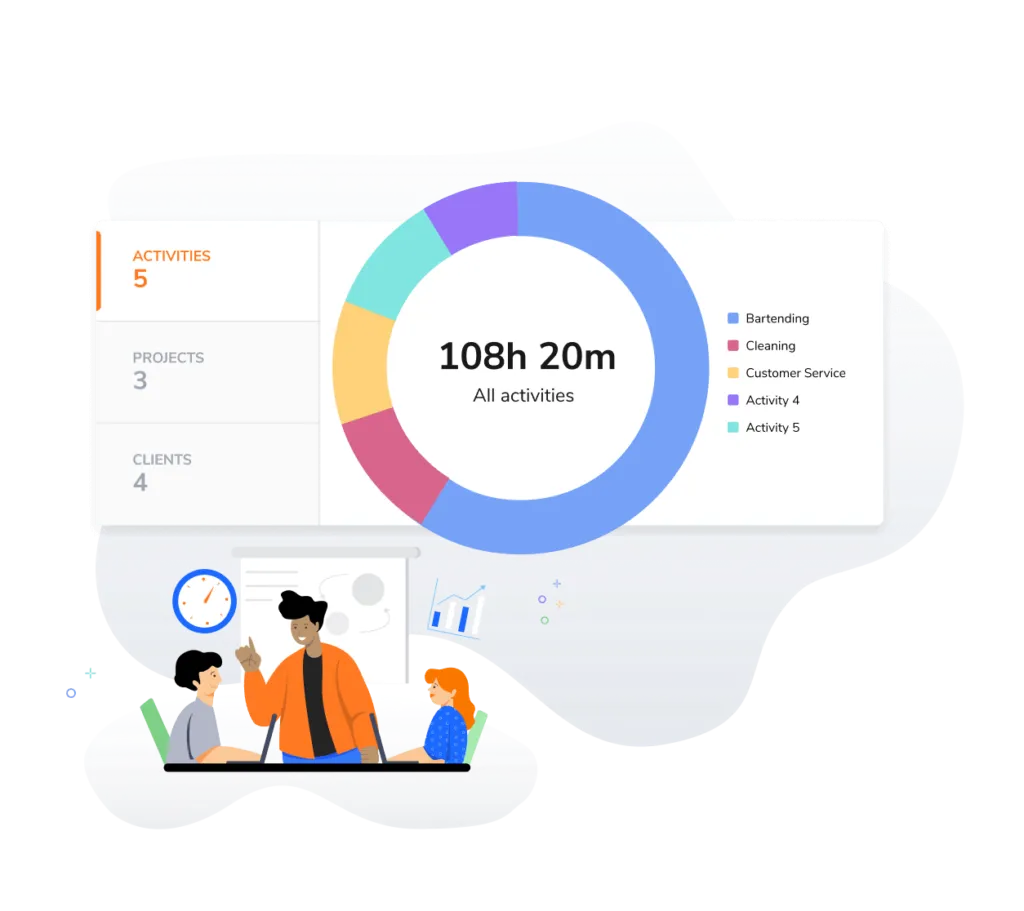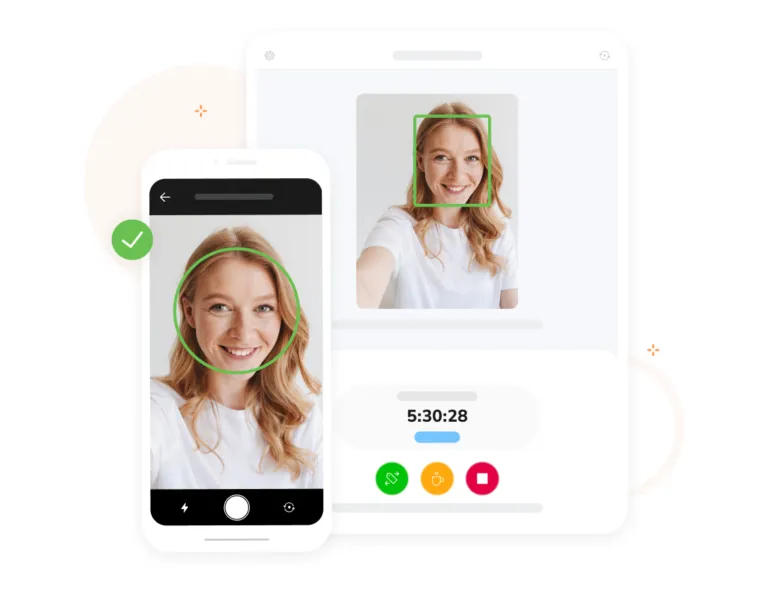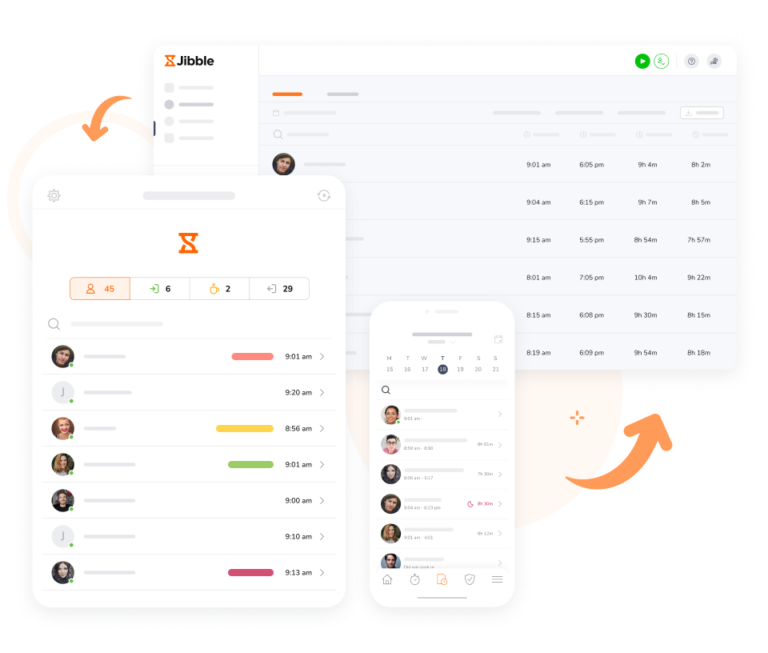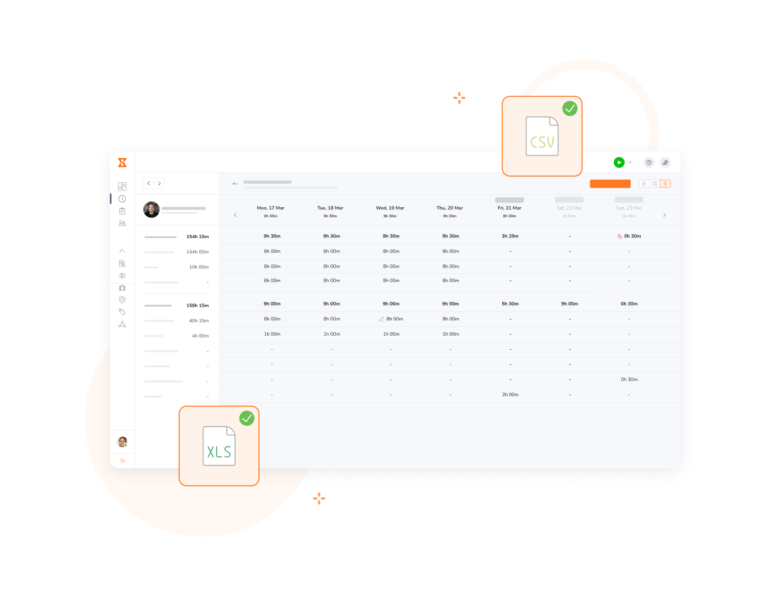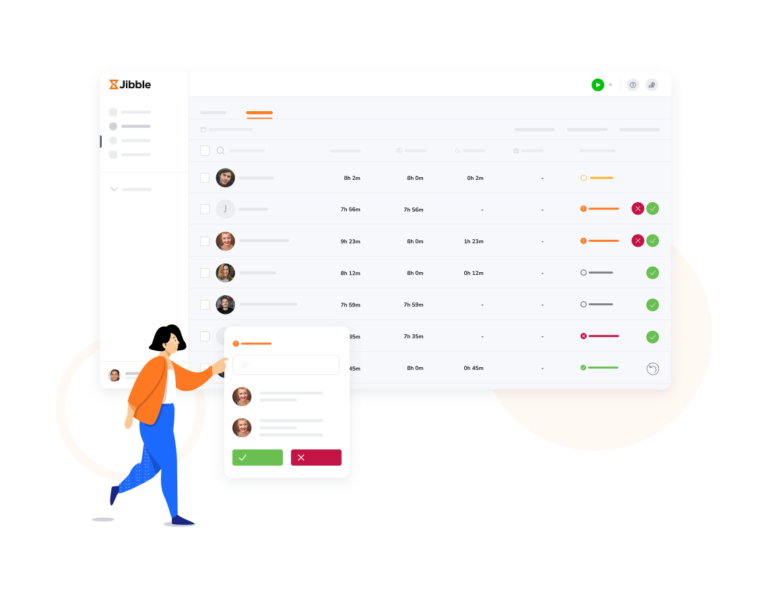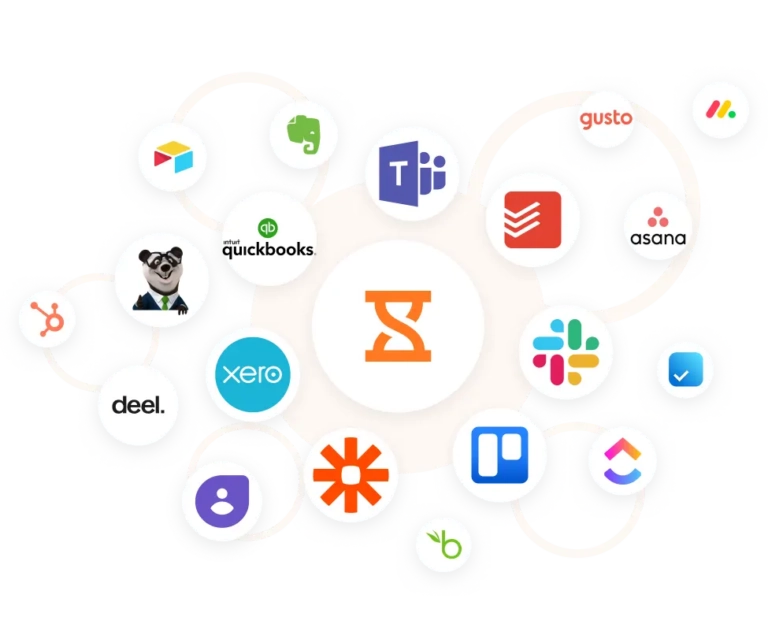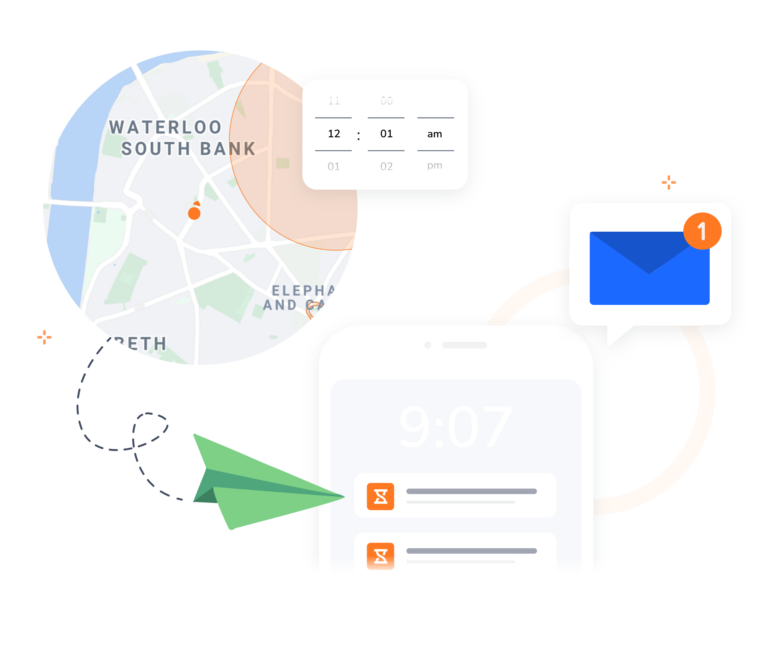Think Wrike but with enhanced time tracking and work management features…that’s Jibble
-
Stay in sync with real-time work data
Find it all on Jibble's trusty dashboard
Manage your team on the dashboardView workflows, employee attendance, and tracked hours from a single panel. Analyze data better with visual graphs and charts. Dig deep into daily metrics or get the bigger picture by filtering data by week or month. Your call!
-
Project and activity tracking
Gain unparalleled insight into employee hours right down to the minute!
Like Wrike, you can set up custom projects, activities, and even client tasks on the Jibble app. Users can then clock in and track time against these customized elements. This makes it easier to see how resources are distributed across different tasks so you can easily spot inefficiencies and enhance overall productivity.
-
Streamline collaboration and task allocation
Easily organize members into groups and assign tasks
Customize group settingsWith this structured approach, you can efficiently manage work assignments and ensure that each task is delegated to the most appropriate individuals or groups. Simplify task distribution and enhance accountability and productivity within your team.
-
Flexible and secure clock-ins
Start tracking time, your way
How facial recognition worksEnter your unique PIN, snap a quick selfie, or tap your RFID-enabled ID tag and get straight to work. Jibble adapts to your preferred method of clocking in, ensuring a hassle-free start to your productive day.
-
Working on Slack or MS Teams?
Access Jibble right where you are
Learn more command shortcutsWe understand Slack and MS Teams’ central role in modern team collaboration. That’s why we’ve gone the extra mile to ensure seamless integration.
Clock in and out, take breaks, retrieve timesheet data, and more without ever leaving Slack or MS Teams. Leverage convenient command shortcuts to save up more precious time.
-
Intuitive mobile and desktop apps
All of Jibble's features at your fingertips
Access the Jibble app on your iPhone or Android device when you’re on the go. You can also switch to the web app or Google Chrome extension when on your laptop or desktop. We’ve got all your bases covered, giving you and your team the freedom to record time on the device that suits you best.
-
Easily configure work schedules
Set up flexible, fixed, or weekly work hours
Set up employee work schedulesWork schedules form the backbone of efficient time management. Jibble empowers you to tailor schedules for individual team members or groups, facilitating seamless organization and accommodating diverse work arrangements. Create multiple schedules for different locations, select a default, and simplify onboarding for new members.
-
Give your team the time off they deserve
Without dealing with a mountain of paperwork!
Create time off policiesWe’re in the business of simplifying work management – and that includes leaves and time off. With Jibble’s leave management system, you can edit, approve, reject, or cancel time off requests with ease. Plus, you’ll always have a clear view of your team’s remaining leave days based on your policy settings.
-
Track and manage overtime and breaks with precision
Set custom policies to ensure compliance
Project time tracking appJibble not only records total hours spent on activities and projects but also tracks breaks and overtime accurately. Customize overtime pay rates, break durations, and frequencies that align perfectly with your team’s needs
-
Stop wasting your time on manual timesheets
Leave it to Jibble
Learn how to export timesheetsAll tracked employee hours are automatically synced to their respective timesheets. Jibble takes it a step further and calculates all billable hours based on your pre-defined rates. This ensures that your payroll and billing are not only seamless but also incredibly precise, saving you time and avoiding costly errors.
-
Make timesheet approvals a seamless process
Review and approve timesheets right on the app
Owners and admins can approve timesheets for all team members. Managers, on the other hand, have the authority to oversee and approve timesheets for the members they manage, contributing to a seamless approval process.
-
Powerful integrations
For an uninterrupted workflow
Learn more about Jibble's integrationsIntegrate Jibble with your existing work tools like Asana, ClickUp, or Hubspot. You can also connect it to accounting software such as Paychex, QuickBooks Online, and Stripe. These integrations bridge the gap between your favorite apps, ensuring your tasks and data flow seamlessly across your entire toolkit.
-
In-depth reporting
If there's something that Jibble and Wrike share, it's comprehensive reports
Reporting and analyticsGain a comprehensive understanding of work progress, attendance, employee productivity, and operational costs through Jibble’s visual charts and detailed reports—group data by date, member, activity, project, or client to tailor your insights. And much like Wrike, you can schedule reports to be sent straight to your inbox.
-
What Wrike lacks
Jibble delivers on a silver platter
When it comes to tracking time and managing your team’s productivity, Jibble is more than just a Wrike alternative. It has got you covered with a range of powerful features that you won’t find in Wrike. With geofencing capabilities, RFID and NFC clock-ins, and offline time tracking, Jibble ensures precise and location-verified time management.
-
Always stay on top of you schedule
With smart reminders and notifications
How to set reminders and automatic clock out?Our smart reminders cover all the bases. You can remind your team to clock in when they arrive at the job site, clock out when they’re done, and even remind them when their workday begins and ends.
-
Onboard your team
…In a matter of minutes
Start onboarding NOW!With Jibble, you can have your team up and running in minutes. Invite your staff in a few simple clicks, and if you ever need assistance, our friendly customer support team is here 24/7 to lend a hand!