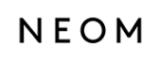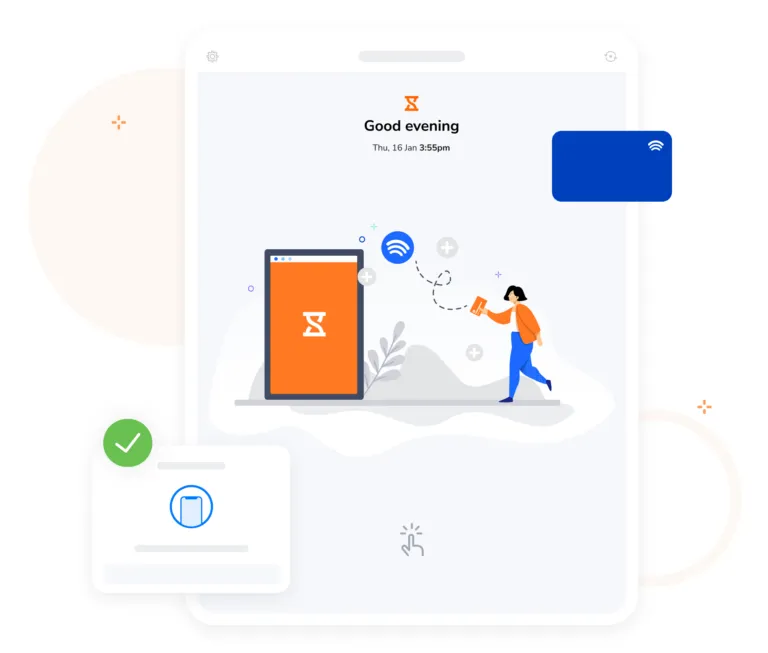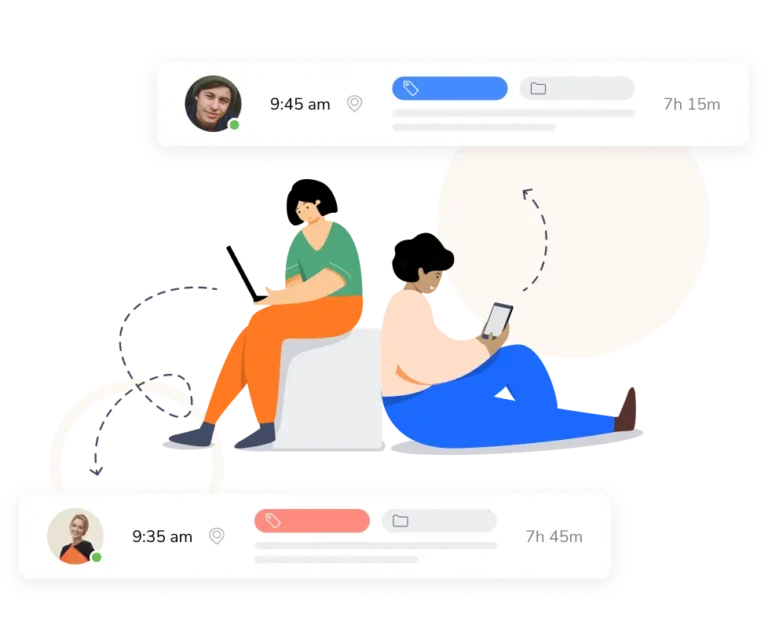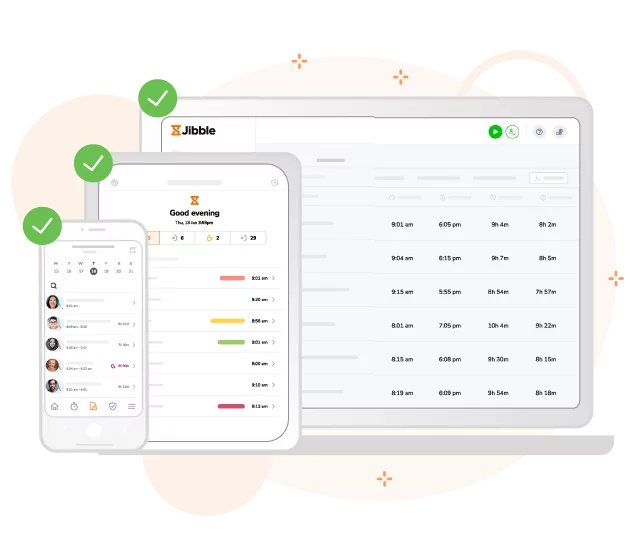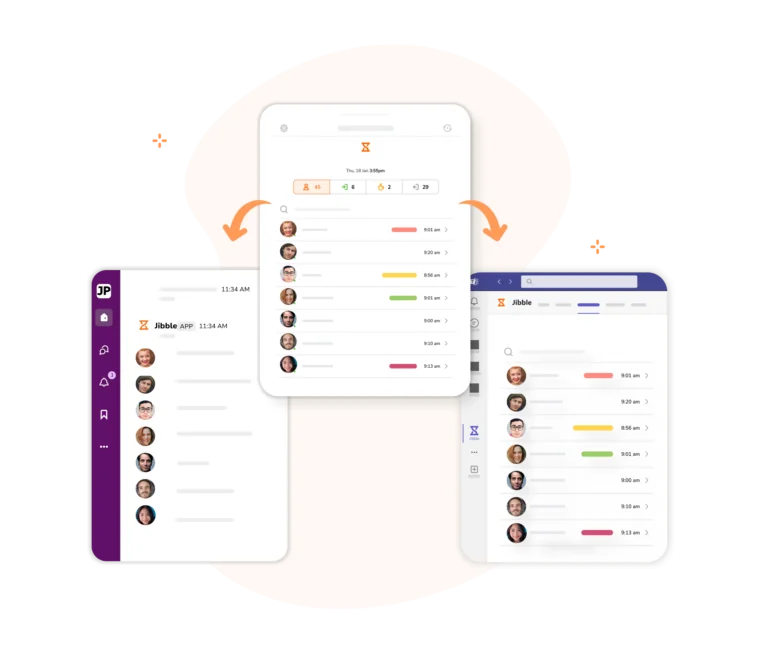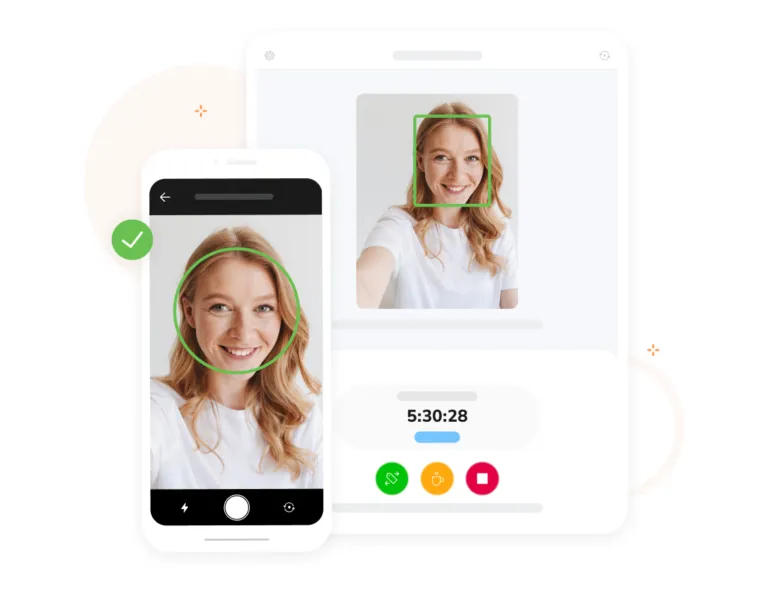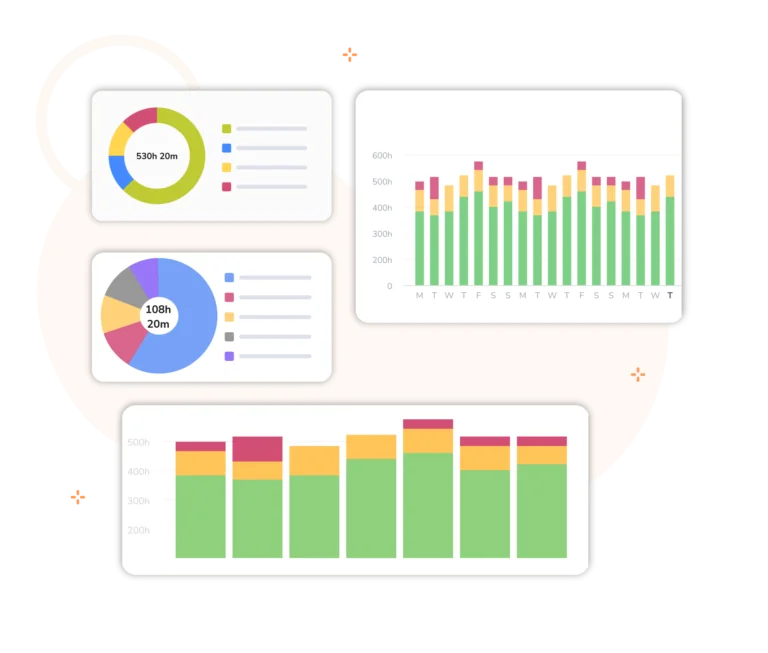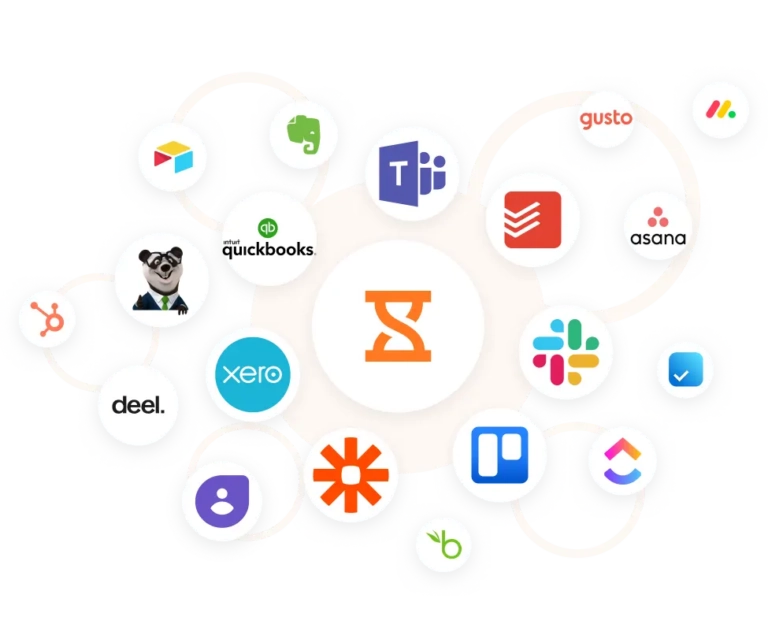-
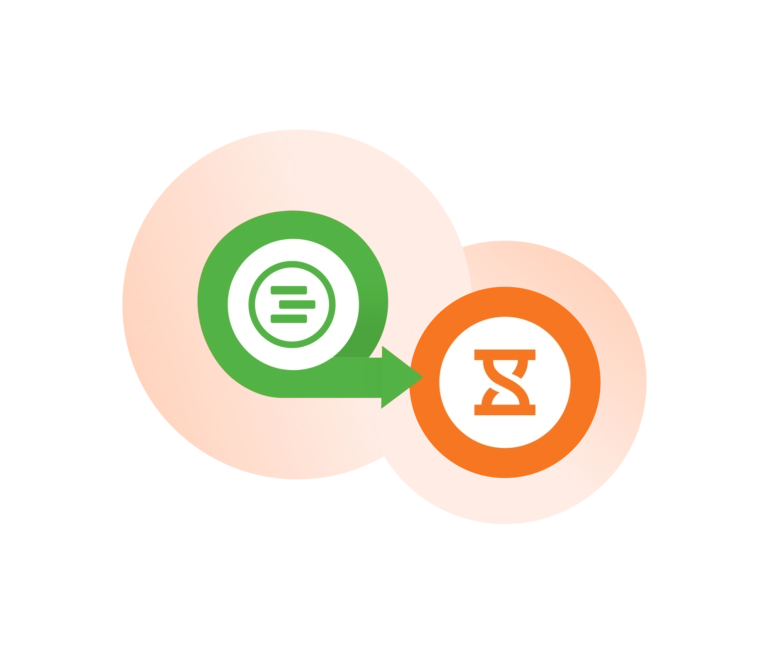
Move data from When I Work to Jibble
Reliable data transfer done in minutes
When I Work alternativeSwitching from When I Work to Jibble is a breeze with our import tool. In just minutes, you can bring over your employee details, time logs, and attendance records, so you can start streamlining time and attendance with Jibble right away.
-
Data imports made easy
How it works
Bringing your time data from When I Work to Jibble is quick and effortless. Just export your data, upload it to Jibble, and our system does the rest, accurately and securely.
-
Why choose Jibble?
It’s the ultimate When I Work alternative
Honest review of When I WorkJibble is the more intuitive and reliable alternative to When I Work, offering GPS tracking, facial recognition, automated timesheets, and detailed reports, all in a simple, easy-to-use interface.
Clocking in and out is seamless with smart reminders and automation to keep teams on track. Best of all, Jibble is 100% FREE for unlimited users, with affordable paid plans when you’re ready to grow.
-
Smarter time tracking
Level up the way you track time
Time tracking softwareFrom live location tracking, scheduling, and NFC time tracking to leave management and lightning-fast Speed Mode time kiosks, Jibble is packed with advanced features to level up your time tracking.
Visit our product portal to see what’s new and get a sneak peek at what’s coming next.
-
Track time with ease
Say goodbye to the hassle of manual time entries
Project time trackerWith Jibble’s clean, intuitive interface, employees can clock in and out in just a tap, whether they’re at their desks, on-site, or on the go. Time can be tracked against custom projects and activities. And all time entries are then synced automatically to employee timesheets, so there’s no need for manual updates or messy spreadsheets.
-
Anytime, anywhere accessibility
Track and manage time on desktop, tablet, or mobile
Different ways to track time in JibbleIt doesn’t matter where work takes you, Jibble keeps your time tracking simple and seamless. Whether you’re in the office, visiting a client, out in the field, or working from home, you can clock in and out from any device.
-
Clock in and out right from Slack or Microsoft Teams
No extra tabs, no fuss
Slack time trackingJibble seamlessly integrates with Slack and MS Teams. Use simple slash commands or send a quick message to start or end your day. You can see who’s in or out, check daily or weekly timesheets, and get real-time updates, all without leaving your team’s workspace.
-
Secure clock ins
Powered by facial recognition
Face recognition attendance systemWith Jibble’s AI-powered facial recognition, employees can clock in from their mobile or a shared kiosk using just a quick selfie. It’s simple, fast, and eliminates time theft and buddy punching for good.
-
Know where your team is
Track locations in real time
Employee GPS tracker appEnable GPS tracking and have location logged automatically whenever your team clocks in and out. See live location updates right from your phone or computer, so you know exactly who’s working where.
Need more location control? Enable geofencing to ensure clock-ins only happen within authorized locations. It’s an easy way to keep your team accountable and your records accurate.
-
Robust reporting and analytics
Insights to help you make better decisions
Types of reports that can be exportedGet a clear picture of your team’s work with easy-to-read charts and reports. See who’s on the clock and how much time they’ve spent on each project. Dive deeper with details like device used, location, pay rates, and total billable hours. Export your reports to CSV or Excel, or have them automatically delivered to your inbox.
-
Seamless integrations
Connect Jibble with the tools you already use
Time tracking integrationsJibble easily integrates with popular project management, messaging, payroll, and accounting software. This lets you sync time tracking data seamlessly across your existing systems, keeping everything connected and your workflow running smoothly.
-
Switch from When I Work to Jibble today!
Reap the benefits of smarter time tracking
Get started NOW!Don’t miss out on the benefits of Jibble’s advanced time tracking and attendance solution. Make the transition to Jibble today and unlock a world of possibilities. Create a free account and reach out to us to get started with our When I Work import tool!