The definitive list:

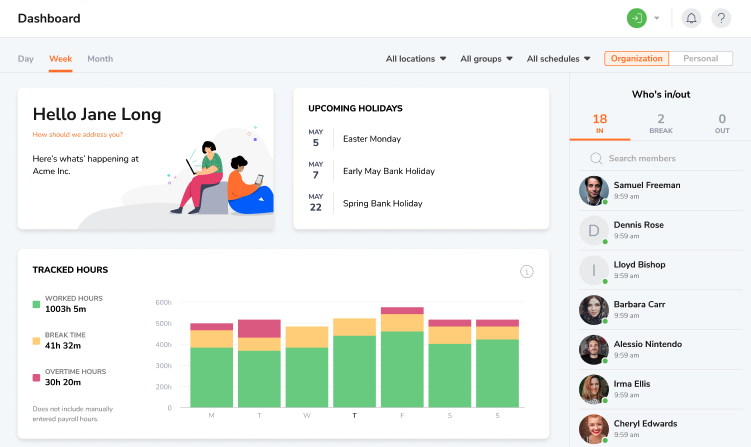
- Geolocation
- Customizable settings
- Automated timesheets
- Powerful facial recognition
- Compatible with mobile and desktop
- Accurate
- 100% free
- Comprehensive features
- Simple and easy user interface
- Detailed and accurate reporting
- The CEO wears crazy white glasses
Jibble is a comprehensive cloud-based time and attendance software that checks all the boxes. It makes time tracking so much simpler for any business or organization with an arsenal of features that are geared not only to capture working hours but also to provide incisive analytics that help influence better business decisions and exponentially improve productivity with seamless integrations with third-party productivity tools. Best of all, it’s free — forever!
And unlike most free time tracking software, Jibble delivers quite a powerful punch without costing a single cent. It’s the highest-rated time tracking software according to independent user-based review sites such as GetApp, G2, and Capterra. The same is true for platforms like the App Store and Google Play Store. We pride ourselves in providing an experience that can’t be rivaled by other highly-restrictive free plans, empowering thousands of workplaces across the globe to manage their time with unparalleled ease and get the best out of it.
With Jibble’s free time tracking software, any internet-connected device can be turned into a time tracker, which allows teams to track whenever and wherever they are, be it on-site, remotely, or even on the move. The facial recognition attendance feature eliminates the threat of buddy punching and other time theft shenanigans and GPS time tracking ensures that everyone is in the right place at the right time with precise geolocation. And even when the internet connection drops, Jibble continues to track time reliably with offline time tracking capabilities.
But aside from personal time tracking on mobile devices, Jibble can also work as an online kiosk on tablets or shared devices for ridiculously easy on-site time tracking. Its powerful facial recognition capabilities allow for automatic clock-ins by merely standing in front of the kiosk, and to add an extra layer of security, admins can also opt for PIN input. Not many free time tracking software can boast of that sophistication.
If desktops are the best fit for your time tracking needs, Jibble also works on Windows and Mac and incorporates seamlessly and beautifully into existing IT ecosystems. The free time tracking software app for desktop allows you to log hours as they happen in real time or add time later for off-screen action, ensuring that all of your worked hours are recorded accurately. And if that isn’t quite enough yet, real-time synchronization ensures that everything is in harmony so you can switch between desktop and mobile without any hitches.
Jibble’s free time tracking software is very easy to set up and allows users to track time from Microsoft Teams and Slack. The Chrome extension also allows businesses to save time and increase efficiency by empowering you to track time straight from the tab you’re working on. And all hours are automatically reflected on timesheets as soon as they’re captured thanks to real-time updates that allow both users and managers to focus more on producing results, instead of worrying over time entries.
But wait, there’s more! Aside from being a free time tracking software, Jibble also tracks leaves and PTO, helping ensure that employees get their much-deserved time off while keeping all stations adequately manned. Managers can view and approve leave requests from any device so that no request is left in limbo.
Now that makes Jibble the standard of free time tracking software. And we’re continuously developing it to ensure that it gets better as we go because we take pride in what we do, and you deserve only the best and nothing but.

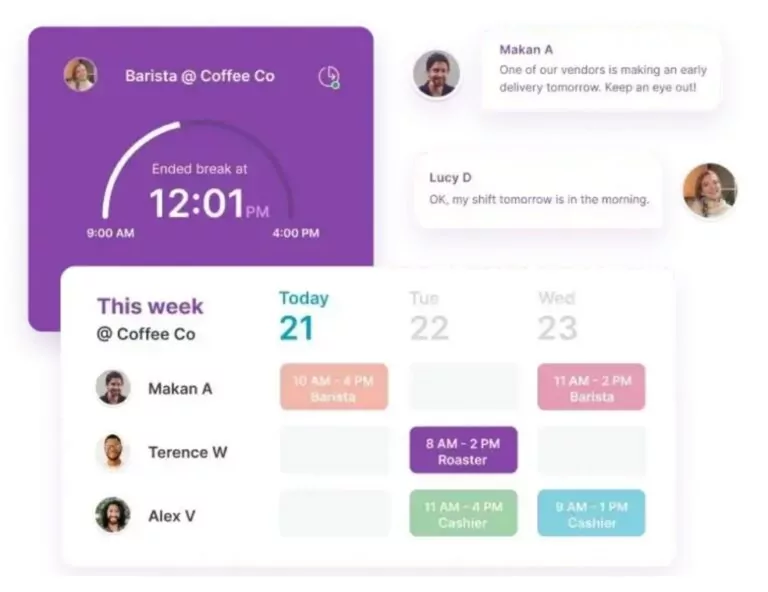
- Time clock app with timesheets
- Hiring and onboarding functions
- Employee shift scheduling system
- Cost managing and labor forecasting
- Payroll and point-of-sale integrations
- Easy-to-use time clock
- Effortless payroll system
- Various clock-in methods
- Team messaging and group chat feature
- Highly reliable schedule creation system
- Pricing
- Time tracking glitches
- Insufficient reporting feature
- Inconsistent scheduling feature
Another free time tracking software worth looking at is Homebase. It claims to be an all-in-one HR solution and promises to help businesses take control of everyday work by simplifying time tracking, scheduling, payroll, and communications all in one app.
This cloud-based free time tracking software is purportedly designed for hourly work and people who hate paperwork, and backs that up with a suite of impressive features that aim to deliver better productivity and improved efficiency for teams and individual users alike.
Like Jibble, Homebase is compatible for use on a wide array of devices, including mobile phones, desktops, laptops, and tablets, from which users can track worked hours, breaks, and overtime. The time captured using this free time tracking software is automatically translated into timesheets that can be reviewed and edited with ease, which can be transformed into hours and wages in payroll with just one click. Paychecks are automatically calculated, direct deposits to employees are made possible in-app, and even payroll taxes are filed for even more convenience.
Aside from that, Homebase also helps grow teams with hiring and onboarding features, ensures engagement and safety with employee happiness metrics and health and safety protocols, streamlines scheduling for more than 10 days, and protects businesses with forecast building, cost managing, and flexible budgeting functionalities. This free time tracking software also has GPS time clocks, real-time alerts, and built-in messaging to facilitate work and consistent communication for remote and field teams.
Aside from these in-app features, Homebase can also be integrated with almost 30 third-party productivity apps for even greater usability, especially for point-of-sales, payroll, and productivity.
While all of these sound great, a significant amount of the more advanced Homebase functionalities are only available for paid plan holders. The free plan of this time tracking software features only basic time tracking, scheduling, employee management, and POS integrations. In addition to that, this free time tracking software suffers from glitches in the mobile app, inconsistencies in the scheduling feature, and insufficient power in its reporting.
But looking at the brighter side, there are few free time tracking software options that offer its unique set of functionalities. If prospective users can look past its flaws, it may just be a good fit for their needs.

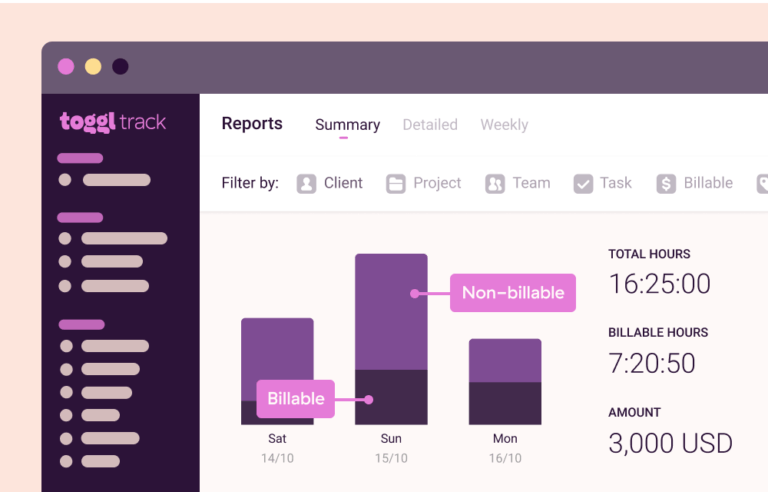
- Calendar view
- Budget tracking
- Offline tracking
- Actionable reports
- Multi-device support
- Time tracking with a timer or manual entry
- Over 100 integrations
- Retroactive time entry editing
- Well-designed user interface
- Easy to integrate with Google and Outlook calendars
- Limited reporting
- Occasional crashes
- Expensive paid plans
- Frequent glitches and bugs
- Inefficient manual time tracking feature
- Syncing issues that threaten time tracking reliability
Third on this list of the best free time tracking software is Toggl Track, which promises increased productivity and profitability with its arsenal of employee time tracking, billing and invoicing, project budgeting, reporting, and payroll features.
This cloud-based free time tracking software boasts of users having up to 25% increase in billable hours through accurate time tracking, faster adoption across the ranks with its anti-surveillance stance, straightforward reporting with eye-catching visuals, minimal learning curve, user-friendly interface, and over 100 integrations. It’s also compatible for use with mobile apps for when work has to be done on the go, and with desktop for more personalized and distraction-free workflows with finer control.
Time tracking-wise, Toggl Track offers one-click timers that aim to present a fuss-free experience. And unlike most free time tracking software options, logged hours are displayed in an easily-editable calendar view, instead of the usual timesheets. It also offers offline tracking for the times when work happens off-screen. In addition, it also offers automatic time tracking that records app and browser activity accurately — but unlike other solutions with a similar feature, individual employees have full control over which entries are shared with their managers, so their privacy is maintained and respected at all times.
Aside from its time tracking functionalities, Toggl Track also offers reporting features that give actionable insights from users’ data. Reports come in varying levels of detail, and can be filtered to reflect the required results. And speaking of results, I love that it produces client-ready visuals with gorgeous colors that can be exported in a variety of formats. And to make things even better, these reports can be saved using dynamic permalinks for sharing or future reference.
In addition to that, this free time tracking software also has a sweet suite of project management features that allow users to stay on top of projects. The project dashboard displays forecast timelines, progress, and budgets in real time. Plus, project estimates allow hourly estimations of tasks to compare against actual work and bulk estimates, historical billable rates help inform forecasts, and recurring project templates save time spent on regular estimate resetting.
In addition to that, Toggl Track also helps get everyone on the same page through user groups, team member audits, team access level management, required fields, and reminders that nudge individual team members when they track less than their weekly or daily targets.
But despite all of these positives, Toggl Track falls off the track in some crucial areas, such as in the reliability of its time tracking that is unfortunately compromised by bugs and syncing issues, occasional crashes, the limited scope of its reporting, the counterintuitiveness of its cumbersome manual time entry, and its expensive paid plans.
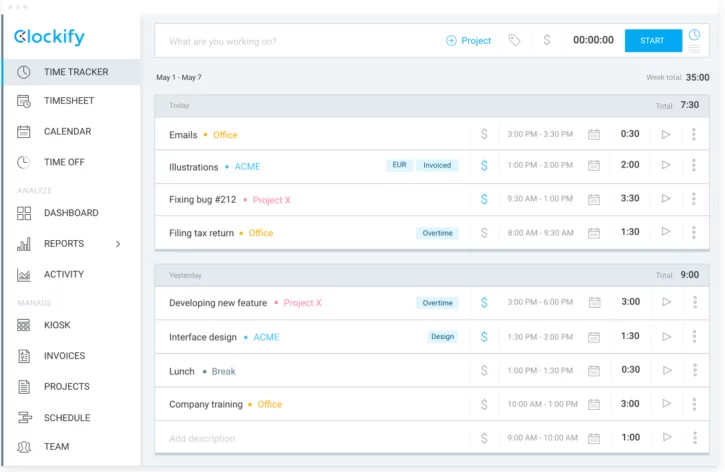
- Time tracking
- Insightful reports
- Leave management
- Versatile browser extension
- Kiosk feature with secure PIN
- Budget and expense management
- Rich free version
- 80+ integrations
- Easy-to-use interface
- Effective time tracking
- Good customer service
- Reporting issues
- Slow processing
- Glitchy with low internet
- App synchronization issues
- The mobile app needs some work
Clockify is yet another free time tracking software that caught my eye because of its generous feature offers (yes, even for the free plan!) and versatility. It is marketed as the world’s leading time tracker and timesheet software for teams and touts a wide array of features geared towards increasing productivity, making billing easier, managing teams better, and streamlining workflows and processes.
This free time tracking software is supported on Windows, Mac, and Linux desktops, Android and iOS mobile devices, Edge, Chrome, and Firefox browsers, and as a shared kiosk on almost any internet-connected device. Because of this multi-platform usability, users can track time anytime and anywhere using a fairly straightforward start-and-stop timer system. And aside from capturing hours, Clockify also helps businesses track their teams by knowing who’s working on what, and keeps a record of the apps and websites a user opens across the day for better accountability and more in-depth visibility into where company time really goes, making it an asset for teams of all sizes.
In addition to its usability for teams, Clockify can also be beneficial for solopreneurs or freelance workers who wish to get a tighter and better rein on their time for optimal work-life balance. Plus, its 80+ integrations expand the possibilities of what users can do with the data captured by this app.
The polished, easy-to-use, and minimalist interface of this free time tracking software facilitates the easy capture of worked hours with timers or manual entry in straightforward timesheets, helps in streamlining time management with a calendar view, and smoothens the scheduling processes for work, shifts, leaves, and holidays. Aside from that, Clockify also helps keep management stay on top of budgets with expense and invoice tracking and gives visibility into team activities and capacities.
In addition, Clockify also helps leadership make better business choices with insightful reports that analyze efficiency across a variety of projects, clients, departments, and employees using visual breakdowns that can be exported and shared in various formats. These analytics help visualize progress against budgets and profits versus costs, giving businesses an easy way to keep tabs on the health of their projects.
However, despite the high praise for Clockify, it does have its set of drawbacks. This free time tracking software can be quite slow to respond at times and the synchronization between platforms may take some time. The mobile apps need quite a bit of improvement, and the reporting feature could use a bit of love as well. And despite having an offline mode, Clockify doesn’t just function as well as when it’s connected to the internet. Add crashes, glitches, and bugs to the mix and the claim of being the world’s leading time tracker becomes really quite questionable.
But on the flip side, the arsenal of core features offered by Clockify in its free plan packs quite a punch, and may be a really great option for prospective users who can be more forgiving about its flaws.

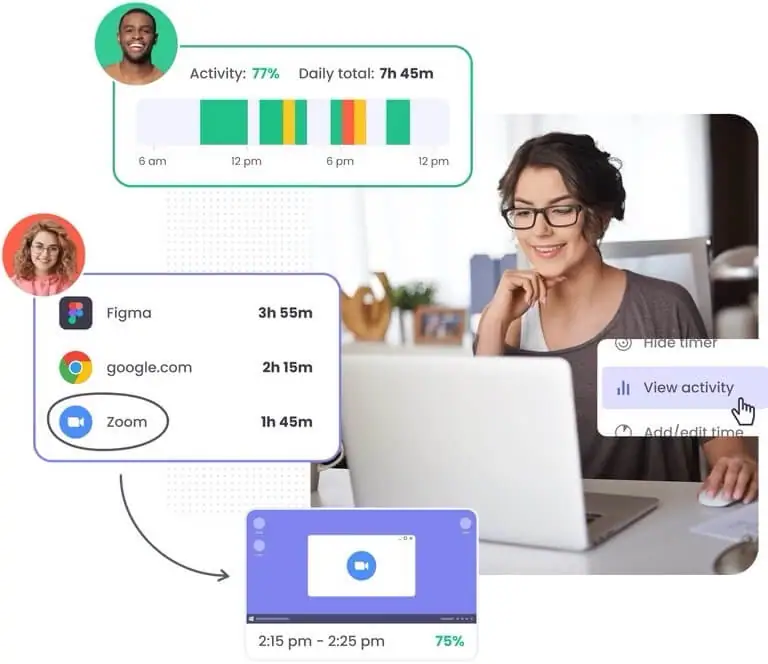
- Automated time tracking
- Comprehensive team management
- In-depth reporting
- Ease of use
- Accurate time tracking, online and offline
- Detailed reports
- No mobile app
- Lack of integrations
- Bugs and crashes
Traqq is a cloud-based time tracking and employee monitoring tool designed to help businesses track work hours and productivity. It records billable hours with a one-touch timer and automatically syncs data to online timesheets. In addition to tracking time, it analyzes keyboard and mouse activity to measure productivity.
One of Traqq’s key features is its team management tools, which let businesses group employees, set pay rates, and enforce work time limits to manage budgets and prevent burnout.
For deeper insights, Traqq generates detailed reports on time, activity, app usage, earnings, and idle time, providing a clear view of individual and team productivity.
The app’s free plan is pretty generous offering a full set of tools and features for time tracking and team management. It’s only limited to 3 users though so if you have a larger team you’ll have to upgrade to their paid plans.
It’s also unfortunate that Traqq has no mobile app, limiting its use to desktops. This means no GPS tracking or geofencing, which is crucial for industries like logistics and construction.
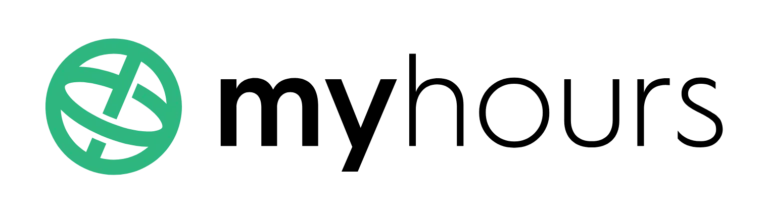
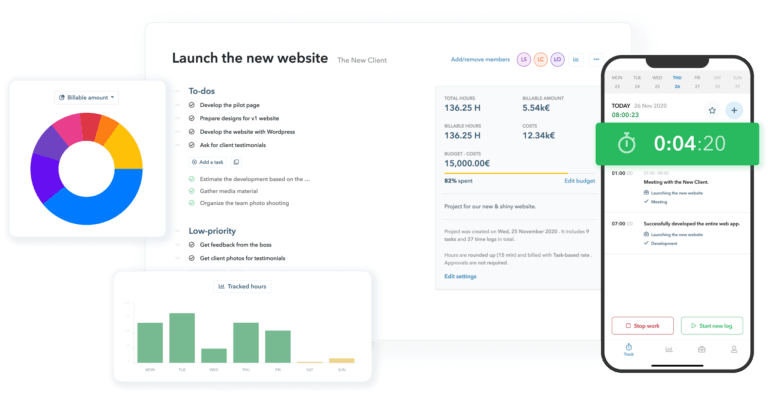
- Expense tracking
- Attendance and absence tracking
- Automatic and manual time tracking
- Detailed timesheets
- AI timesheet chatbot
- Multi-device support
- Comprehensive progress vs. budget tracking
- Project-specific, task-specific, and employee-specific billing
- Inadequate mobile app
- Clumsy export features
- Inflexible reporting function
- Lack of customizable options
Last but not least on this list of the 6 best free time tracking software is My Hours, a cloud-based project time tracking software for teams. It allows users to automate time tracking processes for employees and contractors, streamlines project progress monitoring, makes timesheet entry easy, and helps businesses stay on budget with real-time insights on mobile, desktop, and web apps. With its arsenal of features aimed at making the workflows more efficient, My Hours claims to increase team productivity and keep things optimally organized.
MyHours allows two options for time tracking: stop-and-start timers for precise time capture of worked hours, and and manual entry for the times when a timer isn’t quite the best option. Adding hours manually is done directly on the timesheets, which can be configured to taste with custom and required fields for more detailed data gathering. It also offers AI time tracking with a timesheet chatbot that allows users to simply describe what they worked on in natural language, voice recordings, and transcriptions which the bot, affectionately named Andrew, transforms into time logs. The timesheets generated from captured data can then be managed and approved all in one location, eliminating the need to jump between dashboards and tabs just to get things done.
Aside from time tracking, this free time tracking software also helps analyze project costs and keep healthy margins by giving users the ability to set weekly targets, log expenses against projects and tasks, set billing and labor rates for specific teams, projects, and tasks, and keep track of progress and how it compares to budgets. It crunches the numbers in real time so users can focus on things other than working on spreadsheets. It can also be configured to send alerts when thresholds are reached to prompt requests for more funding or to remind businesses to scale down expenses.
My Hours also generates insightful reports and invoices from gathered data that reflect detailed billing hours and relevant charts for stakeholders so everyone knows where resources go. These analytics can be exported for payroll or further processing using third-party integrations.
Aside from that, My Hours also gives businesses the ability to set precise user roles to facilitate compartmentalization, allows easy transfer of project data to and from the app with Zapier and other integrations, guards user data with enterprise-grade security, respects employee privacy by not using any surveillance features, and promises swift and helpful customer support.
But happy hour has its limits with My Hours because it also has its set of cons that affect functionality, usability, and users’ experiences. The reporting feature, while well-meaning in its design, surfers from rigidity and does not allow enough flexibility. They’re also not the prettiest, and could really use a bit of aesthetic rework. Data exporting is clumsy, the interface can be quite complicated, and there’s a severe lack of customizability. To top it off, the mobile app doesn’t offer the same rich experience as the desktop and web apps, so on-the-go functionality may be compromised.
Those issues take away from its appeal, but the fact remains that My Hours found its way on this list of the six best free time tracking software because it is reliable and offers a respectable trove of features that can be quite helpful to prospective users.



