The definitive list:


- Mobile access
- Chrome Extension
- RFID and NFC attendance
- Customizable settings
- Screen monitoring
- Automated alerts
- User-friendly interface
- Detailed reporting and analytics
- Facial recognition and GPS tracking
- Automated timesheets and reports
- Easy to set up and use
- 100% free for unlimited users
- Excellent customer support
- Comprehensive reporting
- Secure and accurate clock-in options
- They’re not a fan of orange
Jibble is the go-to solution for managing time and jobs efficiently in Florida. It’s perfect for Sunshine State businesses thanks to its highly customizable settings. In Florida, overtime follows federal law, requiring a 1.5x pay rate for hours beyond 40 in a week. Jibble’s time-tracking settings can be easily adjusted to adapt to this rule.
With Jibble, managers can set rates for various types of overtime and define when they start and end. Based on these rates, the software then automatically calculates overtime pay so you don’t have to go through the trouble of manual calculations. This not only saves you a lot of time but also help ensure payroll accuracy.
Beyond overtime, Jibble also simplifies leave and PTO management, helping navigate Florida’s Required and Non-Required Leaves. Employers can set standard leave policies on the app, indicate leave types and durations and make them available only to eligible employees.
For streamlined recordkeeping, Jibble offers comprehensive reports covering worked days, time offs, overtime, and breaks. These reports aid compliance with Florida’s recordkeeping laws. They can also be exported directly to Jibble’s several payroll integrations for precise employee compensation.
There’s no doubt about it, Jibble is an all-in-one work management solution for Florida businesses, equipped with advanced features like GPS tracking, facial recognition, RFID, and NFC technology. It’s highly rated on review platforms like Capterra, GetApp, G2, App Store, and Play Store – the reviews speak for themselves!
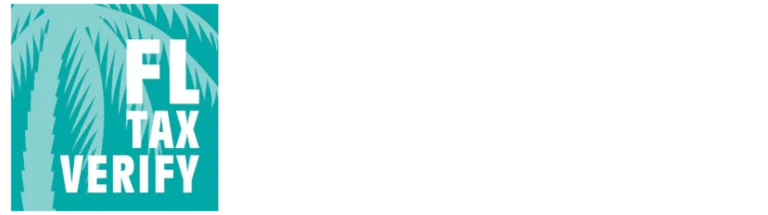
- Tax Verification
- Mobile access
- Verification record history
- Comprehensive reporting
- Easy to use
- Can be used on the go
- Quickly verifies customers’ certificate numbers
- Frequent bugs
- Software crashes
FL Tax-Verify is a software created by the Florida Department of Revenue themselves. It’s a valuable tool for Florida businesses to ensure the validity of their customers’ sales and use tax resale or exemption certificates before processing tax-exempt sales. Designed for those conducting business away from the office or computer, this app is particularly convenient for on-the-go transactions.
The FL Tax-Verify software comes equipped with features that simplify the management of tax-exempt sales, offering efficiency and convenience. Users can easily verify resale and exemption certificates, store their own resale certificate numbers for future reference, and input customers’ certificate numbers for quick verification.
The app also maintains a comprehensive history record, including customer names, certificate numbers, date and time verified, verification responses, and transaction authorization codes. Additionally, users can email the history record directly from the app for seamless recordkeeping.
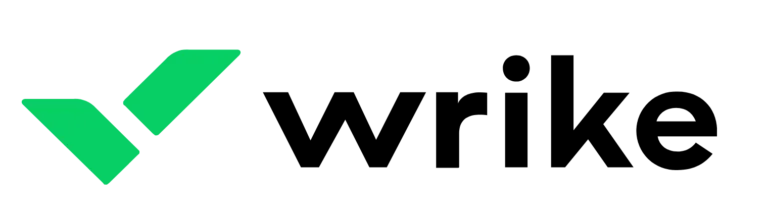

- Time tracking
- Kanban boards
- Gantt charts
- Reporting and dashboards
- Project resource planning
- Powerful project management
- A loaded arsenal of features
- Insightful and actionable analytics
- Great for organizing tasks and priorities
- Steep learning curve
- Bugs, glitches, and crashes
- Limited time tracking for free plan
- Confusing navigation among features
Florida businesses love Wrike for project management. It lets them track project time, analyze productivity through reports and dashboards, and plan project resources.
Alongside its general project management features, Wrike also offers customized software for specific industries and team functions, providing preconfigured templates for tasks, workflows, and communication.
The time tracking feature in Wrike aims to provide 100% visibility into how teams utilize time, contributing valuable data to reports and enhancing work forecasts. It offers flexibility with a live timer and the ability to manually log hours after the fact. Plus, it’s accessible across web, desktop, and mobile platforms.
Another advantage that Florida business All Florida Paper noted with using Wrike is substantial operational efficiency and significant paper savings. This is because they can simply attach documents to tasks on Wrike instead of having to print and distribute physical copies.

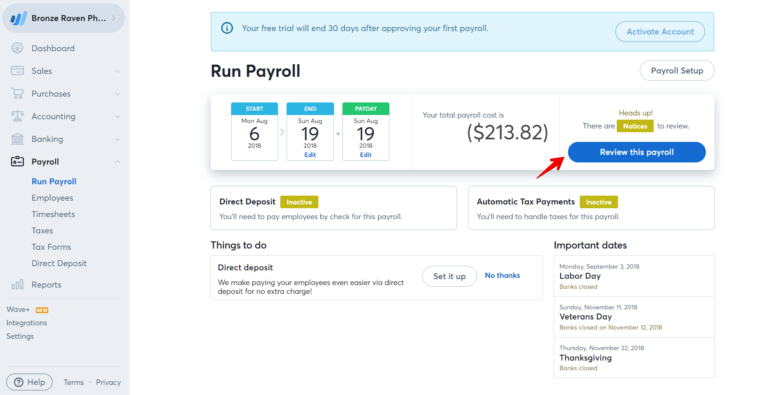
- Invoicing
- Mobile receipts
- Payroll management
- Automatic payroll journal entries
- Self-service pay stubs and tax forms
- Cloud-based
- Invoice generation
- Receipt tracking
- Free to use for invoicing and accounting
- App crashes
- No live bank feeds
- Lack of customizations
- Customer service is limited to email
- Tax filing is not available in all states
Wave is a cloud-based payroll and accounting software designed specifically for small businesses. It’s got some great features like automatic payroll calculations, direct deposit, tax form prep and filing, and even employee self-service portals, all for free for up to 10 users – which is awesome.
What makes Wave especially great for Florida businesses is its double-entry accounting feature. It ensures the accuracy of financial records by recording every financial transaction in two accounts, making sure the total debits match the total credits. Each transaction automatically generates a general ledger account on the platform, enabling businesses to monitor expenses, revenue, assets, and liabilities. This is particularly helpful in keeping up with Florida’s recordkeeping requirements. As a bonus, Wave also offers tax payments and filings in fourteen US states, including Florida.
Aside from accounting features, Wave’s free plan also includes invoicing. This lets you track payments and interactions, from creating invoices to sending automated reminders, allowing you to prioritize tasks effectively. The convenience extends to invoicing on the go, as Wave offers a free app for iOS and Android, enabling you to send invoices anytime, anywhere.

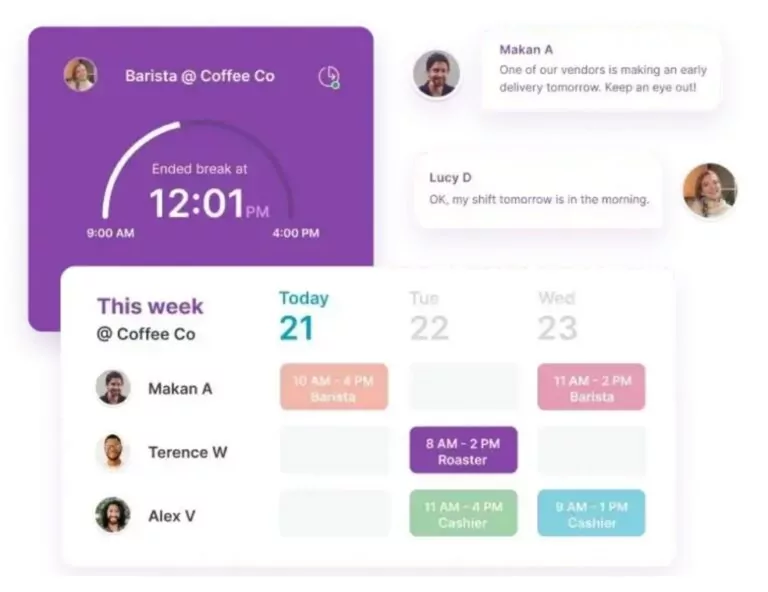
- Time clock
- Shift scheduling
- Team communication
- HR and team management
- Payroll processing and reporting
- Ease of use
- Time editing for accuracy
- Leaves and vacation tracking
- Automated payroll processes
- Open shift claims by employees
- Team messaging and group chats
- Mobile app issues
- Bugs and glitches
- Reports need more detail
- Scheduling needs more development
Homebase is a cloud-based time-tracking software that has become a favorite among Florida businesses for its simplicity and comprehensive features. It acts as an all-in-one solution, combining scheduling, payroll, and team communication in a user-friendly interface.
With Homebase, you can use a PC, mobile phone, tablet, or POS device to punch in and out and track hours, breaks, overtime, and PTO. The system ensures security with unique PINs for each employee or photo capture during clock-ins. GPS location can also be recorded with each punch. And if you’ve enabled geofencing, you can restrict clock-ins to designated areas for enhanced location accuracy.
The collected time-tracking data is automatically translated into comprehensive timesheets. Homebase calculates total hours worked, breaks, overtime, and wages, including tips and multiple wage rates, so you don’t have to worry about complying with Florida’s pay regulations.
Another thing that makes Homebase ideal for Florida businesses is its payroll function. Fair warning, though, this feature is only available as an add-on for $6 per employee paid per month on top of a $39 base fee.
The payroll function allows you to run payroll instantly using employee timesheets, and the system automatically calculates wages and taxes for multiple locations, reducing the risk of errors. Homebase goes the extra mile by handling payments to employees, the state, and the IRS automatically, requiring minimal setup from admins. It also takes care of tax filings and issues 1099s and W-2s, streamlining the entire payroll workflow.



