















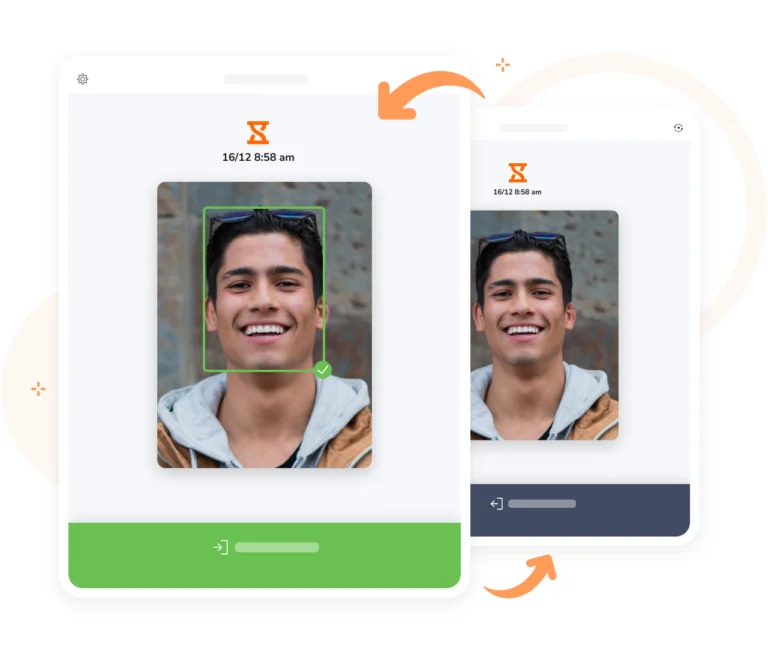
Enable facial recognition to verify your team’s identity during clock-ins. Whether through a mobile device or a shared kiosk, Jibble’s AI technology guarantees the right person is at the right place, enhancing security and accuracy.
Pro Tip: Activate speed mode in your shared kiosks for lightning-fast clocking in and out. Employees simply step in front of the camera, and Jibble’s AI system instantly identifies them.

To enhance security, Jibble uses advanced AI that goes beyond regular facial recognition. It checks both static and dynamic 2D images for identity verification, preventing impersonation. If there’s a mismatch, we’ll flag it and automatically send you an alert.

Get immediate visibility into time allocation and work progress. This invaluable data is readily available via the dashboard, allowing you to pinpoint precisely where time is allocated and make real-time adjustments to ensure everything stays on course.
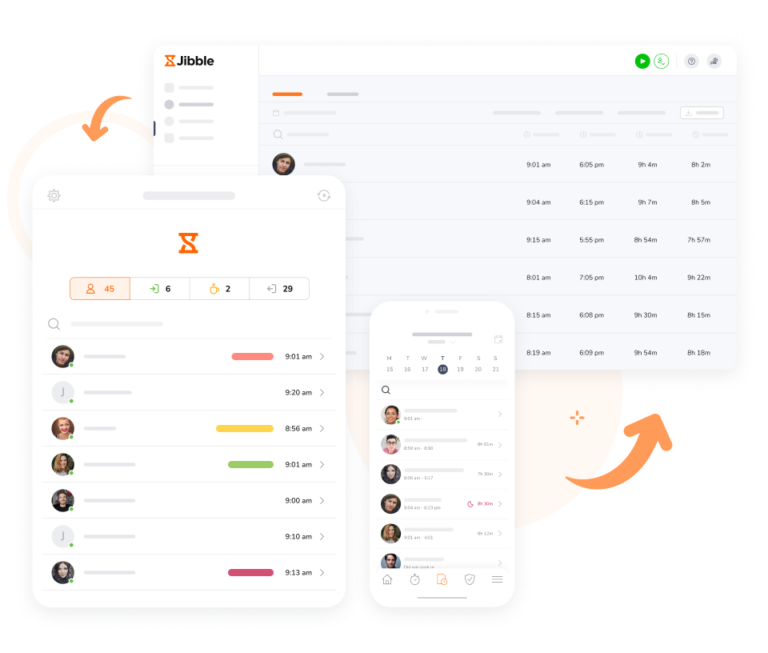
Jibble is everywhere you need it to be! Track time seamlessly on your mobile and tablet using our iPhone or Android app. And when you’re back on your laptop or desktop, the web app or Google Chrome extension is right there for you.
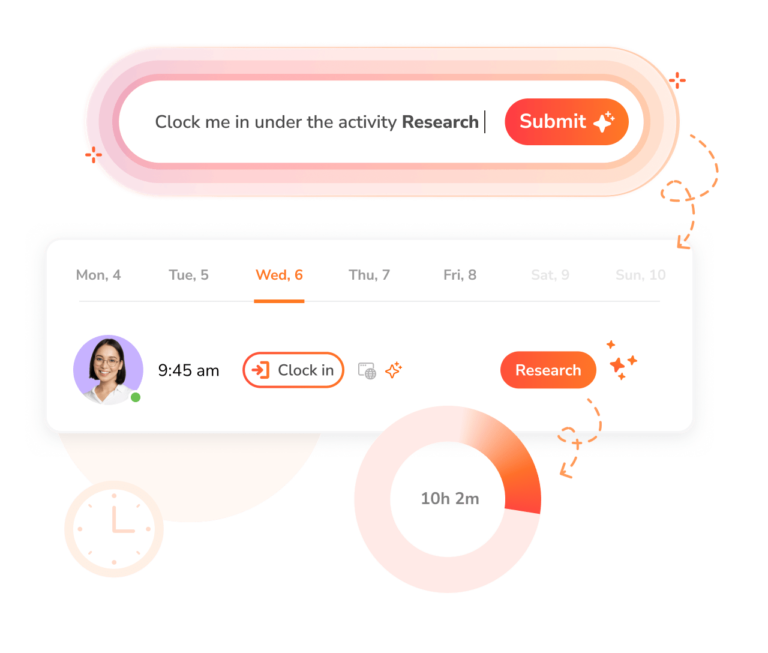
Need to clock in? Just say the word. Have questions about how to use Jibble? Simply ask, and the assistant will walk you through the process. From facial recognition clock-ins, feature questions, to full configuration, our AI assistant can handle it all. Coming soon!
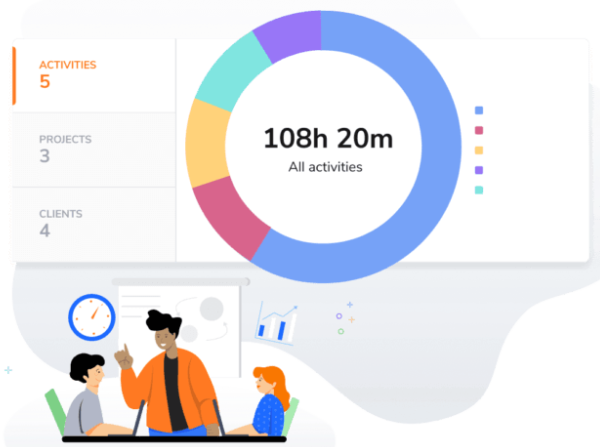
Whether you’re juggling various activities, handling multiple projects, or serving different clients, Jibble gives you a comprehensive view of your time usage and ensures accurate billing for your clients.
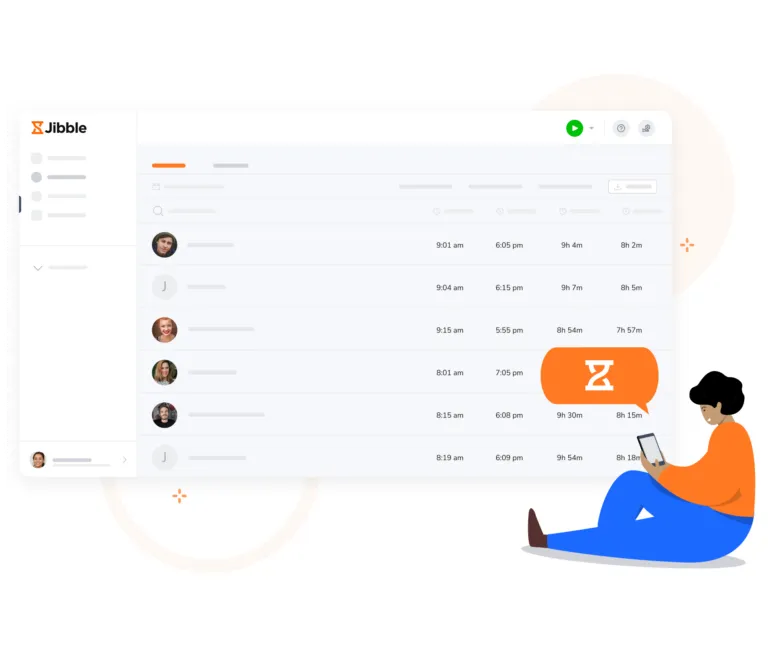
Jibble automatically syncs tracked employee hours with their respective timesheets. Our cutting-edge AI system handles timesheet generation with pinpoint precision, delivering records that are consistently error-free.

With Jibble, you can easily create personalized schedules for each team or department. Define work hours, rest days, break allocations, and overtime rules to align with the specific needs of every individual or team.

Whether it’s a daily, daily double, weekly, rest day, or public holiday overtime, customize overtime thresholds and rates to ensure seamless compliance with labor laws. Create a customized approach by forming multiple groups and allocating unique overtime rules to each team.
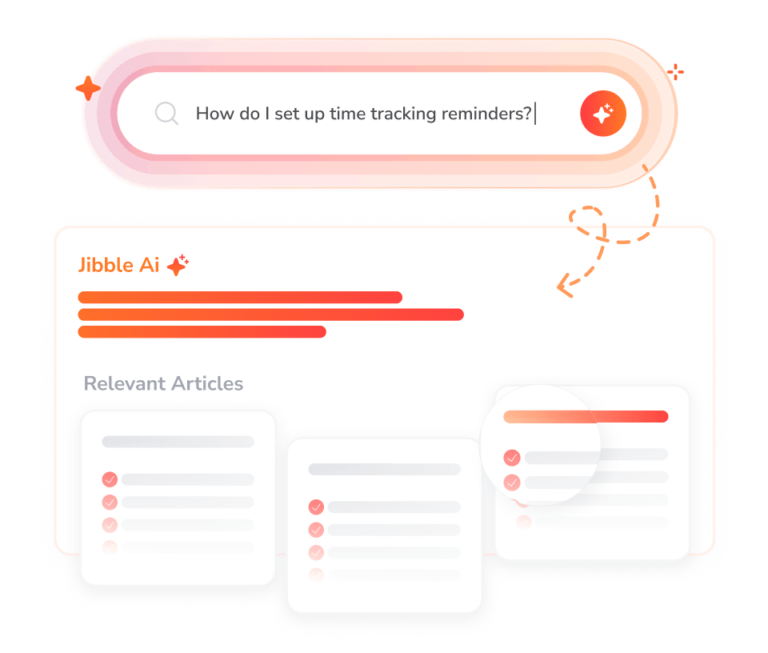
Our AI Chatbot gives you immediate answers, whether you need help understanding features, troubleshooting, or setting up your account.
Not sure how to configure Jibble for your team? Tell the chatbot what you need, and it will guide you step-by-step, all based on our expert help resources. Coming soon!

Analyze specific days, members, activities, clients, projects, schedules, or locations to gain valuable insights into productivity patterns and project progress. Export reports in CSV or XLS format or schedule automatic team reports to your inbox.

Accurately monitor your employees’ locations, especially when your business operates across multiple sites. Jibble’s time clock automatically tracks GPS locations, ensuring your team is where they should be. As a bonus, Jibble keeps tracking time and location even when you’re offline!
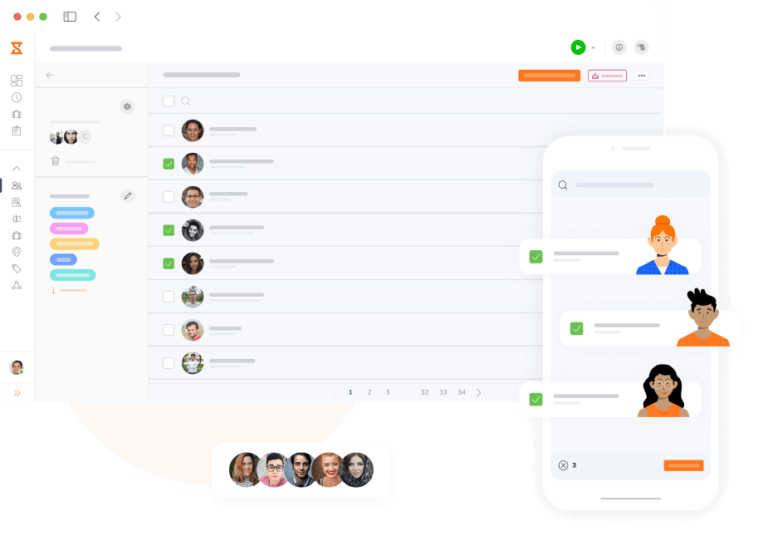
As your business expands, you can really tap into Jibble’s advanced features to smoothly handle larger teams and projects. With Jibble at your disposal, rest assured that you can confidently navigate this journey, knowing it’s tailored for long-term success.
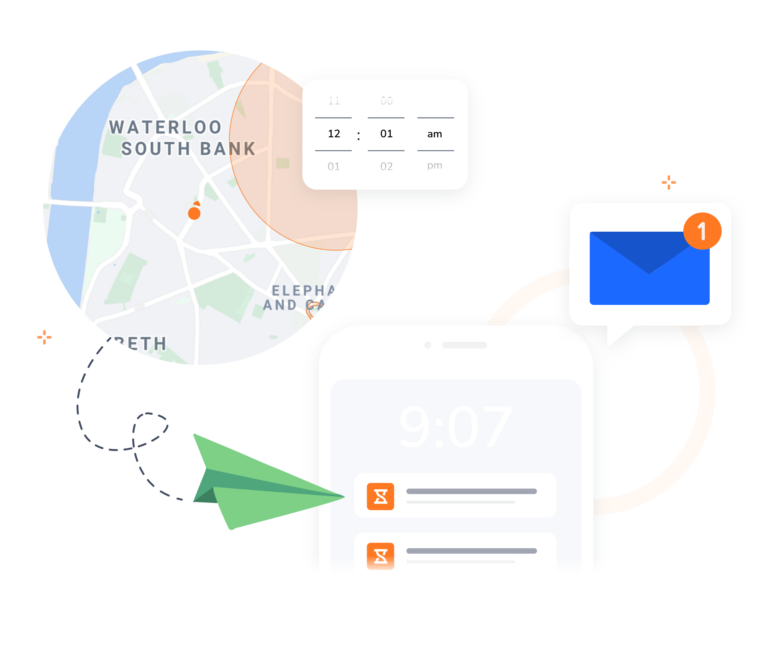
Jibble sends instant alerts for clocking in, clocking out, or taking breaks, all tailored to your preferences. Whether it’s via email or convenient push notifications on your mobile device, you’ll stay seamlessly in sync with your schedule.
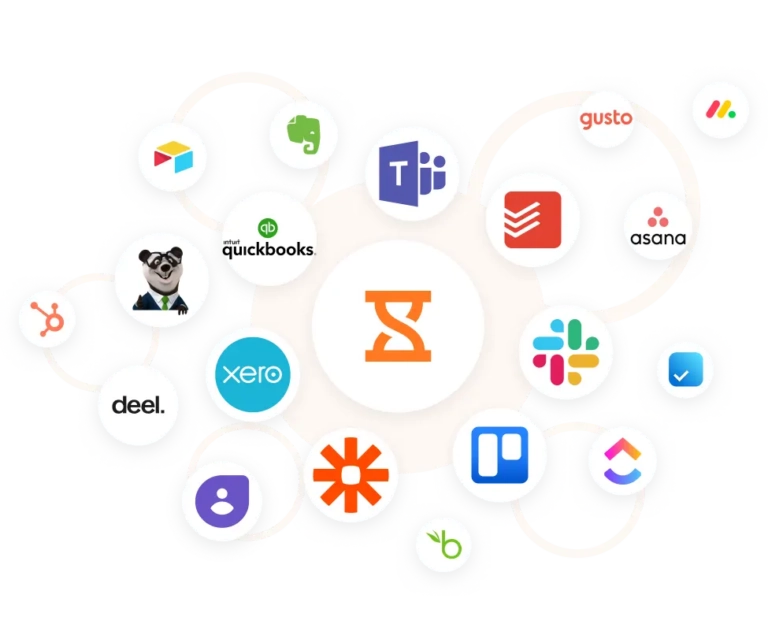
Jibble offers native integrations and open APIs, enabling you to connect data across your existing tools and platforms effortlessly. Whether you use project management software, payroll and accounting tools, calendars, or communication apps, Jibble ensures all your time-related data stays in sync without a hitch.

Easily invite your team via invitations or by sending direct links. Our step-by-step guidance ensures a smooth setup process, and if you ever need assistance, our friendly customer support team is available 24/7.
The AI facial recognition time clock, paired with location tracking, makes logging in for work fast and paperless. It's so convenient to use.
Jibble makes it very easy to track your time spent on different projects. There is also an app that can be used on your phone if you are on the move. It is extremely easy to add projects and activities.
Honestly, I wasn't super excited about my company having this type of software to keep track of time. Oh, how my opinion has changed. Jibble is one of the best time tracking software I have ever seen... it has exceeded my expectations.
Great easy to use software that you can amend to suit your business. The facial recognition is really good and very easy. 10/10. Easy to use and good customer service.
Jibble has changed the way we calibrate pricing in our business as we now have clarity in measuring KPIs. Jibble's time management software made it possible to compare work carried out by team members and identify bottlenecks and where systems needed improvement. Jibble made tracking staff time a breeze.
I love the fact that it works with our mobile phones and we can track time in and time out from anywhere.
I have found that Jibble makes it much easier to manage my staff's working hours and with the AI face recognition feature, there is no question about who was there or not. My staff also finds it really easy to use.
Whether you're adding employees or clocking in/out, Jibble is extremely easy to use. Employees enjoy the "fun" of taking selfies when they're clocking in/out and it's simple to access via tablet, phone, or computer.
Some frequently asked questions...
An AI facial recognition time clock is a sophisticated time and attendance tracking system that utilizes artificial intelligence (AI) to verify and record employees’ clock-in and clock-out times based on their facial features. Instead of traditional methods like punch cards, badges, or PINs, employees simply stand in front of a camera, and the system identifies them through facial recognition technology.
It captures and analyzes unique facial data points, such as the distance between the eyes, nose shape, and more, to accurately identify individuals and log their attendance data.
Facial scans can indeed be a highly secure way to clock in when implemented with the right technology and security measures. Jibble prioritizes security, employing state-of-the-art encryption protocols to protect employee facial data. With Jibble, you can rest assured that your employees’ biometric information is safeguarded against unauthorized access. Moreover, Jibble complies with data protection regulations, ensuring your organization’s compliance and employees’ privacy.
Yes, there is a fantastic free AI facial recognition time clock solution available – Jibble! Jibble offers a 100% FREE version with a plethora of features for time tracking, attendance management, scheduling, and more. It’s an excellent choice for businesses of all sizes looking to streamline their workforce management without breaking the bank.
In addition to AI facial recognition, Jibble offers users the flexibility to clock in securely using various methods. Employees can choose to enter secure PINs through the web or mobile app, providing a straightforward and reliable way to log their working hours. For added convenience, Jibble supports RFID and NFC tags, allowing employees to use their cards or tags for quick and secure clock-ins.
Get jibbling with the ultimate AI facial recognition time clock.
Track time now - it's FREE!
