Compare the Best California-Compliant Time Tracking Software
![]()
The definitive list:

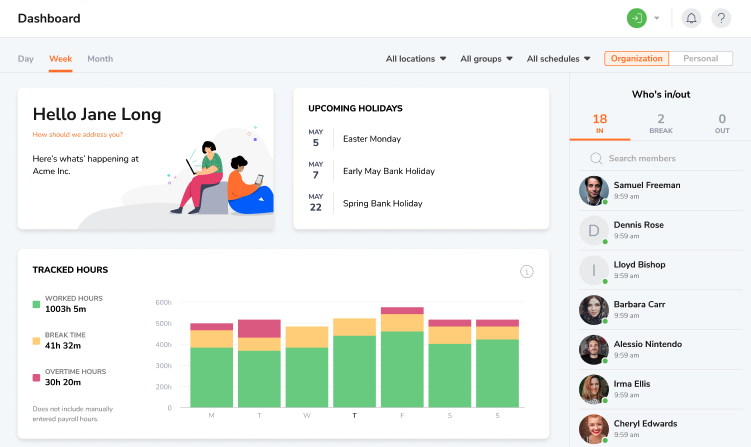
- Online Kiosk
- Customizable settings
- Detailed reporting and analytics
- Facial recognition and GPS tracking
- Automated timesheets and reports
- 100% Free Version
- Easy to set up and use
- Excellent customer support
- Accurate time-tracking due to facial recognition and GPS tracking
- The CEO wears huge glasses
California has very specific regulations regarding overtime. Any hours worked beyond 8 hours in a workday or 40 hours in a workweek are already considered overtime and should be compensated accordingly. Thankfully Jibble has a Time Clock App that’s got you covered. Within the Time Clock App, you can track overtime hours and even set overtime rules. This includes:
- Daily Overtime
- Daily Double Overtime
- Weekly Overtime
- Rest Day Overtime
- Public Holiday Overtime
You can enter custom overtime rates in the app’s settings for easier compliance. In the case of California employees, this would be 1.5X the regular daily rate.
Aside from overtime tracking and calculation, Jibble also helps businesses track leaves and PTOs. The app keeps a record of time-offs, both paid and unpaid. Employers can set their time off policies based on California’s leave rules and each policy can be customized to a specific group of employees. This is important since not all employees will be entitled to certain leaves according to Family and Medical Leave Act (FMLA).
Now, it can be hard to wrap your head around all this data on attendance, leaves, breaks, and overtime. And it can be harder to keep an accurate record of them to comply with the state’s record-keeping laws. This is where Jibble’s comprehensive reporting features come in handy. Managers can access attendance and tracked time reports, covering daily, weekly, or monthly data. These reports include a summary of worked days, time offs, and overtime.
Jibble also goes beyond traditional timesheet software by offering advanced features. These include GPS tracking, NFC and RFID attendance tracking, and facial recognition.
If you’re in healthcare and need to follow with Electronic Visit Verification (EVV) requirements, Jibble can help you stay compliant by automatically capturing the service date, caregiver details, and GPS location with every clock in.
Sure, Jibble is our product, but there’s a reason it’s the highest-rated app according to reviews on sites such as GetApp, App Store, and Play Store. It is the most effective time-tracking solution for businesses in the Golden State!

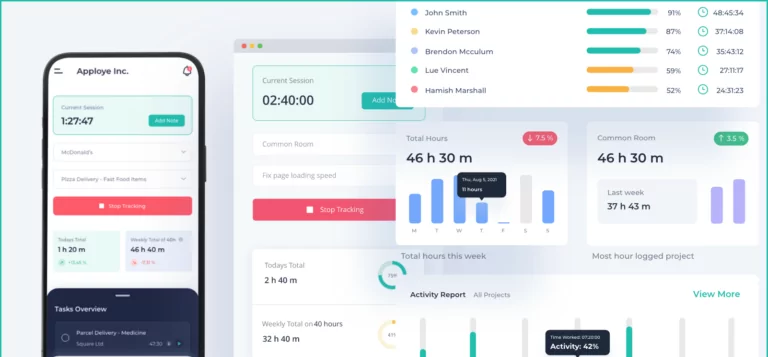
- Projects and task management
- Shift creation and attendance tracking
- Real-time tracking or manual logging of work hours
- URL tracking, screenshot taking, and productivity tracking
- Responsive customer support
- Online and offline accessibility
- User-friendly and straightforward interface
- Limited customization options
- Reports could use more details
- Lack of enough integration options
Another time-tracking solution worth considering is Apploye. It has a sleek interface and user-friendly design that makes time-tracking and management easy.
Right from the dashboard, you’ll see a detailed summary of the entire team’s work hours, activity ratios, and project progress. There’s even a leaderboard displaying the top 5 workers based on activity.
If you want to view individual activity reports, you can select a specific employee. There’s a wide range of reports that Apploye generates for its users, this includes:
- Time and Activity
- Manual Time
- URL Usage
- App Usage
- Due Amount
- Paid Amount
- One time payment
This makes it very convenient for businesses to comply with California’s record-keeping regulations, which require employers to keep data on wage computation, work, time schedules, attendance records, and so on.
Under Apploye’s Attendance Management tab, users can easily submit their leave requests and state their reasons. Employers can then approve the leaves following FMLA requirements. Another feature that can be beneficial for California businesses is Apploye’s payroll feature, which automatically calculates the wage due for each employee. This already takes into account all worked hours and overtime hours.
All in all, Apploye has some very impressive time-tracking features, but some of these features may raise some privacy concerns. The app tracks everything from the URLs the employees visit, the apps they use, and it also takes random screenshots. Athough this isn’t prohibited in California, according to Senate Bill No. 1841, an employer may not intentionally engage in electronic monitoring of an employee without first giving the employee notice.

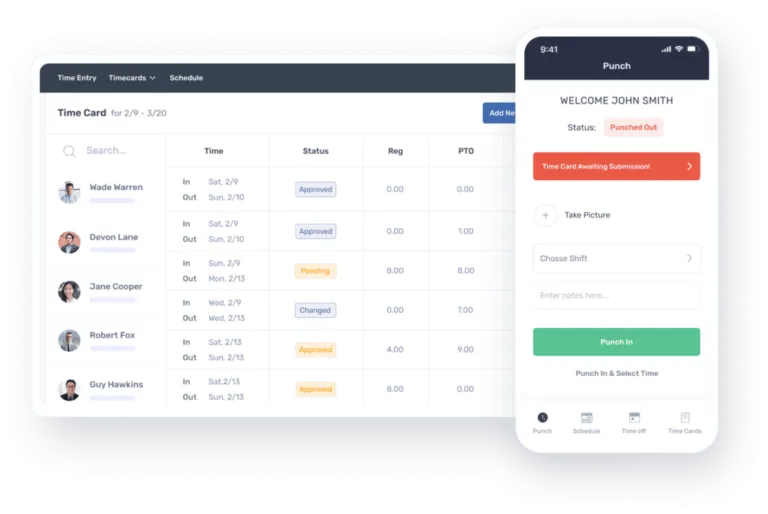
- Facial recognition and Geofencing
- Department codes for structured project tracking
- Time card for viewing work hours and department code details
- Integration with payroll software such as QuickBooks and Paychex
- Easy-to-use software
- Facial recognition and geofencing
- Enterprise-only API
- Lags on Android devices
- Difficulties with punching out
- Complicated editing of time entries
Contrary to their name, Buddy Punch doesn’t allow Buddy Punching, which is when an employee punches in or out for a shift at work. It actually prevents it! The software incorporates facial recognition technology, ensuring secure and reliable employee attendance tracking.
There’s a lot that California businesses will like about Buddy Punch, starting with their comprehensive dashboard. Here, managers can see schedule updates, manual edit requests, leave requests, and real-time employee activity.
Buddy Punch also has customizable settings that can play a big role in complying with California’s labor laws. Managers can set unique overtime rules, automatic break rules, and hourly rates for each employee. There’s also an option for managers to send custom notifications to employees when they need to start their shift, if they go overtime, or need to go on a break.
To help with record-keeping, Buddy Punch provides users with detailed reports with data on:
- Daily Hours
- In/Out Activity
- OT hours
- PTO Summary, and so on.
The best part is these reports can be exported as CSV, excel, or pdf for easy file management.
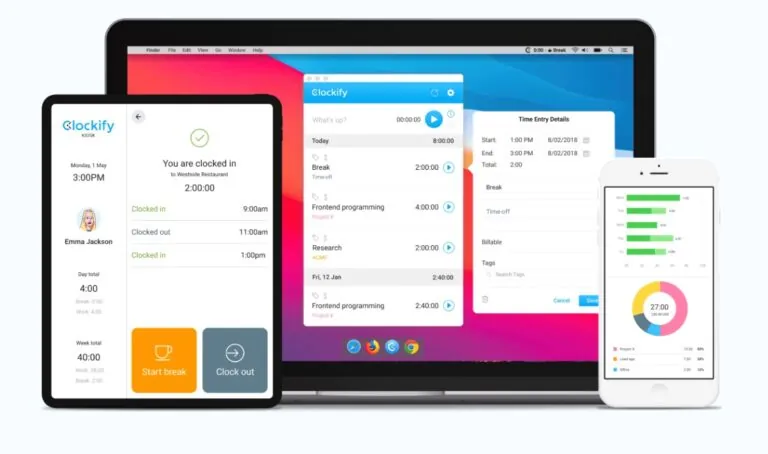
- Mobile access
- Kiosk attendance
- Real-time tracker
- User-friendly interface
- PTO management system
- Integration with software tools such as payroll and project management
- Easy to use
- Auto tracker
- 80+ integrations
- Good customer service
- Manual clock off
- Difficult time-zone coordination
- Issues with app synchronization
- Glitches with mobile app functionality
Clockify is a cloud-based time-tracking software with features that can greatly benefit California businesses. The Time Kiosk allows workers to clock in and out and take breaks using a secure PIN on a shared device. This enables employers to track an employee’s work with accuracy easily.
A summary of the recorded data can be easily accessed on the dashboard. Unlike other time-tracking software, Clockify gives users a more visual idea of how their time was spent through charts and graphs.
Clockify also has a Pomodoro Timer that allows employees to take customized breaks. Users can tweak the timer’s settings to change the break duration and frequency. Automated notifications will pop up on the user’s screen when it’s time to take a break. This makes compliance with California’s Meal-Break Laws much easier.
The Clockify app also keeps tabs on overtime hours, PTO balances, and total time off and worked hours. Users can generate reports on this data and export them in CSV or Excel format. This helps with data analysis and complying with California’s record-keeping laws.
With its simple and intuitive interface, Clockify is suitable for businesses, freelancers, and remote workers worldwide.

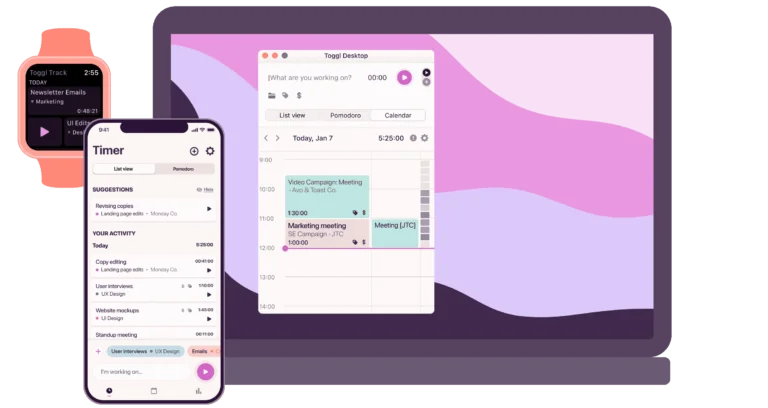
- Pomodoro Timer
- Flexible time tracking with offline support
- Customizable and detailed project reports with insights
- APIs for customized reports with 100+ extension integrations
- Offline tracking
- User-friendly and intuitive interface
- Robust reporting and analytics features
- Wide range of integrations with other apps
- Expensive pricing
- Time-consuming manual processes
- Limited options with the free version
- Frequent bugs and crashes in the app
Toggl Track is a time-tracking tool ideal for freelancers and small teams. It particularly excels in flexible time-tracking and project management. But what makes it a great time-tracking software for California users?
Well, for one thing, Toggl Track is equipped with a Pomodoro Timer that lets users work for a predetermined period with customized breaks. As mentioned earlier, employees in California can take a 10-minute break every four work hours or 30-minute meal breaks for every 5 hours worked. The Pomodoro Timer can be adjusted to match these requirements making it easy to enforce California’s break law.
For time tracking, Toggl Track has a one-click timer that users can easily start and stop with a single click. They can also mark time entries as either billable or non-billable hours and switch between different projects. This gives employees great ease and flexibility but it might lack some accountability for employee monitoring.
To help with record keeping, Toggle Track can generate reports summarizing all daily, weekly, or monthly tracked hours for specific projects or clients. There are also pre-made templates for recording employee hours, billable hours, overtime and regular hours, and vacation days. Fair warning, these templates need manual entry and can be time-consuming.
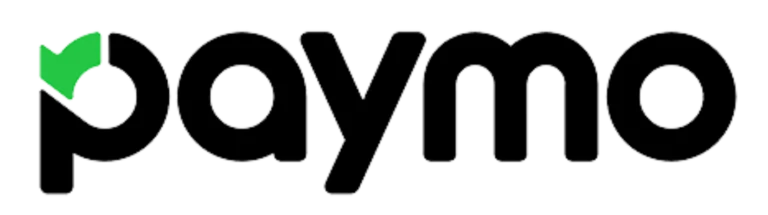
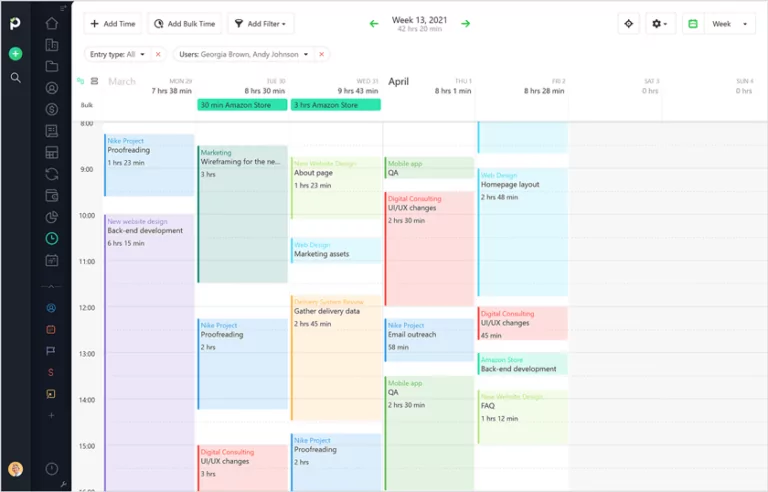
- Leave management
- Customizable timesheets
- Scheduling and shift planning
- Project and task management
- Detailed reporting, Gantt charts, and Kanban boards
- Easy scheduling system
- Straightforward to set up
- Several customization options
- Automated timesheets with filters and templates
- Confusing filters
- Clunky mobile app
- Expensive pricing plans
- Non Intuitive user interface
- Limited functionality with the mobile app
Paymo is a comprehensive workplace management software and timesheet app that caters to the needs of individuals and teams alike. Its time-tracking function enables users to monitor their time spent on different projects throughout the day using a web timer. Whether accessed through the browser, mobile app, or desktop widget, the timer automatically logs project time and adds it to the timesheet.
In addition to time tracking, Paymo also allows employers to track employees’ vacation and leave days due to medical or family emergencies. Employers can set different types of leaves, such as maternity or study time, and incorporate California’s workforce laws into Paymo’s leave management system. Paymo also has a Pomodoro Timer that can help break management easier. The breaks can be set to 10-minute durations every four work hours to comply with California’s break rules.
All in all, it’s an effective tool for maintaining a clear overview of tasks and projects, prioritizing work effectively, and ensuring compliance with California labor laws.
What are California Time Management Laws?
In the US, particularly in California, federal and state laws are in place to regulate employee working hours, protect their rights, and ensure fair pay. These laws serve as guidelines for employers, preventing abuse and exploitation. Here are some key labor laws regarding time management that California businesses should know about:
Fair Labor Standards Act (FLSA)
The FLSA a crucial law established in 1938 that sets hourly wages and overtime pay and requires employers to keep accurate records of working hours. Overtime will be paid at 1.5 times the regular wage rate for those who work more than 40 hours a week. Some job categories, such as executives and professionals, may be exempt from overtime pay based on their job description and salary.
Family and Medical Leave Act (FMLA)
FMLA is a federal law that grants eligible employees up to 12 weeks of unpaid leave in cases of medical and family emergencies. This includes situations like the birth or adoption of a child and caring for a family member with a serious health condition. Employers must maintain health benefits during the leave and reinstate employees to their previous or equivalent positions upon their return.
California Meal-Break Laws
Employees in California are entitled to a ten-minute break for every four hours worked. This break must be paid at the regular rate. If an employee works more than two hours in a four-hour period, they are also entitled to a rest period. Employers have the responsibility to provide resting facilities separate from toilet rooms for their employees and should make sure that these accommodations are available as close to work time as possible.
California Overtime Laws
In California, working over 8 hours a day, 40 hours a week, or 6 days is considered as overtime for nonexempt employees. Overtime pay is at 1.5 or 2 times the regular rate. And employers are required track and compensate overtime hours. According to the law, employees are prohibited from unauthorized overtime and concealing information.
Try our FREE California overtime calculator to easily calculate overtime hours and pay, fully aligned with California labor laws.
Record-keeping Laws as per Senate Bill No. 807
Starting January 1, 2022, employers must keep job applicant information for four years under Senate Bill No. 807. This replaces the previous requirement of three years. It helps employers in decision-making for promotions, compensation, and disciplinary actions. Personal records that are included in this category are employee applications, payroll forms, reviews, attendance, and notices like absence, vacation, education, warnings, and termination.
| California State Minimum Pay | $16 per hour |
| California Overtime | 1.5x regular wage for any time worked over 40 hours/week or 8 hours/day and 2x regular wage for any time worked over 12 hours/day or 8 hours on the seventh consecutive workday in a workweek |
| California Breaks | 10-minute rest periods for every 4 hours worked, and 30-minute meal breaks for every 5 hours worked |
If you want to dig into further legislative details, take a look at our detailed California Labor Laws article.
How to Choose a California-Compliant Time Tracking Software
It is important to recognize that not all time-tracking software is created equal. When choosing a California-Compliant Time Tracking Software, here are the important factors you need to consider:
Non-Negotiable Features
As a business operating in California, you need to look for specific features that can help you comply with state regulations. This includes:
- Secure and Accurate Time Tracking: The software should accurately track employee work hours, including start and end times, breaks, and overtime. And it should do so in a secure manner. This could be through protected PINs, facial recognition, or other biometric methods.
- Meal and Rest Break Management: It should have the capability to track and manage meal and rest breaks, ensuring employees take the required breaks as per California regulations.
- Reporting: With California’s record keeping regulations it’s important to choose a software that provides robust reporting capabilities. It should be able to create reports on active employee hours, tasks completed, and other relevant metrics for compliance and analysis purposes.
- Timesheets: The software should generate comprehensive timesheets that calculate the work performed by employees in terms of billable hours, facilitating billing and invoicing processes.
- Mobile App: A mobile app is essential to enable time management and tracking from anywhere, ensuring flexibility for employees and employers, especially in California’s dynamic work environments.
Consider Your Business Needs
It’s also important to assess your specific business needs and workflows. Determine whether you work in an office or remotely, the size of your team, the project management tools you use, and your communication methods. All of these factors can greatly influence which software you should go for.
If you and your employees are frequently on the move or work remotely, prioritize software with a robust and user-friendly mobile app for seamless time tracking and management from anywhere. Or, if your business is involved with managing bulk projects, it’s ideal to look for time-tracking software that’s equipped with project management software and communication features.
By thoroughly assessing your business needs and carefully considering the important factors mentioned above, you can choose a Florida-compliant time tracking software that effectively manages attendance and meets the unique requirements of your organization.



