What are Massachusetts Attendance and Time Management Laws?
In the US, there are federal laws in place to manage the time spent by employees in the workplace, safeguarding their rights and guaranteeing fair pay for their efforts. These laws act as directives for employers, keeping them in check and minimizing any forms of abuse or exploitation.
The Fair Labor Standards Act (FLSA), which dates back to 1938, is a critical federal law for time management, setting hourly wage rates and overtime pay and requiring employers to keep an accurate record of their employees’ working hours. Overtime is pegged at 1.5 times the regular hourly rate for workers who exceed 40 hours a week. However, certain job categories, including executives, professionals, and administrative employees, are exempt from overtime pay depending on their job description and salary.
The Family and Medical Leave Act (FMLA) is another essential federal law that governs time management in the workplace, entitling eligible employees to up to 12 weeks of unpaid leave for specific family and medical reasons, such as the birth or adoption of a child or caring for a family member with a serious health condition. This act also requires employers to maintain employees’ health benefits during their leave and restore them to their previous or equivalent positions upon their return to work.
Employers who contravene federal time management laws face severe legal ramifications, including fines, back pay, and damages as deemed by the Department of Labor’s Wage and Hour Division.
| Minimum Wage | $15 per hour |
| Overtime | 1.5 times the regular wage for any time worked over 40 hours/week ($22.50 for minimum wage workers) |
| Breaks | 30-minute unpaid break |
If you want to dig into further legislative details, take a look at our comprehensive Massachusetts Labor Laws article.
What are the 6 Best Attendance Apps For Massachusetts Businesses
The definitive list:


- Online Kiosk
- GPS Tracking
- Mobile access
- Automated alerts
- Employee Vacation Tracker
- Face Recognition Attendance
- Extensive reports and analysis
- Slack integration
- 100% Free version
- User-friendly interface
- Excellent customer support
- Facial recognition and GPS tracking
- Jibble’s user interface is so sleek and user-friendly that you might start to love attendance tracking a little too much!
On top of this list is our very own Jibble attendance app. In a minute, you’ll understand why.
Jibble is a free and comprehensive software designed to simplify the management of timesheets and employee hours for businesses of all sizes. With Jibble, you can effortlessly track and evaluate employee productivity, whether they are on the go or at their desks.
From the app dashboard, you’ll get an overview of who’s in and out, upcoming holidays, and the total hours recorded for the day. You can also pick a custom date range to see the summary for those dates.
Given that Massachusetts follows FLSA regulations regarding overtime, you can set overtime rules that follow the mandated 1.5 overtime rate multiplier. Jibble also allows you to set overtime rules for other types of overtime that may apply to your business. This includes Public Holiday Overtime, Rest Day Overtime, and Daily Double Overtime.
And let’s not forget: break regulations. Unlike other states, Massachusetts entitles any employee who works 6 hours or more to a minimum 30-minute meal break. The good news is you can set paid and unpaid breaks on the app, set their duration, and have them recorded on employee timesheets.
At the end of every pay period, you can generate an attendance report. This will give you insights about your team’s expected and regular working days or hours, number of absent days, total overtime hours, late ins, early outs, and more. It’s all in there! And you can use this report for recordkeeping and payroll processing.
But Jibble offers much more than just attendance tracking. It comes packed with powerful features such as GPS tracking, NFC, and RFID attendance tracking, ensuring accurate time and attendance tracking. It has all the features that Massachusetts businesses need and more.

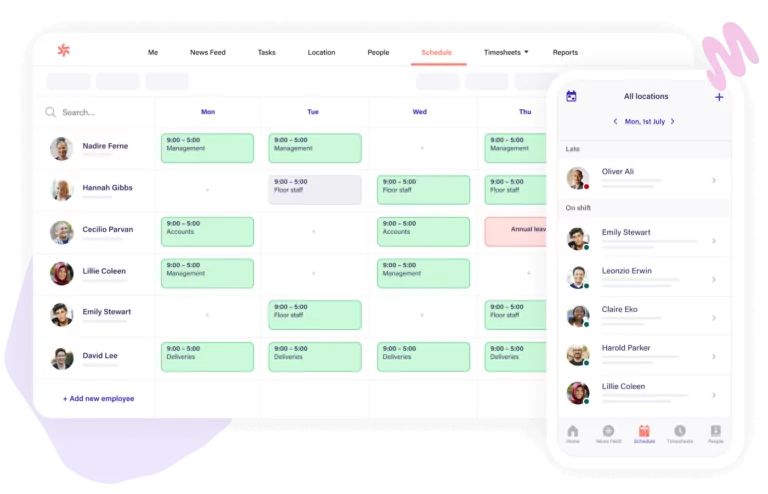
- Mobile Time Tracking
- Automated Scheduling
- Real-Time Attendance Tracking
- Payroll Management and Integrations
- Detailed reporting
- Mobile accessibility
- Economic pricing plans
- Streamlines intricate payroll calculations
- Complicated user interface
- Lack of user-specific customizations
Complying with Massachusetts time tracking regulations is made easier with Deputy’s end-to-end solution. This attendance app allows employees to create schedules and easily send them to staff via email, SMS, or push notifications.
Employees can conveniently clock in using the mobile app with geo-location tagging or utilize the Deputy Kiosk iPad app with face detection. Whichever way they clock in, you’ll never have to worry about buddy punching and inaccurate time entries.
If you’re managing a retail or food service business, you’ll be happy to know that Deputy has an auto-scheduling feature that helps you predict how many staff you need on hand at any time. The auto-build schedule templates help you handle forecasted sales, delivery orders, foot traffic, and other demand trends.
As for compliance, Deputy contains a pre-populated library of Australian Fair Work Awards, US Pay Rates, plus others that you can apply to your team members. You can customize employee pay rates to ensure you comply with minimum wage requirements. Overtime rates are also customizable on the app.
Another great thing about Deputy is that it has an in-app communication feature. Here, employees can send messages about project updates or schedule changes. They can also send in their leave requests for approval. This way, you can plan ahead and vary the team schedule to accommodate absences.
Deputy’s integration with cloud payroll solutions simplifies the transfer of virtual timesheets, including full overtime calculations. It can automatically calculate wages, ensure break compliance, and provide dynamic reporting to compare labor hours and profits.
While Deputy’s Android app may have fewer features than its iPhone counterpart, it still provides accessible time-tracking options for all employees. Overall, it’s a strong attendance app contender for businesses in Massachusetts.

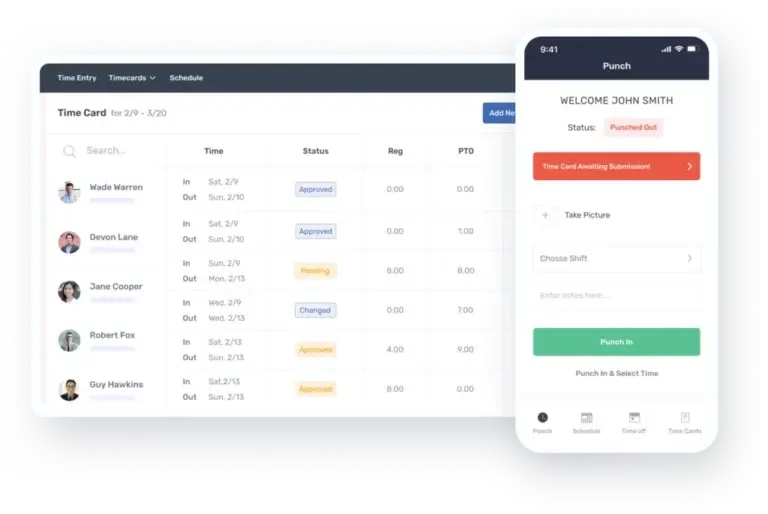
- Geofencing
- PTO Management
- Facial recognition
- Real-time updates
- Online Time Clocks
- Employee Scheduling
- Integrates with payroll software
- Flexible Clock In and Out Options
- Intuitive interface
- User-friendly controls
- Responsive live chat and email support
- Lacks an offline mode
- Difficult to edit time entries
- Occasional glitches with the mobile app
Buddy Punch is a cloud-based solution that helps businesses effortlessly comply with Massachusetts time tracking regulations and simplifies employee attendance management.
Employees can easily clock in using job codes, share GPS locations, or use authorized IP addresses for added accuracy. For added security, the app has a webcam feature that captures a picture of the employee during punching.
You can see all attendance data on the dashboard and real-time employee activity. If there are any time entry edits or leave requests, you can approve these right then and there.
To encourage compliance within the team, as an admin, you can place break and overtime rules. You can set custom rates and weekly thresholds for overtime. As for breaks, you can set an automatic break rule for a specific duration throughout the day. To better monitor these activities, Buddy Punch has customizable alert features that will send you and employees alerts for overtime, the start of shift, and project deadlines.
Timecards on the app show regular hrs, OT hrs, and PTO hrs. There’s also an option to generate specific reports that cover daily hours summary, attendance, in/out activity, and PTO summaries. These reports are exportable as CSV, Excel, or PDF and sent to your payroll provider.
Buddy Punch is definitely a powerful attendance app, but it does have its downsides. Its timecard management feature can be time-consuming. Plus, the mobile app has certain rules that may require adaptation. These are worth noting when evaluating Buddy Punch’s suitability for your business.
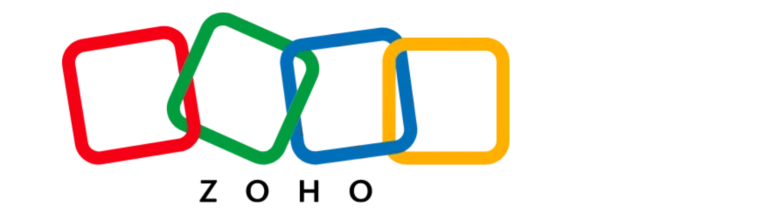
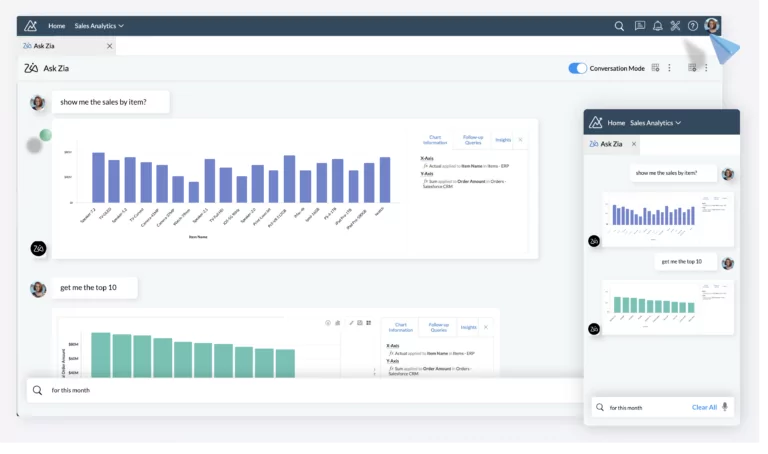
- Sick Leave Tracking
- Overtime calculation
- Attendance Tracking
- IP and geo restrictions
- Time off management
- Performance Management
- Easy to set up and use
- Seamless integrations
- Responsive customer support
- iOS app crashes and freezes
- Calendar doesn’t update in real-time
- Doesn’t fully integrate with Zoho Recruit
Zoho is a suitable attendance app that enables businesses to manage employee schedules, track project time and expenses, and generate timesheets for payroll processing. Some of the many features it offers are online timesheets, automated time tracking, and real-time attendance monitoring.
Employees can check in from anywhere through the web or mobile app. There are IP and geo-restriction features in place to make this process safe and secure. To log hours, the employees simply need to start the task timers. Once they end the timer, an entry on the timesheet will be automatically created. No more time-consuming manual entries!
By utilizing the automation provided by Zoho, managers can establish overtime rules that consider factors such as employee classification, work hours, and pay rates. Any overtime recorded will be automatically calculated based on the rates you set. This feature guarantees compliance with overtime regulations while accurately compensating employees.
Through Zoho, managers can also analyze attendance patterns, generate accurate reports, and identify areas for improvement. Employees can also request time off and track their leave balances, and managers can easily approve or reject leave requests and manage leave accruals.
Although you might encounter some performance issues with their iOS app, Zoho makes for a good overall option for attendance tracking.

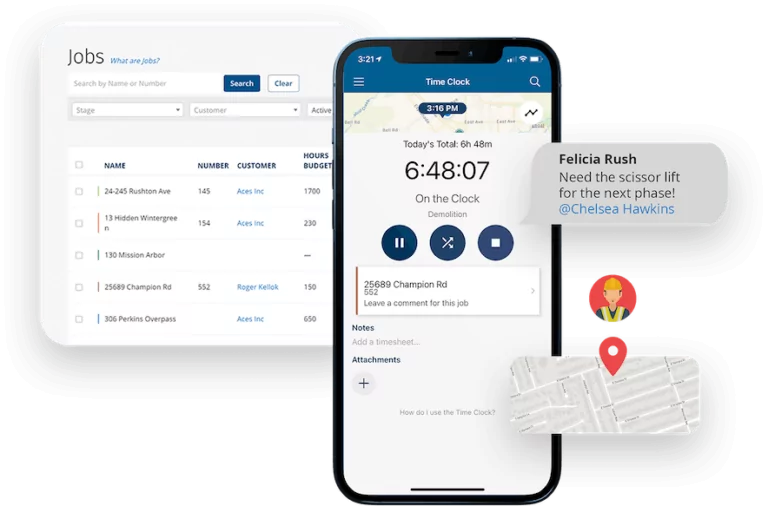
- GPS tracking
- Task Scheduling
- Employee Scheduling
- Attendance Management
- In-app Communication Channels
- User-friendly interface
- Automatic timesheets
- Responsive customer service
- “Who’s Working Now” function
- Bulky mobile app
- Difficulty adding sick days for employees
- GPS feature can use improvements for accuracy
ClockShark is a cloud-based attendance tracking app ideal for mobile workforces in construction and related industries. It offers a range of features to help businesses comply with Massachusetts attendance tracking regulations.
This attendance app can be accessed via smartphone, tablet, or web browser. And it provides employee visibility through the “who’s working now” feature. It’s a great way for businesses to monitor their team’s real-time activities.
ClockShark also offers an employee scheduling feature, allowing managers to create and update schedules effortlessly. Employees can view their schedules, clock in and out directly from the app, and access job details, including descriptions, quotes, and directions.
To further help with compliance, ClockShark allows you to set overtime rules for your employees. You can set rules that follow the standard 1.5 overtime rate in Massachusetts and the number of overtime hours employees are allowed to work for.
ClockShark automatically transfers all recorded data onto the timesheet, saving time and effort. These timesheets can then be exported as reports to seamlessly integrate with payroll systems like QuickBooks, ensuring more precise and efficient processing of payroll.
This attendance app does offer businesses some great advantages. But many users have reported frequent glitches when using it. This is very evident in ClockShark’s low rating on the App Store. You might also have synchronization problems when working remotely. A strong internet connection is always necessary.

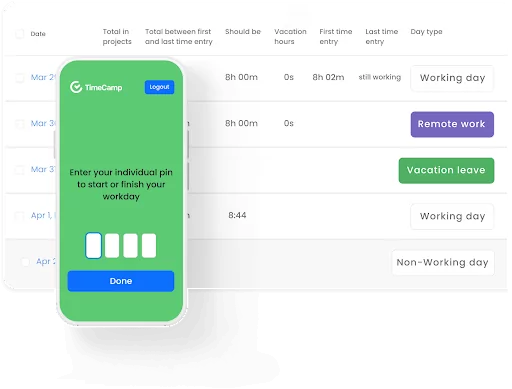
- Productivity Tracking
- Automatic Time Tracking
- 10+ different report types
- Time Off and Attendance Management
- Smart Invoicing and Payroll Integrations
- Attendance tracking
- Rich integration options
- Great customer support
- Automated email reports
- Slow and clumsy UI
- Buggy start/stop button
- Substandard mobile apps
- Complex to start with initially
- Inconsistent automatic tracking
TimeCamp is a powerful attendance app that offers a range of features to enhance productivity and ensure compliance.
With TimeCamp, businesses can accurately track employee work hours, breaks, and overtime. The app goes beyond traditional time tracking by providing insights into employees’ online activities during work hours, including the apps they use and websites they visit.
To comply with Massachusetts regulations, TimeCamp allows managers to set limits on overtime hours, ensuring strict adherence to daily hour limits. While the app doesn’t automatically compute overtime pay, managers can customize rates for each employee to meet minimum wage requirements.
TimeCamp’s advanced automation simplifies time tracking with a single button, automatically tracking software usage and idle periods. Its graphic timesheets and drag-and-drop functionality make project organization effortless.
The app offers smart invoicing with options for customizable invoices, adjustable tax rates, and seamless integrations with Xero, QuickBooks, and PayPal for efficient billing and payment processes.
But despite its advantages, TimeCamp does have a few downsides. It can be initially complex to navigate, and some users find the user interface clunky and slow. The mobile app performance isn’t that great, either. This is reflected in their low app ratings on app stores.



