As the CEO of a time tracking software company, I keep a close eye on the competition—it’s part of the job. I regularly test their products and hear what people are saying in the industry.
In this list, I share insights from my research and conversations, giving credit where it’s due. If you’re looking to boost productivity and cut down on admin work, here are the best construction time and attendance software.
Compare the Best Construction Time and Attendance Software
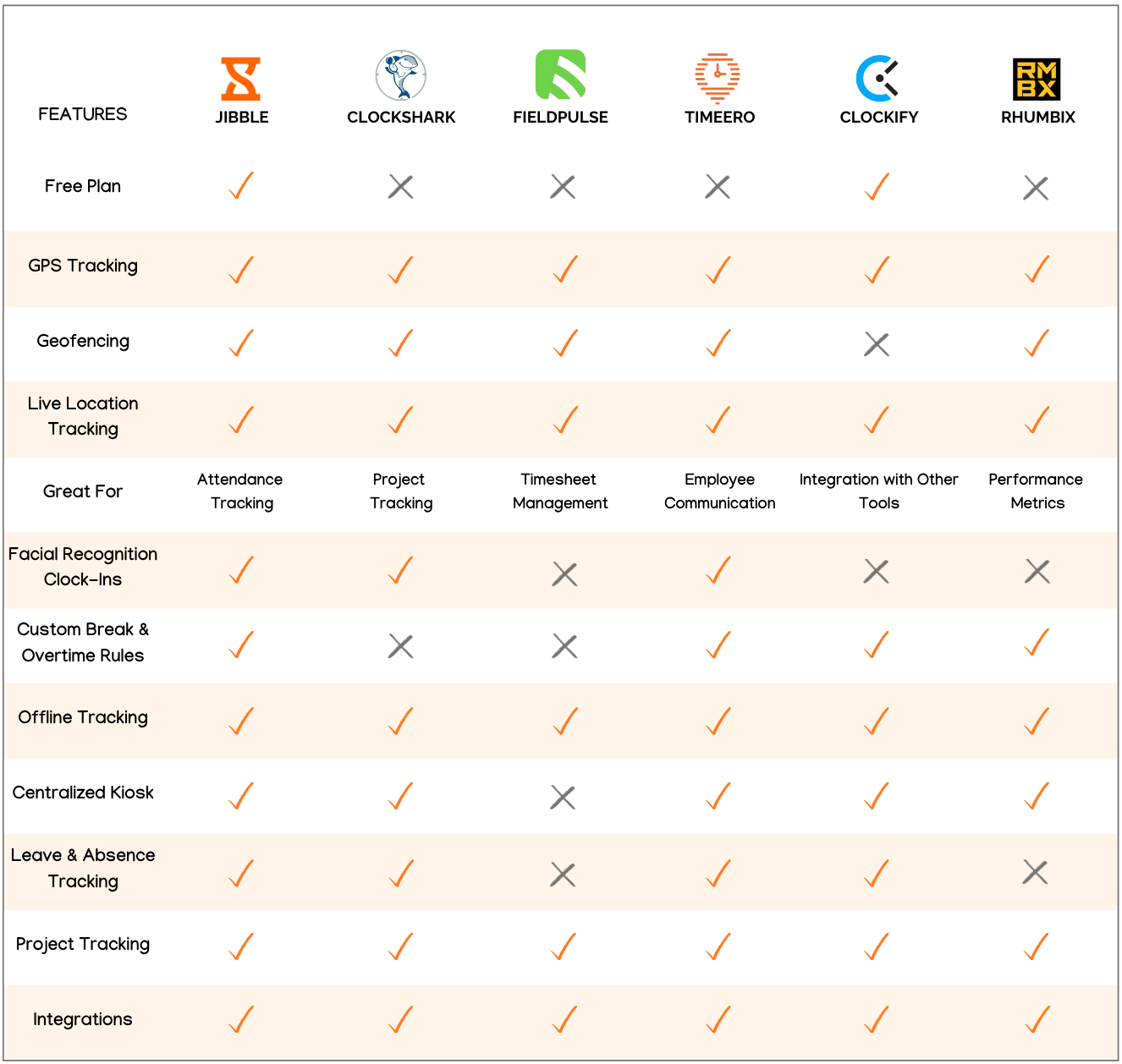
The definitive list:

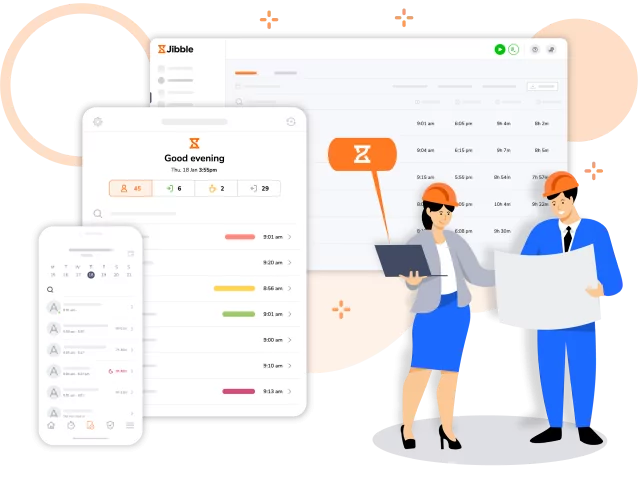
- Online kiosk
- Face recognition
- Integration capabilities
- Mobile app convenience
- Task and project tracking
- Multiple device compatibility
- Detailed analytics and feedback
- Location and time-based reminders
- Clock-in/clock-out with facial recognition
- Easy to use
- Automated reports
- Mobile app convenience
- Facial recognition for accurate attendance tracking
- Seamless integration with Slack and other platforms
- Jibble doesn’t have teleportation for attendance feature...because we’re not wizards (yet)!
When it comes to construction, every minute counts and accuracy is paramount. And with that, Jibble’s construction attendance app emerges as a beacon of efficiency.
Jibble’s approach goes beyond the traditional punch-in system. Construction sites are rarely confined to a single location, and with Jibble’s mobile app, workers have the flexibility to clock in and out, even when they’re miles away from the main office. Whether it’s a supervisor conducting inspections, a welder joining a new project, or an electrician overseeing installations, Jibble adapts to the on-the-go nature of construction. This real-time accessibility means you stay on top of attendance without sacrificing the fluidity of your operations.
Beyond mobile convenience, Jibble offers a comprehensive suite of features designed to enhance attendance tracking and workforce management in construction. Live location tracking provides real-time insights into workers’ whereabouts, aiding project monitoring and ensuring that every team member is precisely where they need to be. Geofencing, another key feature, defines virtual boundaries around job sites, automatically recording attendance when workers enter or exit these zones. This minimizes errors and discrepancies in attendance records, ensuring data accuracy.
Jibble also combats attendance fraud with facial recognition clock-ins, ensuring that only authorized personnel can clock in and out. This security measure eliminates the possibility of ‘buddy punching,’ a common concern in attendance management. Moreover, Jibble’s attendance reports offer construction managers granular insights into attendance patterns, hours worked, and project-specific data. In an industry where efficient resource allocation and precise project management are paramount, these insights are invaluable.
Now you don’t have to just take my word for it. The reviews truly speak for themselves. When you look across trusted platforms such as Google Play Store, Capterra, and GetApp, Jibble stands out as the highest-rated attendance app out there.

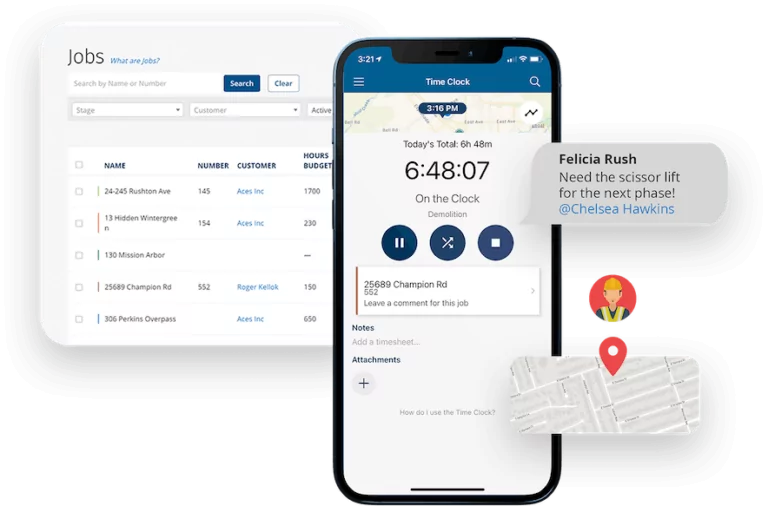
- GPS tracking
- Job code allocation
- Project task tracking
- Comprehensive reports
- Mobile app accessibility
- Real-time data and analytics
- Flexibility for construction scale
- GPS tracking feature
- Links efficiently to QuickBooks
- Easier to run payroll each week
- Easy and fast for employees to learn
- The software is reliable and user-friendly
- No automatic overtime calculation feature
- Limited customization options for reports and invoices
- Integration process can be challenging, particularly with custom data mappings
- Can be slightly more expensive compared to other attendance tracking software options
Construction sites are bustling hubs of activity, and ClockShark’s design aligns perfectly with this dynamic setting. Consider a construction worker navigating multiple tasks throughout the day, from laying foundations to finalizing installations. With ClockShark’s intuitive interface, they can effortlessly switch between job codes, ensuring that each contribution is accurately recorded. This level of flexibility not only enhances attendance accuracy but also paints a vivid picture of the worker’s diverse roles and responsibilities.
One of ClockShark’s standout features is its GPS tracking capability. With ClockShark, you can pinpoint the exact locations of workers, bridging the gap between attendance data and the real-world movements of the workforce. This real-time accountability fosters transparency, trust, and an accurate representation of attendance.

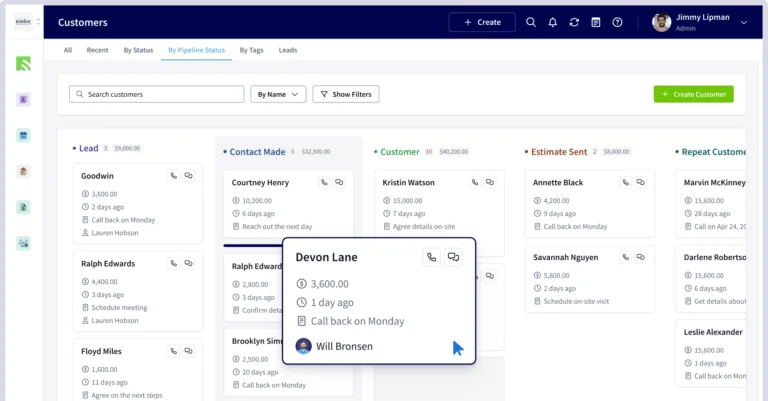
- Geofencing
- Data security
- Job assignments
- Real-time updates
- Project scheduling
- Timesheet management
- Mobile attendance tracking
- Customer communication tools
- Scheduling features
- Great financial value
- Job notes and pictures
- Easy and efficient to use
- Ability to make tags for reports
- QuickBooks syncing is terrible
- Can be quicker at loading pages
- Hard to view all customers in the database at a glance; only displays a portion at a time
Construction workers are constantly on the move, and FieldPulse acknowledges this reality. With FieldPulse, workers can clock in and out directly from the field, capturing their attendance in the midst of their tasks. This mobility adds a layer of convenience, ensuring that attendance records remain accurate even when the construction site spans vast areas.
Moreover, FieldPulse isn’t limited to attendance tracking alone; it’s a comprehensive field service management tool. The project scheduling feature brings a new dimension to attendance by seamlessly integrating it with job assignments. This integration enhances project coordination, aligning workforce presence with project needs.
All in all, I can say that FieldPulse’s integration of attendance tracking with field service management is a standout feature. The ability to clock in and out from the field, coupled with project scheduling and job assignments, creates a cohesive workflow. The inclusion of customer communication tools acknowledges the importance of transparency and client engagement.

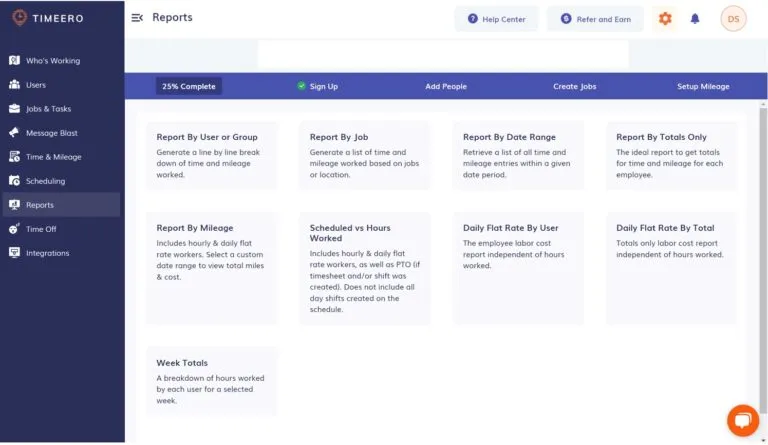
- Geofencing
- GPS tracking
- Customizable alerts
- Mobile time tracking
- Reports and analytics
- Remote work support
- Timesheet management
- Employee communication
- Integration with payroll systems
- Message blast
- Clean interface
- Auto clock in and out feature
- Ability for staff to input their schedule as well as input schedules for them
- Ability to have multiple locations enabled for employees who move around and don’t stick to one location
- Android compatibility issues
- Not able to do time reminders
Construction sites span vast areas, and desk-bound attendance tracking apps fall short in capturing the movement and tasks of workers. Timeero redefines attendance tracking by embracing mobility. With Timeero, construction workers can mark their attendance from their mobile devices, irrespective of their location. This flexibility ensures that attendance records are accurate, regardless of the dynamic work environment.
Accuracy is paramount, and Timeero employs cutting-edge technology to ensure it. The GPS tracking feature not only records attendance but also validates the worker’s physical location. With Timeero, project managers can verify that workers are where they should be, enhancing accountability and project coordination. Geofencing takes this a step further, creating virtual boundaries that trigger clock-ins and outs when a worker enters or exits predefined zones.
All in all, I can say that Timeero’s emphasis on mobile time tracking and mobility is commendable. The GPS tracking and geofencing features enhance not only attendance accuracy but also spatial accountability. The detailed timesheet management offers a panoramic view of construction activities, aiding in project management.
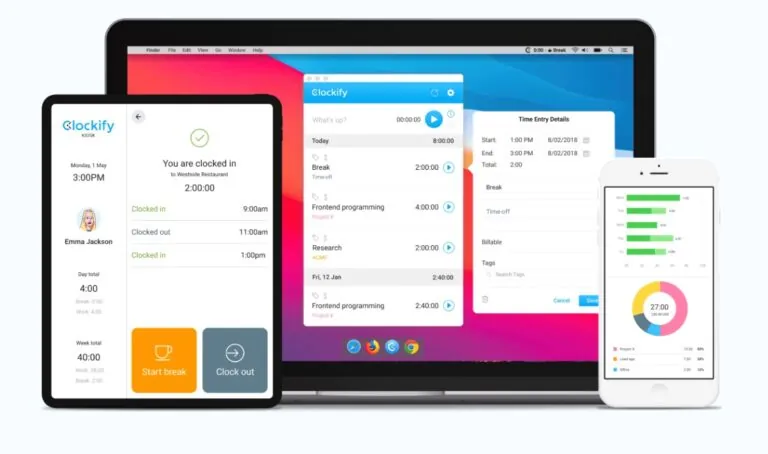
- Real-time tracking
- Mobile accessibility
- Reports and insights
- Integration with other tools
- Flexibility for different teams
- Customizable project/task tracking
- Cost-effective
- Simplicity and ease of use in time tracking
- Comprehensive reports for analyzing productivity
- Project and task management capabilities for efficient workflows
- Integration issues with specific third-party applications
- Limited project management features compared to other tools
- Certain features were only available in paid plans, restricting functionality in the free version
Navigating a complex construction site requires tools that are intuitive and easy to use. Clockify’s user-friendly interface addresses this need. With Clockify, the process is streamlined, ensuring that attendance tracking doesn’t become a cumbersome task. This user-centered design is a key feature of the fast-paced construction environment.
Construction projects are multifaceted endeavors, and Clockify recognizes the need for adaptable tracking. Construction workers aren’t just marking hours; they’re contributing to diverse tasks within various projects. Clockify’s customizable project and task tracking feature allows workers to precisely allocate their time, creating a detailed picture of their contributions. This customization enhances project transparency and management.
Moreover, Clockify doesn’t just log hours; it empowers construction managers with insights. These insights enable data-driven decisions, aiding in resource allocation and project optimization. Clockify’s reporting capability elevates it beyond mere attendance tracking, as it turns attendance data into strategic intelligence.
In essence, I must say that Clockify’s combination of a user-friendly interface, customizable project/task tracking, and insightful reports is a standout feature. The system’s adaptability suits both small construction teams and larger projects. The detailed reports provide a window into attendance patterns and workforce productivity, fostering informed decisions.
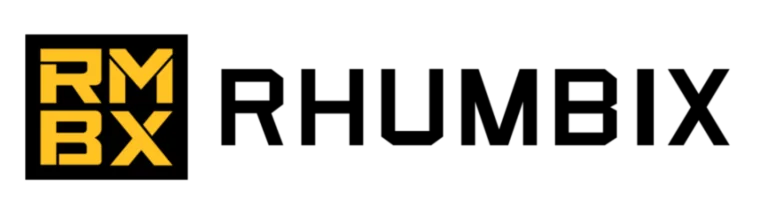
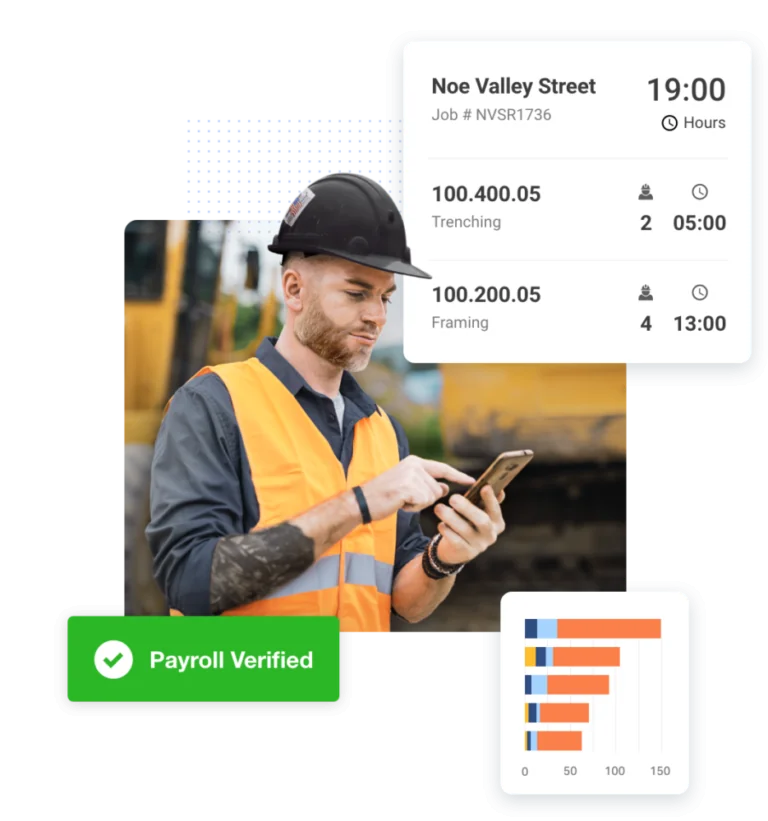
- Payroll integration
- Customizable forms
- Performance metrics
- Real-time field insights
- Task-based time tracking
- Automated data collection
- Photo and note attachments
- Real-time data and analytics
- Mobile app for real-time tracking
- Integrations with project management
- Saves time when doing timesheets
- Ability to look at the project budget
- Easy to review hours and make changes
- Cost code tracking tool on the dashboard
- Provides a daily and weekly snapshot of employees’ hours.
- No export to PDF feature
- Doesn’t have an auto-save feature
- Cannot divide hours among multiple task codes
Construction workers are the heartbeat of any project, and Rhumbix acknowledges their mobility. With Rhumbix’s mobile app, they can effortlessly record their time and tasks, capturing the essence of their contribution right from the field. This mobile-centric approach bridges the gap between attendance tracking and the pulse of construction.
Rhumbix’s focus isn’t just on capturing attendance; it’s also about offering a real-time window into project activities. This real-time data elevates decision-making, enabling managers to allocate resources, adjust schedules, and optimize tasks on the fly.
Attendance data, when paired with insightful analytics, becomes a strategic tool. Rhumbix’s analytics feature empowers construction managers with a panoramic view of attendance patterns, productivity trends, and workforce allocation. These analytics fuel efficiency, enhancing project outcomes.
All in all, Rhumbix’s emphasis on real-time data and analytics as part of attendance tracking is commendable. The mobile app’s focus on field-centric tracking bridges the gap between on-site actions and attendance recording. The platform’s potential to enhance project visibility, productivity, and decision-making is a standout feature.
How to Choose the Best Construction Time and Attendance Software?
Selecting the best attendance apps for construction workers requires careful consideration to ensure seamless integration, accurate tracking, and enhanced project coordination. Here are four key factors to consider when making your choice:
- Scalability and Customization: The attendance app should be scalable to accommodate your construction business’s growth. Look for a system that can handle an increasing number of workers and projects. Additionally, customizable features such as job code allocation and project task tracking ensure that the system can adapt to the diverse roles and responsibilities within your construction teams.
- Mobile Accessibility and GPS Tracking: Construction work often takes place on-site, requiring attendance apps that offer mobile accessibility. Opt for a system that provides a user-friendly mobile app, enabling workers to clock in and out remotely. GPS tracking is a crucial feature, as it enhances accuracy by recording workers’ exact locations, ensuring that attendance data aligns with physical presence.
- Real-Time Reporting and Insights: Choose an attendance app that provides real-time reporting and insights. This feature empowers construction managers to monitor attendance patterns, project progress, and workforce allocation as they happen. Real-time data aids in making informed decisions promptly, enhancing project coordination and efficiency.
- Integration with Project Management Tools: Look for an attendance apps that seamlessly integrates with your existing project management tools. Integration ensures that attendance data is synchronized with project timelines, task assignments, and overall project coordination. This synergy simplifies workflows and reduces the need for manual data entry.
By evaluating these factors and selecting an attendance system that aligns with your construction business’s unique needs, you can enhance accuracy, streamline project management, and empower your workforce with the tools needed to excel in the dynamic construction environment.
Final Thoughts
The journey to finding the best attendance app can be overwhelming, but with the insights I’ve shared, I hope you’re now well-equipped to make an informed decision. Each of the apps discussed – Jibble, ClockShark, FieldPulse, Timeero, Clockify, and Rhumbix – has its own unique strengths, catering to the diverse needs of construction workers and managers alike.
Remember, the key lies in selecting a solution that seamlessly integrates with your construction workflow, offers mobile accessibility, and delivers real-time insights. Whether you’re overseeing a bustling construction site or tackling tasks in the field, the right attendance system can revolutionize the way you manage time and resources.
By embracing technology that mirrors the agility of the construction world, you’ll not only bid farewell to attendance woes but also elevate your project coordination, boost productivity, and pave the way for more efficient operations.
So, take the insights from this article, evaluate your needs, and make the choice that will redefine how you navigate attendance tracking on your construction site.



