This Review Covers:
- Overview
- What Do Users Like About Timeero?
- What Don’t Users Like About Timeero?
- What Pricing Plans Does Timeero Offer?
- What are the Standout Features of Timeero?
- Selected Positive User Feedback
- Selected Negative User Feedback
- What are Timeero’s Ratings from Review Sites?
- What’s My Final Verdict on Timeero?
Overview
Timeero is a time and workforce tracking software that aims to deliver unparalleled field insights and customer support.
Having heard the rave reviews of users about their customer service experience, I would say they’re doing a pretty good job with the latter.
As for delivering unparalleled insights, the platform is equipped with features that allow businesses to monitor employee work hours, track location and mileage, and generate payroll reports. After trying out this app myself, I have to say I’m pretty impressed.
The interface is easy to navigate, and the walkthrough tutorial makes setting up a breeze. I also had to try out their customer support through their chat feature, and I received a response in a matter of minutes. Great turnaround time.
There’s also a mileage tracking option for each job, which collects mileage logs as your team travels throughout the day. It’s a handy feature, especially if you have a mobile workforce. You can start tracking time and location for Jobs via the web or mobile app.
There’s definitely a lot to like about Timeero, but as with any software, it’s not perfect. Occasional software bugs and glitches, primarily within the mobile app, affect the overall user experience. The mobile app requires precise location access at all times too, even when it isn’t opened. This could be a significant privacy concern for users.
Integration-wise, Timeero only has 12 integration options available, which isn’t a lot. If you have several other apps on your tech stack, you might find it challenging to integrate Timeero into your workflow.
What Do Users Like About Timeero?
- User-friendly interface
- Great tech support
- GPS and mileage tracking
What Don’t Users Like About Timeero?
- Glitches and bugs with the mobile app
- Required background location tracking can feel invasive
- Limited integrations
- No free plan
What Pricing Plans Does Timeero Offer?
Timeero offers a range of pricing plans designed to cater to the diverse needs of businesses, whether they’re small startups or established enterprises. These plans include:
- Basic – The Basic Plan from Timeero costs $4/user/month billed monthly. It offers basic time and mileage tracking features and supports only up to 10 users.
- Pro – The Pro Plan from Timeero includes all features from the Basic Plan, plus additional tools to enhance team management. This plan is ideal for businesses needing advanced tools to manage their workforce efficiently and starts at $8/user/month (billed monthly).
- Premium: The Premium plan is priced at $11/user/month (billed monthly). It includes all the features from the Pro and Basic plans, plus advanced tools like Public API, Commuter Mileage, and Suggested Mileage to enhance functionality.
- Enterprise: Timeero’s Enterprise plan is for organizations with 1,000+ users. It includes a dedicated account manager, priority support, Single Sign-On (SSO), and custom setup. Pricing is only available upon contact with their sales team.
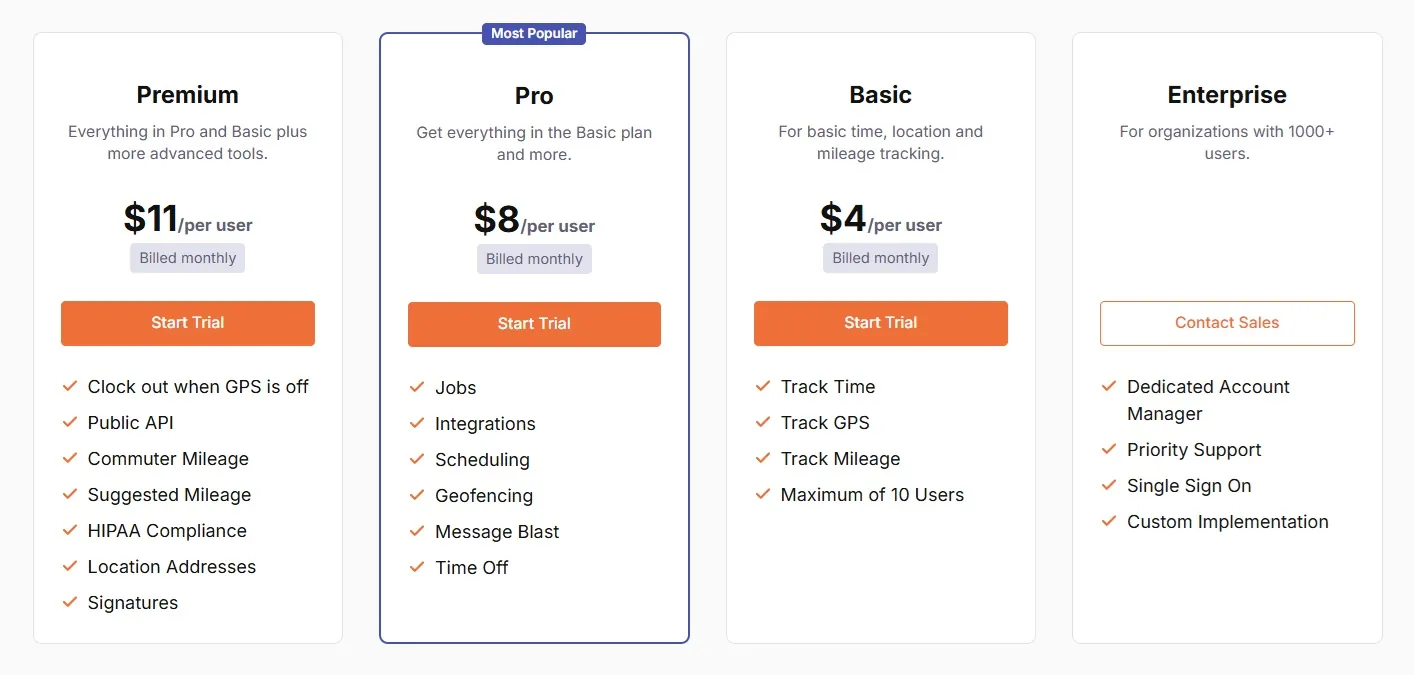
Photo from Timeero
Each of Timeero’s plans offer a 14-day trial so users can take out Timeero’s features for a spin. It’s a bummer though that they don’t have a free plan.
Value-wise, I think Timeero is a little expensive for the amount of features that they offer. I’ve reviewed a majority of the time tracking software in the market, and I can clearly tell you that there are several time tracking software out there that go for much less but with more powerful features.
Jibble, for instance, has a 100% free time tracking software, which already includes GPS time tracking, biometric verification, automated timesheets, geofencing, and more. Paid plans start at only $3.49/user/month with even expanded functionality, giving you good value for your money.
What are the Standout Features of Timeero?
1. Scheduling
Timeero’s scheduling feature makes managing work shifts easier and faster. You can create and edit schedules in real-time to avoid conflicts, and simply drag and drop schedules onto employee calendars.
Employees get mobile notifications when assigned a shift and can accept or decline it directly on the platform, allowing employers to adjust plans in advance.
If an employee doesn’t clock in within 10 minutes of their scheduled shift, an email alert will automatically be sent to the Admin. In these situations, you can head over to the “Who’s Working Now” tab to swiftly identify available employees who can step in to cover the shift.
If you’re on the Basic plan you won’t be able to access the scheduling feature though. It’s only offered in Timeeros’ Premium and Pro plans.

Photo from Timeero
2. GPS Tracking
Timeero’s GPS tracking feature provides real-time location data for your employees. With this system, you can easily track where your team is at any given time, ensuring they are where they should be.
You can also view a breadcrumb trail of their past locations and receive alerts if they go outside designated areas. This adds an extra layer of security and accountability, making it ideal for teams working remotely or on-site.
All location-related data is easily accessible via the dashboard so you always know where your employees are.

Photo from Timeero
3. Mileage Tracking
For businesses with a largely mobile workforce, Timeero offers a robust mileage tracking feature that simplifies the process of monitoring employee mileage accurately and efficiently. It leverages Timeero’s GPS capabilities to help you view your team’s routes as well as their start and end travel times.
With the premium plan, you get a suggested mileage tool which shows you the shortest route to a destination and compares it to the actual route taken. This helps you avoid overpaying for unnecessarily long trips that cost a good amount of gas and time!
You can check real-time mileage logs in the “Time & Mileage” tab and generate reports for any date range. Reports include total miles traveled and reimbursement costs, which can be easily exported to QuickBooks for smooth accounting.

Photo from Timeero
4. Reporting
Another great thing about Timeero is its reporting feature. You can easily access and generate a variety of reports via the web portal. Once generated, you have the option to export them as either a CSV or PDF file.
If you’ve integrated your Timeero account with your payroll provider such as Gusto, you can even directly export data related to time worked and mileage costs into your payroll system for added convenience.
Timeero offers several report categories, including user or group-specific reports, job-based reports, date range reports, totals-only reports, and mileage reports. To easily get to the data you need, you can also apply filters and customize your reports.
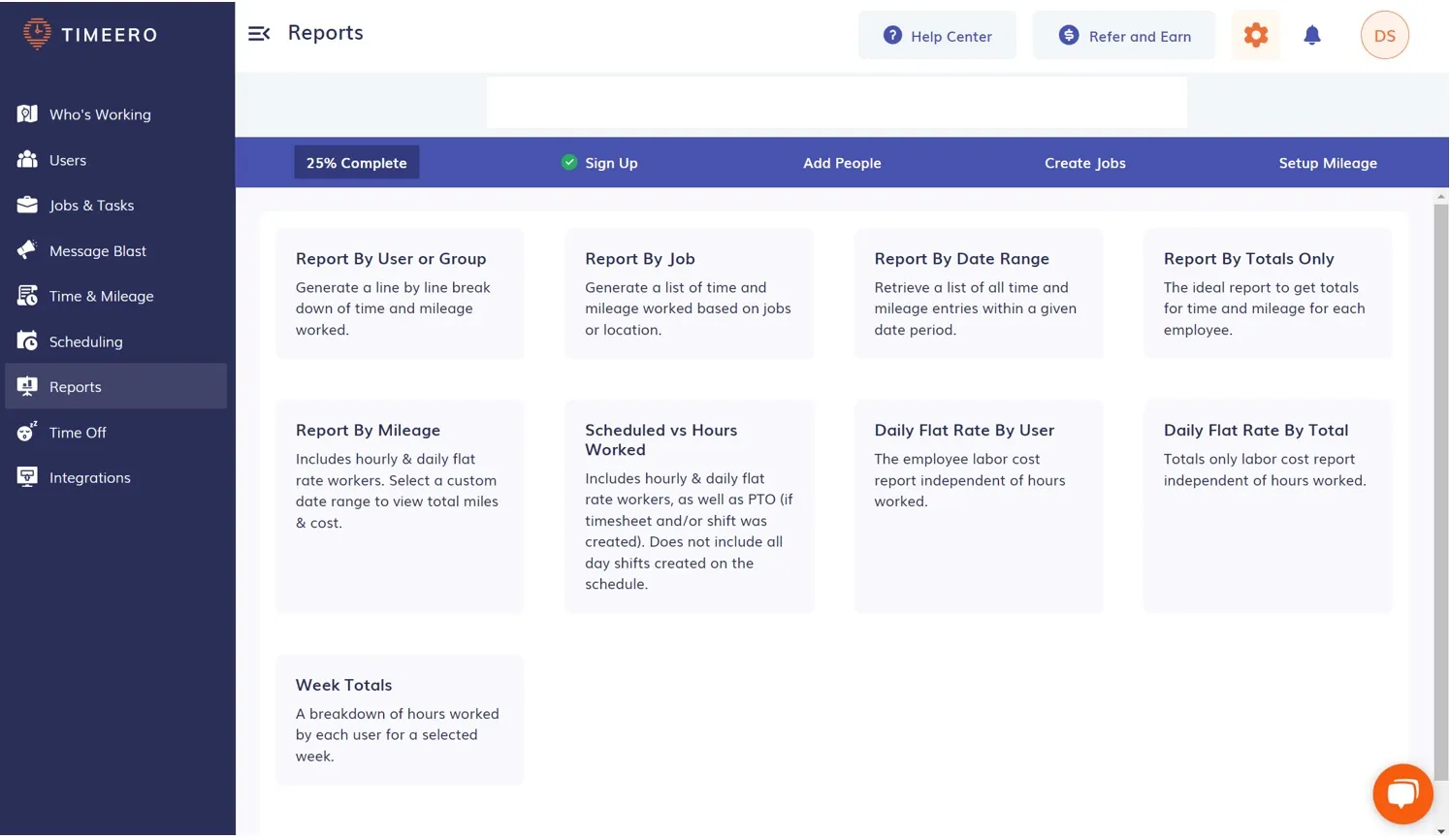
Photo from Timeero
Selected Positive User Feedback
- “Timeero is easy to use, has great customer support and is relatively easy to integrate on it’s own into the company business. – Jonathan V. (Source: G2)
- “We were searching for a tool that could help our customer understand the territory and route patterns of their sales teams. Timeero paired well with our expectations and open to new feature requests as well.” – Nick F. (Source: G2)
- “It is an intuitive platform that has greatly reduced the administrative burden of tracking mileage.” – Jim K. (Source: GetApp)
- “Simplicity of the system and the cost. It makes are daily methods of scheduling appointments, tracking our mileage and time spent with clients extremely easy and streamlined..” – Michael C. (Source: Capterra)
- “Everything is user-friendly and gets the job done while being price efficient as well.” – Samyar D. (Source: G2)
Selected Negative User Feedback
- “For timecards being approved, they are not turning green. Also, it randomly keeps logging me out. After every update, I get a new problem.” – Shannie (Source: Google Play Store)
- “Integration with Gusto could be improved. Currently the mileage is imported as “Other Expense” rather than being mapped to Mileage. This creates confusion when employees have other expenses.” – Jim K. (Source: Capterra)
- “Recurring schedules are difficult to input in their system. They don’t allow for appointments that are irregular (i.e. the first Tuesday of the month) so I have to input that as a new appointment each month. This causes more error for me.” – Verified User in Hospital & Health Care (Source: G2)
What are Timeero’s Ratings from Review Sites?
As of January 2025
- Capterra: 4.4/5
- G2: 4.8/5
- GetApp: 4.4/5
- Google Play: 4.5/5
- App Store: 5/5
What’s My Final Verdict on Timeero?
Timeero presents itself as a versatile time and workforce tracking solution especially suited for businesses with a mobile workforce.
What I like about Timeero, which I think many mobile workforces will find extra valuable, is its mileage tracking feature. It can precisely measure the mileage associated with your employees’ travels based on their GPS logs. Not only that, but it also shows you the shortest route to a destination while comparing it to the actual route taken.
Its reporting isn’t half bad either, letting you create custom reports that show the exact data you need. If they could add more filters and visual charts to these reports, I think they could even be more powerful.
The issues with their Android app are also something they should look into, given users’ feedback about random bugs and glitches which ruins the whole user experience. Timeero also has limited integrations—only 12 available at the moment—making it harder to fit into some workflows.
All in all, Timeero still would make a good choice for businesses looking to automate their time and mileage tracking process. Is it the best time and workforce tracking software? I wouldn’t say so. But it does get the job done. And their top-notch customer service is definitely a plus. I suggest you try their free trial and see how well it fits your workflow.



