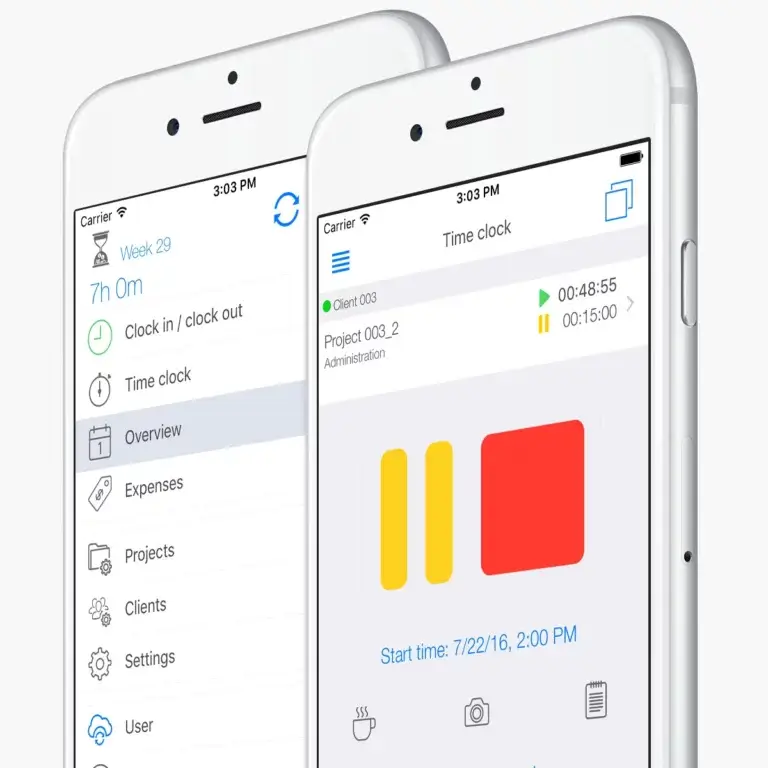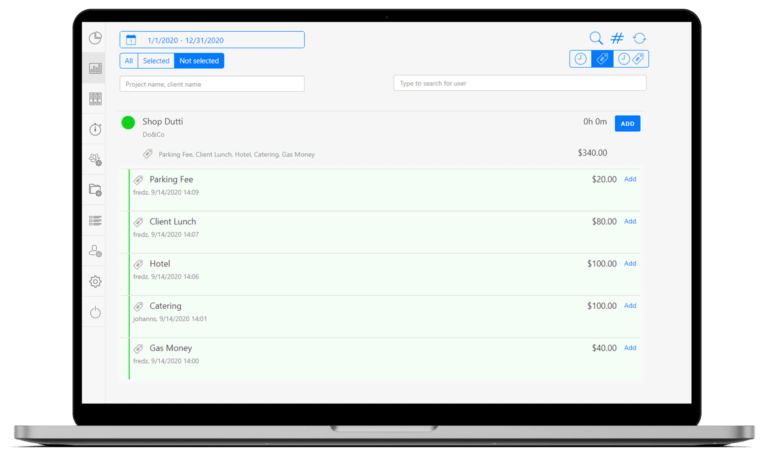This Review Covers:
- Overview
- What Do Users Like About TimeTrack?
- What Don’t Users Like About TimeTrack?
- What Pricing Plans Does TimeTrack Offer?
- What are the Standout Features of TimeTrack?
- Selected Positive User Feedback
- Selected Negative User Feedback
- What are TimeTrack’s Review Ratings from Review Sites?
- What’s My Final Verdict on TimeTrack?
Overview
TimeTrack is a cloud-based time tracking solution that allows businesses to track time utilization by employees across projects and tasks, as well as monitor their attendance, working hours, absences, and more. It promises to increase efficiency and decrease the time and effort spent on administrative tasks that take up quite a significant amount of resources that could be better spent on work that actually matters.
Aside from tracking time and attendance, TimeTrack also helps businesses monitor project progress and expenses. It also allows users to streamline scheduling and resource planning, stay on top of appointments, optimize workflows, speed up invoicing, and assist in payroll processing.
The data captured by TimeTrack is used to generate reports that give businesses valuable insights for future decision-making, and while it does a respectable job of it, the numbers can be processed further through various integrations with third-party tools for accounting and payroll.
Now, TimeTrack has a lot of really useful and helpful features. But what really caught my attention is the duty roster that allows businesses to manage a lot of employees by coordinating and personalizing shift plans according to their job area, and assigning shifts to them according to their availability, skills, and attendance. The newly released automatic duty roster takes this one step further by harnessing the power of AI to automatically assign shifts according to how the planner is configured. The workflows feature is another helpful tool that I really like because it takes automated actions based on the rules that admins create in order to lift the burden of various actions off of the shoulders of employees, such as clocking in after a certain time or sending automatic emails when they forget to clock out.
Another aspect of TimeTrack that I’d like to highlight is its configurability which allows businesses to tailor the software according to their unique needs. This means that various industries can adapt the solution to their varying requirements, and with a little bit of tweaking, they can successfully integrate it into their existing workflows and optimize it for their particular use. And speaking of various industries that use TimeTrack, it is especially popular for the service and construction industries, retail and distribution, and office-based industries.
Aside from all of that, TimeTrack also supports multiple languages, so it’s accessible to users all over the world — no need to worry about language barriers! Plus, its advanced security features like secure data storage, encryption, and access controls help keep users’ data safe and sound. Best of all, it can be used on almost any internet-connected device — from desktops and laptops to tablets and smartphones — so users can take their work wherever they go or go wherever work takes them without worrying about how to track time and everything else that TimeTrack tracks.
While there are a lot of great things going on for this product, I promised you an honest and balanced review of TimeTrack so I must also talk about where they failed to hit the mark, starting off with concerns about the accuracy of its time tracking and time entries being lost when entering them from more that one browser. This is quite ironic given their marketing spin on precision in time tracking and the naming of the software.
TimeTrack also has a finicky mobile app. This particular flaw brings into question its usability outside of office settings and does not bode well for users who are heavily dependent on their smartphones for time tracking. Esports also require some tinkering before I could process them further — the Excel export is a mere CSV file where time entries are just text fields that are missing stored calculation formulas. Aside from that, the web app may not be optimally responsive at times and presents a steep learning curve. To cap it all off, the interface can feel quite unintuitive and complex, and the user experience is marred by constant glitches and crashes.
But despite that, I do like the way TimeTrack presents everything I may need all on a single screen, which dramatically cuts down the amount of time I usually spend jumping from dashboard to dashboard or from one tool to another.
Now, before we make any judgments on this software, it’s only fair that we should take a closer look at what it has to offer first. So without further ado, let’s dive right into this TimeTrack review!
What Do Users Like About TimeTrack?
- Reduction in time, effort, and expenses
- Project management and performance evaluation
- Comprehensive and automated scheduling
- Leave tracking
- Professional and helpful customer service
- Available on a tablet, smartphone, or web application
- German servers that are GDPR-compliant
What Don't Users Like About TimeTrack?
- Crashes and glitches
- Time tracking can be inaccurate at times
- Worked hours can be lost when entered using more than one browser
- Filters can be difficult to configure on mobile
- Exports require significant formatting to be rendered useful
- Web app can be quite unresponsive
- Unintuitive mobile app
- App malfunctions
- Steep learning curve
What Pricing Plans does TimeTrack offer?
TimeTrack offers seven plans with features curated according to the various needs of both organizations and individuals. They are grouped into two categories, namely TimeTrack Enterprise for organizational use, and TimeTrack app and TimeTrack Cloud for individual use. There’s also an option to have any plan from the TimeTrack Enterprise category hosted on private servers.
Priced from $4 to $13 per user per month, TimeTrack’s plans are fairly affordable and compartmentalized so users can pick a particular plan that fits their particular needs the best. Let’s take a closer look at what these plans have in store for users.
TimeTrack Standard
TimeTrack Standard is the first of three plans in the TimeTrack Enterprise category. It is designed to provide users with a simple attendance tracking solution using mobile apps and the web app. This plan costs $5 per user per month when billed annually, or $7 per user with monthly payment.
The time tracking feature suite of TimeTrack Standard allows users to track time spent at work with a digital time clock. It also allows additional recording of working time, and time entries can be marked with hashtags. Captured time data are populated into timesheets, used as the basis for surcharges, and used to generate hours reports and other kinds of reports. Timesheets are secured with a locking feature and validated with timesheet signatures and approvals. Businesses are also able to create working time models, create and implement regulations for working time and breaks, define rest time and minimum break durations, manage holidays, and export data as PDF, CSV, and Excel files.
The absence management suite of TimeTrack Standard allows businesses to manage time off by defining absence types, creating an absence calendar, giving visibility to vacation entitlement, and providing an overview of paid leaves and paid leave carryovers. It also allows users to request absences, create workflows with approval, limit and authorize access to time-off data and features, facilitate substitutions with email notifications, and create reports with data captured by the absence management tool. It also integrates with Outlook iCal and allows data export in CSV and Excel formats.
The TimeTrack Standard plan allows users to facilitate administration with view management for the web and mobile apps, and management for permissions, teams, departments, locations, and user roles. Hashtags can also be used to mark various entries for streamlined compartmentalization. It also allows businesses to manage workflows and the entire system with web app access, terminal and mobile apps, data import and export, various event notifications per app, and the ability to choose among English, German, and Italian for the entire system.
TimeTrack Premium
The TimeTrack Premium Plan is the second of three plans in the TimeTrack Enterprise category. It is designed to help businesses execute projects efficiently. This plan costs $9 per user per month when billed annually, or $11 per user with monthly payment. It has all of the features of the TimeTrack Standard plan plus additional features that enhance functionality.
Time tracking is made better with automatic notifications, plus a project time tracking feature suite that allows users to monitor and manage the progress, budgets, and health of projects with project timers and additional recording of working time, and hashtags to mark time entries. The TimeTrack Premium Plan also has project assignment and documentation, planning for tasks, budgets, and hours, project performance monitoring, and a traffic light system that visualizes project status with color coding. It also allows businesses to set hourly rates and project currencies, implement approvals, use notifications for unmet objectives, and generate reports and analyses from tracked data.
Planning features are an advantage of the TimeTrack Premium Plan over the previous plan. They include easy shift and digital rota creation, shift types, requests, swapping, and recurrences, and the ability to set skills and specify shift requirements. It also has task planning, warnings, locations, and notifications. Businesses can also gain insights on employee availability, absences, and holidays to consider for their planning. The calendar can be exported to iCal, Excel, or PDF. It also has invoicing features such as travel expense reports, expense and cost tracking, automatic calculation of meal allowances, overnight flat rates, flat rates for business trips, expense report status, authorizations, and the ability to easily track the live status of expense reports in the system and export data as PDF including receipts that are unavailable in the previous plan.
Administration is enhanced with the ability to create and import customers, projects, and activities manually into the system, and workflows are made better with API access and various integrations with third-party systems such as DATEV, LexOffice, and more.
TimeTrack Gold
The TimeTrack Gold plan is the last of three plans in the TimeTrack Enterprise category. It is designed to help users achieve everything that the previous plans can do, plus optimized project billing. This plan costs $11 per user per month when billed annually, or $13 per user with monthly payment. It has all of the features of the TimeTrack Standard plan plus additional planning features such as rota and assignment copying, appointment scheduler, auto-scheduling, and the ability to export as PDF, list, and calendar. Invoicing is also enhanced with project billing, expense billing, performance records, invoice templates, designation of billable and non-billable hours, photo documents, the ability to group rows and expenses, and attachment of photos and receipts to invoice PDF files.
TimeTrack Lite
While the first three plans are designed for use by organizations on both desktop and mobile devices, TimeTrack Lite can only be used as a mobile app by individuals. It’s not as richly-featured as the other plans, comes with advertisements and pop-ups, and is limited to only 60 time entries. But the good thing about it is it’s free forever, making it suitable for freelancers, solopreneurs, and other individuals who don’t have complicated time tracking needs.
TimeTrack Pro
TimeTrack Pro is another plan solo-user plan that is only meant for use on mobile devices. But unlike TimeTrack Lite, it has all of the features offered by TimeTrack, contains no advertising or popups, and can be used for unlimited entries. Users can enjoy all of these for a one-time fee of $4.99 and is a valuable addition to the productivity arsenals of freelancers, entrepreneurs, and other individuals who have more specialized mobile time tracking needs.
TimeTrack Cloud
Time Track Cloud combines the power of mobile and web apps for a better time tracking experience for the solo user. Aside from all of the features of TimeTrack Pro, it also has real-time synchronization and maximum data security that freelancers, entrepreneurs, and other individual users can enjoy for $4.99 per month or $34.99 per year.
TimeTrack On-Premise
TimeTrack On-Premise is the licensing model offered by TimeTrack for organizations with heightened security needs. It allows them to install TimeTrack Enterprise plans on a company server or on a private server reserved only for their use. It allows businesses to use individual adaptations and extensions, integration with internal accounting and ERP systems, and individual SLAs. Pricing for this plan is the amount for any chosen TimeTrack Enterprise plan plus $4 per user per month or a one-time fee starting at $300 per user that can be further discussed with TimeTrack representatives.
What are the Standout Features of TimeTrack?
1. Online Project Time Tracking
TimeTrack’s online project time tracking features offer a simple and intuitive way to log time against projects so businesses can see how time is used to achieve goals. This allows companies to manage and regain control of projects so they can be completed successfully and within budgets using tools to create and assign projects and tasks, track progress, improve collaboration and communication, and foster effective teamwork.
This intuitive time tracking software also allows businesses to improve project efficiency and coordination by providing tools for streamlining tasks, monitoring schedules and project expenses, setting hourly traits for projects and their individual activities, customers, employees, or everything combined, and tracking availabilities and workloads. TimeTrack also generates detailed reports from tracked data with easy-to-understand charts, graphs, and tables that foster a deeper comprehension of the numbers. Using the same data, it also allows users to create accurate invoices based on actual work performed and logged against projects for transparent customer billing.
Aside from that, TimeTrack also allows users to plan budgets efficiently, allocate resources, and track actual costs against estimates in real-time. Budget performance can also be analyzed using visualizations and reports that make use of tracked data for informative insights that are crucial for future decision-making.
But what I love the most among TimeTrack’s online project time tracking functions is the automatic time tracking feature that allows users to track the time spent on different tasks and projects with the power of AI, eliminating the need for manual input. Available on desktop and mobile apps, its multi-device accessibility makes time tracking efficient for all users, wherever they may be and whenever they need it.
Now, an important distinction. TimeTrack differentiates between project time tracking and attendance. While project time tracking allows users to log time against tasks and projects, attendance tracking only tracks the number of hours spent on work without the ability to assign them to any project. Users need to ensure that they’re tracking time from the project tracking section, either with timers or manually post-fact, so that their hours can be recorded for the appropriate tasks and projects.
To record time for projects using TimeTrack, users can choose from five methods. The first and most conventional is the manual entry option on the web app. To do this, users need to navigate to the project time tracking section on the web app from the main dashboard and then click the new time entry button on the side menu. This will result in a pop-up where they can note the client, project, task, start and end times hours worked, and break duration. They can also add tags to help classify the time entry appropriately and optional about significant details of the time entry. This option is best for logging time post-fact.
The second and most accurate option for recording time with TimeTrack is through the use of project time clocks. Again, users need to navigate to the project time tracking section, select the project and task to track time for, and click the start timer button. Users can then go about their work and then click the stop button once they’re done to stop the timer. This results in a time entry that accurately records the time spent on a particular task that is automatically reflected on the timesheets.
Outside of the office setting, users can also use a smart project clock to record time spent on a project in real-time with the TimeTrack mobile app. This highly flexible method of time tracking allows users to record the exact time they spend on tasks with the ease of just two clicks. Especially helpful for users in the field and service industries, the TimeTrack mobile app has an offline functionality that allows users to track time as usual in areas with low to no internet connection, and then it automatically synchronizes the tracked data with the system once a secure connection is re-established.
The next method to record time for tasks with TimeTrack is by using their browser extension. This option allows users to track time straight from the browser pages they’re working on, allowing them to minimize tab-jumping so they save time and preserve their focus. They only need to download and install the browser extension, login to their account, choose a task from the list of suggestions on the browser extension, click the start timer button beside it, and work away. Alternatively, they can also add new projects using the browser extension by clicking the input bar and filling in the activity and customer affiliation to define the project.
Last but not least, users can also track time for projects using a QR code. Among all the options, this one is probably the fastest and least complicated, as it only involves scanning a QR code assigned to a certain project, customer, and activity. The QR code itself is generated with the help of a third-party tool, and a clear printout of it is all it takes to enable employees to start tracking time on-site.
2. TimeTrack Project Reporting and Invoicing
Reporting is an essential part of successfully managing a business. Having insights into how time and resources are used and what those numbers mean can make or break an organization, that’s why it’s important to have a time tracker with reporting and analytic functionalities that empower businesses to make impactful decisions based on actual data.
TimeTrack presents a powerful solution to that need with its suite of project reporting features. These features allow users to monitor project statuses in real-time, track milestones, and address any issues that may pose roadblocks to progress before they become too big to handle.
The data captured by the project time tracker are used as the basis for TimeTrack’s reports. As they’re already compartmentalized by client, project, task, and tags upon entry into the system, users no longer have to pore through tons of entries just to be able to pull relevant data just as they would using paper-based systems. The cloud-based substitute to the messy and cumbersome traditional methods offered by TimeTrack saves a lot of effort and resources that businesses can spend on work that actually matters instead.
Report generation with TimeTrack is a breeze. Aside from the user-friendly interface, reporting is made easier by the way it is designed with simplicity in mind — users can create detailed and insightful reports with just a few clicks. They can choose from a variety of report templates such as the comprehensive management report that gives visibility to project performance, resource allocation, and overall project management. They can also benefit from detailed project success reports that go beyond the usual, and use tracked data to generate reports that give insights into project outcomes, highlight achievements, identify challenges, and recognize key performance indicators. Businesses can use these insights to identify where they can improve, make better management strategies, and give credit where credit is due by sharing project successes with the teams who worked on them.
Users can also easily hone in on the specific data that they need for insights using a variety of filter options such as users, clients, projects, and timelines. They can drill down even further by choosing between invoiced, not invoiced, and all entries. Entries can be also filtered by enabled projects, disabled projects, or all projects, and users can drill down even further by having the option to see hours, expenses, or all. They can also use specific hashtags to highlight entries and make them easier to find on the TimeTrack system.
Now, aside from reports, the data gathered by TimeTrack can also be used to create precise and error-free invoices. What I love about it is that it cuts down dramatically on the time usually needed to create decent invoices using paper-based systems, allowing businesses to generate invoices effortlessly from tracked hours and expenses within seconds, and without the risk of human error.
All users need to do is navigate to the invoicing section, select the client they wish to bill, and let TimeTrack do the number crunching. When more precision is required, users can also refine details by selecting a specific period or searching for a specific project, along with the more than 50 settings that help them clearly define the services provided for the project and all its associated costs.
TimeTrack’s project billing software also allows businesses to monitor unbilled hours and expenses and keep track of teams’ activities, ensuring that even non-billable hours are duly noted. The analytic function for project financials helps businesses keep a firm grip on their financials and boost project profitability through informed decision-making.
The project reports and invoices generated by TimeTrack can be easily exported and shared in CVS, Excel, or PDF formats and can be seamlessly integrated with existing accounting or project management tools. The flexibility of exporting options offered by TimeTrack is a great way to save time and eliminate the errors associated with manual data entry, ensuring highly professional output that ensures fair compensation and client satisfaction and builds trust.
3. Auto-Scheduling and Absence Management
Scheduling and absence management are important aspects in ensuring the success of any business. To ensure that all sites have adequate coverage and employees are utilized optimally, businesses must have a reliable scheduling system that allows them to match the best employee matches for available shifts. They should also have a trusty absence management system that allows them to distribute leaves equitably and according to standards required by the law. Timetrack checks all those boxes and more with its complementary auto-scheduling and absence management functionalities.
The TimeTrack auto-scheduling feature harnesses the power of AI to create schedules that put the right people for every shift, tailoring itself to the organization’s unique priorities and taking into account various parameters such as absences, shift times, working time models, shift and time-off requests, staff availability and preferences, and more. It can even be configured to take labor laws and regulations into account when creating schedules. Management only needs to create the appropriate models and definitions for the parameters, select the parameters that they’d like to apply to the schedule, and with the hit of a button, the software can generate the best possible employee-to-shift match, helping ensure that everyone is accommodated and happy at the end of the process. Should the automatically generated schedule need more tweaking, managers can still make manual adjustments to the plan, giving them enormous accuracy, flexibility, and convenience that’s simply impossible with traditional paper-based systems.
TimeTrack’s auto-scheduling feature allows businesses to create straightforward and clearly defined schedules that ensure employees know where to show up, and when. The accessibility of duty schedules through mobile devices is also a huge plus that makes sure everyone is kept in the loop, giving teams greater flexibility and efficiency.
Now, aside from scheduling work, TimeTrack also allows businesses to manage absences and employee time off with ease. Their absence management software allows employees to request time off without having to appear in person before HR, and even submit requests outside of office hours. Managers can also track and manage requests in real time, and quickly review and approve time off requests. This system helps cut down on the agonizing hours and general inefficiency of traditional leave-requesting and approval methods. The best part for me? All of these can be done from the comfort and convenience of one’s own smartphone!
Aside from the sped-up request and approval process, TimeTrack also allows managers to see an overview of employee absences in a calendar view so they can plan workflows around their employees’ time off. They can also gain insight into absence trends so they can address any areas of improvement before they affect productivity. But the best feature in the absence management suite for me is the team calendar where the time off of each employee is made visible to the others. This promotes transparency, facilitates efficient communication, and allows them to collaborate more efficiently in planning and coordinating workloads, thus shifting the burden off of HR’s back and distributing the responsibility equitably among everyone in the ranks.
4. Third-Party Integrations and Security Features
While TimeTrack does aim to be an all-in-one solution, like other similar software, there’s only so much it can do. That’s where third-party integrations come in — they link with Timetrack and expand its capabilities so users can get more out of it.
TimeTrack’s partner applications include QuickBooks for all-around accounting and invoicing for small businesses, LexOffice for automated accounting and payroll for small businesses and freelancers, sevDesk for bookkeeping and the creation of professional invoices for SMEs and self-employed individuals, EasyBill for easy invoicing for self-employed individuals and small businesses, EasySecure for a complete overview of all inputs and outputs at the workplace, and Azure Active Directory for one-time authentication and single sign-on (SSO). Admins can also use the TimeTrack Rest API to access master data, time entries, absences, expenses, and the timer to connect the software with existing systems in their workplace.
TimeTrack also puts great weight on data security. They fastidiously comply with legal regulations for the data security and the protection of personal data of the users operating, providing services, and conducting businesses through their websites — as they should. They ensure that all communications with their server where all data is stored are encrypted for safety. In turn, the databases also have their own security measures for an added level of protection and integrity of their users’ data. The servers are located and GPDR-certified in Frankfurt, Germany, where users’ data is encrypted, saved, and stored in situ.

Selected Positive User Feedback:
- “Very accurate time controlling and detection. Straightforward to use, good reports and time tracking. The integration with the browser and various software makes this a helpful tool. The time tracking is also easy to edit if something is wrong.”– Mark H. (Source G2)
- “Easy time tracking software, great design! I started with tracking my working hours only. I then realized how important it is to focus on project management. TimeTrack makes it easy to enter all your hours on different projects.” … – Dragoslav S. (Source Capterra)
- “Easy tracking, Time tracking. Holidays.”– Alexander W. (Source Capterra)
- “As an employee, I have found out that this tool helps me a lot in tracking my hours, schedules, and other events.“– Viveka N. (Source GetApp)
- “Great Support. A stable and well-functioning software. I would buy it again and again.” – Stefan T. (Source GetApp)
- “With TimeTrack, we have a uniform time recording system, the overview of the overtime of all employees and vacation planning has been agreed more clearly and clearly.” – Merran G. (Source GetApp)
- “Arranged menu, easy to use, appealing colors, excellent support. Value for money fits.”– Malaika R. (Source GetApp)
- “This app is easy to use and keeps track of time very well. It’s easy to edit customers & projects. I know at my fingertips how many hours I’ve worked and how much money I’ve made up to the minute. I love the ability to include the notes in the export report. In my words: It works well for my needs.” – ThatGuy387 (Source App Store)
- “Very Easy to Use. I found this app to be very user-friendly and well-designed. I’ve used it for about six months now with no major issues. It’s always handy for tracking time and allows me to time as I go or enter time after the fact when needed. The reports are easy to run.” – Tankertantrum (source AppStore)
- “Best time card app there is. This is easily the best time-tracking app. I believe I’ve tried about five others. Plus, support is quick and helpful, and they are constantly updating.” – Jgw38 (Source AppStore)
- “I’ve purchased the upgraded version and used this app for about seven months. There’s a lot about it that I love. It does everything I need it to, and I was thrilled with it, especially its invoicing abilities” – it’s just me ok 2022 (Source AppStore)
- “The fact that it converts all of your timesheets into automated invoices is an absolute godsend!” – New to ping (Source App Store)
- “A way to record time spent on a project and invoice the client directly! About to upgrade to the pro version.” – Pickleshlee (Source App Store)
- “Not only can I do billing and invoicing from a single app, it also does time management for me as well, allowing me to record time on a job at the click of a button.” – Jutty_D (Source App Store)
- “Super easy to record timings and pay, group together projects The invoice generating tool is also incredibly easy to use and useful.” – Agsbea (Source App Store)
Selected Negative User Feedback:
- “It has become buggy for me. The app would be excellent if it worked consistently. I have, in the past, periodically had problems with it not tracking my time.” – Crumbpaw (Source App Store)
- “It began crashing on me every time I tried to generate an invoice pdf. Not for every client. Just most of them. I’ve tried everything I can think of and emailed support without any response.”– it’s just me, ok 2022 (Source AppStore)
- “Underdeveloped website. The basic use of the app is decent. The UX could use a lot of work. There are a lot of icons and no tooltips causing a learning curve for new users, so it’s not easy to know what everything means. The reporting is the real issue. The project performance numbers are correct in the project performance tab but are completely wrong on the reports page.” – Bergie Bergs (Source AppStore)
- “Its hard to get hang of the software at first. Monthly overview, there is no weekly -> weekly overview is more important than monthly.” – Alexander W. (Source Capterra)
- “The software offers many different features. When using TimeTrack for the first time, it can seem overwhelming.” – Miljan S. (Source Capterra)
- “Unintuitive interface. Adding and deleting employees is confusing. They make it difficult to keep the customer base out of the tracking.” – Karen T. (Source GetApp)
- “Learning curve. The app should be clearer; the employees should be able to see directly in the menu item (View, Projects) when they, e.g., B. Vacation or compensatory time. Vacation and absence calendar should be clearer; it is difficult to assign the points as it has non intuitive interface.” – Tobias F. (Source GetApp)
- “I was a bit overwhelmed by all the features at first, but like I said since they implemented the guided help, everything is much clearer now.” – Dragoslav S. (Source Capterra)
- “This app has plenty of useful features, but sadly they don’t all work. When I try to export by email or FTP it crashes. The website is underdeveloped.” – Devonic22 (Source App Store)
- “It’s hard to get used to it since it has learning curve. Haven’t figured out how to get positive/negative balances to automatically transfer to the next invoice yet though, meaning I have to tweak each invoice to reflect the previous.” – Paul F. (Source App Store)
What are TimeTrack's Review Ratings from Review Sites?
(As of December 2023)
- GetApp: 4.4/5
- Capterra: 4.6/5
- App Store: 4.7/5
What's My Final Verdict on TimeTrack?
TimeTrack is a highly versatile time tracking solution that allows businesses not only to record work hours but also do a whole lot more.
The software empowers users to record time accurately against projects with ease using a variety of methods that give them great flexibility, track project progress using an intelligently designed suite of features to give insights on where projects stand in real time, and create accurate invoices that reflect the actual costs of producing outputs for clients, helping build trust among various stakeholders with the transparency that it gives regarding time use and expenses.
Aside from that, TimeTrack also has a very useful suite of planning features that businesses to create rota and schedules that are optimized for the availability, capacity, and skills of employees, plan tasks to keep projects on track, and book appointments in a calendar to ensure that users can stay on top of their schedules at all times. It also has nifty absence management features that streamline the requesting and approval processing of time off, and allows everyone — not just managers — to participate in the active planning of work around team members’ absences through a time off calendar.
But what I like most about the planning features is the auto-scheduling system that banks on the power of AI to create schedules that take into consideration more than 30 user-defined parameters to ensure that all business needs are met, and everyone’s needs are accommodated. Having that kind of power at your fingertips takes a great burden off of HR, and translates into time — and a whole lot of money — saved on what once was a tedious and often thankless job.
Integrations with various third-party tools help expand TimeTrack’s capabilities, especially in the areas of accounting, invoicing, billing, and payroll. Microsoft Azure AD helps streamline access with SSO, and EasySecure gives insight into the inputs and outputs at the workplace. Access to Rest API allows users to integrate the software easily with existing IT ecosystems.
Last but not least, data security and integrity are ensured with encryption and multi-layered security measures for the servers located complete with GPDR certification in Frankfurt, Germany. Adherence to laws regarding data privacy and user data protection is a top priority for TimeTrack.
But of course, the product also has its flaws, which this TimeTrack review has shown fair and square. The learning curve is quite steep, and the software is marred by bugs, glitches, and crashes that negatively affect user experience. Its time tracking capabilities come into question when the mobile app fails to capture and sync worked hours correctly to the servers, leading to a loss of revenue.
Reporting-wise, filters can be quite difficult on mobile, and exports may require some fiddling to be considered useful.
The mobile app can be unintuitive and clunky to operate at times, and even the web app is not spared — it can be unresponsive on occasion, and when worked hours are entered using more than one browser, they are at risk of being lost.
But listen, given its relatively affordable pricing, I would still consider TimeTrack as a viable option. If you’re looking for something affordable and you’re not too critical about flaws, give their free trial a whirl to see if it’s the right fit for your needs.