QuickBooks Time (formerly Tsheets) has experienced rapid growth due to its strong integration with QuickBooks. As a result, it has become the natural choice for users of QuickBooks’ accounting products. And really, the software offers some pretty top-tier features to track time for payroll.
It’s a reliable time-tracking and shift-scheduling software that works well for both office teams and mobile workers. Its biggest advantage is how well it tracks mobile staff, with features like GPS tracking and geofencing.
Now while these features are good, what’s important to consider is the price at which businesses get to actually access them. Let’s look into it.
How Much Does QuickBooks Time Cost?
QuickBooks Time has two pricing plans, Premium and Elite, both of which come with a generous 30-day free trial. Both plans are also offered at a 50% discount for the first 3 months.
- Premium: At a base fee of US$20/month and an additional $8/user/month, this plan includes a shift and break scheduling facility, along with live reports of employees. It also allows integration with QuickBooks.
- Elite: At a base fee of $40/month and an additional $10/user/month, this plan includes geolocation, mileage tracking, and the ability to track the progress of current projects.
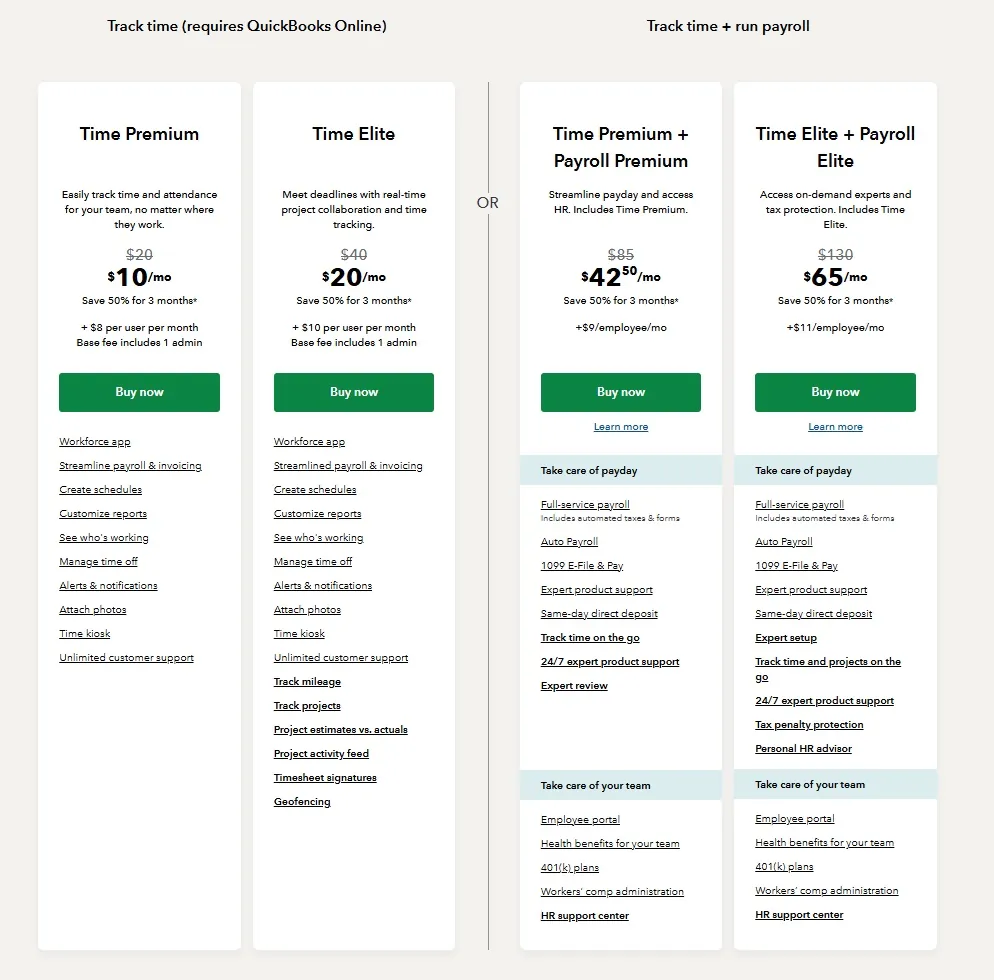
Photo from QuickBooks Time
5 Things You Need to Know About QuickBooks Time Pricing
1. There are no hidden fees
I must say that QuickBooks Time operates on a transparent pricing model, with no hidden fees. The base fee already includes one admin account, and from there, you’ll only need to pay a monthly subscription fee based on your chosen plan.
However, it is important to keep in mind that the monthly cost is dependent on the number of users and the level of plan selected.
For those who want a clearer picture of what’s included or any special terms, there are additional details, offers, and disclaimers listed at the bottom of the pricing page—worth checking out before making a decision.
2. Limited features on lower pricing tiers
QuickBooks Time offers different pricing tiers with varying features which is pretty common for time tracking software.
Here is the list of features that are included in the lower pricing tier, Premium, of QuickBooks Time:
- Mobile app with GPS
- Streamlined payroll and invoicing
- Job and shift scheduling
- Customized reports
- Time off management
- Alerts and notifications
- Photo attachment
- Time kiosk
- Unlimited customer support
The advanced features are only available in the more expensive Elite plan. These include real-time project tracking and collaboration, tracking progress against the plan, comparing estimated vs. actual hours, a project activity feed, timesheet signatures, geofencing, and mileage tracking.
One more thing to note—QuickBooks Time doesn’t have a free plan, but it does offer a 30-day free trial. You can try out all the features from the paid plans during this trial before deciding to subscribe.
3. No long-term contracts and commitments
QuickBooks Time gives you the flexibility to pay monthly, so you’re not locked into a long-term contract. You can cancel anytime, and your subscription will stay active until the end of your billing period.
While there’s no prorated refund for cancellations, you’ll still have access to your data for up to a year, and you can resubscribe anytime during that period to pick up right where you left off.
4. Prices are not as flexible
QuickBooks Time has clear pricing and different plans for different needs, but some users feel the pricing is a bit rigid. That’s because the monthly cost depends on how many users you have and which plan you choose—and there’s currently no option to negotiate or customize the pricing.
5. Cancelling plans is straightforward
If you ever need to cancel your subscription, it’s quick and easy. You just need to follow a few steps. Your payment info will be removed, and while reports and exports will be disabled, your timesheets and account data will be saved. You also have the option to reactivate your account later.
It is also important to note that terms, conditions, pricing, special features, and service and support options are subject to change without notice, so it is essential to review the latest terms and conditions before making any changes or canceling your subscription.
Is QuickBooks Time Worth It?
QuickBooks Time offers a good variety of features that make it great. Its mobile app, scheduling tools, and GPS tracking are especially helpful for remote or field workers.
That said, there are a few downsides to QuickBooks Time. Some users have mentioned occasional bugs in the mobile app and slow loading on the web version. At US$20 per user per month, it’s also one of the more expensive options I’ve come across in my reviews of time tracking software.
On the bright side, QuickBooks Time has a generous 30-day free trial period and also gives 50% off for the first 3 months. I suggest giving the free trial a go so you have ample time to decide whether the high price point is worth it or not.
Related Articles:
Honest Review of QuickBooks Time


