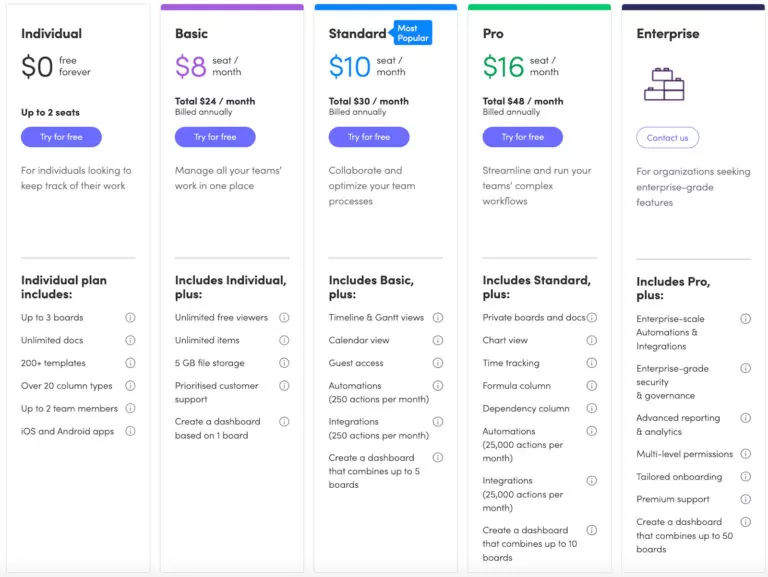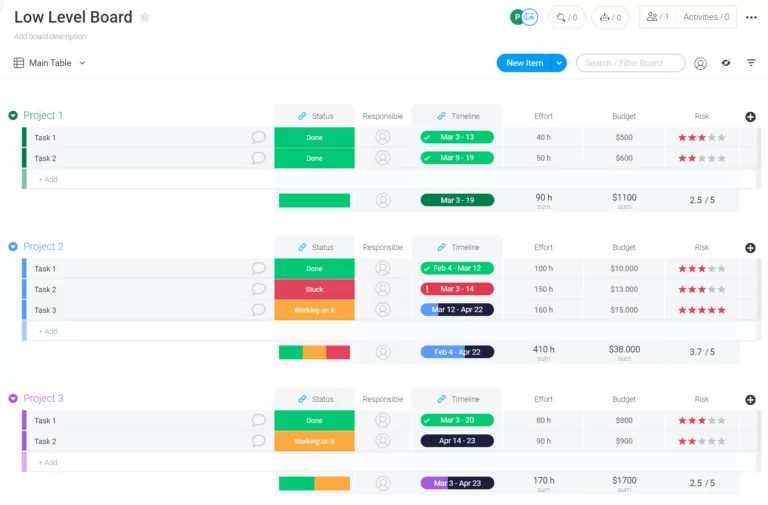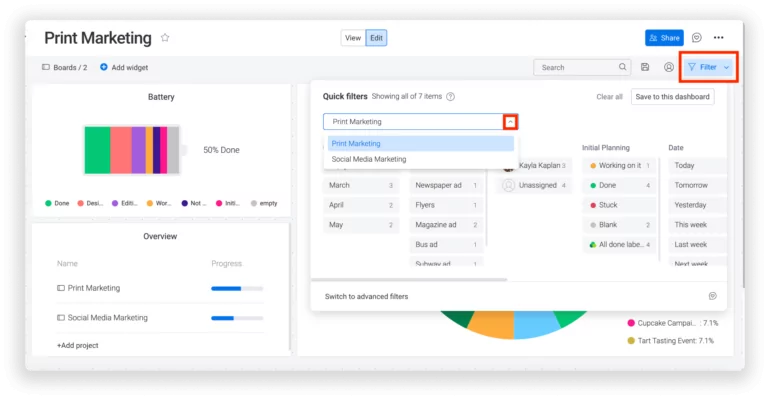monday.com is a popular project management tool that offers a range of functionalities and features. However, there are several aspects of the platform that leave much to be desired. In this article, we will explore some of the shortcomings of monday.com, including its pricing scheme, confusing board integration process, difficult onboarding for new users, and the placement of useful features behind a paywall.
1. Pricing scheme
monday.com’s pricing scheme is something that leaves a lot to be desired. The free plan allows you to have one or two seats, but not more. This isn’t too unusual, as different apps often have limited free plans. However, the paid plans only allow a minimum of three seats. Thus, if you only need one or two seats but you want a premium plan, you’ll still have to pay for the third seat even though you don’t need it.
In addition, monday.com can be quite pricey. The premium plans start at $8 per seat per plan when billed annually, and the price only goes up from there.
2. Integrating different boards can be confusing
Being able to integrate multiple boards is one of the best hallmarks of monday.com, in my opinion. However, learning how to do this isn’t easy for first-timers. If, for example, you want to combine multiple boards, you won’t actually be combining the boards themselves.
Instead, you’ll be combining specific items from each board into a single dashboard. It’s a process that takes multiple steps, and it’s not intuitive at all. I had to pore over instructional articles by monday.com and go through the help center to figure it out for myself.
3. The onboarding process can be difficult for new users
One of the best things about monday.com is that it has a lot of functionalities and it consolidates multiple project management tools into a single platform. However, this also means that you have a lot of tools and features to learn. It’s unlikely that you’ll be able to figure out how to use monday.com right away, and the more features you have access to, the longer you’ll take to learn the platform.
4. Useful features behind a paywall
One of the biggest gripes that I and other users have against monday.com is that not only does it have an exasperating pricing scheme, but it’s also quite expensive. In addition, several useful features aren’t available in the free plan, or even the Basic plan. For example, you’ll only be able to use the time tracking feature if you have a Pro plan. I think that time tracking should be an advanced feature, especially for a project management app.
Conclusion
There’s no denying that monday.com’s best features are useful for a wide variety of businesses. However, it has notable drawbacks that hinder its usability and appeal. From its pricing scheme and expensive plans to its steep learning curve, the platform presents some significant challenges. Despite its strengths, monday.com has room for improvement in order to provide a more seamless and user-friendly experience.
But if you’re still undecided, why not read my Honest Review: monday.com where I give the final verdict on monday.com.