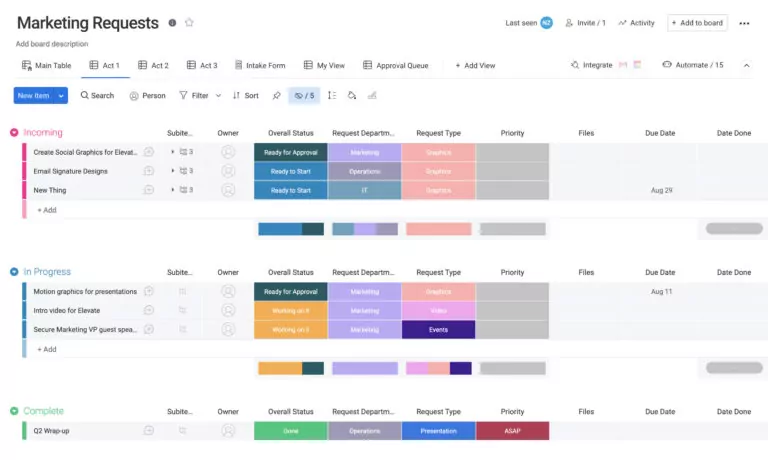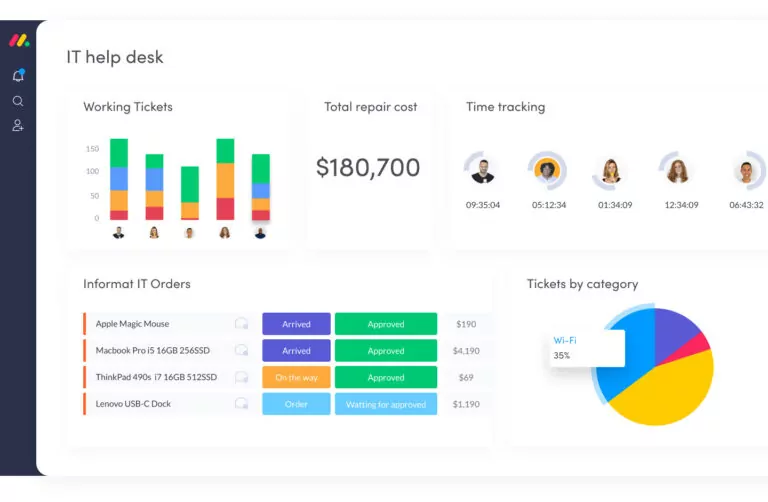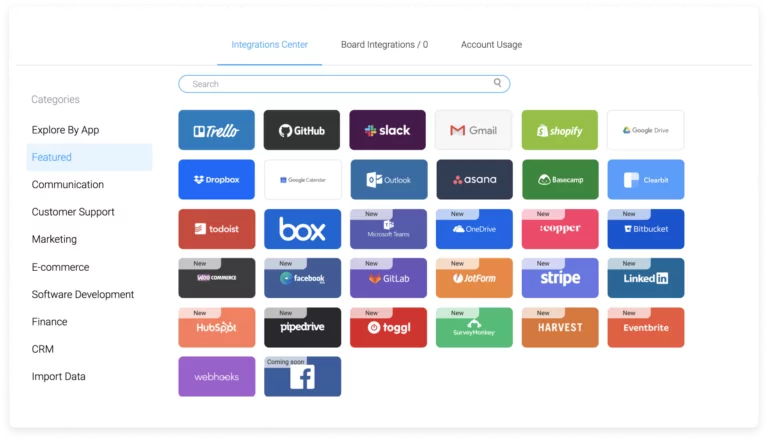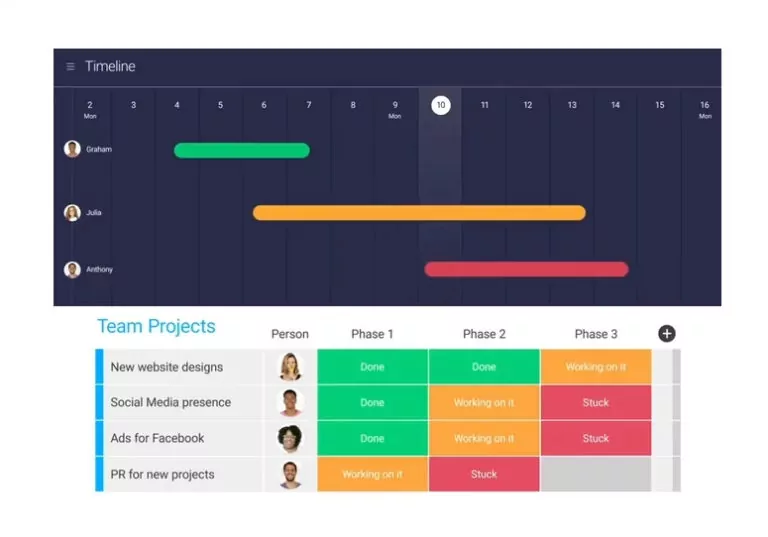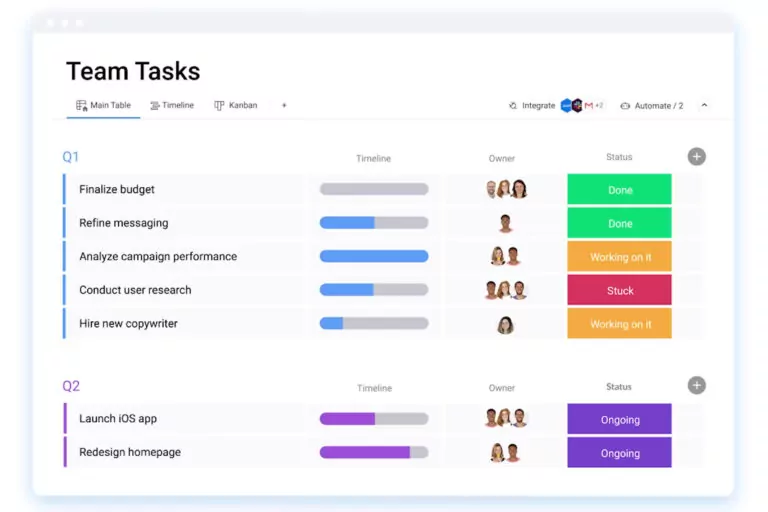monday.com is a platform that puts together files, information, communication channels, and all the project management tools you need in one neat package. It offers a flexible and customizable platform that allows users to tailor their workflows to perfection. Whether you’re in marketing, project management, CRM, design, software development, or HR, monday.com has customizable templates ready to go.
In this article, we will take a closer look at some of the key features that make monday.com such a powerful tool.
1. Flexible and customizable features and templates
monday.com allows users to create a wide variety of customizations to get the exact workflow they need. For example, you’ll be able to create custom designs for your boards by selecting a color scheme for your groups and labels, renaming and resizing items and columns, and more. In addition, you can also customize existing templates for marketing, project management, CRM, design, software development, and HR.
2. Easily navigable user interface
The user interface is, in my opinion, one of the most remarkable things about monday.com. Despite being a comprehensive app offering a myriad of features, it’s somehow very easy to navigate. The interface is clean and uncluttered, and there’s a clear and straightforward menu. In addition, you can drag and drop various priority levels, tasks, and even entire columns so you can arrange your board the way you want it to look.
3. Seamless integrations
Another thing that I liked about monday.com is how easily it integrates with a whole array of different apps. These include Trello, Outlook, GitHub, Shopify, Google Drive, Dropbox, and many more.
You’ll find these apps and many more in the monday.com integrations center. It has an integrations center that allows you to pick the platforms you want to integrate with. monday.com categorizes all these different platforms to make it easier for you to find the one you want. You can choose from a variety of different integrations for purposes like communication, marketing, customer support, software development, and many more.
4. Data-sharing tools for improved collaboration
Yet another thing that I like about monday.com is that with it, you won’t have to switch back and forth between different apps with different functionalities. It allows team members to share files, send each other messages, track the progress of projects, track time spent on tasks, set up video conferences, and more. In addition, monday.com offers collaboration templates that can help with meetings, task management, and project communication.
5. Simple task assignment features
You can easily assign tasks to team members in a couple of ways. One is by setting up a task board, which collates all of the team’s daily or weekly tasks in one place. You can also use a team task management template, a shareable template that allows you to organize a team’s weekly tasks. Simply assign team members to specific tasks, assign priority levels, and automate repetitive tasks.
You can then share the template with the rest of the team. Because it clearly displays which team members are assigned to which tasks, the template helps ensure accountability.
Conclusion
monday.com is a highly flexible and customizable app that offers a wide range of features and tools for efficient project management. Its smooth user interface, seamless integrations, collaboration tools, and task management features make it a powerful tool for teams in various industries. With customizable templates and a user-friendly interface, monday.com provides a comprehensive solution for streamlining workflows and improving collaboration.
However, there are some drawbacks to consider when deciding on any software, which is why you should take a look at my 5 reasons why monday.com isn’t all that great.
Alternatively, why not read my Honest Review: monday.com where I give my final verdict on monday.com.