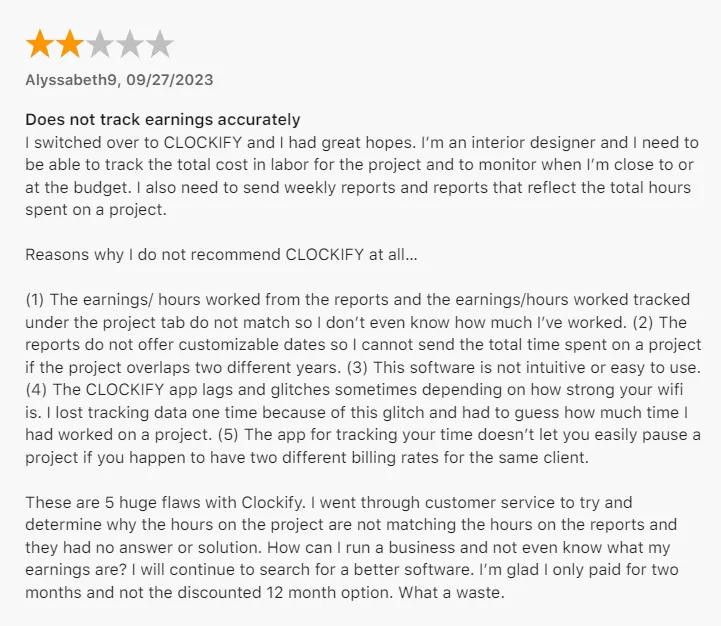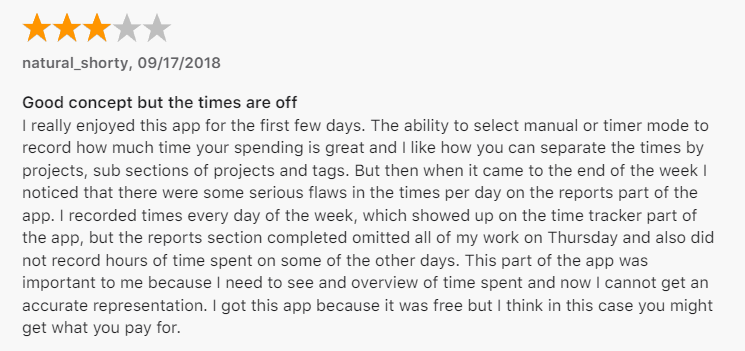“Just give me a reason”, says P!nk in her eponymous track (which is a total bop), “and we can learn to love again.” But sometimes, especially when you love something, you gotta hear what’s wrong with it so you get a balanced view and you don’t overlook crucial flaws that you may regret not catching early on.
In this article, I’ll be talking about the much-beloved time tracking software, Clockify.
I know, I know — there’s a lot of great stuff going on for Clockify, which I’ve previously explored in my 5 Ways Clockify is Great article. But to get an honest picture of it, we must also talk about the not-so-great stuff, shouldn’t we?
So, without further ado, let me tell you the number one reason why I think you shouldn’t use Clockify, and other stuff that may help you better understand why you should consider getting an alternative.
![]()
What’s the One Reason Why Users Should Not Use Clockify?
If I’d be pressed to name one reason (and one reason only!) why you shouldn’t use Clockify, it would be the faulty mobile app.
Clockify is hailed on their website as “the world’s leading time tracker and timesheet software for teams” with a mobile app that’s supposed to allow you to take work with you wherever you go, or go wherever work takes you — by supposedly capturing every bit of work and productivity outside an office setting accurately and immediately, without the need to wait until you’re back on your desk to log them. However, Clockify’s mobile app does not do what it’s supposed to do, and ends up adding to users’ burdens instead of lightening them because it is riddled with the following problems:
- Unreliable time tracking: The timer clocks users out spontaneously or stops timing and finishes active tasks for no reason. Users on the Google Play Store and the App Store have recounted their horror stories of the app not recording their times correctly on certain days and even completely missing the hours they’ve worked on other days in the reports. When editing the details of current time entries, the Clockify mobile app occasionally opens previous entries for editing and gets the end times of present and previous tasks confused, resulting in overlapping time entries and double-counted time.
- Bugs and glitches: the Clockify mobile app is plagued with bugs and glitches that affect its functionality and usability. Buttons can be unresponsive and pages can be very slow to load. The app lags a lot, too.
- Difficulty clocking in: Users can be stuck in a loop of entering their login details, confirming their login from an unnecessary 2-step verification pop-up, and being redirected back to square 1… ad infinitum.
- Malfunctions and crashes: aside from the glitches described above, the Clockify mobile app can also malfunction and crash at the most inopportune times. Users have reported that they’ve experienced the app stalling, freezing, and paralyzing their phones. When this happens, the only way to go is to restart their devices and try all over again. Sometimes, it gets so bad that it happens several times in a row, and the only “solution” is uninstalling and reinstalling the app. Uninstalling and reinstalling may work temporarily, but it’s just a workaround and not a real solution.
- Unreliable offline mode: on the website, Clockify assures users that its mobile app has an offline mode that will allow them to capture all their hours even when the internet connection is intermittent or downright unavailable. However, in reality, the Clockify mobile app behaves erratically in environments with less-than-stable internet connections. Users on the Play Store have even said that due to the unreliability of the offline mode, they’ve lost worked hours. Yikes.
- Complex navigation: the Clockify mobile app is also notorious for being difficult to navigate. Instead of presenting a simplified manner of operation, it will have you jumping through hoops for simple things, such as when adding manual time entries, which due to fields not saving inputted data takes an inordinately long time, and the unnecessary 2-step verufucation required for every log-in.
All of these are why I consider the unreliable mobile app to be the one reason why you shouldn’t use Clockify, but stay with me and read on to discover the implications of such a failure for employees and employers alike.
How Does the Unreliability of the Clockify Mobile App Affect Employers?
Running a business and dealing with the thousand and one things that need to be dealt with on an everyday basis — time tracking included — is tough enough. A faulty mobile app, especially if the time tracking for your company is mobile forward, can potentially mess up everything you’ve worked so hard to build. Here are some of the ways that the unreliability of the Clockify mobile app can negatively affect employers:
- Inaccurate project hours: Due to unreliable time tracking, you cannot reliably determine the actual number of hours spent on a project. When the data for earnings and hours worked differ between the reports and the project tab, which one should you consider as the “correct” one?
- Loss of revenue: When you can’t charge as much as you think you should because the project only shows a certain number of hours worked, you’ll probably end up charging way, way less than what you actually should. Habitual undercharging will drive your business to the ground and leave you at a loss — all because the mobile app isn’t recording your hours right.
- Loss of client confidence: If instead of undercharging, you choose to guesstimate your hours instead, you may lose valuable clients because no one ever likes a lack of transparency. You’ll be lucky to have considerate clients, but not everyone would accept the faulty performance of a mobile time tracking app as a reason for your lack of transparency. Either way, your clients’ confidence in you will be slowly but surely eroded, and you’ll eventually find your business struggling to maintain connections.
- Friction with employees: Because the Clockify mobile app can log employees out while in the middle of working sessions for no reason, or it fails to count their hours correctly, or they lose some hours because of syncing issues, there’s bound to be some awkward and tense conversations about them getting what they’re due. That kind of situation is also going to paint you in a bad light as an employer, and can potentially ruin your good name and prevent you from attracting and keeping the best talents in your workforce.
- Legal trouble: The potential for messy and expensive legalities increases when you’re using a time tracking app that… well, doesn’t track time reliably. So unless you’re prepared to get messy and lose money over that, take this one reason not to use Clockify seriously.
How Does the Unreliability of the Clockify Mobile App Affect Employees?
We’ve talked about how the one reason not to use Clockify is a bane to employers, but we must also look at why it’s also bad news for employees.
- Earning less than what you worked for: With its tendency to stop tracking time in the middle of work or to track time incorrectly, the Clockify mobile app can make you, a hardworking employee, lose significant amounts of money that you should be enjoying as your rightful due. Sure, you could use a computer to log your time post-fact, you may say. But what of the hours and minutes that slip through the cracks, time you spend working that you don’t get paid for just because you can’t capture them as they happen?
- Lack of transparency on actual hours worked: You can guesstimate how much time you spent on tasks that you were not able to track because of a faulty mobile app, much like employers burdened with inaccurate time tracking. But that’s no substitute for knowing how much time you actually spend on work. And like the employers’ dilemma, this could only end in you losing money that is rightfully due to you, or having friction with your employer
- Friction with employer: When you can’t justify your hours, you may end up having awkward and tense discussions with your employers frequently. It may even put you at risk of losing your job — all because you can’t be fully transparent with your hours due to the mobile app not tracking your time correctly.
- Negative impact on performance: If you’re working on the ground or on the go, you wouldn’t want to entrust your time tracking to a buggy mobile app like Clockify. Work outside an office setting is already hard as it is, and there’s no sense in adding difficulty and frustration to it with an unreliable tool that is notorious for glitching or crashing at the most inopportune times. When you’re in construction, field services, logistics, and other similar industries, speed is the name of the game. Nobody has time to twiddle thumbs while the app takes its sweet, sweet time trying to load a page or confirm a clock-in!
- Complicated navigation not suitable for on-the-go work: When you’re working on the ground or on the go, you don’t need the burden of jumping through hoops just to accomplish something that could and should be done easily. Time is money — when a mobile app wastes your time and makes it difficult to clock in, add manual time, and do other things with ease, that’s a very clear sign that you need to switch it up.
Why is Clockify’s Faulty Mobile App a Pretty Big Deal?
The answer to this is very simple: you don’t want to lose profits and credibility over a malfunctioning mobile app.
Clockify has a lot of great things to offer, but the unreliability of the mobile app is something that negatively affects user performance, so much that I’d consider it as the ONE reason why you should not use Clockify. But beyond the inconveniences of bugs and glitches that affect responsiveness, slows down processes, makes reports inaccurate, crashes the app at the most inoppotune times, and ultimately, affects the accuracy of its time tracking capabilities, the main drawback of using something as unreliable as the Clockify mobile app is the risk of losing money and negatively affecting your reputation over things that could be avoided if you were using a more reliable alternative.
For business owners, a lack of transparency is not going to earn you any trust points from your clients. In fact, it might even cause them to stop patronizing your services because you can’t give them a data-backed calculation of hours spent on their projects just because the Clockify mobile app failed to capture time accurately. Imagine having to tell them that — I’m getting secondhand embarrassment just writing that out!
For employees, especially those working outside of an office setting, guesstimating the hours actually spent on work because you can’t capture them in real-time with a trusty mobile app affects your earnings and standing with your employer. You can either kiss those hours and the money you’ve rightfully earned goodbye, or fight for it tooth and nail without reliable time tracking data to back up your claims. That’s a conversation I would never want to have. And there’s also the issue of the bugs and glitches affecting your performance, which is frankly avoidable if you just used a more reliable alternative…
For a solution that puts so much hype on the power of its time tracking capabilities, having an unreliable mobile app that presents a substandard time tracking experience is a surefire way to erode user confidence. The difficult and complex navigation doesn’t help either. So listen, if your business requires time tracking to be mobile forward, this is your sign to look elsewhere and steer clear of the inconveniences that await you if you don’t heed my warning about the one reason why you shouldn’t use Clockify.
If you’d like to know more about why Clockify isn’t such a great choice, check out 5 Ways Clockify Sucks. For a more comprehensive review of all things good and bad about Clockify, check out my Honest Review of Clockify.