Compare Best Time Tracking Software for Remote Staff
![]()
The definitive list:

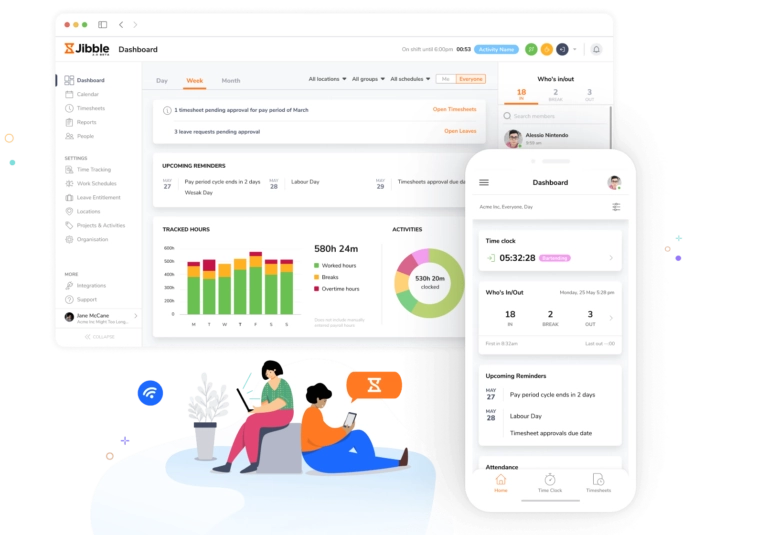
- 100% FREE forever
- Geolocation tracking
- Simple and friendly user interface
- Integrates with MS Teams and Slack
- Accurate time tracking and attendance report
- Offline clock-in options
- Orange is not their favorite color
What is it about Jibble that lands it in the number one spot on this list? Well, let me break it down for you. Jibble is your trusty sidekick when it comes to time and attendance tracking, going the extra mile for all remote work warriors (like you!) out there. It’s absolutely packed with awesome features that make virtual team time tracking a breeze. With Jibble, you’ll have your finger on the pulse of productivity, keeping things smooth and streamlined. Best of all, it’s 100% free — forever!
One of Jibble’s strengths when it comes to remote working is that it lets your staff track their time directly in MS Teams or Slack. All you need to do is type ‘/in’ to clock in, and you can see who’s currently working by typing ‘/all’. This simplification saves a lot of time and effort which ultimately leads to better productivity.
With Jibble, you can kiss confusion goodbye with its excellent project management features that allow you to compartmentalize all projects and specific tasks which remote workers can choose when clocking in. This really helps in determining how and where hours are spent, helping you hit your KPIs. All of these are achievable with a few simple commands, and managers can also use the same Jibble Bot to generate timesheets that provide in-depth and actionable information that can help them make decisions and improve output down the road.
You can also say adieu to the currency conversion mess that often plague remote teams. Jibble also allows you to calculate your employees’ working hours no matter where they are, thanks to its incredible real-time geolocation tracking feature. You can set up billable rates in any currency, saving you and your remote worker’s time in translating between currencies.
While all of those features are quite neat, it doesn’t just end there. Any gathered data can later be exported into XLS, CSV, or your preferred payroll software. Jibble has integrations with payroll software such as Xero, ADP, Paychex, Sage, and more.
With your convenience first and foremost in our minds, we’ve designed Jibble’s timesheets to be auto-calculated and payroll-ready, saving both you and your employees invaluable time, or use the approvals feature to review and approve timesheets before rolling them out. These unique features will help streamline the time tracking process, making it infinitely easier especially for businesses with employees who are working across different time zones.
Drawing from personal experience, I understand how data is important in determining the best courses of action, so we’ve made Jibble capable of providing highly-detailed analytics and really advanced reports that give you powerful insight into how time is spent by your remote teams, helping you identify trends with multiple filters so you can make better decisions in the future. All of these excellent features in a 100% free time tracking app pack a serious punch that will surely help your remote teams achieve optimal productivity.
Jibble’s free plan is an indispensable tool that checks all the boxes for the best time tracker app, and it’s so good that the vast majority of Jibblers never pay a single cent. But if you have a larger and more complex operation, the paid upgrades give you quite the bang for your buck with advanced features that will help you bring out the best in your remote teams.
Sure, Jibble is our product. But it’s also the highest-rated time tracking software across sites such as Capterra and GetApp. The same positive reviews can also be found on the App Store and the Google Play Store, so you know that these claims are backed up by the experience of users who are only too happy to share their joy. Get Jibble today and join our growing list of remote workers who discovered that optimal productivity begins with jibbling in!

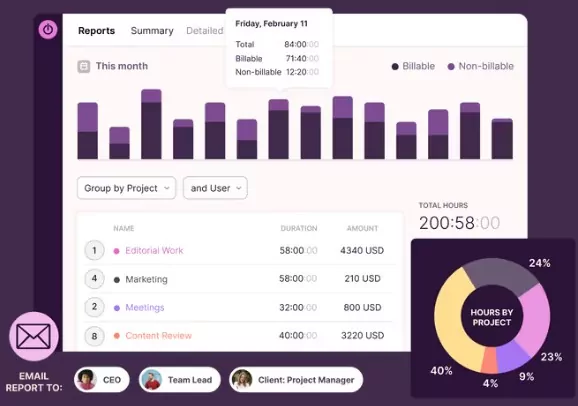
- Pomodoro timer
- In-depth analytics
- Easy-to-use interface
- Well-integrated with other apps
- Project and task segmentation that allows more streamlined management
- Expensive
- Frequent bugs and crashes
- Confusion in reporting late night/lost hours
- Manual toggling seems counterintuitive vs. automatic tracking
Toggl Track is a time tracking software that allows you and your remote employees to track time spent on different tasks, projects, and clients. I love that it is designed with freelancers in mind, with a friendly and easy user interface and so many amazing features that show just how much thought was put into its design and execution. Let’s take a look at those features together, shall we?
At its core, Toggl Track is designed to be a tool for efficient team time management with capabilities to track time spent on different tasks and create relevant calculations and reports to help deliver insights that will optimize the performance of your remote teams. It is chock-full of other unique and very useful features that aim to make time tracking intuitive and seamless, and as easy as toggling a button — pun fully intended.
Some of its standout features include the almost-omnipresent Toggl button that allows you to track time on any project — you literally just toggle the Toggl button for the specific task you will be working on (which by the way would be present in almost of your browsers and apps to remind you to track), and it begins tracking your time. When you’re done, you toggle it off, and the data it recorded will be sent over to a robust and detailed reporting system that generates an in-depth look at how time is being used by your remote employees, giving you detailed and accurate insight that you can use to improve performance across all sections of the workforce.
And because humans process data best as visuals, it’s worth mentioning that the insights produced by Toggl Track’s powerful suite of analytic tools include really good customizable charts and graphs that help you visualize the necessary numbers. These reports can also be exported in a variety of file options such as Excel spreadsheets, CSV, and PDF. It also integrates well with other apps, allowing for seamless embedding into existing workflows.
When it comes to project management, Toggl Track allows your remote staff to set your estimated time goal for each project, which managers can also see. The overall number of tracked hours per project can be viewed in their Status column on the Projects page, from which you can also view the progress of tasks with set Project Time Estimates. These PTEs are important in determining whether you’re meeting your target hours based on set estimates or overshooting them, which helps in promoting accountability and transparency. When estimates are exceeded, the time tracker will turn red, which is a very thoughtful visual clue that speaks to the careful design that went into making Toggl Track.
And speaking of thoughtful features, Toggl Track’s Pomodoro Timer feature truly deserves discussion, as it encourages optimal productivity by way of reminding remote workers to take short breaks after a set amount of working time in order to reduce burnout. The Pomodoro method is also a way of promoting a well-balanced work practice that considers mental health as an essential factor of productivity, and we absolutely love that.
With all these features, you can understand why Toggl Track is somewhat of an attention-grabber in the competition for the honor of being hailed as the best time tracking software out there. However, it does come with a few downsides — primarily, it’s the steep price. As expected for most free plans, their free tier has very limited features that render it a shadow of its true capability, which can be unlocked with the paid versions. Paid plans begin at $9.00 per user per month, which can go up to $18.00 per user monthly for the Premium version, and that’s just not friendly nor sustainable for most businesses.
Aside from the price consideration, there is also the issue of having way too many bugs, frequent crashes, and considerable confusion in tracking time when working late at night, and the risk of losing tracked time when switching tabs, as reported by users… which is kind of ironic for a time tracker.
But if you have the budget, love what you’re going to get for the price, and are willing to overlook the concerns that may arise for you in the future, I say go for it!

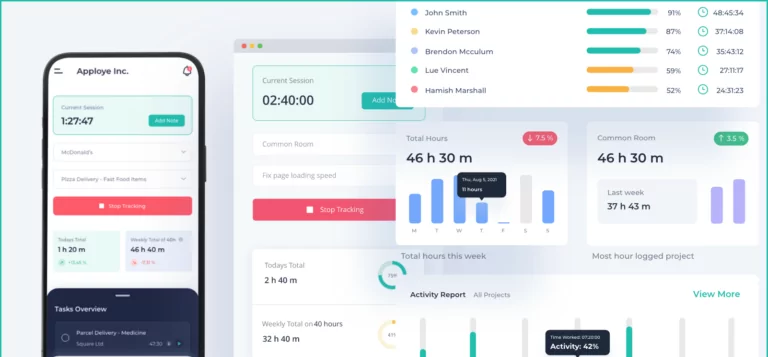
- Variety of features
- Simplicity of user interface
- Excellent productivity monitoring capabilities
- Reports lack detail
- Lack of integration options
- Friction and erosion of trust over privacy invasion issues
- Productivity monitoring features may lead to micromanagement
Apploye is a cloud-based employee monitoring software with time tracking which makes the bold claim that it is the best of its kind in the market. Let’s discover if this claim has any substance to it, and what to expect from it.
Right off the bat, I would say that Apploye is a really impressive software that lives up to its description as an employee monitoring system with time tracking, and a whole lot more. Its nifty set of features is really helpful in keeping tabs on remote teams — these include efficient real-time or manual time tracking that can be activated or deactivated with a single click, with a feature that allows employees to write notes if they forget to clock in; a project tracking feature that enables you to monitor and manipulate past and current projects in one place; employee management features that allow you to manage schedules and send notifications about shifts, and view shift and attendance summaries in one database; reports generation for daily and weekly timesheets; and the RemoteTrack add-on feature that monitors employee activities through screenshots and URL tracking.
This RemoteTrack feature is very useful for employers in determining remote employees’ productivity levels, as the screenshot function can show managers how employees utilize company time through screenshots taken at ten-minute intervals or randomly, and through apps and URL tracking that records what apps and what sites were visited during tracked hours. There is also an activity level tracker that measures mouse movement, typing, and app-switching information to determine if remote employees are spending their time productively. But aside from all of these, the Live Feed function is the most significant, as it allows managers to view a live feed of employees’ PC screens, thus really giving them an eagle’s eye view of where company time — and money — truly goes.
While these monitoring features seem great, they are really most appropriate for operations where hands-on management is essential. However, the typical employee may consider some of these monitoring features as a violation of their privacy. This can lead to some friction which may take away the focus on what is truly important, and cause a decline in productivity and output. These features may also be a dealbreaker for companies that deal with confidential operations.
Another area of discontent for Apploye users is the lack of in-depth and actionable detail in its reports. The lack of critical third-party integration and customization options also limits its usability for companies with specific software needs.
Apploye is compatible with both mobile and desktop devices, which makes it a convenient tool for businesses that have remote employees or that need to track employee productivity from different locations. While it doesn’t have a free plan, they offer a free 10-day trial to give you a foretaste of how the software will fit into your current workflow.

- Simple and efficient time tracking
- Free and budget-friendly versions
- Integration with 80+ productivity tools
- Compatibility with a wide range of devices
- Ease of use
- Buggy mobile app
- Synchronization issues
- Lack of advanced features in the free plan
- Inefficient in low to no internet environments
- Limited features on the free plan
Clockify is a perfect for employers who are looking for time trackers for their remote workers on a budget, Clockify is a cloud-based time tracking software that allows you to track employee time and productivity that is compatible with desktops, laptops, tablets, and mobile devices.
Clockify’s most well-known feature is its simple yet efficient time tracking. All you need to do is hit “play” when you start a task and press “stop” when the task is complete. If you’re working on multiple tasks across multiple projects, you can link tasks to specific projects, making it easier to monitor your data.
With Clockify, managers can track the team’s arrival and departure times, breaks, overtime, and time off with ease on a daily basis. Remote staff can see their performance on all tasks, helping everyone to gain helpful insights into how they are spending their time so that efficiency can be improved across the entire workforce.
What makes it a contender for the top time tracking software choice for many businesses is that all their plans – both free and paid – can be used by an unlimited number of users. Moreover, their budget-friendly pricing plans, starting as low as $3.99 per month, make it a great deal for managers who wish to monitor their employees and expenses effectively and access handy features like overtime tracking, time off management, monitoring project-related costs, and multi-device compatibility. All of these are perfect for companies with staff that are constantly on the move and prefer to use their phones to clock in/out.
The tracked data from your remote teams can be analyzed through a report dashboard that can be customized with several filters to suit your analysis needs. These reports can also be shared with anyone through custom links or exported into PDF files for printing or into spreadsheets to manipulate data and create custom pivot tables. Clockify also integrates with a variety of other productivity tools, such as Slack, Jira, and Asana, which makes it easy for remote staff to collaborate with others on the team.
Unfortunately, what Clockify offers with its free plan is very limited in comparison to the paid plan. Though free plans can have unlimited users, it is ultimately a basic time tracking tool. If you need a time tracker with more advanced features such as the ability to track details of billable hours, annual leave and sickness-related absences, and GPS location, you would need to upgrade to a paid plan.
Some other issues that users have reported include bugs in the Android app, slow processing times, frequent crashes, and drastically reduced efficiency in environments with low to no internet connection, which translates into inconvenience for users in the service industry.

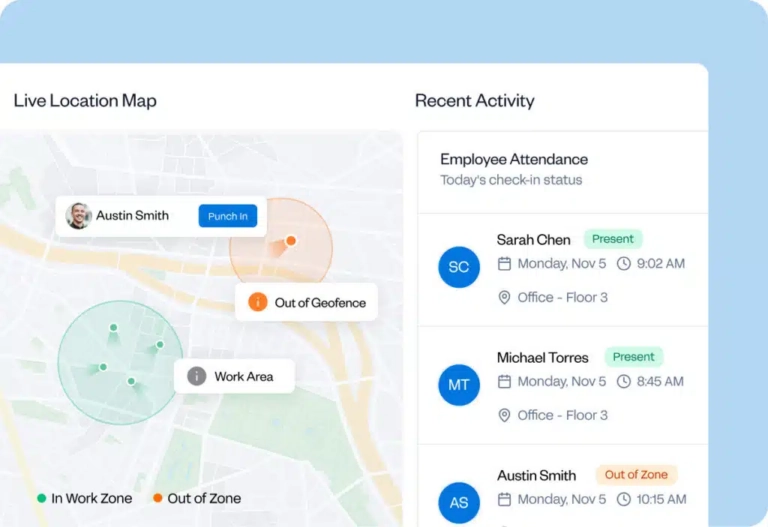
- Ease of use
- Time theft prevention features
- Location-based scheduling
- Great customer support
- Built-in payroll
- No free plan
- No offline tracking
- No project management integrations
Buddy Punch is a cloud-based solution for employee time and attendance tracking, scheduling, and payroll. It’s designed primarily for businesses with hourly employees that work across multiple locations, including franchises, field services, home healthcare, construction, transportation, etc.
Employees can clock in and out using Buddy Punch’s apps for Android and iPhone, or employers can set up a shared time clock kiosk on any device with an internet connection. GPS tracking and geofencing features ensure that employees are on-site when clocking in/out by showing employee locations on their timecards, and blocking off-site punching entirely.
Break tracking in Buddy Punch helps employers stay compliant with local meal and rest break laws, prompting employees to take breaks at the required intervals. Breaks can be set to be paid or unpaid, and unpaid breaks are automatically removed from employees’ timesheets.
Buddy Punch also offers an employee scheduling feature that accommodates multi-location scheduling. Employers can assign multiple employees to a shift, then add details like locations and roles. Employees can see their schedules at any time in the Buddy Punch app, and they can also submit requests for shift trades and covers when they can’t make a shift they’re scheduled for.
Additionally, Buddy Punch offers features to help prevent time theft and keep payroll costs low, such as requiring employees to take a selfie when clocking in/out to prevent buddy punching, limiting punches to within a certain amount of time before scheduled shift start times, and notifications when an employee is nearing overtime to adjust their schedules.
When it comes to running payroll, Buddy Punch integrates with popular software like QuickBooks, ADP, Gusto, Paychex, and more. For U.S.-based employers, payroll can be processed directly through Buddy Punch. The system calculates and removes all required federal, state, and local taxes, and employees can be paid via direct deposit or paper checks.



