The definitive list:

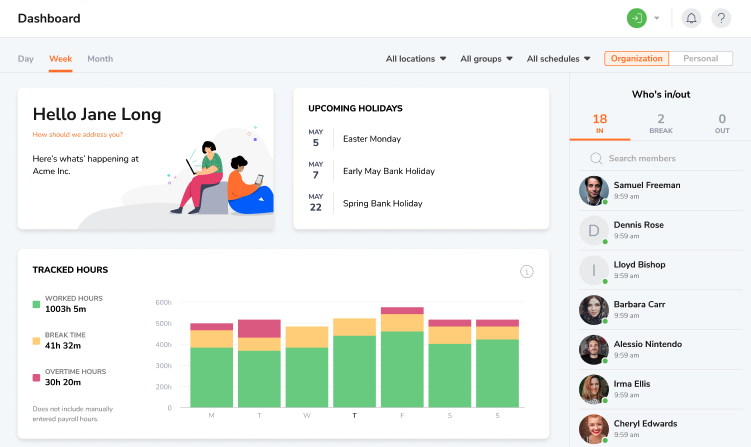
- RFID and NFC attendance
- User-friendly attendance kiosk
- Detailed reporting and analytics
- Configuration options for data entry
- Facial recognition and Geolocation
- Automated timesheets and reports
- Customizable settings to fit unique requirements
- Mobile accessibility for tracking attendance from anywhere
- 100% Free
- Feature-rich software
- Easy to set up and use
- Excellent customer support
- Accurate time-tracking due to facial recognition and GPS tracking
- The automatic timesheets feature works a little too well (might make you feel guilty for procrastination!)
With Jibble, time tracking becomes a breeze. Say goodbye to cumbersome spreadsheets and manual calculations. Our user-friendly interface lets employees clock in and out seamlessly, capturing accurate work hours in real time. Whether you’re managing a remote team from multiple locations or in the office, Jibble keeps everyone synchronized effortlessly.
Arizona’s different minimum wage brackets can be confusing. To help you comply with these, Jibble has customizable settings allowing you to set hourly rates for each employee. The overtime rate can also be set up to match the state’s overtime rate of 1.5 times the regular wage.
All the overtime logged by the timer will be added to the overall Billable Amount in the timesheet. This can be exported as reports for payroll processing and recordkeeping. And since Arizona requires employers to hold on to documents related to basic employment and earnings for two years, these reports will definitely come in handy!
It’s important to note that the timesheets recorded on the app pass through approval workflows, ensuring higher accuracy and accountability. All leave and PTO details are also automatically populated, simplifying the process for both employees and managers.
Jibble definitely has everything that Arizona businesses will need for compliance and more. It’s the all-in-one solution for all your time management needs. But don’t just take my word for it. Countless reviews have made Jibble the highest-rated app on sites such as Capterra, GetApp, G2, App Store, and Play Store.

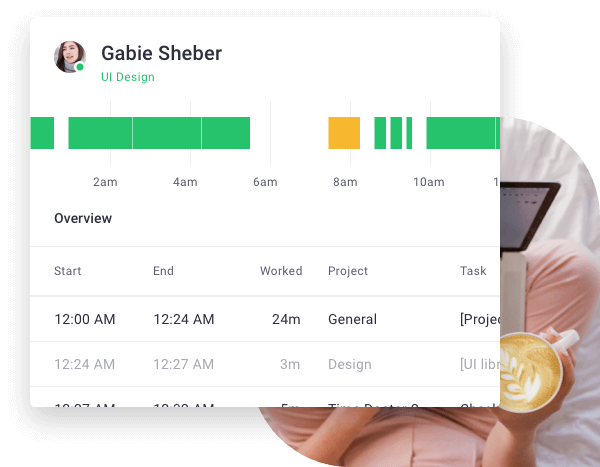
- Idle detection
- Payroll integration
- Employee productivity reports
- Manual and automatic time tracking
- Convenient editing of time
- Effective for measuring billable hours
- Great for monitoring and boosting productivity
- Timeline report presents a real-time view of employees
- The client view feature increases trust among collaborators
- Invasive screenshots
- Lack of a free version
- Bugs in the mobile app
- The timer stops during idle time
Time Doctor is an employee time tracking and project management software mostly used by bigger corporations. It may not be the best option for small businesses because of its pricey monthly plans that start at US$7 per user per month when billed annually. But with features like time tracking, task management, and mobile accessibility, it makes itself a great option for Arizona businesses.
The software offers both manual and automatic time tracking to track hours worked on different tasks and projects. It’s fairly easy to use. Time Doctor runs in the background and tracks what sites employees visit and the apps they use. If they finish the task or go on a break, they can stop the timer with one click.
Employees can place their requests on the Work Schedules calendar for leave and PTO for approval. Time Doctor also lets you generate payroll at any point in time for any employee. It takes the hourly rates you’ve set, paid leaves and other absences into account via automated timesheets to ensure accurate payroll.
Time Doctor definitely has its merits, but some users may find the screenshots and website tracking invasive. This can raise concerns about employee privacy. Additionally, the timer’s pause during inactivity may not be ideal for breaks or meetings.

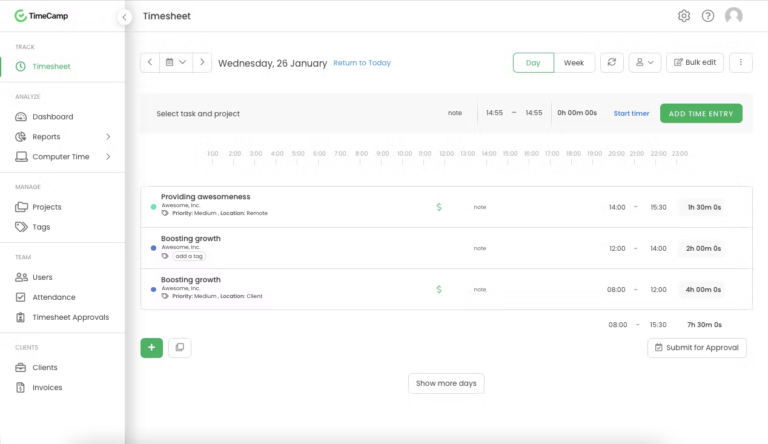
- Idle time tracking
- Automatic time tracking
- Attendance & leave management
- Reporting (including Revenue, Cost, and Margin reports)
- Attendance tracking
- Great customer support
- Automated email reports
- Wide range of integration options
- Difficult to set-up
- Slow and clumsy UI
- Buggy start/stop button
- Substandard mobile apps
TimeCamp is a cloud-based time-tracking tool equipped with advanced automation to simplify time tracking. With a single button press, the software accurately tracks work time, detects idle periods, and captures productive activities. This automation saves time and ensures accuracy in payroll calculations.
All of the time data recorded by the tracker can be viewed at a glance on the dashboard. It’s pretty detailed and even includes information on the tools employees used and the sites they visited. For better compliance with recordkeeping laws, you can also export reports for each employee. These reports cover total hours worked, both billable and non-billable, attendance data, breaks, and overtime.
Now if you want to manage overtime hours, TimeCamp also allows you to do so. You can limit logging overtime hours by stopping the timer when the daily hours limit is reached or only allowing time tracking in specific hours.
Aside from these features, TimeCamp also has a simple leave and PTO tracking system. Plus, it can integrate with many popular apps such as Salesforce, Trello, and Asana.
While TimeCamp offers promising features, it’s important to note some downsides. The software can be initially complex, and the UI may feel clunky and slow. Mobile apps have also received mixed reviews from users.
All things considered, TimeCamp remains a versatile time-tracking tool fit for freelancers and small teams in The Grand Canyon State.


- Project time tracking
- Detailed timesheet reports
- Desktop and mobile accessible
- Time off tracking and absence management
- Detailed reports
- Simple and easy to use
- Responsive support team
- Robust customization options
- Smooth integration with other software
- Confusing settings
- Less user-friendly mobile app
- Less user-friendly click/drag function
- Complex navigation in the admin interface
- Missing features like two-step approvals and invoicing
Beebole is a cloud-based project and time-tracking solution designed to streamline your business’s time management needs. With features like reporting, budgeting, automated reminders, scheduling, and PTO tracking, it offers a comprehensive solution for efficient time tracking in Arizona.
Users can clock in via the desktop and mobile apps. They can also manually enter a start and end time if the employer permits. It can track time spent on tasks, projects, and clients, as well as breaks and overtime hours. To help with minimum wage compliance, managers can set the corresponding hourly rates or fixed rates for each employee.
You can generate reports for all the time tracked and export these reports directly to app integrations like Quickbooks for more accurate payroll. Beebole has a lot of filter options for its reports. You can filter reports for specific groups and custom fields.
While Beebole has its strengths, the mobile app could use improvements for a more intuitive user experience. Many users have found the admin interface complex, requiring time to navigate effectively.

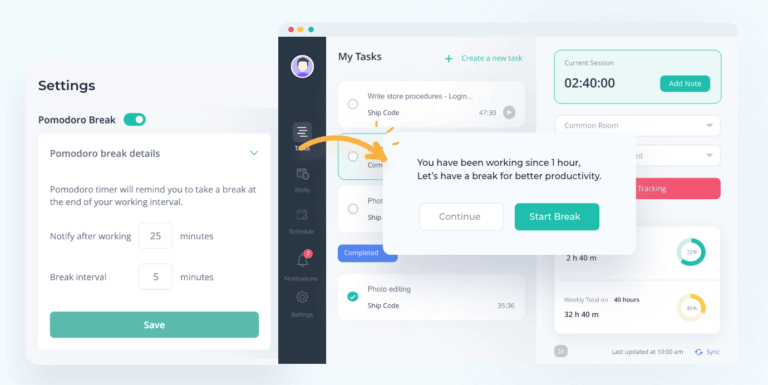
- App and URL tracking
- Easy real-time tracking
- Automatic Time Capture
- Customizable timesheets
- Projects and task management
- Reasonable pricing
- Simple user interface
- Centralized database
- Responsive customer support
- Automatic payroll computation
- Excellent for monitoring and improving productivity
- Complex reports
- Lack of integration options
- Lack of customization of dashboards
Apploye is another suitable solution for businesses looking for an Arizona-compliant time tracking software. It does more than just time tracking, it also has sophisticated project tracking and activity monitoring features.
One of these features is RemoteTrack which is only included in Apploye’s paid plan. RemoteTrack has 4 critical components:
- Optional Screenshots
- Apps usage tracking
- URL tracking
- Activity & Engagement Analytics
If you want more precise employee monitoring, then it’s definitely a great feature to have. And it may seem invasive but there are no laws against this level of monitoring as long as it’s done within the clock.
To help you comply with Arizona’s minimum wage regulations, Apploye allows you to customize the hourly rate for each of your employees. You can also set weekly limits to manage overtime.
At the end of the week employers can receive a report on all the recorded work hours, including breaks and overtime. And it automatically calculates the billing data for payroll ensuring no employee goes underpaid.
While Apploye excels in many areas, it does have some limitations. The reporting feature is a bit complicated and lacks customization options. The third-party integrations of Apploye are also limited. But all in all it has some great features that meet a business’ needs for Arizona labor law compliance.

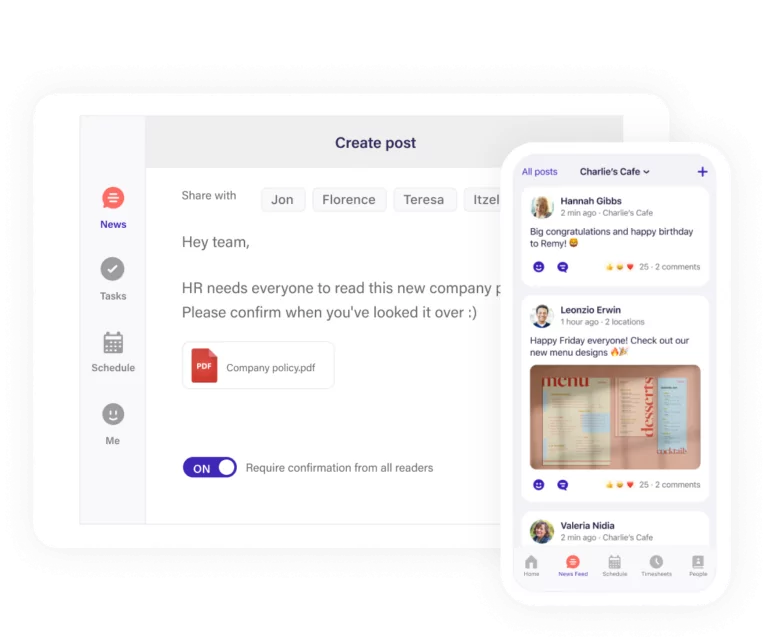
- Auto scheduling
- Customizable pay rates
- Several payroll integrations
- Employee break compliance
- Geolocation and facial recognition
- Value for money
- Dynamic reporting
- Automates complex pay calculations
- Logging shifts through the mobile app
- Outdated user interface
- Complicated time tracking
- Lack of user-specific customizations
- Lack of functionalities in the Android app
Deputy is a great solution for businesses looking to manage employee scheduling, time tracking, tasking, and communication. Arizona businesses will be happy with a ton of its features.
The standout feature of Deputy is definitely its scheduling feature. Rather than building your schedule shift by shift, you can use Deputy’s auto-scheduling features to build a schedule customized to your business needs. This can save you a lot of time. Employees also have the flexibility to edit their schedules with approval and switch shifts with others if needed.
Another great thing about Deputy is that it contains a pre-populated library of US Pay Rates. It really does the work for you in ensuring compliance. Managers and System Administrators also have the option to customize the hourly rates for each employee or bulk edit pay rates for employees in the same area.
Deputy simplifies time tracking with real-time digital timesheets, GPS location stamps, and facial recognition for verification. It also allows users to request leaves and PTOs right from the app. You can pre-set different leave types on the app to comply with Arizona’s required leaves.
This tool offers many benefits, but there are a few downsides. For one thing, their UI isn’t exactly user-friendly. This makes it hard to set up and even harder to use. I also noticed that the Android app has fewer features than the iPhone app. But the benefits really outweigh the downsides on this one.
What are Arizona Time Management Laws?
In the US, there are federal laws in place to manage the time spent by employees in the workplace, safeguarding their rights and guaranteeing fair pay for their efforts. These laws act as directives for employers, keeping them in check and minimizing any forms of abuse or exploitation.
As a business operating in Arizona, it’s essential that you know these laws so you can comply with them. Remember, ignorance of the law excuses no one!
There are two main federal laws that Arizona follows for time management in the workplace, the Fair Labor Standards Act and the Family and Medical Leave Act (FMLA). Here’s a closer look at them:
Fair Labor Standards Act (FLSA)
The FLSA, which dates back to 1938, is a critical federal law for time management, setting hourly wage rates and overtime pay and recordkeeping. It requires employers to keep an accurate record of their employees’ working hours. Overtime is pegged at 1.5 times the regular hourly rate for workers who exceed 40 hours a week. However, certain job categories, including executives, professionals, and administrative employees, are exempt from overtime pay depending on their job description and salary.
The FLSA states that salaried employees earning over $455 per week are exempt from overtime pay. Yet, Arizona state law has a different stance – salaried employees are not exempt from overtime pay but have higher salary requirements. To be exempt, a salaried employee must earn a minimum weekly salary of $900.25, assuming they worked 65 hours and their hourly wage is $13.85.
Family and Medical Leave Act (FMLA)
The FMLA is another essential federal law that governs time management in the workplace, entitling eligible employees to up to 12 weeks of unpaid leave for specific family and medical reasons, such as the birth or adoption of a child or caring for a family member with a serious health condition. This act also requires employers to maintain employees’ health benefits during their leave and restore them to their previous or equivalent positions upon their return to work.
| Minimum Wage | $14.35 per hour |
| Tipped Minimum Wage | $11.35 per hour |
Employers who contravene federal time management laws face severe legal ramifications, including fines, back pay, and damages as deemed by the Department of Labor’s Wage and Hour Division.
Overall, federal time management laws are instrumental in ensuring that workers are compensated fairly for their time and effort in the workplace, protecting them from abuse and exploitation by employers.
What Should You Look for in an Arizona-Compliant Time Tracking Software?
When searching for Arizona-compliant time tracking software, it’s important to consider specific features that align with the state’s labor laws and your business requirements. Here are key aspects to look for:
- Attendance Tracking: Ensure the software accurately records employee clock-in/out times and breaks, providing reliable attendance tracking.
- Overtime Tracking: Look for built-in functionality that tracks and calculates overtime hours, adhering to Arizona’s overtime regulations.
- Customizable Policies: The software should allow customization of policies to match your specific requirements for breaks, time-off accruals, and other parameters.
- Reports: Choose software that generates detailed attendance reports, hours worked, time-off balances, and other relevant data. This not only helps for effective analysis but also for compliance with Arizona’s recordkeeping laws.
- Integration with Payroll Systems: Seek software that seamlessly integrates with your payroll system. This ensures more accurate payroll calculations.
When it comes to choosing a time-tracking solution, businesses need to consider their unique needs to make the right decision. Whether you’re a small startup or a large enterprise, understanding your business type, size, and operations is essential.
Are you in the service industry or manufacturing? Do you have a remote workforce or operate from a central location? By evaluating factors like these, you can identify specific features and functionalities that align with your business needs.
Whatever your business needs are, you can never go wrong with these 6 time-tracking software solutions to help you with time management and compliance!



