What are Georgia Time Management Laws?
In the US, there are federal laws in place to manage the time spent by employees in the workplace, safeguarding their rights and guaranteeing fair pay for their efforts. These laws act as directives for employers, keeping them in check and minimizing any forms of abuse or exploitation.
The Fair Labor Standards Act (FLSA), which dates back to 1938, is a critical federal law for time management, setting hourly wage rates and overtime pay and requiring employers to keep an accurate record of their employees’ working hours. Overtime is pegged at 1.5 times the regular hourly rate for workers who exceed 40 hours a week. However, certain job categories, including executives, professionals, and administrative employees, are exempt from overtime pay depending on their job description and salary.
The Family and Medical Leave Act (FMLA) is another essential federal law that governs time management in the workplace, entitling eligible employees to up to 12 weeks of unpaid leave for specific family and medical reasons, such as the birth or adoption of a child or caring for a family member with a serious health condition. This act also requires employers to maintain employees’ health benefits during their leave and restore them to their previous or equivalent positions upon their return to work. Employers who contravene federal time management laws face severe legal ramifications, including fines, back pay, and damages as deemed by the Department of Labor’s Wage and Hour Division.
| Minimum Wage | $7.25 |
| Overtime Laws | 1.5 times the regular wage for any time worked over 40 hours/week ($10.87 for minimum wage workers) |
| Break Laws | Breaks not required by law |
If you want to dig into further legislative details, take a look at our comprehensive Georgia Labor Laws article.
What are the 6 Best Georgia-Compliant Time Tracking Software?
The definitive list:

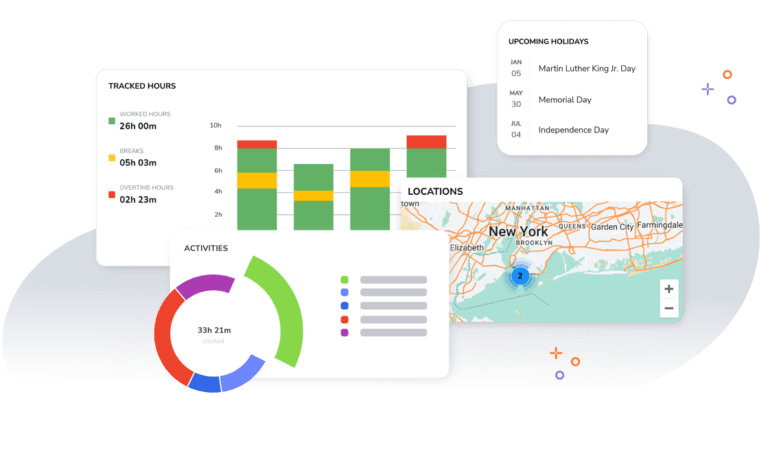
- Customizable settings
- Automated timesheets
- Encryption and security
- Detailed reporting and analytics
- Mobile and desktop compatibility
- Integration with biometric devices
- Facial recognition with GPS tracking
- 100% free version
- Great customer support
- Accurate and detailed reports
- Simple and easy user interface
- The ease of clocking in and out is almost addicting!
Jibble is the ultimate solution to simplify time tracking for businesses of all sizes. And I’m not just saying that because I’m the CEO. Countless customer reviews from leading platforms like Capterra and GetApp can back me up.
Employees can clock in and out from anywhere, thanks to Jibble’s mobile app. They won’t have to worry about internet access either. With an offline mode, Jibble records time for syncing later. This makes it perfect for businesses managing remote teams.
The time tracker records all employee work hours and even logs breaks and overtime. An overview of all this data can be seen via the dashboard, along with information on which employees are logged in and the total logged hours for the day.
To help with compliance, Jibble allows you to set pay rates for each employee. This is essential given the varying minimum wages in Georgia. The state’s current minimum wage is currently at $5.15 per hour. But for businesses with five or fewer employees and a sales limit of $40,000 per year, the minimum wage is set at $7.25 per hour.
Georgia also follows FLSA rules regarding overtime. This means that workers who surpass a 40-hour workweek receive an overtime rate of 1.5 times their typical pay rate. You can set this daily rate in Jibble’s overtime rules. Aside from daily overtime, you can also set Public Holidays and Rest Days rates. And when it comes to leaves, you can set Georgia’s leave policies on the app and select which employees they can apply to.
This, along with real-time geolocation tracking, facial recognition, and integration with payroll software, Jibble takes the hassle out of tracking and managing employee time.
And did I mention that Jibble offers a 100% free version? Businesses can enjoy all these time-tracking features without breaking the bank.

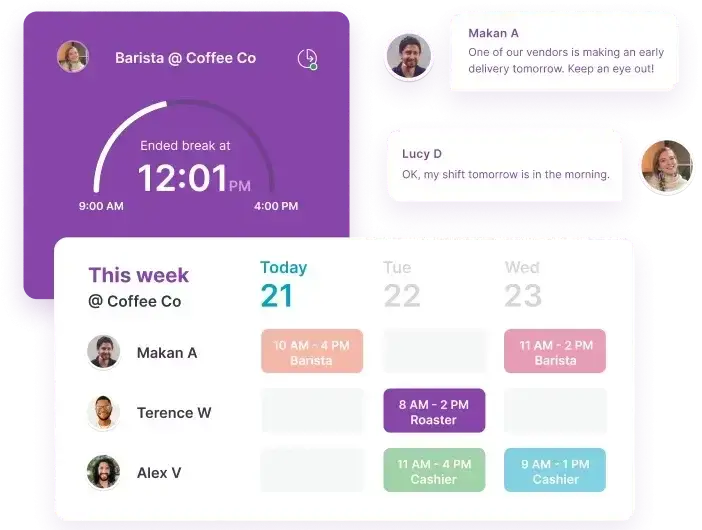
- Overtime tracking
- PTO/Vacation tracking
- Team messaging system
- Shifting alerts and reminders
- Payroll processing and reporting
- Desktop and mobile compatibility
- User-friendly
- Easy shift switching
- Integrates with Gusto and Square Payroll
- Compatible with phones, tablets and computers
- Reports lack enough information
- Clock-in issues in the mobile app
- Payroll feature only allows payments in USD
Homebase is an all-in-one solution to simplify employee scheduling, time tracking, and payroll management.
Employees can punch in and out using various devices and methods. For the tablet time clock, employees must enter their PIN codes and have their photos taken. This helps ensure accurate clock-ins and effectively prevents buddy punching. The mobile app, on the other hand, makes use of GPS snapshots and geofencing. This is especially useful for keeping track of your remote teams.
Another feature that sets Homebase apart is its built-in messenger tool. You can send messages to individuals, groups, or your entire team. This makes it easy to stay connected with your team and send project updates within the app. A notification feature also automatically sends helpful reminders for shifts, clock-outs, and schedule updates.
If you want to stay compliant with Georgia’s overtime rules, you can set up custom overtime rules for your team. There’s even a drop-down where you can view overtime requirements for your state. Overtime calculations are automatically done for you and can be seen on the Timesheets page.
Your company’s pay schedule can be set directly from the Homebase Payroll dashboard. And you can choose your company’s pay frequency; this is usually twice a month for Georgia employees. Once payroll is submitted, the details of the payroll transaction can be sent to your accounting software for bookkeeping purposes.
Homebase is definitely a great choice for any Georgia business. Fair warning, though, you may encounter glitches with clocking in and occasional inconsistencies in the scheduling system. This is a common issue that users have reported about the app.


- Shift scheduling
- Pomodoro timer
- URL & app tracking
- Private time option
- Customizable reports
- Automatic time tracking
- Pomodoro timer
- Automatic time tracker
- Simple built-in customization reports
- Integration with multiple apps and software
- Invasive screenshots
- Random app crashes
- Analytic reports can be confusing
Another time-tracking software that’s worth looking into is DeskTime. It features real-time monitoring to track working hours, website usage, and app activity. This gives businesses a detailed view of workplace productivity.
The employee scheduling feature in the DeskTime app is useful for managers and employees. Team members can use the shift request feature to pick their preferred shifts. And managers can decide whether to approve it or not. Once approved, this is automatically plotted on the calendar.
Time off requests can also be sent and approved or declined within the app. And given the long list of required and non-required leaves in Georgia, this makes PTO and leave management much easier.
You already know of Georgia’s minimum wage by now. To comply with this, Desktime allows you to add a custom hourly rate for each employee. This will become the user’s default rate for all projects they will work on.
DeskTime also has other unique features, like the private time option. This lets employees take a digital timeout and stop being tracked. There’s also a Pomodoro timer that promotes custom breaks throughout the day for better work-life balance.
But while DeskTime offers impressive features, the reports it generates can be confusing, and the random screenshot feature raises privacy concerns. The free version also has a ton of limitations.
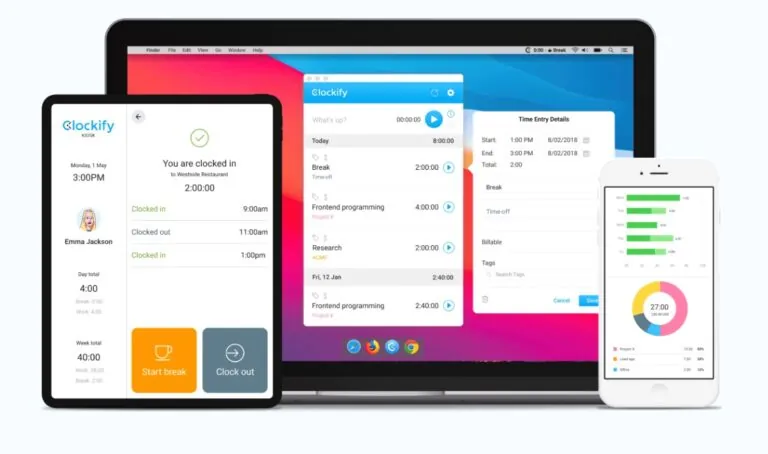
- Expense tracker
- Mobile time tracking
- Customizable teports
- Project management
- Clock kiosk with a secure PIN
- Over 80 different app integrations
- Auto-tracker
- 80+ integrations
- Good customer service
- Accessible through web, mobile and desktop apps
- Reporting issues
- Requires fast internet
- Glitches with the mobile app
- Lack of robust scheduling tools
With its cloud-based flexibility, Clockify caters to both on-site and remote employees. The application supports hybrid workforces, providing essential features like GPS tracking and time-off management.
Other features of Clockify include time audits, reminders, data export, customizable reporting, and permissions management. It also has a time clock that allows real-time tracking of work hours, while the dashboard provides insights into team activities and project progress.
Employees can log in via the kiosk, mobile, and desktop apps. To start tracking time, users only need to choose the tasks they’ll be working on, and they’re good to go. The clock doesn’t only track time; it also keeps tabs on the URL that employees visit and the apps they’re working on.
To help comply with standard pay rates, Clockify allows you to set different rates based on projects, tasks, and workspace. You’ll see the total billable amount for the team on the dashboard. And when it’s time for payment, you can export timesheet reports to the Quickbooks integration.
Much like any other state, Georgia has different required and non-required leaves. To help manage these leaves, you can enter leave policies on the app. You can also set leave durations and PTO balances.
Although Clockify is a fairly powerful time-tracking software, some users have reported bugs and performance issues with its Android app. The app also requires strong internet connectivity to track time. This can be inconvenient for people who frequently work in areas with slow internet connections.

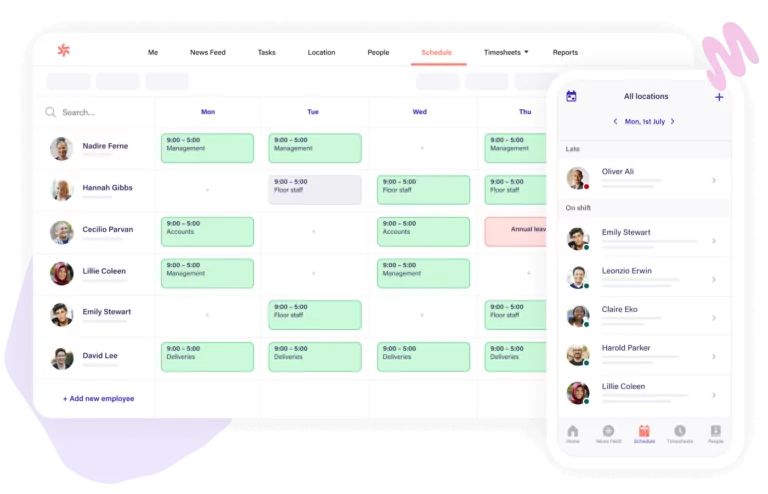
- Auto-scheduling
- Payroll integrations
- Real-time attendance
- GPS and facial recognition
- Employee break compliance
- Affordable plans
- Dynamic reporting
- Automates complex pay calculations
- Outdated user interface
- Complicated time tracking
- Glitches with scheduling feature
- Lack of functionalities in Android app
Deputy is a cloud-based HRM solution that does more than time tracking and scheduling. It offers a communication platform for centralized announcements and integrates with various payroll platforms. If a shift is canceled, Deputy automatically sends a request to the next available staff member to fill the vacancy, ensuring smooth operations.
The timesheet reflects all the time entries logged by employees. It also automatically calculates employee wages for every shift according to Georgia laws or employment contracts.
As a manager or system administrator, you can set different pay rate info for different roles or bulk edit team member pay rates if they belong to the same area. The same goes for overtime. Deputy goes the extra mile by offering a pre-populated library of US Pay Rates that you can apply to your team members. This makes compliance much less complicated!
The software also provides digital timesheets, GPS location stamps, and facial recognition to ensure accurate and reliable tracking.
While Deputy offers numerous benefits, there are a few drawbacks to consider. Some users find the time-tracking software complex. It has a steep learning curve for new users. The Android app also has fewer features compared to the iPhone app. But overall, it remains a great time-tracking solution for businesses in the Empire State of the South.

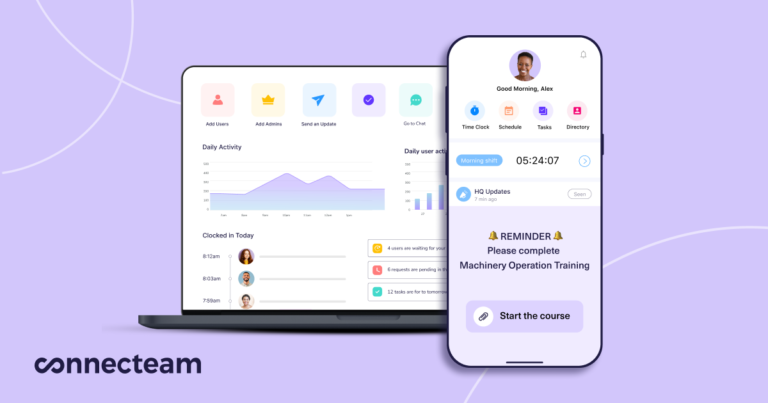
- GPS tracking
- Task management
- Automated reports
- Employee time clock
- PTO, leaves, and break tracking
- Desktop and mobile accessibility
- Easy-to-use
- Detailed reports
- Automated timesheets
- Team collaboration features
- Responsive customer service
- Buggy scheduling software
- Android app freezes frequently
- Pricing can be expensive for smaller teams
Connecteam is a time-tracking solution suitable for mid-sized and large businesses, offering an intuitive interface, flexible pricing, and robust features. Your employees can clock in and out from any device and track time using their mobile app, tablet kiosk, or computer.
Employers are not obligated to provide breaks or meal periods to their workers under federal law or Georgia law. But if it’s within your company policy, Connecteam allows you to enforce them easily. You can either set them as automatic unpaid breaks or manual paid and unpaid breaks. Automatic breaks would deduct X minutes after a certain amount of hours worked.
Connecteam also lets you set a custom pay rate multiplier for different types of overtime, including Daily Overtime, Holiday Overtime, Partial Day Overtime, Consecutive Days Overtime, and so on. You can set weekly or daily overtime thresholds to avoid unnecessary overtime hours.
On top of all these, you can benefit from automated timesheets and live reports, providing valuable insights into team progress. Users can monitor attendance and manage absences, overtime, and break hours effortlessly through the dashboard. This makes Connecteam an ideal choice for managing non-desk employees, improving communication, and ensuring compliance.



