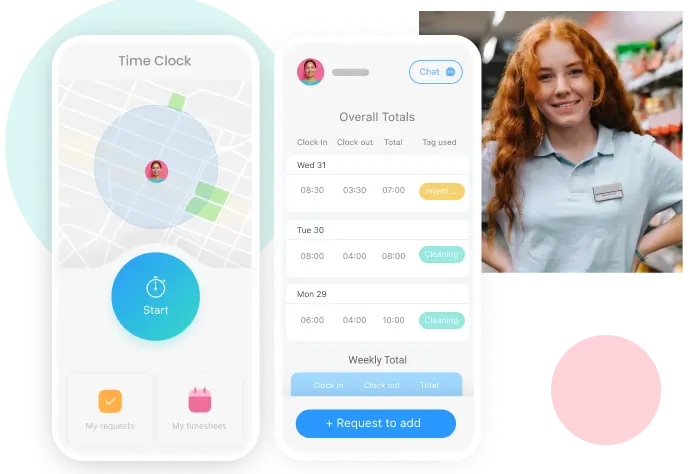This Review Covers:
- Overview
- What do users like about Connecteam?
- What don’t users like about Connecteam?
- What Pricing Plans Does Connecteam Offer?
- What are the Standout Features of Connecteam?
- Selected Positive User Feedback
- Selected Negative User Feedback
- What are Connecteam’s Ratings from Review Sites?
- What’s My Final Verdict on Connecteam?
Overview
Connecteam is a time tracking software that helps teams stay organized and connected. It works as a time clock, helps with scheduling and task management, allows employees to fill out digital forms and checklists, and includes HR and communication tools to improve productivity.
It has quite an ambitious reach, branding itself as a one-stop shop for all business operation needs. But does it live up to that hype? Well, me and my team tried it ourselves to find out.
First, the good stuff. Connecteam has a pretty smooth time tracking feature that allows users to clock in and out instantly, and employers can get real-time alerts for these employee activities. The data captured by the time clock are automatically translated into accurate timesheets and live reports that shed light on the progress of projects and the status of teams as they happen. Using this data, managers can monitor employee attendance and manage absences, overtime, and break hours all in one place.
There’s also shift and calendar templates that make scheduling a breeze. And the fact that there’s an in-app chat feature that lets you communicate with your team in real-time is pretty cool.
However, Connecteam is prone to glitches and crashes, particularly the mobile app, which negatively affects the user experience of an otherwise thoughtfully-designed software. I also found the software pretty hard to navigate. The colored icons for the different feature tabs doesn’t help. It’s just not easy on the eyes, in my opinion.
These things achieve the opposite of Connecteam’s aim to boost productivity by being a constant source of frustration among users.
What Do Users Like About Connecteam?
- Responsive customer service
- Team collaboration features
- Detailed documentation for projects
What Don't Users Like About Connecteam?
- Mobile app is slow and has occasional glitches
- Issues connecting with calendar
- Complex pricing
What Pricing Plans Does Connecteam Offer?
Connecteam offers three main hubs designed to serve different business needs: Operations, Communications, and HR & Skills. Each hub comes with multiple plans, ranging from Basic to Enterprise.
Pricing starts at $35 per month (billed monthly) for the first 30 users. After that, additional users cost $1 per user per month for the Operations hub, and $0.60 per user per month for the Communications and HR & Skills hubs.
At the higher end, the Expert plan costs $119 per month for the first 30 users. Additional users are priced at $5 per user per month for Operations and $3.60 per user per month for the other two hubs.
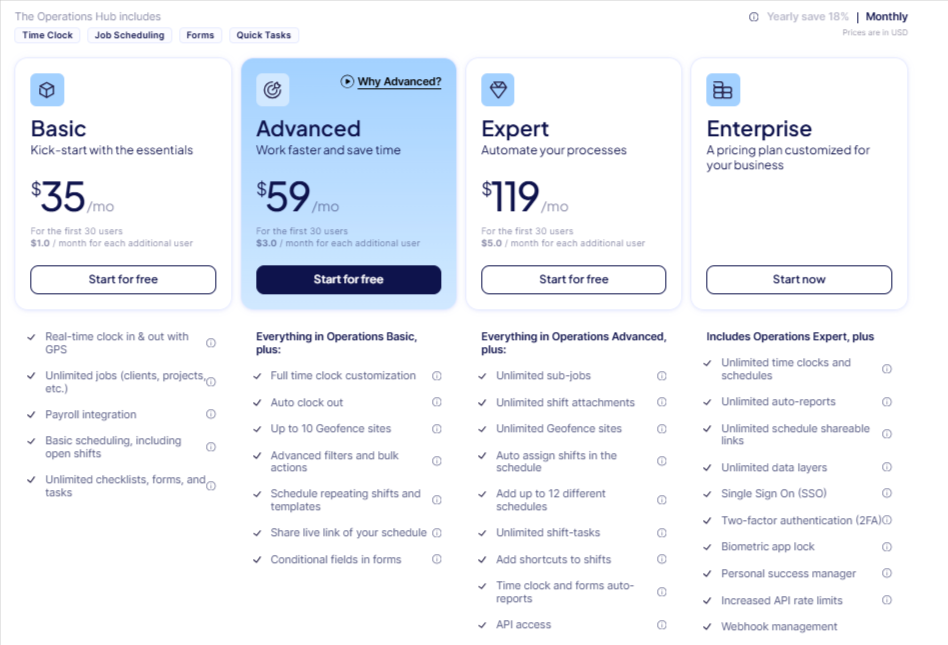
Photo from Connecteam
Now, while this structure offers flexibility, it can feel overwhelming, especially for teams simply looking for a straightforward time tracking solution.
The hub-based pricing system isn’t immediately intuitive, and if you’re new to time tracking software, you may need to spend extra time figuring out which hubs actually make sense for your team.
That said, the logic behind this setup is somewhat understandable. With function-specific plans, users can customize their subscription based on the features they truly need. Still, a simpler, all-in-one pricing option could have made things easier.
In terms of value, I will say that Connecteam’s pricing is fairly reasonable for what it offers. Although the upfront cost may seem high, it includes the first 30 users, which effectively lowers the per-user price. They also have an annual plan that offers 30 seats at $29/month with $.08 for every additional user, which can help you save around 18% of total costs as compared to the monthly price. Whether the annual or monthly plan is better ultimately depends on your budget and specific needs.
Connecteam does offer a free plan for up to 10 users with access to all features, which seems like a good deal. However, in my experience, having so many advanced features for a small team can quickly become more complicated than helpful, especially for teams that are just getting started.
Want a better alternative to Connecteam? Jibble is the best Connecteam alternative.
What are the Standout Features of Connecteam?
1. Employee Time Clock
Connecteam makes time tracking easy with a simple time clock and built-in GPS features. Employees can clock in and out using a kiosk, desktop app, or their phones—great for teams on the go. The mobile app still needs a lot of work though, with slow loading times and random glitches that cause lost time data.
For employers, GPS tracking and geofencing help prevent time theft and buddy punching. You can see exactly where employees clock in, set location-based restrictions, and even track movement in real time with Breadcrumbs technology. It’s a great way to ensure accuracy, efficiency, and project profitability.
Employers also get an edge in ensuring employee attendance and time-theft avoidance with Connecteam’s geofencing and geolocation features. GPS tracking allows admins to determine the exact places employees clock in and out from, while the geofencing feature allows them to set up virtual perimeters to restrict where they can begin and end tracking hours.
Admins can also see how much time employees spend at specific sites or jobs, providing valuable insights for billing, invoicing, and resource allocation.
The hours captured by Connecteam’s time tracking features are automatically organized on digital timesheets that can be seen, reviewed, and corrected by users before payroll. Connecteam also allows employers to apply different rates for various employees or jobs. The system can automatically calculate work hours, breaks, and overtime saving you a ton of time.
Once timesheets are ready to roll, they can be exported into Connecteam’s payroll integrations, Xero and Gusto, or any preferred payroll software.
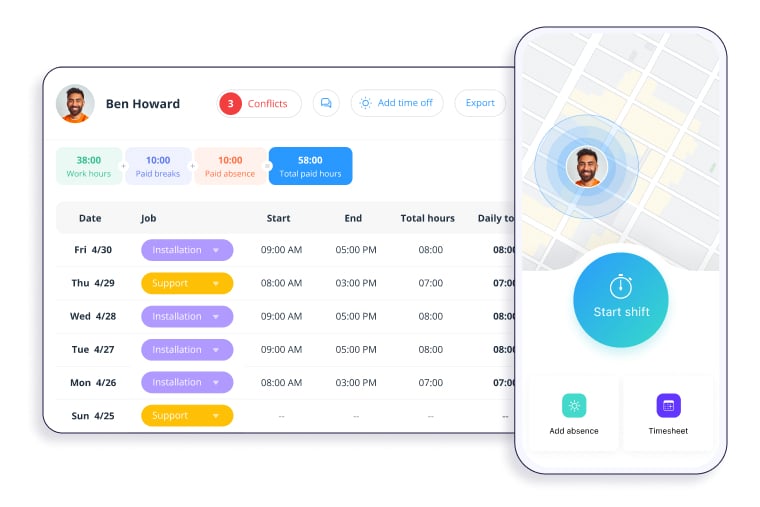
Photo from Connecteam
2. Attendance, Overtime, and Break Management
Connecteam provides tools for scheduling, break management, time-off tracking, and overtime compliance, helping businesses stay organized.
With GPS tracking and digital time logs, employers can monitor attendance, track lateness, and identify missed shifts. This data supports enforcement of attendance policies and helps minimize disruptions.
For breaks and time off, Connecteam streamlines requests and approvals while ensuring compliance with labor laws. Employees can also request breaks based on their needs, helping balance downtime with staffing requirements.
Overtime management features allow businesses to set rules, restrict unapproved hours, and automate payroll calculations, reducing errors and unnecessary labor costs.
All of this makes managing employee attendance and time much more convenient and keeps operations running smoothly.
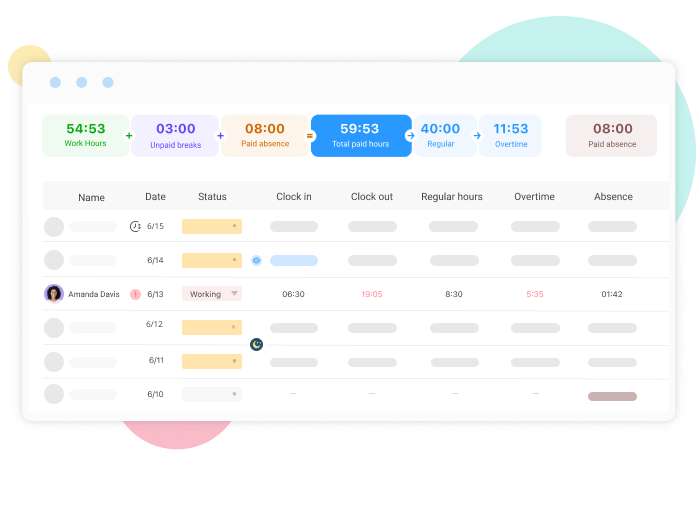
Photo from Connecteam
3. Automated and Detailed Reports
With Connecteam, reporting is made easy by using accurately captured data from the employee time clock, GPS tracking, expense tracking, and project documentation.
The software organizes all the data into orderly and easily digestible information that can be presented in any way that suits business needs using powerful filters that get to the meat of the matter. This is especially useful in client invoicing and ensuring that payroll is never late, ever.
Best of all, they can be automatically sent to intended recipients as PDF or Excel files in-app or via email regularly without any manual input from users — it’s a set-and-forget situation that only requires admins to set up parameters in the beginning and then never again.
Connecteam’s auto reporting feature is a pretty good way to get the exact information your business needs, minus the hassle.
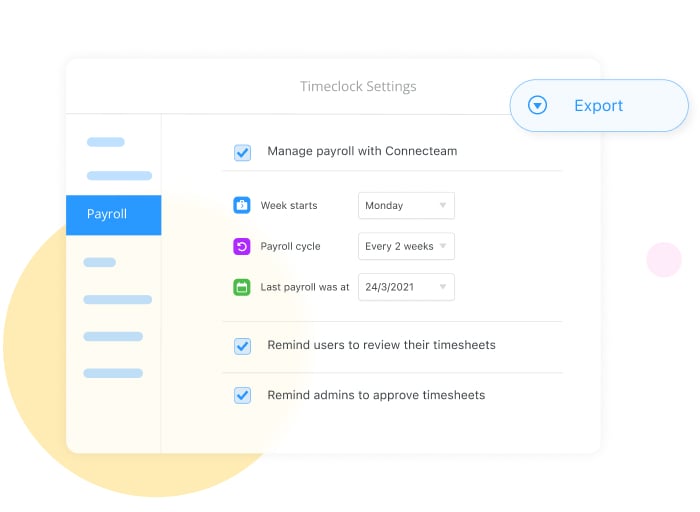
Photo from Connecteam
4. Task Management and Scheduling
Connecteam’s scheduling and task management tools simplify workforce coordination by automating time-consuming processes.
Creating schedules manually can be frustrating, with factors like availability, qualifications, and time off to consider. Connecteam streamlines this with auto-scheduling, reducing errors and saving time. Shifts can be easily created, edited, and copied with drag-and-drop functionality. Employees can set their availability, and scheduling conflicts are flagged automatically. Shifts can also be accepted, rejected, or swapped within the app, minimizing back-and-forth communication.
Task management is just as efficient, with automation features that include descriptions, due dates, subtasks, file attachments, and push reminders. Task-specific chats ensure clear communication, and recurring tasks can be set up easily. Admins can track everything from their smartphones, keeping work on track even on the go.
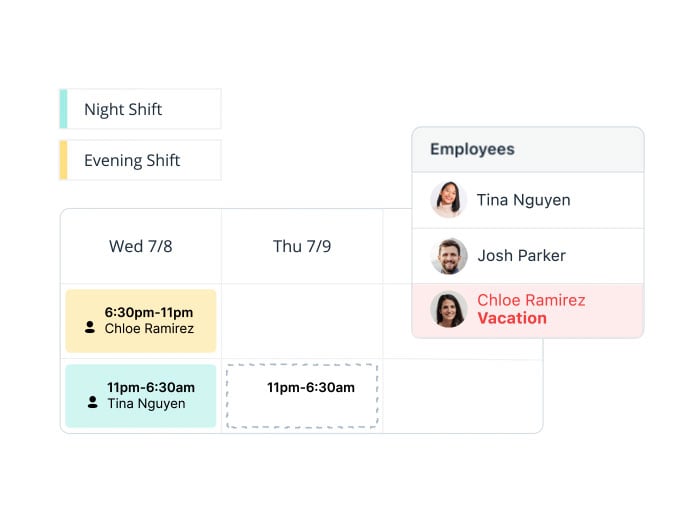
Photo from Connecteam
Selected Positive User Feedback
- “Team communication and training materials are easily accessed and created without a large learning curve. Customer service is very responsive and works tirelessly to fix software issues that arise.” – Audrey H. (Source: Capterra)
- “It has a lot of features that are useful and automated like auto reports and end-of-shift reports.” – Hussaina D. (Source: G2)
- “The many modules available from HR to timekeeping, to scheduling, to communications, to location tracking (if needed). This program has it all!” – Rani P. (Source: G2)
- “The main thing that caught my attention was how customizable and user-friendly it was. It has MANY features and allows you to create the workspace needed for your business.” – Noam M. (Source: G2)
- “The features that won me were the messaging capabilities, the training portals, and the quiz features. In our industry, we change sales often. I love having a quiz feature to publish the sale and make sure my team is updated on all of the ins and outs.” – Sierra (Source: Software Advice)
- “Helps me be very organized and makes my life easier when it comes to time sheets” – Michelle D. (Source: GetApp)
- “We like how easy it is for our guys to clock in and out (that all we need). And we can see where are they are when doing it because they are in different cities that the main office.” – Rebecca H. (Source: Capterra)
- “It does the job of scheduling and tracking hours perfectly and the customer support is excellent.” – Daniel Creedon (Source: Google Play Store)
- “Suitable cost for a very small team. Most of what we need is available an efficient to use in one place.” – Narelle H. (Source: G2)
- “The communication between our team has never been easier. Love the calendar too! Easy to move around and adjust things.” – Russell J. (Source: G2)
Selected Negative User Feedback
- “The mobile app is a little difficult to navigate.” – Jamie M. (Source: Capterra)
- “It was difficult to make corrections and slow to load.” – Ginger L. (Source: Capterra)
- “There is some time needed to learn how to use all of Connecteam’s features, plus the cost does increase quite rapidly when catering to larger organisations.” – Philippa G. (Source: Capterra)
- “When utilizing templates, approved holidays are not given appropriate consideration, and lead to errors. The only way to prevent errors is with manual oversight, which is timeconsuming, costly, and could be elimated if Connect upgraded this feature.” – Crystal C. (Source: Capterra)
- “The sync to another calendar app function is terrible, and the jumpy scrolling from the bottom up on the roster screen when working in a browser (which is how I use it 99% of the time).” – Lori T. (Source: Capterra)
- “Buggy, slow, opens half the time I need it to. I’ll see a notification in my upper screen and I’ll go to open the app and nothing happens. The app crashes at least two or three times a day.” – Lindsey Henry (Source: Google Play Store)
- “It doesn’t work properly, my hours disappear, infact all numbers disappear, it’s like when you go onto a computer and you shorten it all that’s what mines does , you can’t see the numbers apart from 1 3 5 7 for example for hours.” – Sean Findlay (Source: Google Play Store)
- “It’s super buggy all the time. Employees constantly have to delete and reinstall to get things working properly. I am constantly in conversation with customer support and they always need screenshots or videos to back your claim or else your ticket doesn’t get submitted. And to add to that, customer support is no help at all.” – nakaicusnsnakzixhna (Source: App Store)
What are Connecteam's Ratings from Review Sites?
As of March 2025
- Capterra: 4.7/5
- G2: 4.6/5
- TrustRadius: 8.7/10
- GetApp: 4.7/5
- Google Play Store: 4.8/5
- App Store: 4.9/5
What's My Final Verdict on Connecteam?
Connecteam is a brilliant solution for businesses who wish to improve productivity and team connectivity. It saves a lot of time with intelligently designed features that automate almost all aspects of work, from clocking in and monitoring to scheduling and task management.
Its auto-reporting function is something that I’m truly a fan of because it allows users to get the information that they need, and when they need it. The attendance, overtime, and break management tools are brilliant and very intuitive, taking away the hassle traditionally associated with those processes. And the scheduling and task management tools make the agonizing process of scheduling and supervising tasks relatively painless with automations and a dedicated communication channel.
Connecteam has all the bells and whistles, and while having a literal army of features can be great, it can also be a software’s downfall. Setup has a very steep learning curve and some features can be hard to navigate.
The app, both on web and mobile could use some work too. The glitches and slow loading times can really put a hamper on the overall user experience. Some users have even reported the app crashing out of nowhere. Doesn’t paint a good picture of Connecteam as a reliable work management software.
All in all, Connecteam is a very promising solution for businesses who want to boost productivity with an all-in-one tool. If you’re willing to gloss over the bugs, crashes, and unreliability of the mobile apps, I’d say go get it. But if you can’t risk that for your business, you better look elsewhere.