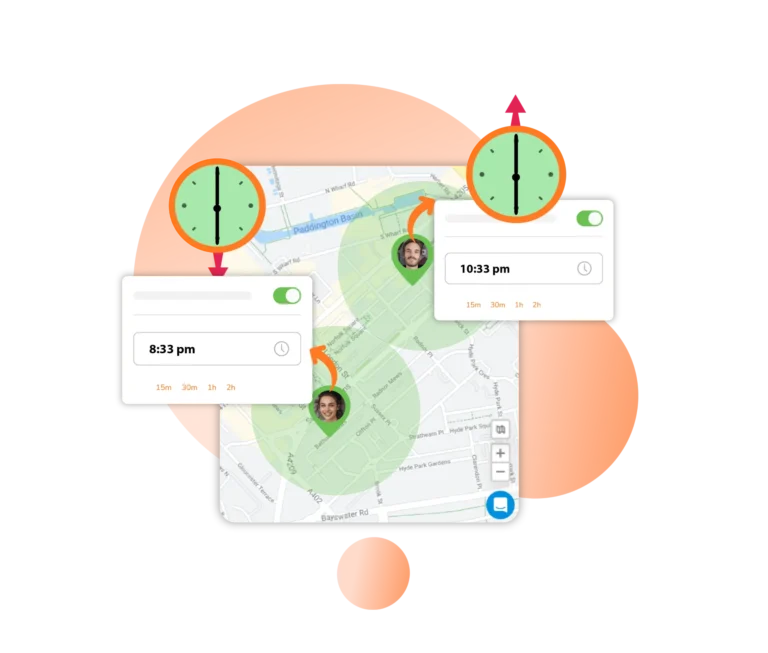Photo by Antoni Shkraba on Pexels
Background
A prominent UK-based accounting and advisory firm, part of an international network with over 40,000 employees.
The company provides services such as audit and assurance, tax advisory, business consulting, corporate finance, and private client services, helping firms with financial audits, regulatory compliance, and clarity in financial statements.
For confidentiality reasons, the company name is not disclosed.
Challenges with the Old System That Made the Company Change
The Company faced several challenges with its existing tracking system that were hindering growth and limiting its ability to effectively serve its clients. These challenges included:
1# Inefficient Workflow Processes
The existing system was fragmented, with manual processes creating significant delays in tracking team hours and productivity. This inefficiency resulted in various managerial burdens, which ultimately impacted the firm’s ability to meet client expectations and maintain a competitive edge.
2# High Operational Costs
The outdated system required constant maintenance and troubleshooting, leading to excessive operational costs. Resources were frequently tied up dealing with system glitches and inefficiencies rather than focusing on growth and innovation, which impacted the firm’s profitability.
3# Limited Collaboration Across Offices
The firm needed better systems for collaboration across different regional offices. The old system hindered seamless communication and a clear view of collective team activities, which affected the company’s ability to work efficiently on international projects or provide consistent service across borders.
The Company’s Time Tracking Key Requirements
The company noted key critical requirements for a time tracking solution to address its operational needs and ensure seamless integration. These key requirements included:
- Client-Specific Time Tracking – to accurately track time spent on each client for proper billing and cost allocation.
- Mobile Clock-in – To allow advisors to log hours remotely, especially during client meetings or while working off-site.
- Real-Time Reporting – To enable managers to access up-to-date time tracking data for better resource planning and client billing.
- Integration with Billing Systems – Sync time data directly with invoicing and accounting systems for seamless billing.
Why the Company Chose Jibble Time Tracking
After evaluating their expectations and requirements, Jibble was the perfect fit for the company. Here’s why the company decided to integrate it into their workflow:
1# Intuitive Time Tracking for Remote Employees:
The company needed a time tracking system that was simple enough for employees to use on the go. Jibble’s mobile app provided a user-friendly interface, allowing remote consultants to log their hours without frustration, increasing compliance and reducing administrative errors.
2# Real-Time Project Tracking:
With the dynamic nature of tax advisory projects, the company required real-time tracking of employee hours for each client project. Jibble provided visibility into time spent on each task and project, which improved resource allocation and allowed for more accurate reporting to clients.
3# Automated Reporting:
Generating reports with their old system was time-consuming and prone to errors. Jibble automated the reporting process, cutting down on manual work and giving managers real-time insights into time usage, which accelerated decision-making.
4# Geofencing for Client Visits:
Since the company employees frequently visit clients on-site, Jibble’s geofencing feature ensured that consultants could only clock in when they arrived at client locations, increasing accountability and ensuring time was accurately logged for billable hours.
5# Integration with Payroll Systems:
Jibble’s seamless integration with payroll systems automated the transfer of time data for accurate payroll processing, saving time and reducing errors for both HR and accounting teams.
How Was the Onboarding Process?
The company’s onboarding process for Jibble was designed to cater to the specific needs of their professional services staff, many of whom work long hours with clients in different locations. The entire process took 4 weeks. The first week was focused on configuring the system for their time-tracking needs, ensuring it aligned with billable hours and client-specific reporting requirements. Jibble’s customer support team worked with the company to customize the reports, which were key for their billing process.
The second week involved rolling out the mobile time tracking app to all employees. During the third week, a training program was held to educate staff on how to efficiently use the app for both office-based and remote work. By the fourth week, the integration into their existing payroll system was complete, and the staff was fully utilizing the mobile app for time tracking, improving accuracy and compliance with billable hour requirements.
The Benefits Immediately Identified Post Onboarding
Following the onboarding process, the company quickly experienced several key benefits that significantly contributed to its sustainable improvement, including:
1. Improved Billable Hours Accuracy: Jibble offered accurate tracking of client hours helped the company enhance billing accuracy, ensuring precise invoicing for clients.
2. Simplified Payroll Processing: Jibble’s seamless integration with payroll systems streamlined timesheet approvals and payroll calculations, reducing manual efforts.
3. Increased Employee Adoption: Jibble’s simple mobile interface and user-friendly design increased employee engagement, leading to faster adoption across teams.
4. Streamlined Internal Reporting: Jibble’s automated reports made it easier to generate client-specific time logs, improving team communication and satisfaction.
Main Method of Jibbling In and Out
The key methods for clocking in for the Company is through:
Mobile App: Employees at the company primarily use mobile devices to clock in and out using the Jibble app. The system integrates geofencing for employees working remotely or on-site at clients’ locations, ensuring accurate time tracking. For office-based workers, they utilize the Desktop version, enabling quick and easy clocking in at the start of their day and out at the end, as well as during break periods.