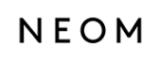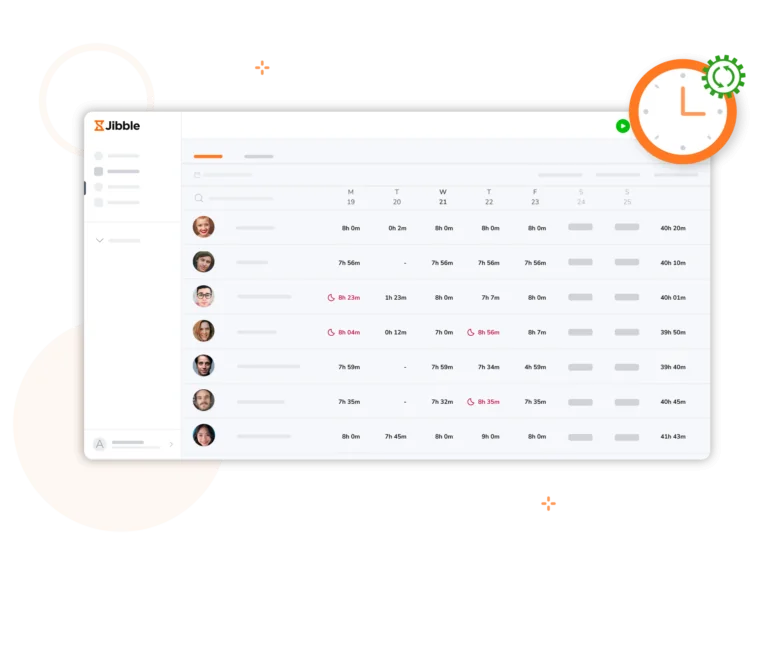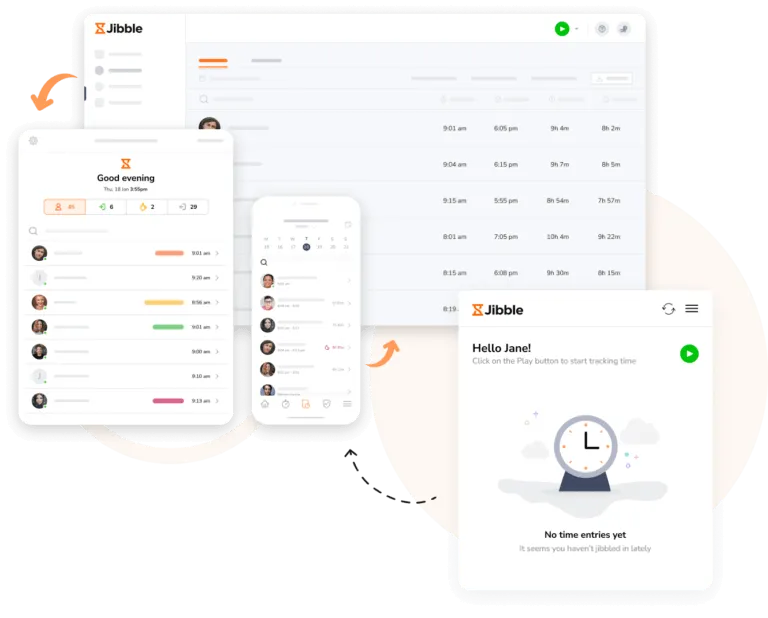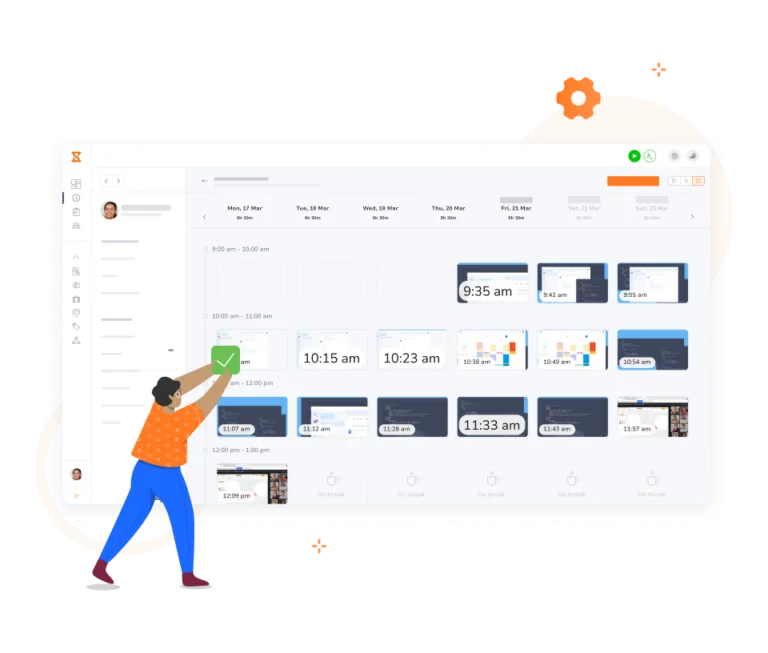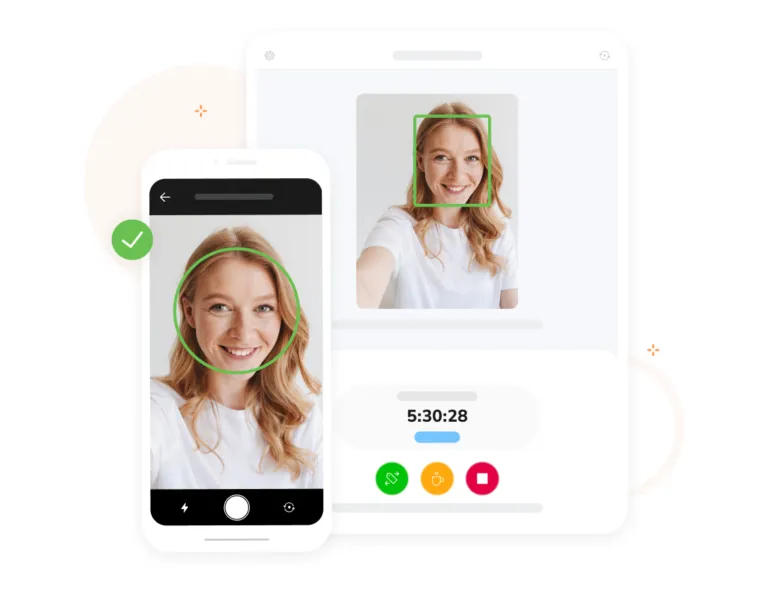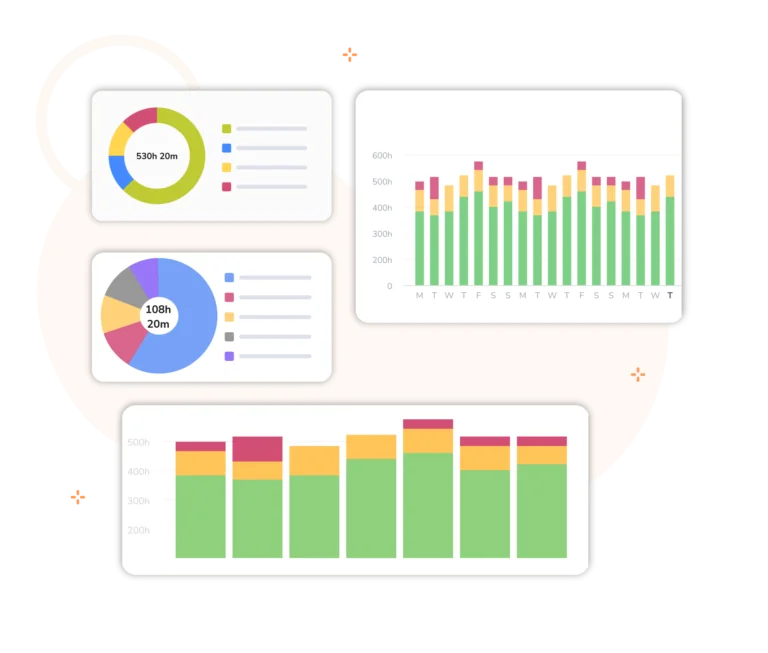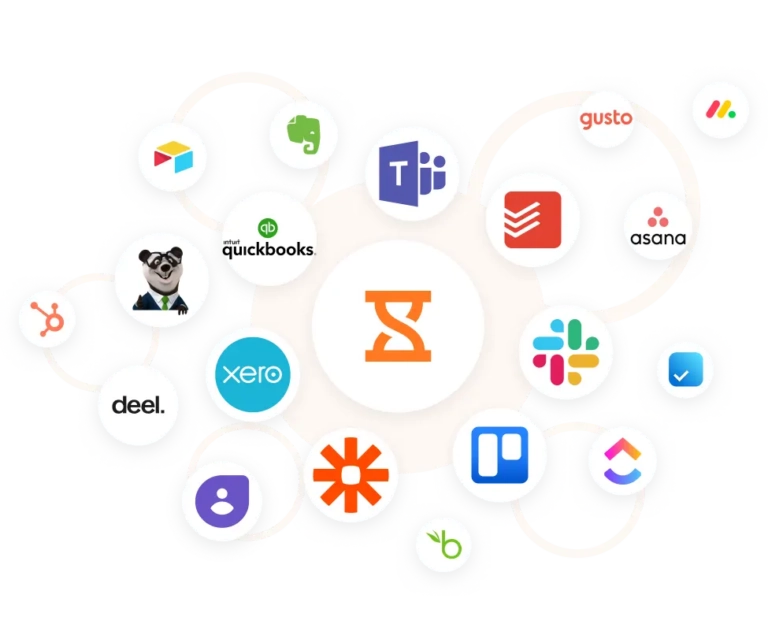-
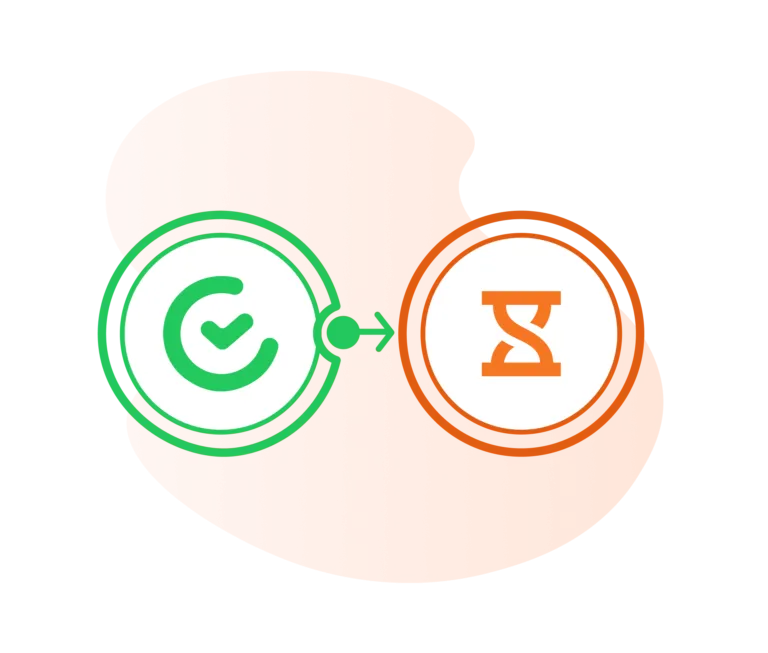
Smart import, smooth start
Switch to powerful time tracking
Best TimeCamp alternativeYou don’t need to be tech-savvy to switch from TimeCamp to Jibble. Our free import tool and streamlined migration process ensures a fast and easy transition for your team.
Making the switch to the best TimeCamp alternative isn’t just smarter, it’s extremely easy.
-
Keep your data safe and accurate
How it works
Simply export your data from TimeCamp, upload it to Jibble, and our system does the rest. All your tracked hours, activities, and employee details are securely imported, so you can pick up right where you left off, without missing a beat.
-
Why choose Jibble?
More than just basic time tracking
With real-time GPS tracking, facial recognition for secure clock-ins, automated timesheets, and detailed productivity reports—all completely free for unlimited users—you get serious value. It’s easy to use, integrates smoothly with your favorite tools, and makes managing time, teams, and payroll simple.
Curious how it compares? Check out our honest TimeCamp review to see why Jibble could be the upgrade you need.
-
Easy time tracking
Simple, straightforward, stress-free
With Jibble, your team can clock in and out with a single click—on mobile, desktop, or kiosk. No learning curve. No messy setups. Just smooth, reliable time tracking.
-
Skip the manual timesheets
Capture all work activity automatically
Timesheet AppWith Jibble, every clock-in, clock-out, and break is tracked in real-time and instantly reflected in employee timesheets. Billable hours are calculated automatically, so you always have accurate records ready for payroll, invoicing, or reporting.
-
Multi-device compatibility
Seamless tracking wherever work happens
Different ways to track time in JibbleWhether your team is at their desks or on the move, Jibble makes time tracking accessible. Use the mobile app on iPhone or Android, track hours via the web app, or log time right from your browser with the Chrome extension. However your team works, Jibble works with them, on any device, anytime.
-
Keep tabs on productivity
Real-time employee monitoring
Screenshots time trackerSee how your team works with automatic screenshots. Jibble captures activity across all monitors and works smoothly on Windows or Mac. You can choose to blur screenshots to protect sensitive information, giving you the visibility you need while respecting your team’s privacy.
Soon you’ll also be able to monitor app usage, websites, and activity levels for deeper insights!
-
Accurate and secure clock ins
With advanced facial recognition
Face recognition attendanceMake sure the right person is on the job, every time. Jibble’s advanced facial recognition uses AI to verify identities during clock-ins, whether on mobile or a shared kiosk. Just a quick selfie and you’re in. It’s fast, secure, and puts an end to buddy punching and time theft.
-
Keep tabs on team locations
Know who’s where, when it matters most
GPS trackingWith GPS tracking and geofencing features, you’ll always know where your team is clocking in from. Whether they’re in the field or at the office, you can track real-time locations and even set up geofences to ensure clock-ins only happen in the right places.
-
Comprehensive and customizable reports
Transform time data into valuable insights
Types of reports that can be exportedTake advantage of visual charts, smart filters, and flexible export options. Group time entries by team member, project, activity, or client to spot trends and improve efficiency. Whether you’re prepping for payroll or checking in on productivity, you can filter, sort, and export reports in just a few clicks.
-
Integrate with your favorite tools
Supercharge your workflow
Time tracking integrationsSync time data with your project management, payroll, or accounting software to keep everything aligned and running smoothly. Jibble works seamlessly with the tools your team already uses, like Asana, Xero, and QuickBooks Online.
-
Quick and simple onboarding
Let us handle the heavy lifting
Get started NOW!From setup to support, we’re here to make onboarding effortless so you can hit the ground running. Import your data from TimeCamp to Jibble in just a few clicks—no technical skills required. Invite your team via email or link, and they’ll be up and running in minutes.