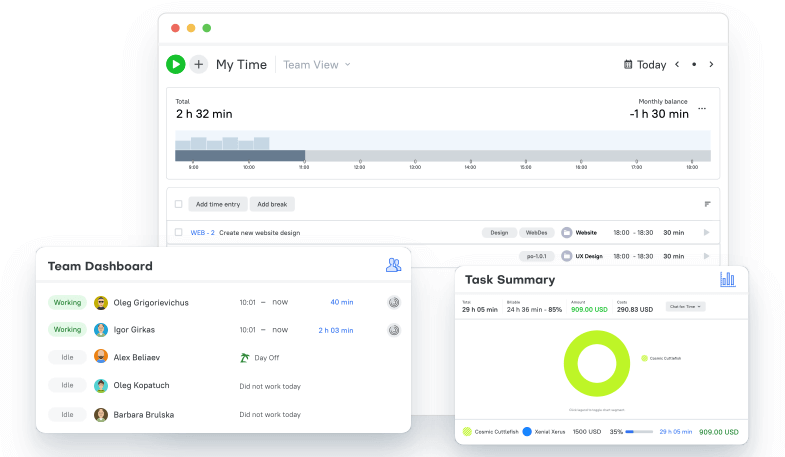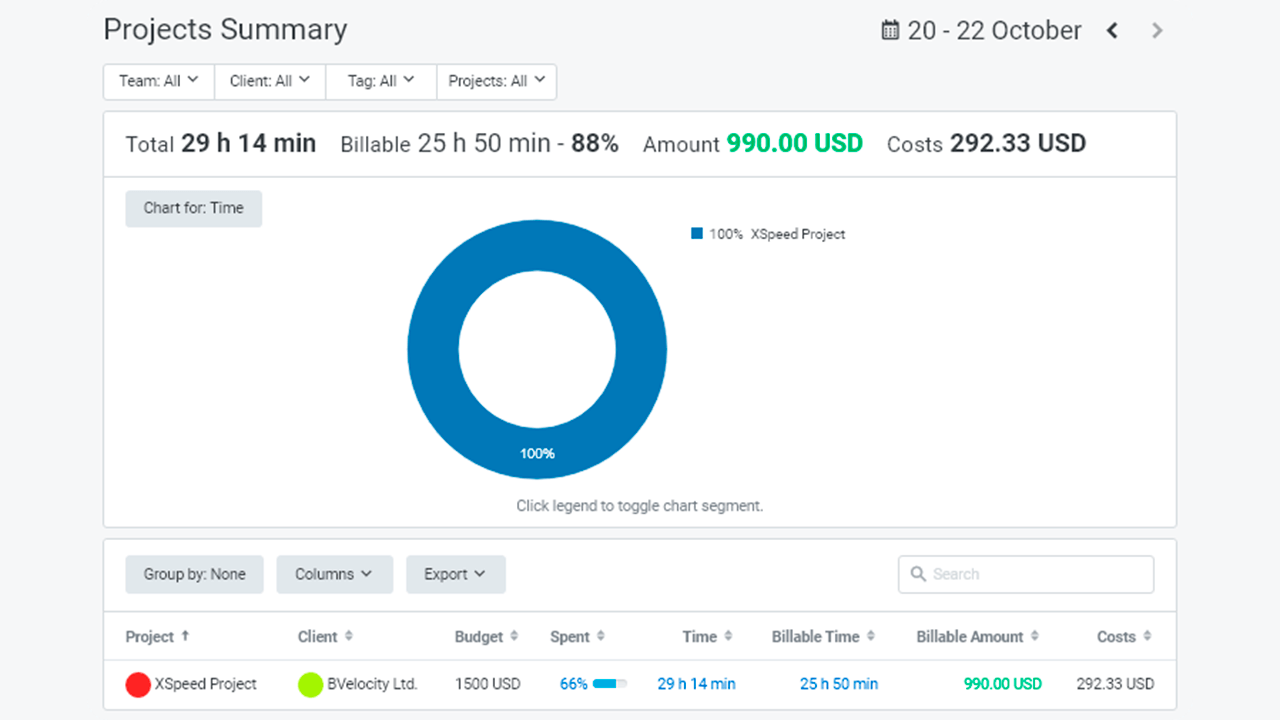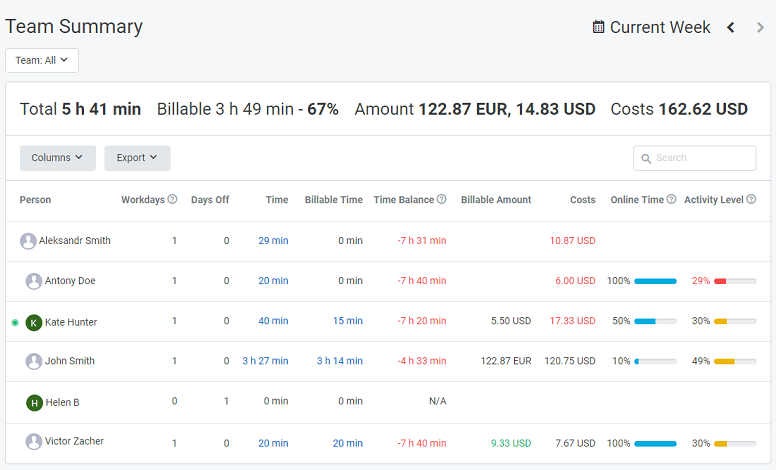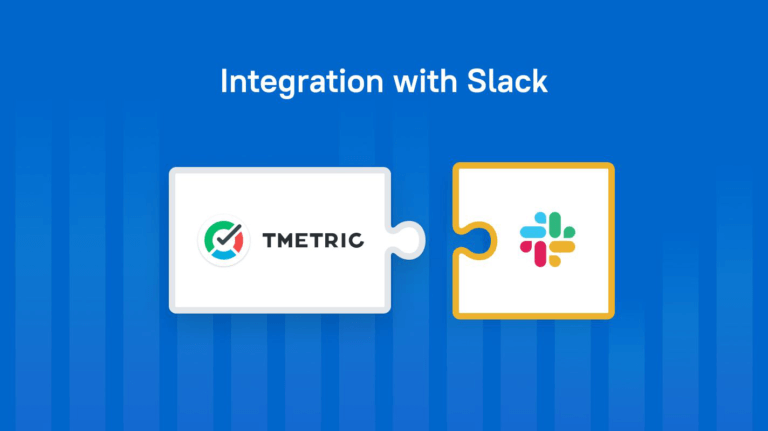This Review Covers:
- Overview
- What Do Users Like About TMetric?
- What Don’t Users Like About TMetric?
- What Pricing Plans Does TMetric Offer?
- What Are the Standout Features of TMetric?
- Selected Positive User Feedback
- Selected Negative User Feedback
- What Are TMetric’s Review Ratings From Review Sites?
- What’s My Final Verdict on TMetric?
Overview
So, you’re interested in TMetric? Well, let me give you the lowdown.
TMetric is mainly a time tracking app that was developed by Devart in 2016. Over the years, it has added many more features to its suite that go beyond just time tracking, making it a complete business solution.
With its many features, TMetric can manage team schedules, assign tasks and projects, and generate insightful reports. It can even calculate and export all project-related costs to create an invoice or bill. Plus, its customization options help create a clear and precise plan for all projects.
What I really like about TMetric is that it offers a comprehensive and accessible employee database for team management. Under the Members tab, you can customize member settings, set their hourly rates, work type, workday lengths, choose which days of the week they can work, and plenty more. The app also offers great project management capabilities, allowing users to monitor the total time spent per project, billable time, and total project costs. For more accurate financial tracking, you can set up billing options and project budgets in advance whenever you create a project. The interface of their web app isn’t half bad, either. However, I can’t say the same for their desktop and mobile versions.
The TMetric desktop app can be a bit of a maze for new users, and the mobile app underperforms with a low rating of 3.1/5 stars on the Google Play Store and 3.6/5 stars on the App Store. The activity system could also use some work, as it struggles to calculate idle time accurately.
To make matters worse, the TMetric time tracker has faced some criticism for its occasional system crashes and slow user interface. These can definitely put a hamper on the overall user experience.
What Do Users Like About TMetric?
- Easy-to-use web version
- Customizable project settings
- Wide array of integrations
- Clear reports
- Setting up is straightforward
What Don’t Users Like About TMetric?
- Poor mobile version
- Occasional crashes
- Non-user-friendly desktop version
- Limited customization for reports
What Pricing Plans Does TMetric Offer?
TMetric offers three plans that cater to different business needs. The higher the tier, the more features you’ll be able to access, but of course, that also means more expensive fees.
Each plan is priced per user and billed either on an annual or monthly basis. Interestingly, the more team members you have, the more you get to save on subscription fees. To figure out your monthly or annual costs for your team, just input the number of users on TMetric’s pricing page. There’s also a nifty slider that you can adjust according to your team’s size, allowing you to see the total expenses instantly. I definitely liked this level of transparency to TMetric’s pricing.
Now, onto the TMetric’s three pricing plans and what you can expect.
Free
The Free plan is a welcoming option for businesses with minimal tracking requirements. It includes TMetric’s basic time tracking features and allows users to track time either via the app’s timer or by adding in time manually. The timer button is available in 50+ web apps. Users can also edit time entries in bulk and keep tracking time offline. Aside from time tracking, the free plan also has reporting capabilities, albeit limited to project summaries. These can be exported as either CSV or PDF files.
You can use the free plan for unlimited projects and clients. But unfortunately, it can only accommodate up to 5 users. If you have a much larger team, you’ll need to move on to their paid plans.
Professional
Priced at $5 per user per month, the Professional plan takes a significant step forward from the Free plan, introducing enhanced project and team management capabilities.
Under this plan, users gain access to unlimited projects and clients and the ability to set project permissions, billable rates, budgets, and even customize icons for clients and projects. For team management, the plan offers the ability to edit workspace member profiles, add custom avatars for members, and deactivate users when necessary. It also enables you to monitor activity levels for each employee.
Unlike the free plan, which is only limited to project summaries, the professional plan can also generate activity summaries complete with company logos and different time formats. To top it off, the Professional plan includes invoicing features and integrates seamlessly with calendar platforms like Google and Outlook, streamlining your scheduling and planning.
Business
The Business plan gives users the full suite of features that TMetric has to offer for $7 per user per month.
Building upon the features offered in the Professional plan, the Business plan takes things a step further. In addition to all the project and team management functionalities, users on the Business plan gain access to the screenshot feature, apps, and site usage reports, allowing for detailed insights into work habits and productivity.
Users will also be able to leverage features like Time Off Tracking, which facilitates leave management, Work Scheduling tools for efficient task planning, and the Team Dashboard, which provides an overview of team performance. On top of that, the Business plan can also sync time with Jira and QuickBooks. All of this makes it a suitable choice for businesses looking for comprehensive time management and productivity-enhancing features.
What Are the Standout Features of TMetric?
1. Time Tracking and Reporting
TMetric allows users to track their work time through an easy-to-use system. Simply press the play button, and viola, the timer starts running, and you can get to work. Time entry details can be added as the timer is running or later on. You can also log work hours manually by clicking “Add Time Entry.” This will require you to specify their start and end times, which project you worked on, and a brief task description.
The desktop app adds more functionality to TMetric’s time tracking by automatically detecting periods of inactivity and prompting users to take breaks. This ensures accurate tracking of billable hours. If you accidentally leave the timer on, which, believe me, can happen even to the best of us, TMetric will notify you of overrun.
The TMetric time tracker can track time in over 50+ different websites and apps through integrations. It can also run even when you’re offline.
All tracked hours on the app are synced in real-time to employee timesheets, along with their idle time, calculated through the no-keyboard-usage system. These can be exported as PDF or CSV reports for recordkeeping or payroll processing. Other reports that users can export via the app include activity summaries and app and site usage. These can be customized for a specific date range, employee, project, and so on.
2. Project Management
With TMetric’s project management feature, businesses can simplify their workload and create clear and straightforward project plans for their employees. Users can set up billable rates for projects and workers, set budgets based on monetary or time equivalents, and track how the budget money for a project is spent.
TMetric automatically calculates the total billable amount per project based on the project rates you’ve set. You can generate project invoices for a specific time range and export them as an Excel or PDF file for convenient client distribution via email. For a much more streamlined invoicing process, you can also integrate TMetric with QuickBooks Online if you already have an account with them.
To view all project data, simply go to the project dashboard. Here, you’ll get a comprehensive view of project data, encompassing metrics such as hours invested, specific task breakdowns, billable amounts, and overall project costs. This gives you a clear picture of the project’s earnings in relation to the time invested so you can ensure your projects remain profitable. The dashboard can also be customized and filtered to a specific date range, team, or client.
All in all, I think in terms of project management, TMetric can efficiently get the job done. However, I would’ve loved more comprehensive visual data presentations to aid data analysis.
3. Team Management
Managing a team, especially a large one, is no walk in the park. Thankfully, TMetric has some valuable features in its arsenal that can help you in that area.
TMetric’s team management feature grants employers full control and a comprehensive overview of employee work hours. You can also edit workspace member profiles and set custom hourly rates, workweek schedules, user roles, and app permissions. This helps you tailor TMetric to match your specific team structure and requirements seamlessly.
The app continually monitors employee activity levels in 10-minute intervals, providing insights into their work patterns. For an even deeper view into your team’s activities, TMetric includes a screenshot feature, which grants employers direct visibility into their employees’ work. It’s worth noting that this data is collected only when the desktop app is installed on employee computers. Screenshots are only kept in the TMetric database for up to 6 months until they are automatically deleted.
There’s also a time off calendar for tracking Paid Time Off (PTO) and managing employee leave effectively. This calendar keeps you and your team well-informed about upcoming, planned, and used time off, simplifying shift scheduling and workforce coordination.
4. Apps and Integrations
The TMetric app is available on mobile, web, desktop, and even as a browser extension. This level of flexibility allows users to track time and manage projects from virtually anywhere. Fair warning, though: the app may not perform as well on mobile or desktop due to system bugs and glitches.
TMetric offers several integrations that allow it to blend into your workflow seamlessly. Integrate it with popular project management systems such as Jira Software, GitLab, and Redmine, as well as communication tools like Slack for a more efficient approach to handling tasks and projects. Connect it with calendars such as Google Calendar and Outlook to ensure your schedule aligns seamlessly with your tracked time and project deadlines.
The app also allows developers to create integrations for custom scenarios with its API, and along with their partnered service Zapier, TMetric can be connected with 1,000+ other apps.
Selected Positive User Feedback:
- “It’s perfect for a small service business like mine. But my absolute favorite feature is the ability to use the timer to start/stop/start project work on the fly.” – Ron P (Source Capterra)
- “I like the fact that there are so many features! The add-on for Firefox is very solid. This allows me to create tasks from within Asana for example. I like the fact that I can easily track my time working.” – Adrian G. (Source GetApp)
- “I loved how easy this software was to set up and how I can easily track the time each task takes using the Chrome extension on my browser” – Alys G. (Source GetApp)
- “I like that with the click of a button I can not only switch between clients but also subprojects for each of those clients.” – Tammi. O (Source Capterra)
- “I can easily see how much time I spend on a certain website or project. Very easy to use, informative.” – Annelies W. (Source GetApp)
- “Cost-effective and intuitive time tracker. This app streamlines our time tracking, team, and project management.” Natallia B. (Source GetApp)
- “No software to install. Easy UI – one button to click and that’s it.” – Mark B. (Source G2)
- “I like that it’s easy to track time with TMetric and to add time manually if you forget to start the timer. The time off module including the calendar is great.” – Daria B. (Source G2)
- “TMetric lets me easily switch to a different client and then resume what I was working on previously. It also makes billing my clients easy, as it syncs with Quickbooks Online.” – Joshua J.(Source Capterra)
- “It’s easy to add clients, and projects and track time. It’s also easy to update or fix issues. We really like the recent addition of time off requests, so we can also manage our PTO. Lastly, the activity tracker is a nice bonus.” – Verified Reviewer in Computer Software (Source Capterra)
- “Reports. Detailed and clear yet simple and easy to generate. They allow me to see recorded data of my team for any time range.” – Maryna N. (Source G2)
- “It helps me to prioritize a set of tasks within its respective period. It also helps me to easily connect with the client.” – Renelene Jay (Source Software Advice)
Selected Negative User Feedback:
- “It often crashes, breaks or bugs out, leaving myself and my team unable to track our hours in the software.” – Verified user in Marketing and Advertising (Source Capterra)
- “I find the mobile app to be quite limited in functionality for my liking.”- Fabricio O. (Source GetApp)
- “(…)the mobile app lacks, it often has bugs where the only way to fix them is to close the app.” – Philipe Lebois (Source Google Play)
- “The fact that “breaks” are recorded for literally any time that isn’t explicitly accounted for is misleading. Accounting for every minute may be good for companies that choose or need to micromanage the minor details, but I’d be okay with TMetric having the option to round up or down to the nearest 5 min. mark.” – Joseph D. (Source G2)
- “We like this software, but would appreciate it if the guys could add more functionality to the mobile app.” – Marie S. (Source G2)
- “It works best if you are working straight for a long period of time. Every time you pause the timer – even for just a minute – it creates a new time entry when you restart it. I would often have a long list of time entries, which just looks confusing.” – Ruth D. (Source Capterra)
- “Desktop version is nonintuitive. If I need to add a new task, it assumes that the task starts at the end of the last task. The software works on the assumption that you don’t take breaks in between tasks.” – Stacey B. (Source GetApp)
- “The project selection tool starts to get slow to load when you have a lot of projects in the system. The desktop application hasn’t always been that reliable (crashes, the window opening) although I still run it in the background to monitor what I’m working on, so I can go back and review it at any time.” – Jonathan (Source Software Advice)
- “Sometimes it has shutdowns. Sometimes it happened during a really important period of time, where I needed it the most. Plus, reports have limited customizations.” – Ali (Source Software Advice)
- “Occasional failures or loss of service without warning or apparent reason. The desktop application is a little complicated. Exporting reports to Google Drive takes a little bit of work.” – Alexander (Source Software Advice)
- “Sometimes its work is not stable (especially desktop). Plus, desktop version is not user friendly.” – Mike L (Source G2)
- “I’d like to have some additional classification methods and reports. I’m a Product Manager and I lead some people. A part of my time is dedicated to people and developing myself. I find it very hard to use the project classification for these entries.” – Ricardo C. (Source G2)
What Are TMetric’s Review Ratings From Review Sites?
(As of April 2024)
- Capterra: 4.6/5
- G2: 4.6/5
- GetApp: 4.5/5
- Software Advice: 4.5/5
- Google Play Store: 3.1/5
- App Store: 3.6/5
What’s My Final Verdict on TMetric?
There’s a lot to like about TMetric, particularly its project and team management features. Its ability to let users keep track of project hours, set budgets, and customize hourly rates can be a game-changer for businesses looking to maintain precise control over their projects.
As a time tracking software, TMetric isn’t bad, either. Using their timers is pretty straightforward, and you can add manual time entries with ease. But I do wish there was an option to track breaks and not just add them manually. The timer could also benefit from an added overtime tracking feature. I tested it out, and the timer didn’t seem to flag hours past the daily work limit. This can be an issue for companies that must comply with certain overtime rules.
My experience with the TMetric web app went without a hitch, but while their web app has no major issues, I can’t say the same for their mobile version. The TMetric mobile app has earned a less-than-stellar rating on both the Google Play Store and App Store, with users reporting spontaneous system crashes and unavoidable idle time difficulties. So, if you plan to use TMetric mostly on mobile, you might have to think twice.
All things considered, would I recommend TMetric for your business? Well, not entirely. It would greatly depend on your business needs. If all you need is a simple time tracking and project management tool for your laptop or computer, I’d say give it a go. But if you’re looking for a reliable and robust time tracking and workforce management solution that you can also use on mobile without any problems, I’d advise you to keep looking. There are definitely far better options in the market for more or less the same price point. It’s a bit of brutal honesty, but I did promise you a completely honest review, didn’t I? Cheers.