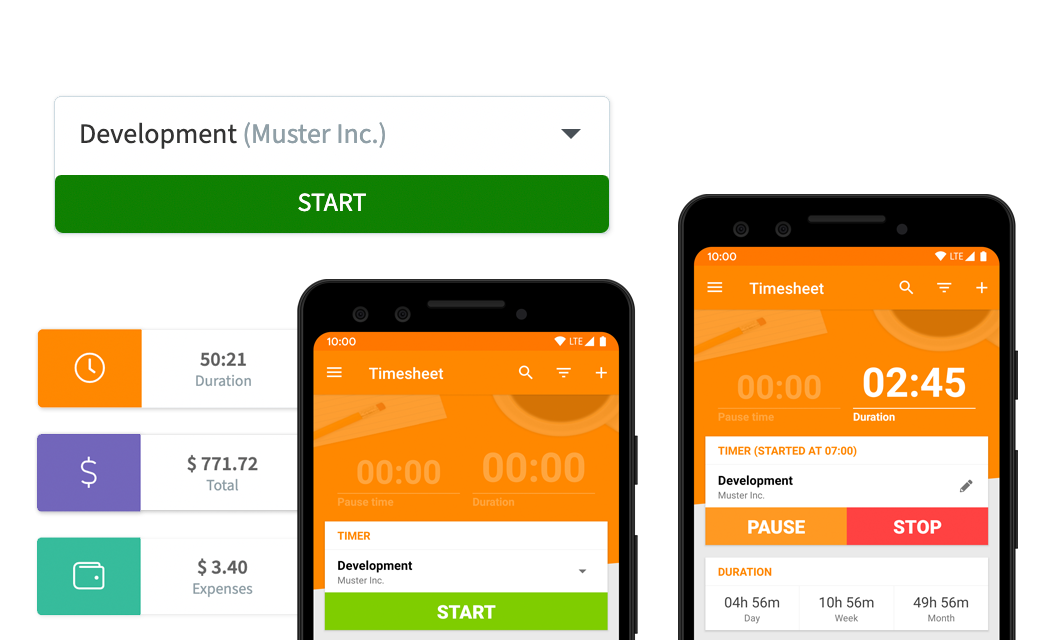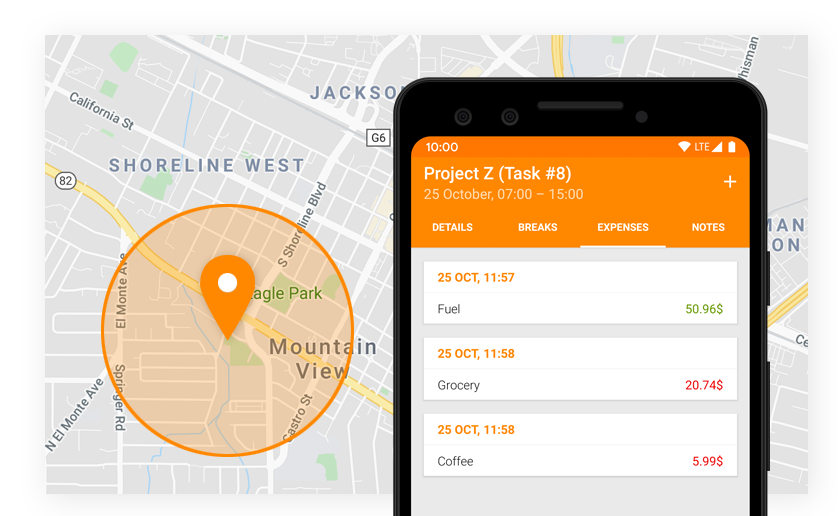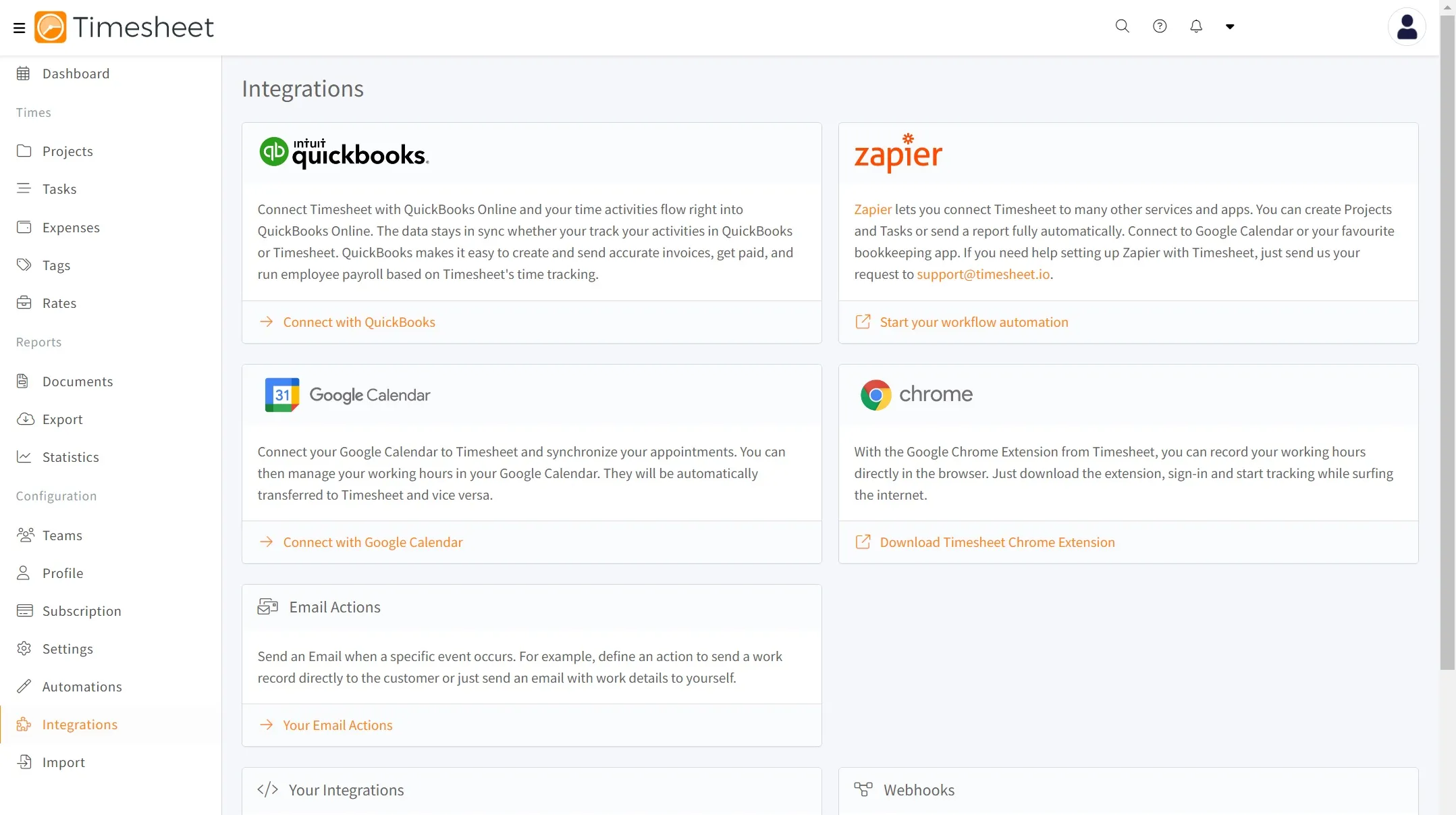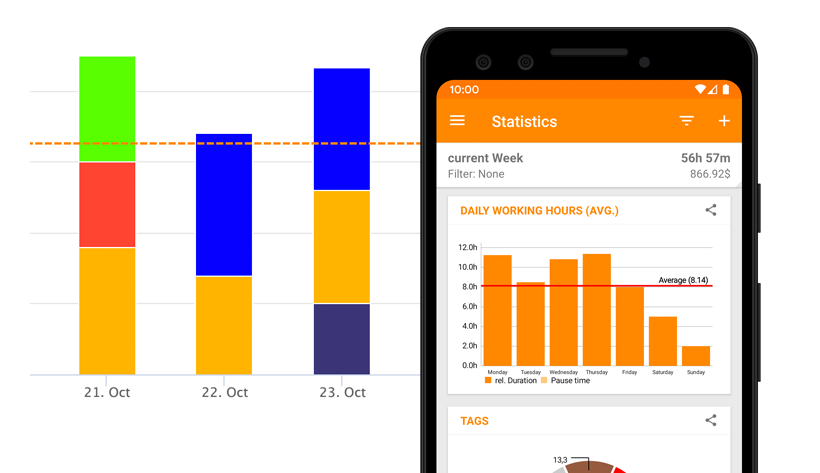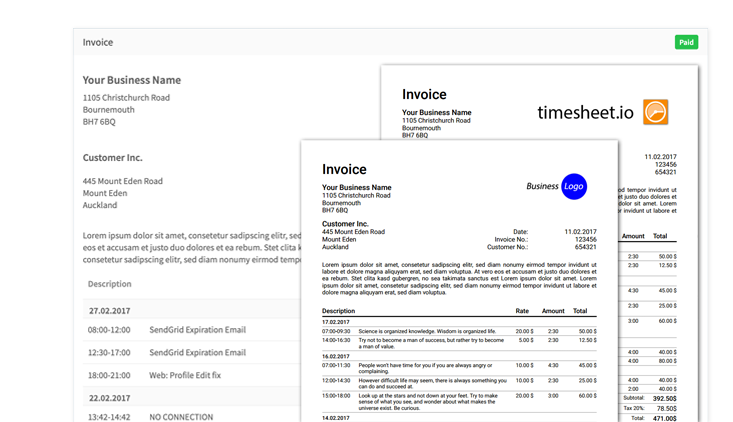This Review Covers:
- Overview
- What Do Users Like About Timesheet.io?
- What Don’t Users Like About Timesheet.io?
- What Pricing Plans Does Timesheet.io Offer?
- What are the Standout Features of Timesheet.io?
- Selected Positive User Feedback
- Selected Negative User Feedback
- What are Timesheet.io’s Review Ratings from Review Sites?
- What’s My Final Verdict on Timesheet.io?
Overview
Timesheet.io is a time tracking application designed to cater to a diverse range of users, from employees and freelancers to entrepreneurs and students. This versatile tool simplifies the task of monitoring your work hours and managing projects with utmost precision.
Having been around since 2017, Timesheet.io fancies themselves as a mobile time tracking OG (their words, not mine). But do they live up to it?
Well, I have to say my first impression of Timesheet.io was good. And no, it has nothing to do with their orange-colored interface that’s almost similar to that of Jibble’s! It’s mainly because of the ease of navigating through the app’s features. There are tabs on the sidebar so you can go from the Dashboard to Expenses and Tasks in a jiff. The app’s Dashboard gives you a calendar and timeline view of project and member activities. A small menu also displays the total time duration and expenses for a particular project. All in all, the interface is pretty simple and organized.
But that’s not to say that this app doesn’t require a learning curve for new users. The interface is good but it’s not great. The sheer amount of features and data displayed on the app can be a tad confusing. You’re often greeted with a long list of data fields to complete just to create a new task or project. And some of these data fields are frankly unnecessary. Do you really need to indicate your “feeling” for a specific task? Although it is a nice custom touch, I don’t see how this can help streamline the time tracking process.
Now, aside from tracking time, Timesheet.io also lets you keep an eye on project expenses related to things like materials, travel, or hotel accommodations. You can add these expenses while the timer is running or later. And you can see a summary of all the costs added to a task in the task’s details. It’s pretty handy when it comes to payroll and client billing.
To top it all off, Timesheet.io has a comprehensive reporting feature. You can generate Data Reports, Team Summaries, and Project Summaries and export them as Microsoft Excel (.xlsx) or CSV. You can also choose to send them directly to your clients.
With its time and expense tracking features, alongside its comprehensive reporting and app integrations, I can say that Timesheet.io is a suitable choice for anyone looking to automate their time tracking processes. But like any other software, Timesheet.io is not without its flaws.
Aside from the confusing data fields on the app, many users have had difficulty in terms of data synchronization, with some even losing their data. Now, I don’t know about you, but data security is a non-negotiable aspect for me when considering any software. The basic features of their paid plans also fail to justify their pricey subscription model.
These are definitely things you should consider before deciding to invest in Timesheet.io.
What Do Users Like About Timesheet.io?
- Multiple client and project tracking
- Easy to set up
- Expense tracking
- Multi-device compatibility
- Exportable reports
What Don't Users Like About Timesheet.io?
- Data synchronization issues resulting in lost data
- Steep pricing for Pro features
- Confusing pay rate settings
- Excessive marketing emails
What Pricing Plans Does Timesheet.io Offer?
Timesheet.io offers its users three pricing tiers: Basic, Plus, and Pro. The paid plans start at $5 per month and come with features tailored to your requirements. The number of features available on each plan expands as you move up the tiers.
Basic Plan
The Basic plan is free forever with unlimited projects. It allows you to track work hours on the go right on your phone. There’s also a setting that allows you to track work hours based on your location through geofencing. You can set access points and authorized locations, and the app can automatically clock you in when you enter and out when you leave.
Aside from tracking time, you can log your expenses, mileage, and coffee breaks on the app. It’s a great way to keep track of project profitability. You can also easily export all time and expense reports as Excel and CSV.
This sounds like a great deal and all, but it’s important to note that the free plan is only available on mobile. You won’t be able to track time on your laptop or PC using the free plan. It also doesn’t support cloud backup and real-time synchronization. If you want to keep your data secure and synced in real-time, then you’ll probably be better off with the Plus plan.
Plus Plan
The Plus plan starts at $5/month. With it comes all the Basic plan features, including mobile time tracking, unlimited projects, and exportable reports. But this time, it also comes with secure cloud storage to keep your data safe and accessible in real time.
To further streamline your experience, Timesheet.io’s Plus plan provides an automatic data synchronization feature that seamlessly updates information across all your devices. And in case you encounter any challenges, the Plus plan grants you priority access to email support for swift assistance.
Pro Plan
The Pro plan takes things up a notch, offering all the features of the Plus plan along with web access to my.Timesheet.io. This means you’ll no longer be confined to your mobile devices. You can track time on your PC, tablet, or laptop for enhanced flexibility.
Aside from this, the Pro plan also lets you share projects across your team and generate PDF invoices to bill your clients. Invoices and reports are customizable, and you can choose the type of data you want to export. There are also invoice templates available to streamline the process for you. These additional features come with a price of $10 per user per month.
What are the Standout Features of Timesheet.io?
There’s a lot to love about Timesheet.io’s functionality and features. We’ve covered some of them in the overview, but here’s a more detailed look at the app’s standout features.
1. Timesheet.io Simplified Time Tracking
Using Timesheet.io to track time is relatively straightforward. To start tracking, you simply need to click the “Start” button on the Dashboard. Note that you’ll need to set up the task or project you’ll be working on before you can start the timer.
If you need to go on a break, just click “pause”. Every time you resume the timer, you have the option to either save or delete the recorded break. You can also enter a description of what you did during the break duration.
Apart from basic time tracking functions, Timesheet.io has an advanced time tracking feature that uses WLAN (for Android only) and geofencing technology. Just choose your automation mode, and the app will automatically record your hours when you arrive at a designated location or assigned access point and stop when you depart. This solves the problem of employees forgetting to clock in and out from work.
All tracked time is automatically reflected on the Dashboard’s calendar and timeline for easy access. These time tracking capabilities definitely make Timesheet.io a valuable tool for individuals and businesses alike.
However, I did notice that the app lacks some security measures. Anyone can just track their time without so much as a PIN or facial ID to ensure the right people are on the job. This can be an issue, especially for remote teams, in ensuring the accuracy of their timesheets.
2. Timesheet.io Expense Tracking
To gauge profitability effectively, it’s crucial to have a comprehensive grasp of your expenses, and Timesheet.io equips you with the necessary tools for this precise task.
With Timesheet.io, you can track your expenses anytime, even when the timer is running. You can include extra costs for a task, like materials, travel, or hotel bills. You can also set custom rates for work hours, including overtime. You’ll be able to see all the costs for a task under the task’s details. If you want to see expenses for a whole project, simply go to Project Details.
To keep things organized, you can mark expenses as “Paid” or “Unpaid” so you know which ones have been settled and which ones are still pending. It’s definitely a great way to maintain financial control and ensure that your projects remain profitable.
3. Timesheet.io Integrations
Although not a lot, Timesheet.io comes with some built-in integrations that can help you seamlessly incorporate it into your workflow. Connect Timesheet.io directly with QuickBooks Online for billing and payroll. This simplifies the process of generating invoices, receiving payments, and managing employee payroll using time tracking data recorded on the app.
Aside from Quickbooks Online, you can also integrate the app with Zapier to automate actions like creating Projects and Tasks or sending reports. Other direct integrations available with Timesheet.io are Google Chrome and Google Calendar.
It’s a pretty short list, but you also have the option to build a custom integration and connect it with the app’s API. This will give you better flexibility to incorporate the app into your current workflow.
4. Timesheet.io Multi-device compatibility
Whether you prefer the convenience of mobile access or the robust features of the desktop version, Timesheet.io has you covered. Access the app on various devices, including your iPhone, Android smartphone, computer, and even your Apple watch!
The web application is designed to work seamlessly with nearly all major web browsers, ensuring a smooth and consistent user experience across platforms. This cross-device compatibility allows you to manage your time tracking and productivity from your preferred device and browser.
It’s important to note, though, that the multi-device compatibility feature is only available on the paid plans. With the free plan, you’ll be stuck with the mobile app.
5. Timesheet.io Reporting and Statistics
Gain valuable insights into your business operations by accessing comprehensive reports detailing your daily, weekly, and monthly hours. The Statistics tab in the app provides an overview of your total recorded expenses, breaks, and work hours. To enhance your analysis, this data is presented through visually informative pie and bar charts.
You can also export all-time data as Microsoft Excel and CSV files, so you won’t have to waste your time with manual data entry. I tried exporting a report directly to my email, and it only took a couple of minutes. Great turnaround time. I have to say though, that while the export feature is fantastic, the abundance of customization options for reports might feel a bit overwhelming. It’s a double-edged sword as it offers flexibility, but it can also be a time-consuming task to configure your reports to your exact specifications.
6. Timesheet.io Invoicing
Effortlessly handle your invoices using Timesheet.io’s automated and personalized invoicing system. Convert your tracked time and expenses into income efficiently, and customize the invoice designs to match your business needs.
To create an invoice, you can use existing templates or create a new one. When making a new invoice, you’ll have to fill in the name, title, invoice number, and customer’s details. You can also add a personal touch to your invoice by adding an icon or logo. After you’re done, export the invoice as a PDF file and send it to your clients for billing.
Check all of the invoices you’ve created so far through the Documents tab. You can find a specific invoice by its title, client, or description. You can also refine your search by using filters for paid or unpaid invoices. Simple, easy, and accessible.
Selected Positive User Feedback:
- “A straightforward timelogging app that has a ton of customisation options if you care to dig into them. Super easy to use from the jump, and doesn’t have a cluttered UI.“ – Erin Theodore (Source Google Play Store)
- “Easy to use and great for calculating my invoices“ – Juliet B. (Source Capterra)
- “I love the way the app interface is designed, and the fact that it lets me program multiple projects.” – Judi Arévalo (Source Google Play Store)
- “I like the simplicity of the app. It works perfect for our small business.” – Scott D. (Source GetApp)
- “Very easy to learn and use. At the same time, it has lots of functionality and flexibility to adapt to specific requirements.” – Bruce S. (Source Capterra)
- “It is extremely easy to use. Tracks time from the phone display. Easy to export and to report time spent on each task or project.” – Arturo M. (Source GetApp)
- “Easy to track time on multiple projects/tasks, plus it works with my smartwatch.” – Matthew D. (Source Capterra)
- “The overall usability, the user surface is very clear and intuitive.” – Jochen M. (Source GetApp)
- “Great app for time keeping. I’ve been using it for years now and it helps keep track of my hours so I can report without guesstimating.” – Yoel F. (Trustpilot)
- “It is simply simple and so easy to use. I get all the info I need.” – Katja B. (Source GetApp)
Selected Negative User Feedback:
- “This developer is charging $120 A YEAR for access to all the features listed. That is well outside what the app is worth and not worth the investment.” – David Boyd (Source Google Play Store)
- “Google Drive synchronisation sometimes unstable“ – David S. (Source Capterra)
- “Although the project names and client names transfer, the hours, location, and supplemental material needed for billing, etc. does not transfer.“ – RV PhD (Source Google Play Store)
- “There is no way that I can justify $50 annually in perpetuity for this app. Also the amount of promotional emails I received during the trial period was a bit excessive.“ – Matt Greenwood (Source Google Play Store)
- “I really liked this app, but since upgrading my phone all my attempts at restoring multiple backups show nothing from the last 2 years. It’s like they’re all empty files. Very frustrating.” – TKP (Source Google Play Store)
- “Not able to access support which meant that my saved info was lost even tho it was backed up.” – Lisa D.( Source Capterra)
- “I can’t seem to be able to set up even a basic hourly rate that applies to time worked during the day. Either this feature is missing or the app is so unintuitive that I cannot even find out how to do this.” – Brian M. (Source Google Play Store)
- “Can’t trust this app. Was working on a project and it mysteriously disappeared. Contacted the company for help and no response.” – Nick Panther (Source Google Play Store)
- “Feels a bit dated, need to export data to excel to be really useful.” – Keith (Source GetApp)
- “Some glitches in being able to mark paid tasks all at one time.” – Karen H. (Source Capterra)
- “Time tracking was good for a while, but recently it deleted a few months of data, even though I had a weekly backup. Also I can’t log out of my profile to sign in again, so there are some bugs.” – Pius Wong (Source Google Play Store)
What are Timesheet.io's Review Ratings from Review sites?
(As of December 2023)
- Capterra: 4.8/5
- Trustpilot: 4.9/5
- GetApp: 4.8/5
- Play Store: 4.1/5
- App Store: 4.5/5
What's My Final Verdict on Timesheet.io?
Timesheet.io is indeed a versatile and comprehensive time tracking app, offering a robust set of features to streamline your project management. Its detailed insights and statistics empower you to make informed decisions to boost your productivity. The app’s simplicity shines through as you can effortlessly log your working hours, breaks, expenses, and notes with just a single click. And when it’s time for billing, you can export time data and create custom invoices for your clients.
However, it’s important to note that this level of functionality comes at a cost. While the free plan provides basic features, it may not provide the level of flexibility and data safety you need. To access advanced features and ensure your data’s protection, upgrading to their paid plan is necessary.
I also have some qualms with their interface. It’s sleek and organized and all, but the sheer amount customization options and information you need to provide with every little action, like creating tasks, projects, and exporting reports, can consume valuable time in your workflow. This can potentially be a drawback for users seeking a more streamlined and efficient time tracking experience.
There are definitely pros and cons to using Timesheet.io, as with any software. Evaluating these factors will help determine if Timesheet.io truly aligns with your specific requirements. I suggest you try out their free plan to see how it fits your workflow. If it doesn’t, there are plenty of other apps out there that can perform better for the same price or even less!