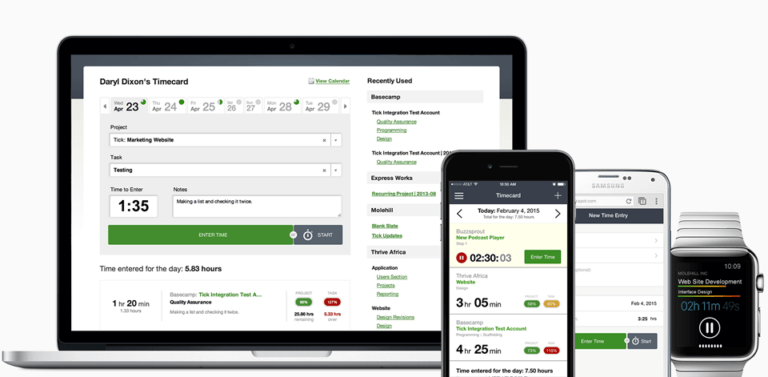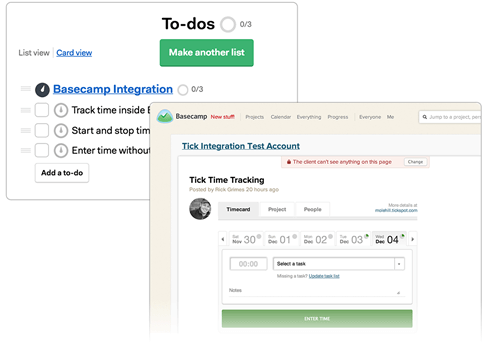This Review Covers:
- Overview
- What Do Users Like About Tick?
- What Don’t Users Like About Tick?
- What Pricing Plans Does Tick Offer?
- What are the Standout Features of Tick?
- Selected Positive User Feedback
- Selected Negative User Feedback
- What are Tick’s Review Ratings from Review Sites?
- What’s My Final Verdict on Tick?
Overview
Tick is a time-tracking software that lets businesses effortlessly track their time on individual projects and specific tasks within each project.
With Tick, you can run separate timers simultaneously and fill in your time cards with just a few simple clicks. Based on these time cards, you can generate reports and insights detailing your performance and billable hours for clients.
Tick also has project budgeting and tracking features that allow employers to keep tabs on project statuses and the number of hours their employees are putting in. You can even create and auto-fill recurring projects that are carried out regularly – quite efficient!
But while Tick’s time tracking and project budget features are good, they’re a long way from great. It’s frankly very basic. The reports don’t provide enough details to give insights into employee productivity and task efficiency. Integration options for the app are very limited. Tick also lacks important features that other time tracking software offers, such as GPS tracking, project reports, invoicing, time off management, scheduling, and so on. These are all very valuable features for businesses, especially those with more complex and diverse needs.
To add insult to injury, Tick’s interface is so outdated and underdeveloped that it has earned the app a low rating of 2/5 stars on the Google Play Store and 2.4/5 stars on the App Store. But let’s not judge Tick prematurely, shall we? To find out if this software is worth a try, read on to learn about its standout features and what else users have to say.
What Do Users Like About Tick?
- Affordable price
- Effective budgeting
- Reliable running timers
- Supportive customer service
What Don't Users Like About Tick?
- Old and underdeveloped UI
- Unsuitable for large teams
- Difficult reporting
- Lack of integration options
- Limited features available
What Pricing Plans Does Tick Offer?
Tick has five monthly plans, each billed according to the number of projects picked by the customers. Users can upgrade at any time, but not during the period of the one-month free trial.
1 Project: This plan is free and allows an unlimited number of people as well as a basecamp integration.
10 Projects: At US$19/month, this plan has the same features as the free plan but with more projects.
30 Projects: Priced at US$49 per month, this plan encompasses all the features from previous plans and introduces the capability for managing recurring projects.
60 Projects: At US$79/month, this plan again has all the features mentioned so far, but with 60 projects allowed.
Unlimited Projects: At US$149/month, this plan similarly offers all available features and the added advantage of an unlimited number of projects to manage.
Regardless of the plan chosen, users benefit from reporting and project tracking, desktop timers, and apps and enjoy the flexibility of unlimited employees, clients, and tasks. Notably, all plans permit unlimited archived projects, which do not count towards the project limit imposed by the plan.
What are the Standout Features of Tick?
1. Time Tracking
Tick’s time tracking feature is very straightforward to use. There are built-in timers for tracking time spent on different projects and tasks throughout the day. The running timers enable users to start a single timer to track their overall time in one go or set multiple timers for different tasks throughout the day. These are available on any device, from mobile apps to the Chrome extension of the software.
Employees can then fill in their time cards after they stop the timer for the day or after each separate project. All they have to do is enter the project they worked on, a specific task if there was one, and finally save their time. They can further add notes related to their logged time, such as reasons for crossing the allotted time for a task. These time cards are later used to generate budget reports and get project insights for a more in-depth analysis of the work being done.
I found it weird, though, because you can actually enter time manually, even for tomorrow or the next week. The system doesn’t flag it at all! It’s not exactly great for ensuring accuracy.
Tick has no separate timer for breaks, so if you want to track them, you’ll need to add breaks as separate tasks. The platform does keep track of overtime, which is great, displaying indicators for when you’ve exceeded the time allocated for a specific task or project.
All things considered, Tick has a decent time tracking feature. It won’t wow you with advanced functionalities or an intuitive interface, but it does get the job done.
2. Project Budget Tracking
Project managers can keep track of all ongoing project budgets in one space with Tick’s project budgeting software. They can either integrate Tick with Asana, Basecamp, or Trello to import projects or create them entirely from scratch.
When you create a new project on the platform, the first thing it asks you, aside from the project name, is your total project time budget. This is because Tick uses hours as the main tracking and reporting metric. Once you enter the time you want to budget for a project, you can mark it as billable or non-billable. Projects can be further broken down into smaller tasks, each one with its own custom time budget.
Employers will be able to view how much time employees are spending on their tasks via the Projects tab so they can recognize problem areas and resolve them quickly. Along with that, managers can assign projects to particular teams, making sure only they have access to all the required details. Recurring projects can also be set up on a regular basis to avoid having to manually create the same project numerous times.
Now, these functionalities are good and all, but they could be better. Tick’s project management functionality is limited. If you need a complete project management solution, you’re going to need to integrate Tick with external project management systems.
3. Reporting
There’s nothing spectacular about Tick’s reporting feature. At best, it’s average. It gives you basic insights that help in monitoring project progress and billing clients.
You can generate time reports based on clients or individuals. The “by person” reporting summarizes hours logged by each team member for a specific period, while the “by client” reporting provides a different perspective on project hours.
For a detailed breakdown, Tick allows users to expand views without the need for additional reports or refreshes. Additionally, the platform supports seamless integration with QuickBooks, and users can export reports as CSV files for convenient invoicing through third-party accounting software like Excel.
Using the employee time cards as well as the project and task budgeting parameters, users can generate insightful reports on time utilization and budget.
Users can choose different layouts to view the statistics so they have separate aspects of their workplace operations available to them. For instance, with the option to sort the reports by clients or employees, employers can see how much time has been spent on particular clients and their assigned projects and compare it to each employee’s activity levels.
All of this aids in billing and invoicing clients after integrating Tick with external financial software. Lastly, users can export their reports in many different formats and share them with interested parties within the organization.
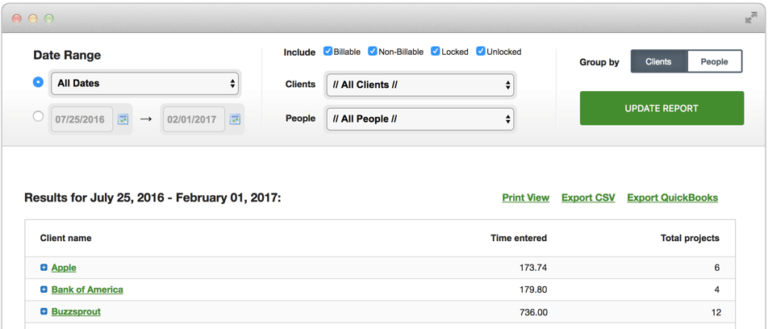
Selected Positive User Feedback:
- “It helps in easy tracking of time by indicating the time allocated, time billed and the remaining time hence enabling the user to hit the set target.” – Veronica M. (Source Capterra)
- “Generation of accurate reports and invoices is much easier with the software. I also love the affordability of the platform.” – Maurice O. (Source G2)
- “Its auto-fill feature for finding out projects is something good. The data-saving method of this software is always proven too good. I can easily see all the projects and tasks in one place and it saves lots of time.” – Sonakshi (Source Software Advice)
- “Any project manager can track his teammates’ progress and adjust the resources accordingly. Daily task scheduling and monitoring is also feasible with this app.” – Chitrang S. (Source Capterra)
- “Templates projects settings are easily imported increasing productivity for the organization. There is good surveyance of the coworkers saving more time.” – Jennifer E. (Source G2)
- “We are able to set up our projects, assign project tasks, and project budget for the project. We are allowed to modify our project budget, by either increasing or decreasing the budget. Overall, Tick has made it very easy to effectively plan the time and resources we allot to a project.” – Oscar (Source Software Advice)
- “Tick allows you to track time to projects, broken into as many sub-categories as you need to encompass all the elements of that project. You can easily see a breakdown of your time … It also allows you to set time budgets you can track against.” – Megan B. (Source Capterra)
- “Tick has a very simple layout hence fastening projects performance. Tick helps in the budgeting of every project creating allowance.” – Edward N. (Source G2)
- “Resulting in increased productivity in the long run, as employees are able to compare their speed rate on one project against another. Likewise, making it very easy to estimate the cost of new projects and compare them with past projects we have done.” – Bukola (Source Software Advice)
- “When we provided the client reports generated by Tick they say that it was just what they need. The client wanted to watch 2 indicators at a glance: the time balance between different sub-projects/activities and the budget spent. All that the client was able to access from his mobile phone (a few guys on the client side used even Apple watch).” – Verified Reviewer (Source Capterra)
- “Tick customer service is great. It’s cost-friendly.” – Zachary M. (Source G2)
- “I loved the timers; it made it so easy to go from task to task and keep track of all billable time without much effort. Just a click here and a click there as you go from task to task and done!” – Ruby (Source Software Advice)
- “I love the plug-in for Google Chrome that enables me to easily start and stop the timer without opening another program or window.” – Verified Reviewer (Source Capterra)
- “Grouping of tasks in Tick makes it easy to follow and handle all your tasks with ease. You do not miss anything.” – Steve M. (Source G2)
- “Tick gives us up-to-date, solid data on how much time we’re actually spending on each project. We don’t have time to mess around with in-depth functionality and were just looking for a clock to keep track of our projects.” – Jeffrey (Source Software Advice)
Selected Negative User Feedback:
- “Though it can be manageable, I find the process of editing past time entries from any of the summary’s views long and tiresome. It is also slow sometimes when it comes to updating the time entry field with the item clicked.” – Veronica M. (Source Capterra)
- “Tick only helps in time tracking hence not a reliable tool. For more production one has to go for other options which are not pleasing at all.” – Maurice O. (Source G2)
- “Its interface is not that good. The native desktop app is not available and the time can’t be inserted on time of day.” – Sonakshi (Source Software Advice)
- “The UI or visual needs an update or modern style for the better way to many people to love it.” – Verified Reviewer (Source Capterra)
- “It would be better if it would integrate with more systems. I found reporting to be a bit hard & time-consuming.” – David M. (Source G2)
- “Have only got reservations about the visual setup for our projects. It makes it cumbersome to differentiate between the actual time and budget time.” – Oscar (Source Software Advice)
- “This is not something I would use for my larger teams because I cannot integrate it with our university-wide Workday system.” – LaToya B. (Source Capterra)
- “It took a long time to search our archives of projects when had a ton of them on Tick so it took a really long time to load them all.” – Jeremiah F. (Source G2)
- “It is a whole lot of work trying to manage a project management program on one hand and using Tick on the other hand, on a single project. Will be a good development, if Tick can be upgraded into a full-blown project management tool.” – Bukola (Source Software Advice)
- “User interface can be improved a bit. Also, it is not suitable for a large team or project as there can be some discrepancies.” – Chitrang S. (Source Capterra)
- “The aspect that we struggle with most is that if you are using a monthly time budget and you want to log time on Sept 1 for Aug 31, the time will still get attributed to the Sept time budget. So, you really have to have all your monthly time in by the last day of the month or it messes up the budget time allotment.” – Sarah R. (Source G2)
- “The software is great for the freelance base and general time tracking, but not for payroll. Because of this, we use another software for actual payroll.” – Josh (Source Software Advice)
- “The reporting function can be a bit cumbersome; I wish it would automatically export to Excel or into more of a spreadsheet format, rather than a long list.” – Megan B. (Source Capterra)
- “I found the reporting to be lacking. The actual data entry is great, but reporting became easier once we began exporting data and making our own reports.” – Verified User in Computer Software (Source G2)
- “If you’re looking for a more fleshed-out project management software, this might not be your best option. Its efficiency is found in its simplicity.” – Jeffrey (Source Software Advice)
What are Tick's Review Ratings from Review Sites?
(As of December 2023)
- Capterra: 4.4/5
- Software Advice: 4.5/5
- GetApp: 4.5/5
- G2: 4.5/5
- App Store: 2.4/5
- Google Play Store: 2/5
What's my Final Verdict on Tick?
Tick is a cloud-based time tracking software that helps businesses and freelancers track their time and projects.
In my opinion, Tick is a great tool for tracking time and calculating budgets for projects and tasks. You can easily evaluate how much your team is working and how productive they are. Plus, Tick’s time cards can be used to generate budget and efficiency reports, which is super helpful for making smart decisions and keeping your projects profitable.
However, one thing that set me back was that Tick’s time and project tracking solution were pretty basic. It’s missing key features like invoicing, project management, and payroll, which is a disappointment. And let’s be real: the mobile application is not up to the mark, given its extremely low ratings on both the Google Play Store and the App Store.
All in all, Tick is a suitable choice for smaller companies focused solely on time tracking and project budgeting. However, I believe that the mobile application’s subpar quality makes it ineffective for remote and field workers. Additionally, if you’re looking for a more comprehensive solution with some advanced features, you might want to keep looking.