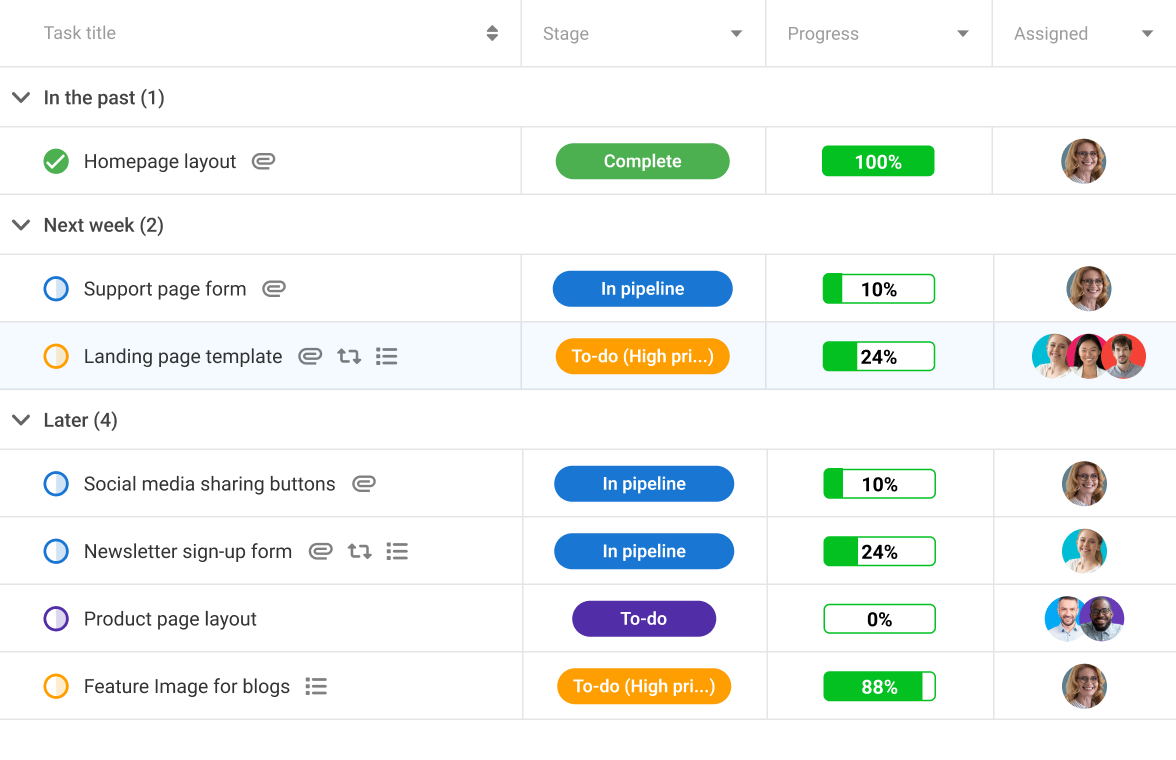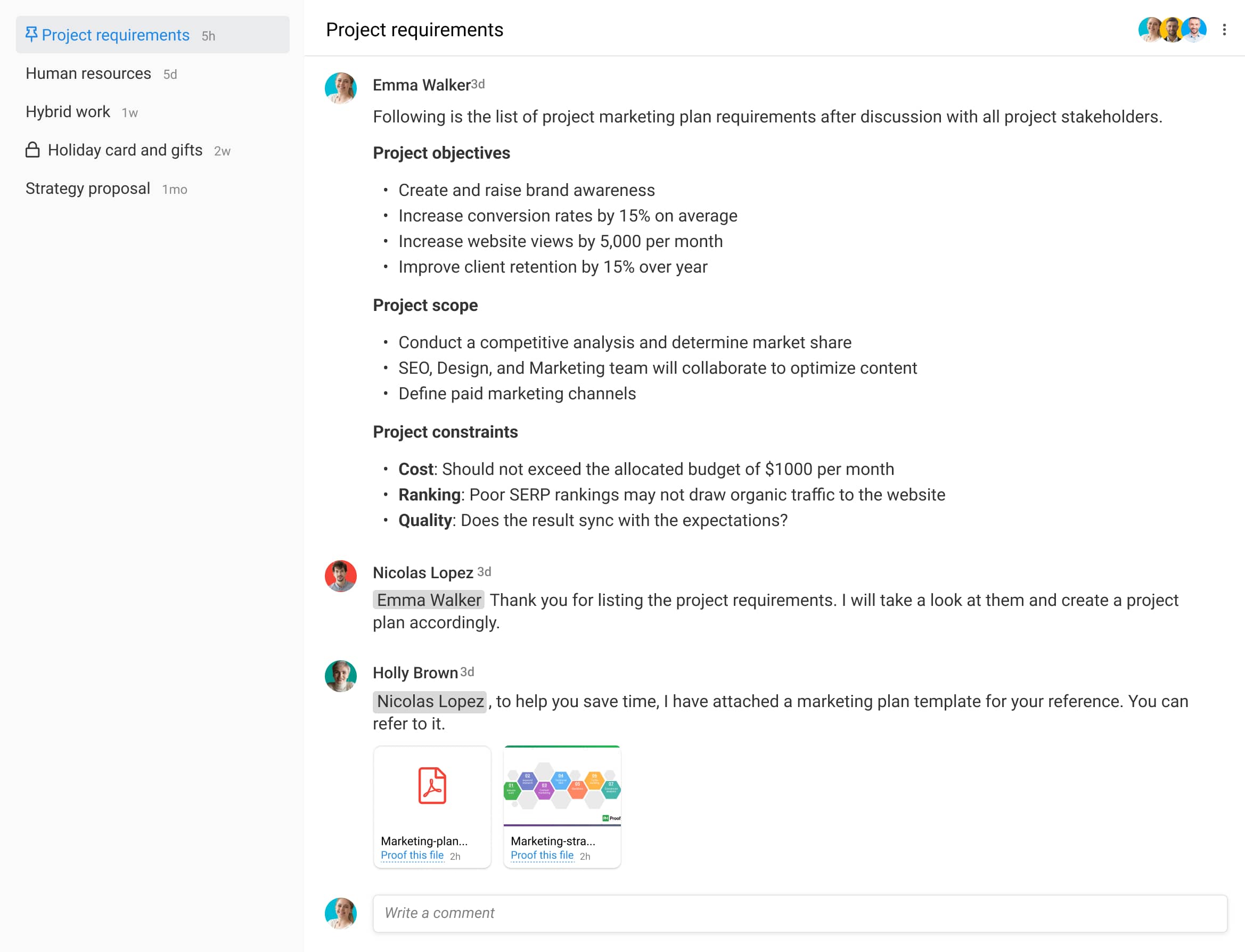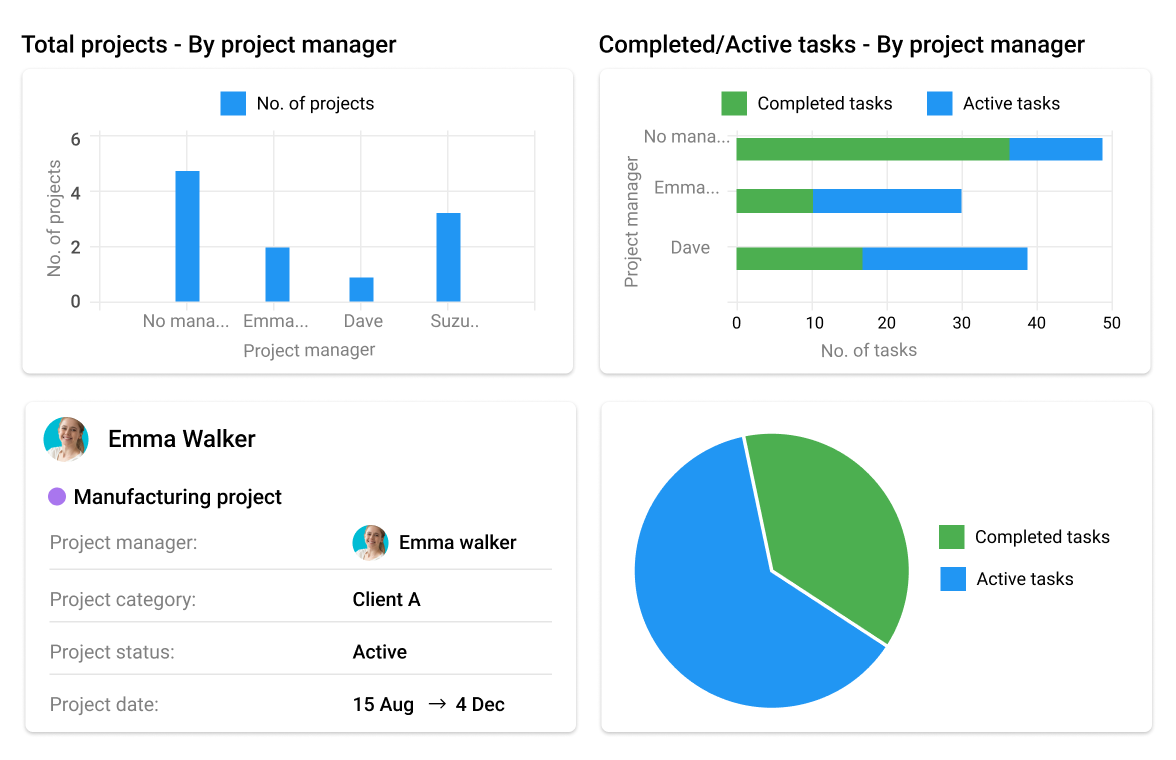This Review Covers:
- Overview
- What Do Users Like About ProofHub?
- What Don’t Users Like About ProofHub?
- What Pricing Plans Does ProofHub Offer?
- What are the Standout Features of ProofHub?
- Selected Positive User Feedback
- Selected Negative User Feedback
- What are ProofHub’s Review Ratings from Review Sites?
- What’s My Final Verdict on ProofHub?
Overview
ProofHub is a work management and collaboration tool that was initially launched way back in 2011. It provides a centralized platform for teams to plan, organize, and execute projects efficiently. With an array of intuitive tools and features, ProofHub helps teams communicate seamlessly and manage tasks more effectively.
You can access the app on either your phone, laptop, tablet, or PC. It’s everywhere you need it to be. Although fair warning, the mobile app, while more accessible, might not offer the same extensive features as the desktop version. You might also run into a couple of bugs and glitches while using it.
Although they don’t offer such a strong mobile app, ProofHub’s strength lies in its robust task management system. It allows users to create tasks, assign responsibilities, set deadlines, and monitor progress. Additionally, it offers tools for creating to-do lists, enabling teams to stay organized and focused on their objectives.
The collaboration feature of ProofHub is another standout feature. It provides a range of communication tools, including threaded discussions, file sharing, and real-time chat, facilitating seamless interactions among team members regardless of their location. This fosters a collaborative work environment, breaking down communication barriers and ensuring everyone is aligned toward common goals.
What’s more, is that all of these features are packaged in a fairly intuitive and simple interface. While there might be a slight learning curve for some users, its interface makes it relatively straightforward to set up and navigate.
There’s definitely a lot to love about this app, but it also has its fair share of flaws. For one thing, the web app had slightly longer load times, even with a strong internet connection. I’m also not a huge fan of the constant barrage of in-app notifications for every little action, like minor project comments or whenever someone’s added to notes. They can be a bit overwhelming and get in the way of work. You should also know that ProofHub has very limited integration options. The last time I checked, there were only eight integrations available. This may make it a challenge to incorporate it into your workflow.
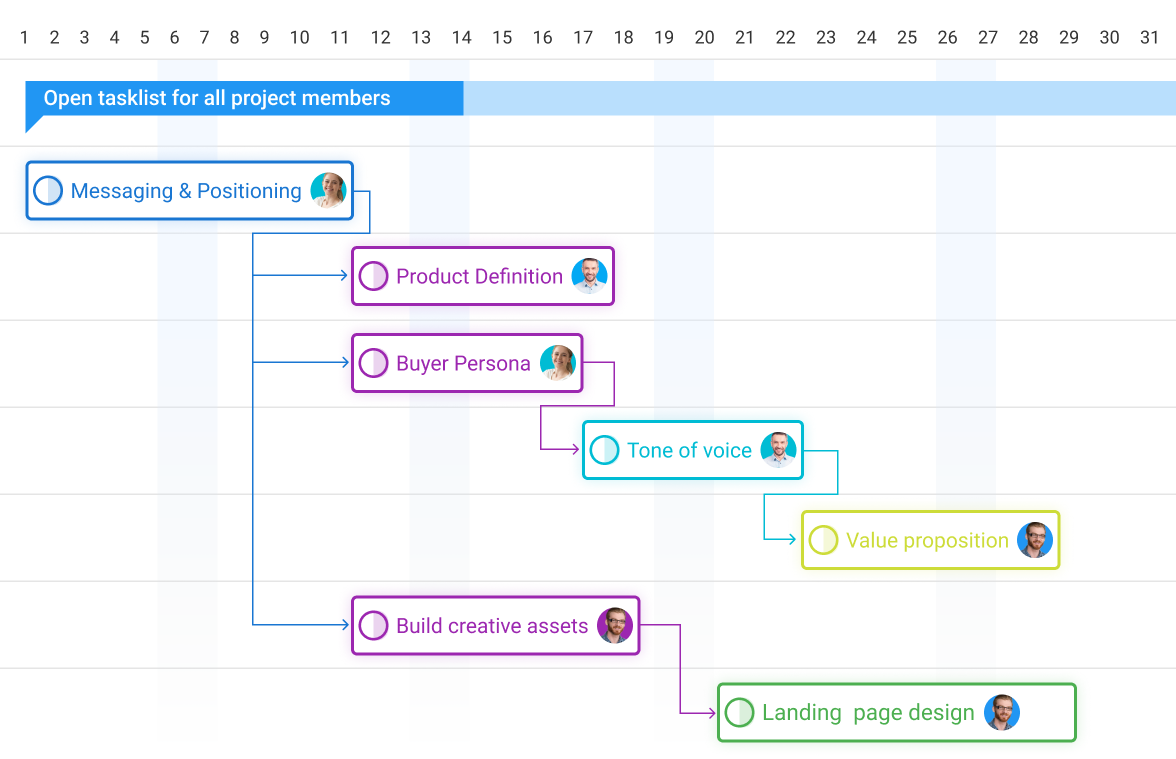
What Do Users Like About ProofHub?
What Don’t Users Like About ProofHub?
- It doesn’t have a budgeting option
- Overwhelming notifications
- Limited integration options
- Slow loading times
- Bugs and glitches with the mobile app
What Pricing Plans Does ProofHub Offer?
Thanks to its flat-rate pricing structure that can accommodate unlimited users, users won’t have to worry about per-user fees when using ProofHub. There are two plans available: Essential and Ultimate Control, each plan catering to different needs and preferences.
Essential
The Essential plan, priced at $45 per month when billed annually, provides the fundamental features required for effective project management and collaboration. It includes ProofHub’s core features, such as task management, project templates, file sharing, notes, discussions, integrations, and so on. Time-tracking capabilities are also part of this package, helping teams stay on top of project schedules.
Despite its great features, it’s worth noting that the Essential plan has some limitations. It is capped at 40 projects, which should suffice for smaller organizations with fewer ongoing initiatives but not for growing businesses handling more projects. The data storage capacity is also limited to 15GB, which may require you to manage files and documents to ensure efficient storage management periodically.
Ultimate Control
The Ultimate Control plan, as its name suggests, provides an extensive array of features that empower teams to have complete control over their projects. It offers the full force of ProofHub’s features, including all the core features, Boards, Gantt charts, Time Tracking, Project templates, and more, along with API access, project and resource reports, advanced activity logs, and an account transfer tool.
This plan also introduces functionalities like custom roles, letting you manage task allocation and customize access and app permissions within the team. This, along with the workflow tool, allows you to facilitate the streamlining of project processes better, ensuring tasks are handled efficiently and in the right order.
Unlike the Essential Plan, which is limited to 40 projects, the Ultimate Control Plan is equipped to accommodate an unlimited number of projects. Additionally, it extends data storage to a generous 100GB, ensuring you won’t have to worry about running out of space for your project files and documents.
All of these additional features come with a cost, of course. The Ultimate Control Plan will cost you $89 per month when billed annually. This is a limited-time offer, though, which only lasts for three months from the date of purchase. The original price is set at $150 per month.
What are the Standout Features of ProofHub?
ProofHub boasts several standout features that set it apart as a robust work management and collaboration tool. Here’s a closer look at what these features are capable of.
Project and Task Management
Being its main function, ProofHub’s Project and Task Management features are definitely comprehensive and powerful. Right from the home tab, you’ll be able to see all the projects you’ve been assigned to, company announcements, current and upcoming agendas, as well as a shortcut widget that can take you straight to the app’s different tools.
Any project you create comes with a range of tabs to help manage project data. These tabs include Gantt charts, discussion threads, calendars, notes, files, time data, and so on, ensuring that everything you need to manage your projects effectively is right at your fingertips. Templates further streamline the project management process. Users can create and reuse project templates for similar projects, eliminating the need to start from scratch each time.
Within the platform, users can also create tasks that can be assigned to individual team members or multiple collaborators, making it easy for everyone to understand their responsibilities. Tasks can be prioritized using deadlines, time estimates, and labels, making it easy to stay organized and ensure everyone is on the same page. Additionally, tasks can be broken down into subtasks, providing a more detailed roadmap for completion. ProofHub lets you view all these task data in the Table, Board, Gantt, and Calendar views.
Giving credit where credit is due, ProofHub definitely excels in the area of project and task management. Although it might take a bit of time to wrap your head around these functionalities, they’re definitely valuable tools to streamline project management.
Time Tracking
Time tracking is a critical part of effective project management. ProofHub helps simplify this process with its customizable timesheets and easy-to-use time clocks. Figuring out this feature isn’t exactly straightforward just because of the sheer number of options you have to track time. But once you get the gist of it, it’s going to be a much smoother experience.
With ProofHub, you can create multiple timesheets for different projects and tasks. This will help you better segregate time and see where those hours are going. One option you have to track time is to create a time entry manually. To do this, you’ll need to click on “+Add” and select “Time.” You can also go to a specific task, click on the logged time, and select “Track manually.” You’ll then be asked to fill in some details, including the date, number of hours and minutes, and a description. You can also add extra details such as estimated times and select a task list and the task you want to add the time under. Lastly, define the status of your time entry as either billable or non-billable. I know it’s a bit of a lot.
Another way you can track time is through ProofHub’s automatic timers. It works much like your average timer; you can start, pause, and stop them with the click of a button. You can have more than one active timer for different tasks, and they’re all easily accessible on the app’s toolbar.
All tracked time goes straight into your selected timesheet. These timesheets can be exported as a CSV file or straight into QuickBooks or FreshBooks for billing and payroll.
Collaboration
ProofHub’s collaboration feature is designed to make teamwork seamless and efficient. You can access the discussions tab under projects and add discussion topics to keep your team connected and on the same page. Discussions are organized into topics and threads, making it easy to follow conversations and understand the project’s direction. You can loop in team members and stakeholders, ensuring everyone has access to essential information. Plus, you can control the privacy level of discussions with options for public and private topics.
Sharing and collaborating on files is also a breeze with ProofHub. You can share files and documents within discussions, leave comments directly on files for quick collaboration, and even annotate or markup documents to provide feedback.
ProofHub’s collaboration extends to messaging. You can chat with team members through one-on-one or group chat, share files, and express your thoughts with emojis, photos, and GIFs. Mentioning specific team members using @mentions ensures they get notified, simplifying communication.
Integrations
Although not extensive, ProofHub offers eight integrations that can help you incorporate it into your workflow seamlessly. Some of the notable integrations include Slack, Google Drive, QuickBooks, and Freshbooks.
If you use tools that aren’t on the list, you can also use Proofhub’s API to expand its integration capabilities. This will require specialized IT support, though, and API access is only available on the Ultimate Control plan.
Reporting
ProofHub’s reporting feature does a good job of providing a clear overview of your team’s progress and project status. With a variety of reports available, you can easily track and measure work.
Project reports offer detailed information about project managers, statuses, due dates, and task progress. Resource reports give you a bird’s eye view of your team’s performance, with the option to check the work of a specific team member. Workload reports, on the other hand, help manage your team’s workload effectively by showing the allocation of work to different team members. Other reports you can generate include Task completion by resource report and Time utilization report. You can also create custom reports and choose what kind of information you want it to include. Much like timesheets, you can export reports as CSV files or share them with other members of your team.
Selected Positive User Feedback
- “I really like how easy ProofHub is to use. It just makes your life easy with its intuitive and user-friendly interface.” – Alona S. (Source G2)
- “ProofHub has also made communication a breeze with its chat and discussion features. I can collaborate with our team members, share ideas, and provide feedback, all in one place.” – Dharvi S. (Source Capterra)
- “The collaboration tools are excellent, allowing my team members to comment on tasks & tag co-workers, chat in real-time, and share files in one centralized place.” – Deepa K. (Source GetApp)
- “The software is intuitive and easy to use, and provides a range of tools to streamline collaboration and maximize efficiency.” – Sudip M. (Source Capterra)
- “Its user-friendly interface had me hooked right away. It’s easy to adopt, even for non-tech-savvy folks like me.” – Erika R. (Source G2)
- “The customer support of ProofHub is top-notch.” – Sheikh S. (Source Capterra)
- “It’s very easy to use and still provides all of the features you will probably ask for. The UI is well thought trough.” – Simon D. (Source GetApp)
- “The tool is an “all-in-one” solution that helps you cover all essential aspects of your daily project management without having to switch between various tools.” – Jessica R. (Source G2)
- “Sleek design with a layout that is very intuitive” – Leo Lopez (Source Google Play Store)
- “Very useful features and has all that you need, also their pricing is very competitive/comfortable as well.” – Arpita S. (Source Capterra)
Selected Negative User Feedback
- “I feel like there is a lot there that is sometimes hard to navigate. There is a lot visually to look at, making it tough to find things at first.” – Verified User in Marketing and Advertising (Source G2)
- “Notifications at times don’t work, causing updates, drops & follow-up.” – Nitu S. (Source G2)
- “The only thing not too good about this software is that its integration is very limited.” – Ezéchiel D. (Source Capterra)
- “While using the tool on a desktop, it lags in loading.” – Kavish S. (Source Capterra)
- “Limited customization options for project boards, with only a few templates available.” – Juno B. (Source Capterra)
- “Mobile version is not so great compare to desktop version.” – Nikhil Sachdeva (Source TrustRadius)
- “Managing notifications can be a challenge. It’s easy to get overwhelmed and distracted from the task at hand.” – Neha B. (Source GetApp)
- “The only part that I least like about ProofHub is its overwhelming notifications.” – Vira S. (Source GetApp)
- “Need a lot of big fixes. Double layer display issue. White screen in the middle of typing. Very unstable app desktop is much better.” – Ray (Source App Store)
- “The app frequently freezes and even restarts unexpectedly, which has been quite frustrating.” – César Intrieri Ribeiro (Source Google Play Store)
What are ProofHub’s Review Ratings from Review Sites?
As of (December 2023)
- Capterra: 4.6/5
- G2: 4.5/5
- TrustRadius: 9.3/10
- GetApp: 4.6/5
- Play Store: 4.1/5
- App Store: 3.4/5
What’s My Final Verdict on ProofHub?
ProofHub presents itself as a versatile and powerful work management software. Its project and task management feature does a great job of streamlining and organizing project-related activities. You can create tasks, set deadlines, and assign responsibilities, ensuring that everyone is aligned towards common goals. I also like the collaboration feature that’s complete with threaded discussions and real-time chat. I can see this feature being especially useful for remote teams.
There’s a ton of data accessible within the app, and given the right strategies, they can definitely be used to improve productivity, team collaboration, and project outcomes. But for some businesses without many complex needs, they might just seem a tad overwhelming.
All things considered, I think ProofHub can be a valuable asset for businesses looking to enhance their work management and collaboration. The flat-rate pricing structure is a plus, especially for larger teams. With a few tweaks on their mobile app to get rid of bugs and glitches and maybe more integration options, I think Proofhub can be a solid work management choice.