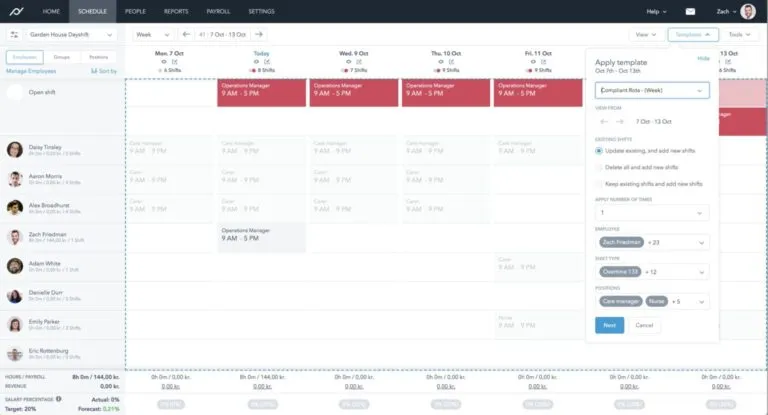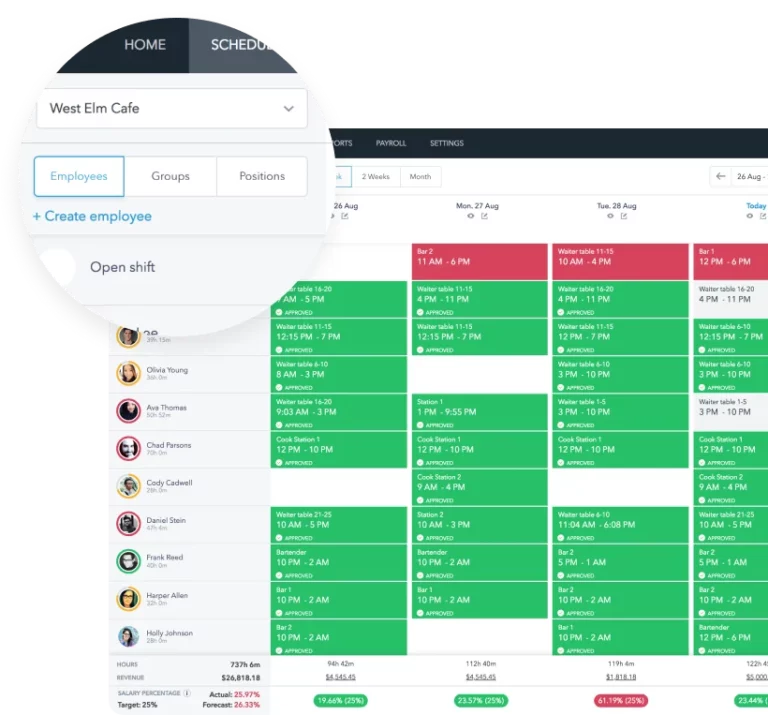This Review Covers:
- Overview
- What Do Users Like About Planday?
- What Don’t Users Like About Planday?
- What Pricing Plans Does Planday Offer?
- What are the Standout Features of Planday?
- Selected Positive User Feedback
- Selected Negative User Feedback
- What are Planday’s Review Ratings from Review Sites?
- What’s My Final Verdict on Planday?
Overview
Planday is a scheduling and workforce management software conceptualized by two overwhelmed bartenders in a Copenhagen bar who keenly felt the need for a digital alternative to the cumbersome and inefficient manual system they used to have. They founded the company and launched the software in 2004 as a solution to make scheduling and communication simpler and more efficient for both managers and employees, and to foster better collaboration, efficiency, and transparency in operations that result in increased productivity. It was then acquired by Xero in 2021, making it a part of the wide ecosystem of the accounting software giant.
Planday’s unique selling point is that it is explicitly designed to simplify everyday scheduling and workforce management by making it easier for businesses and their employees to communicate, collaborate, and get work done. But aside from that, it also facilitates various administrative tasks, including time tracking and reporting. It can also be used for payroll, accounting, POS, and more. Planday also has a scalable open API and tech ecosystem that can adapt to fit shifting business needs and help build an engaged and flexible workforce.
It boasts of providing a best-in-class digital platform that isn’t just user-friendly, but also secure and accurate. It also complies with local needs and standards, serving over 400,000 users across Europe, Australia, and the US.
Now, since it’s specifically intended to make scheduling easier, I have to say that Planday has this entire niche down pat. Their employee scheduling software helps businesses dramatically reduce the time and resources traditionally spent on forecasting, planning, and creating schedules that make sense to everyone involved.
Team management is also made a breeze with Planday. The combination of communication tools to keep everyone in the loop, ability to group by department and location, skill assignment and skill-specific shift claiming, and policy compliance features are very valuable to businesses that wish to make more out of their time and resources. Plus, I love that it allows for customization to fit various unique business needs, and to adapt to any business size, from small operations with straightforward needs to enterprise-level operations with more complicated requirements.
Planday also has time tracking features that ensure staff are getting paid for the actual hours they work. Employees can mark their attendance, clock in and out of their shifts, and record breaks using the mobile app that transforms their smartphones into their own personal timeclocks or use on-site shared devices as kiosks.
However, I think that the time tracking capabilities of Planday are quite basic and don’t hold a candle to other alternatives on the market. A most crucial flaw for me is that it does not allow users to record time against specific projects or tasks, so businesses have no way of knowing how and where time is spent. Having said that, I think it’s only suitable for shift-based work.
Other issues I’ve noticed are very slow loading times for the mobile app, unintuitive reporting that could also be made a lot easier, absence tracking that could be made better, bugs, glitches, and crashes affect user experience, issues with cross-platform use between desktop and mobile, less than ideal customer support, and some reports of difficulties regarding contracts, specifically clients being unable to opt out of contracts weeks before they even begin.
But before we make any judgments on Planday, it’s only fair that we should examine what it has to offer in detail. So without further ado, let’s dive right into this Planday review!
What Do Users Like About Planday?
- Ease of use
- Scheduling made simple
- Shift swapping made easy
- Automations save time, effort, and resources
- Clear and uncomplicated interface
- Interactive communication with employees
- Skills-to-shift matching
- Clocking in via own mobile device
What Don't Users Like About Planday?
- Time tracking capabilities are very limited
- Slow loading times for mobile app
- Reporting needs to be easier and more intuitive
- Absence tracking needs more work
- Cross-platform use between mobile and desktop presents some issues
- Bugs and glitches negatively affect the user experience
- App crashes occasionally
- Limited usability outside shift-based work
What Pricing Plans Does Planday Offer?
Planday has four pricing plans with feature packages curated to suit various business needs and budgets. Relatively affordable, Planday pricing plans start at €2.99 per user month and go up to €6.99, with enterprise-level packages having custom pricing.
Because I promised you a thorough Planday review, I’ve listed down the features of each plan. Let’s take a closer look at what they have to offer.
Planday Starter
The Planday Starter plan is the least expensive of all four plans, designed for the scheduling and communication needs of small businesses. Costing €2.99 per user per month, it is also the most feature-limited, but if used by the target segment, the features it has on offer might actually be enough.
The Planday Starter plan allows businesses to use the web and mobile apps for an easy overview of everything from the administrative dashboard, and employees can benefit from the convenience and freedom of self-service offered by the mobile app.
The scheduling features of the Planday Starter plan allow admins to create, edit, and share schedules easily online, schedule according to departments and positions, create time-saving schedule templates, manage and view employee availability, set up compliance warnings, and create custom break rules. Employees can easily swap shifts and find replacements
For time tracking, the Planday Starter plan allows users to track time and attendance using their mobile devices, while admins can specify geolocation for time-tracking. Staff management tools allow businesses to manage employee records for one location, and communication features allow users to message their teams, send notifications, and share news and events. In addition to that, reporting tools allow users to generate reports and statistics, as well as payroll reports.
Planday Plus
The Planday Plus plan is designed for the simple workforce management needs of small to medium-sized businesses. This plan is the software’s most popular and starts at €74.90 for ten users, plus €4.99 per additional user per month.
The Planday Plus plan has all of the features of the Planday starter plan, with several notable additions. Its scheduling features are enhanced with the ability to schedule employees based on qualifications and create payroll supplements. Time tracking gains a new clock-in option with the ability to set up a punch clock station using the kiosk app. Staff management capabilities are significantly improved with the ability to customize employee records, approve, manage, and track time off, create and store employee contracts, share documents, keep track of employees’ contracted hours, and upload payslips for five employees or more. Reporting is also enhanced with the ability to track revenue vs. staff costs.
Integrations are also made available for users with the Planday Plus plan. They allow connections with well-known payroll providers and POS providers, and access to Planday’s API opens up the software for even more possibilities.
Planday Pro
The Planday Pro plan is intended for the professional scheduling needs of larger or more complex businesses, starting at €399.50 for 50 users plus €6.99 per additional user per month. This plan has all of the features of the Planday Plus plan, plus the ability to auto-fill schedules, and the optimization of schedules using demand planning for reporting.
Planday Enterprise
The Planday Enterprise plan is a scheduling platform for very large businesses. It has the fullness of the software’s features, plus the power of customization to fit various unique business needs. With this plan, users can create custom organizational structures and permissions, comply with rules and regulations across countries, and enjoy advanced reporting. Since this plan is tailor-made for each client, pricing is also customized and must be discussed with Planday representatives.
What are the Standout Features of Planday?
1. Planday Scheduling
Because it is specifically made for scheduling, we have to talk about scheduling capabilities in this Planday review first and foremost. It’s a fresh departure from the chaotic mess that is manual scheduling, and I personally think that no modern workplace should ever put up with the inconvenience of that when digital options like Planday are readily available.
In a nutshell, what Planday does is it takes on the burden of scheduling and creates smarter rotas and shift plans based on employee availability, business requirements such as skills, company policies, and demand patterns, and costs at a very small fraction of the time and effort traditionally spent on it using traditional methods. Automating many parts of the scheduling process helps admins cut down on time — and the stress associated with it — so they can focus on things that actually help the business grow. It also allows users to swap shifts easily without burdening admins for it.
Given that the software was conceptualized and founded by folks who had actual experience regarding the inefficiency of manual systems, it’s no surprise that the product is designed to uncomplicate scheduling as much as possible and make sure that it works.
Once schedules are in place, Planday allows businesses to gain visibility into the number of hours they’re scheduled to work, the salary they will be paid for those hours, the spacing in between shifts, their attendance, tardiness, absences, and more all in one place.
Creating shifts with Planday is quite straightforward. Admins should navigate to the schedule tab, select the appropriate department from the drop-down menu on the top left corner of the page, and specify the starting and ending times of the shift, select a shift type, assign specific employees to it or make it an open shift for claiming, and optionally filter who can claim the shift by indicating which employee groups or positions can take the shift, choose the mode of notification to relay the new assignment to the relevant employees, and hit create. The shift will then appear on the schedule.
With the above-mentioned details in place, the shift is basically complete. But admins can make them even more comprehensive by adding breaks, approving them for payroll in advance, specifying a per hour or per shift wage that overrides the default shift wage value assigned to the employee group, and applying a payroll supplement to the shift. Any specific instructions or remarks regarding the shift can also be relayed using the comment box. And if the structure of the particular shift needs to be replicated for other days, they can simply copy it and just modify the dates and other details in the schedule afterward.
Now, business requirements are dynamic, and they can change in the blink of an eye. This means having the ability to adapt to those changing needs is of paramount concern, and I love that Planday leans into that with the ability to edit shifts in a snap, giving businesses an edge with flexibility. To edit a shift, they only need to find it on the schedule, click on it, modify any details on the pop-up, and finalize the changes by hitting save. If multiple shifts need to be edited, they can toggle the selection boxes at the bottom right corner of the relevant shifts on the schedule — or the selection box at the bottom right corner of the employee tile if editing multiple shifts for one employee — and click the edit shifts icon that looks like a pencil at the center bottom of the page. They can then edit the starting and ending times, shift type, and comments in the pop-up, and then hit save to finalize.
The best thing for me about all of these Planday scheduling functionalities is that they aren’t just doable using desktops but via mobile devices as well. This gives admins much room for flexibility and allows them greater convenience. They can respond to dynamically changing business needs on the run, and take work wherever they go… or go wherever work takes them.
2. Planday Time Tracking
Scheduling is only half the job, and the next thing to do is make certain that employees stick to the schedule. This is done through time tracking. Planday allows businesses to ensure that their employees follow the schedule with diligence and record their attendance with ease.
The software allows employees to punch in to their shifts, mark their attendance, and record their break times using their smartphones so they don’t have to bother with manual systems that are cumbersome to use and rarely accurate in recording the actual time spent on work. With the Planday time tracking system, employees are guaranteed to be paid for their actual work hours, nothing more and nothing less. On the employer’s side, the system allows them not only to pay their employees their due, but also to keep records of hours, attendance, tardiness, and absences for everyone across the ranks. These records of actual attendance and work hours can be contrasted against the schedules so they can gain visibility on the patterns that affect productivity, and create better decisions based on that.
One of the Planday time tracking capabilities that I really like is its ability to capture location info for punches and restrict punches within a geofence. This GPS tagging and geofencing feature allows businesses to ensure that employees are actually within the area they are scheduled to work in upon clocking in and out. Having the ability to restrict punches through geofencing helps curb time theft shenanigans such as clocking in for work even when still away from the site or running late, and leaving the job site early and then clocking out later.
Aside from enforcing geofence restrictions, admins can also set up the Planday attendance tracking system to be used via the web app through approved IP addresses only. This is another restriction that helps curb time theft and ensures that employees are present in the locations where they’re supposed to be upon clocking in or out. For business operations that require a centralized way of punching in and out, Planday also has a kiosk app that can transform iPad tablets into shared punch clocks. This way, they don’t have to depend on GPS or IP address restrictions to ensure the presence of their employees on-site.
To help ensure that the business stays compliant with jurisdiction or company regulations regarding work hours, Planday allows admins to set up working time rules that serve as guidelines on how employees should be scheduled, such as not allowing them to work for more than 9 consecutive hours. Although the system will not block them from creating or assigning shifts that go against working time rules or restrict employees from punching in or out of those shifts, it will issue warnings and notifications that certain working tie rules have been violated for them to rectify or act upon. Aside from working time rules, businesses can also add break time rules that reflect the break legislation in their area to ensure that they remain compliant and avoid any messy legal repercussions that may arise from not giving their employees the breaks they’re entitled to according to the law.
Now, I promised you an honest and insightful review, so at this point, I must discuss what I think is a crucial flaw of the Planday time tracking system. Beyond the basic functionalities of recording punch-in and punch-out times and locations, hours spent at work, and break times, it doesn’t allow users to log time against specific projects. This means that beyond the location and number of hours, it provides precious little information regarding how and where employees spend their time throughout the workday.
While it may work for shift-based jobs that don’t require much information about where time is spent such as manning a reception desk, guarding a site, stocking shelves, rendering service in a medical facility, and other similar jobs, Planday is extremely unsuitable for desk jobs that require employees to quantify the time they spend on specific tasks and projects.
Sure, employees can note in the shift comments what the hours in a specific time entry were spent on, but that’s just as cumbersome to categorize and compartmentalize as manual timecards. Plus, since it doesn’t allocate hours to projects, businesses have no way of gaining insight from the captured data beyond what the system offers — there’s no way to track project progress and specific productivity trends, unlike most other time tracking solutions that have at least rudimentary ways to assign hours to projects or tasks. For this reason, I’m going to say that Planday’s time tracking system is not a one-size-fits-all solution, and has very limited usability.
3. Planday Team Management
An important factor in ensuring that scheduling and time tracking work well is a reliable system for team management. Planday allows businesses to manage most aspects of their workforces all in one place and streamlines all those processes to dramatically cut down on admin time traditionally spent on those.
Plandays allows businesses to compartmentalize their workforces in groups, such as by location, department, or section. Once grouped satisfactorily, admins can then create schedules specific to certain groups to ensure that there’s no confusion about who’s assigned to which shift and where.
Another level of compartmentalization made possible by Planday’s team management system is by skill. I like this because it allows businesses to assign skills to employees so they know who can fulfill which specialized roles. This is especially helpful when certain shifts need specific skills — admins can make those shifts available only for employees with the required skills to ensure that only the right people can claim them.
While admins can create schedules and specify skills required for shifts, employees are also given a voice in the scheduling process by allowing them to indicate the days on which they are available for work, and to request time off for the days that they are not. Planday will automatically take availability and all approved time off requests for consideration in creating schedules, helping ensure that no conflicts occur.
Now, aside from grouping and availability marking for schedules, Planday also allows businesses to restrict the access that team members have to data and functionalities. There are four access levels with different privileges granted to them, namely administrator, HR manager, schedule manager, and account manager.
The administrator level is the most powerful of all four tiers and has full access to all data and full administrative permissions. They can view and edit all payroll information, and employee details and manage all schedules, add or remove administrative powers from other employees, and deactivate accounts. Having this much power can be both a boon and a bane, so extreme caution must be exercised when assigning employees to this level.
HR managers have the power to create new employees, generate schedule reports, take care of time off requests, and edit employee information, with the exception of salaries. Schedule managers on the other hand can only create and edit schedules and see payroll costs but not view or edit payroll details. They can also be limited to specific departments so that they won’t have the power to edit shifts in other departments.
Now, the fourth and recently added level is that of the account manager, which is the default access group for the persons responsible for setting up Planday for the business. Unlike the three other access levels, this one is information-only, which means that they don’t get to make any changes to anything. But if they are also assigned to any of the three other levels, they can effect change according to the privileges of that access level assignment.
What I love about Planday’s team management capabilities is that they are designed around the concept of compartmentalization. Compartmentalization helps reduce the amount of overlap and confusion in the organization and helps ensure that everyone can stay in their own lane. This also helps with accountability, as clear classifications and delineations allow businesses to easily spot trouble and pinpoint its cause.
4. Planday Communication
In order to smoothly and effectively share all schedules and any updates with employees, Planday has a built-in messaging system that facilitates communications between management and employees.
This built-in messenger allows for communication between and among members of an organization without the need for personal phone numbers or external social media groups, which again demonstrates Planday’s knack for compartmentalization — this time between the personal and the professional. I like that this delineation helps preserve the privacy and personal time of employees so that work does not encroach on the parts of their lives where it should not, which contributes to maintaining a healthy work-life balance.
The Planday messenger can be used to send, receive, and read messages, start and reply to group messages, send messages that require an answer and act on such messages, see who has or has not read messages, and share attachments. All of these actions can be done through the inbox folder, which can be easily accessed by tapping the messages option in the menu bar of the Planday app.
Sending messages through the Planday app is easy. Users only need to navigate to the inbox folder, hit the create message button, and choose the employees they wish to send the message to. Then, they can type out their message and hit send. The message will then automatically appear in the receiver’s inbox, from which they can read and respond to it.
Instead of manually scrolling through the employee list when searching for the appropriate receiver, users can also search for their names using the search box near the top of the page. If sending to multiple employees, they can either use the previous method or tap on the departments of groups tabs where they can select particular employee groups to receive the message.
To ensure that information is received and understood, admins can require replies to their messages. Messages that require replies will remain highlighted at the top of the receiver’s inbox until the mandatory response is given. Admins can utilize this option through Planday on the web.
Managers can also see who has read their message which comes in handy when handing out crucial instructions. They can do this by navigating to the sent folder through the messaging option on the Planday menu bar, tapping on the message they wish to track, tapping on the icon with the person-shaped silhouette and check mark, and tapping on the opened and not opened sections to see who has read the message and who hasn’t yet. Employees who are without manager privileges cannot access that information from the messages they send.
Now, sometimes something urgent comes up and it needs to be communicated — and perhaps even responded to — immediately. For emergency cases like that, users can reach their colleagues outside of the Planday messaging system by SMS, email, or phone call. However, this option is only usable if their non-Planday contact details are listed on their profile and made visible by an admin.
To reach someone outside of Planday, users need to navigate to the workplace section of the app, tap on the people option, search for and select the particular person they need to reach, and choose the communication channel that they wish to use — SMS, email, or call. For SMS and calls, standard network rates apply.
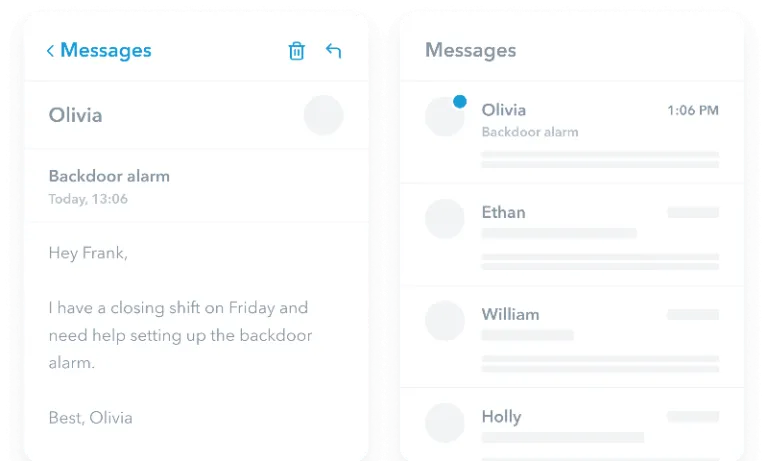
Selected Positive User Feedback:
- “Really easy to use, great layout so it’s very clear for staff members to use. The swap shift feature is a great addition.” – Ellie J. (Source Capterra)
- “Planday really reduces management time compiling the rota, it is easy for staff to manage holidays and good to help managers stick to weekly staffing budgets. The punch in/out function again reduces admin time for paper timesheets and reduces the possibility of fraud.” – Paul C. (Source GetApp)
- “Great sales, customer service, training, and tech personnel! […] employees love being able to clock in on their smartphones. LOVE the reporting feature that tracks attendance tardiness and other metrics for direct input into performance reviews. […] Provides pretty much all the functionality we need to go paperless with most of our HR functions – scheduling, shift changes/time off requests, payroll (via quickbooks sync), keeping track of benefits, personnel files, etc.! Has saved us significant time and money spent on HR!” – Name (Source GetApp)
- “Being able to see the rota at a glance, even on the go!” – Mary M. (Source G2)
- “The best thing I like about the app is immediate shift acceptance. As long as my talent pool is strong. It takes me 2-5 minutes to allot shifts to candidates and interestingly mostly I get responses immediately from candidates and shift types and reports access is extremely helpful to track my talent” – Verified User in Medical Practice (Source G2)
- “Plan day allows us to grow with employees and locations, they charge us monthly by the number of users. We can access all of the features from anywhere using the login console. The Graphics look professional and the staff had very little difficulty getting used to the system.” – Kevin J. P. (Source SoftwareAdvice)
- “Drag and drop functionality. Nice, clean, fresh layout. It’s also good that staff can swap shifts between themselves, giving them more flexibility and without putting a greater admin burden on managers. They listen to users and constantly improve the product. The in app weather forecast visibility makes it much easier to forecast footfall and schedule.” – Kazim L. (Source Capterra)
Selected Negative User Feedback:
- “The mobile app has long loading times. Our employees have iPhones and are used to swifting through mobile mobile apps with high speed. But this app sometimes loads 30 seconds, even 45 seconds while opening the app. We have contacted support, it has gone a little bit better, but employees still think it’s a very slow app.” – Ivar G (Source Capterra)
- “I used the software more or less successfully for one year but then realized that not all of my employees were able to manage with it. Unfortunately, I was not able to get everyone on board with using it properly. Also, it wasn’t really set up to handle the type of work (tours) I was offering to my employees. It would be much better for strictly shift work where each shift was stand alone. My tours can be multi day which didn’t connect too well together.” – Karen M. (Source SoftwareAdvice)
- “Making reports and printing schedueles should be more intuitive.” – Facial B. (Source GetApp)
- “Could have better sickness absence monitoring in place to assist with absence tracking” – Carolyn G. (Source GetApp)
- “Some functions are not working and lately there has been alot of errors” – Jessica H. (Source GetApp)
- “Constantly having glitches and virtually no support” – Jesse C. (Source Capterra)
- “The only thing I dislike is that I have experienced the app go down several times” – Enete O. (Source G2)
- “Charging us for what we did not use. We signed a contract but our staff subsequently told us they already used PlanDay in other jobs and it was nto good. We cancelled 6 weeks before the contract was due to start but they charged us for 12 months anyway. We asked to speak to a senior manager. Instead they set up a Direct Debit to take the full amount of money in one go, without our permission. Outrageous behaviour. If they had had a better system, we would not have cancelled.” – Jodie B. (Source GetApp)
What are Planday's Review Ratings from Review Sites?
(As of December 2023)
- Capterra: 4.3/5
- G2: 4.5/5
- GetApp: 4.2/5
Play Store: 4.4/5 - App Store: 4.5/5
What's My Final Verdict on Planday?
Planday is a great way to simplify scheduling, attendance marking, reporting, team management, and communication. It’s built around the concepts of compartmentalization and simplicity, which are reflected in the way that employees are clearly grouped and categorized, the uncomplicated interface, and straightforward navigation.
One thing that earned my approval for Planday is the ease with which it allows businesses to create schedules. What used to take agonizing hours to do has been reduced to mere minutes and a matter of taps. The automation of most scheduling processes not only helps reduce time spent on the task dramatically but also saves a lot of resources that could be put to better use for things that actually matter.
Planday’s skills-to-shift matching capability is impressive as well. This ensures that only the right people with the right skills can accept shifts with skill requirements. The shift-swapping feature also gets a nod, because it allows employees to easily trade shifts in case life happens and they’re faced with last-minute unavailability.
Another thing that I like about Planday is its mobile forwardness. Users are empowered to do almost everything from punching to managing schedules using only their smartphones. And for instances when a centralized punching solution is necessary, Planday can also transform any iPad tablet into a kiosk.
The in-app messenger is also something I admire. I particularly like the feature that allows managers to require a response, and to see who has or hasn’t read messages yet. I think these features are extremely helpful in ensuring that any important information is disseminated, received, and comprehended by employees.
Now, not everything is positive about this software, of course. I promised you an honest Planday review, and I intend to deliver that — which is why I must also discuss where it falls short.
First of all, I’d like to reiterate that I admire Planday for being mobile-forward, but the way the app malfunctions poses a stumbling block to usability. Bugs, glitches, and crashes take away from the user experience. For something designed primarily for mobile use, fixing these and ensuring that they don’t affect user experience should be the first priority. Cross-platform use between desktop and mobile could also be made a lot better.
The way scheduling is configured is great, but it’s not usable for all sorts of industries. It’s mostly geared towards shift-based jobs. The way Planday’s time tracking and reporting is designed adds to this, because it’s incapable of tracking time or reporting for specific projects and tasks within a shift — all it can do is record starting and ending times and duration spent on the shift. But on the flip side, its geofencing and GPS location tagging features help ensure that employees are indeed physically present on the job upon punching in and out.
Since we’re talking about reporting, I’d have to say that they could make it more intuitive and less difficult, considering that they don’t track as many things as most other time tracking solutions do. The sickness absence monitoring could also be made better.
Another thing that I’ve come across while researching this Planday review are some disgruntled users who claim to have been charged for services they didn’t use — apparently, they opted out of the contract weeks before the effectivity period started, but still, they had to pay for a full year without their consent, and even after being told repeatedly that they no longer want to push through. Personally, I think that’s a business practice that should be avoided at all costs — we must always operate in good faith and with fairness.
In a nutshell, Planday has some pretty awesome functionalities that have earned my respect and admiration, but it’s obviously not a one-size-fits-all solution and could use a bit of TLC to address its shortcomings. But listen, if you think it might be a good fit for your needs according to everything we’ve discussed in this Planday review so far, go and give their free trial a whirl to confirm.